
FSX Flight Design CTsw
Flight Design’s CTsw on floats brings a nimble Light Sport seaplane experience to Microsoft Flight Simulator X, pairing a sleek composite airframe with Rotax 912S performance for brisk climbs and efficient cruise. The package includes custom sounds, a detailed 2D panel, a dynamic virtual cockpit, and clear reference documentation.
- Type:Complete with Base Model
- File: xctsw_im.zip
- Size:8.84 MB
- Scan:
Clean (21d)
- Access:Freeware
- Content:Everyone
This float-equipped Light Sport Aircraft (LSA) add-on brings a fully realized Flight Design CTsw into Microsoft Flight Simulator X, featuring robust composite construction, a sleek low-drag airframe, and an efficient Rotax powerplant. Created by Premier Aircraft Design’s Barry Blaisdell, Jean-Pierre Brisard, Bob May, Kevin Pardy, and Danny Crance, this freeware release includes an integrated model with custom sounds, a dynamic virtual cockpit, and detailed documentation.
Advanced Structural Highlights
Carbon Fiber and Kevlar Integration
The airframe utilizes a composite blend of carbon fiber and Kevlar, which collectively reduces overall weight and preserves structural integrity. This design approach results in a fuselage profile that minimizes aerodynamic drag while enhancing stability at both low and high speeds.
Spacious Internal Configuration
The forward cabin is shaped to maximize legroom and visibility. Its refined fuselage contour opens up extra space for luggage without compromising the aircraft’s center of gravity or handling responsiveness.
Notable Flight Characteristics
Designed to excel in the Light Sport category, the CTsw is known for its high rate of climb and efficient float operations. Thanks to its refined wing structure and one-piece flaps, the aircraft maintains controlled approaches, even on short final into confined waterways. With a maximum speed of 120 knots indicated, it strikes a balance between swift cruise performance and manageable stall handling.
Included Content
- Complete freeware package optimized for Microsoft Flight Simulator X
- Custom-designed 2D panel and fully realized dynamic VC
- Detailed soundset tailored for the Rotax 912S engine
- Flight manuals, reference guides, and additional documents
Detailed Specifications
- Wingspan
- 28 ft (8.53 m)
- Wing Area
- Approximately 107 sq ft (9.94 m²)
- Length
- 20 ft 4 in (6.20 m)
- Height
- 7 ft 11 in (2.41 m)
- Empty Weight
- 685 lbs (311 kg)
- Maximum Takeoff Weight
- 1,320 lbs (599 kg)
- Cruise Speed (Normal)
- 112 knots IAS
- Maximum Speed
- 120 knots IAS
- Never Exceed Speed
- 145 knots IAS
- Stall Speed
- 42 knots IAS (clean), 39 knots IAS (flaps deployed)
- Engine
- Rotax 912S (100 HP)
- Fuel Capacity
- 34 US gallons
- Service Ceiling
- Up to 14,000 ft (oxygen mandated above 10,000 ft)
Installation Instructions
All essential files are bundled into the XCTSW_IM.ZIP archive. Use an unzip utility to extract its contents into your primary flight simulator folder, maintaining the internal directory structure. Follow the steps below or refer to the Install_Help.jpg for additional guidance:
- Locate
XCTSW_IM.ZIPand open it with your preferred compression tool. - Select all files (e.g., by pressing CTRL + A).
- Click “Extract” and ensure the “Use folder names” option is checked.
- Point the extraction path to your main FSX directory.
- Allow overwriting when prompted, and the installation will be complete.
Developer Acknowledgments
Special appreciation is extended to Roger Heller for providing detailed photographic references of the Flight Design CTsw. Additional credit belongs to the development team at Premier Aircraft Design: Barry Blaisdell, Jean-Pierre Brisard, Bob May, Kevin Pardy, and Danny Crance. Their collective expertise ensures this float-capable CTsw for Microsoft Flight Simulator X remains both authentic and exciting to fly.
The archive xctsw_im.zip has 90 files and directories contained within it.
File Contents
This list displays the first 500 files in the package. If the package has more, you will need to download it to view them.
| Filename/Directory | File Date | File Size |
|---|---|---|
| Airplanes | 10.19.07 | 0 B |
| Flight_Design_CTSW_C-IMCT | 10.19.07 | 0 B |
| aircraft.cfg | 10.17.07 | 13.70 kB |
| beforeTO.jpg | 10.14.07 | 31.06 kB |
| C-IMCT.jpg | 10.14.07 | 61.57 kB |
| CT-SWF_check.htm | 07.30.07 | 1.98 kB |
| CT-SWF_ref.htm | 07.30.07 | 5.54 kB |
| CT-SW_F.air | 08.11.07 | 10.51 kB |
| EngStart.jpg | 10.14.07 | 24.05 kB |
| Install_Help.jpg | 08.14.07 | 203.24 kB |
| landing.jpg | 07.30.07 | 13.26 kB |
| model | 10.19.07 | 0 B |
| CTSW_ver13_Floats.mdl | 08.09.07 | 1004.97 kB |
| Model.cfg | 08.10.07 | 36 B |
| panel.Analog2F | 10.19.07 | 0 B |
| CTAP2.CAB | 09.03.07 | 158.42 kB |
| CTSWpanel3A.bmp | 08.13.07 | 1.18 MB |
| CTSWpnl_A2.bmp | 09.02.07 | 2.25 MB |
| CTSWstack.bmp | 07.28.07 | 236.03 kB |
| CT_COMPASS.bmp | 05.24.07 | 113.49 kB |
| FDCT2.CAB | 09.03.07 | 1.08 MB |
| frame3.bmp | 09.25.03 | 155.48 kB |
| Panel.cfg | 10.14.07 | 12.76 kB |
| PANEL.jpg | 10.14.07 | 61.95 kB |
| PANEL2.jpg | 10.14.07 | 75.40 kB |
| PANEL3.jpg | 08.11.07 | 42.62 kB |
| PANEL_DOCS | 10.19.07 | 0 B |
| CONSOLE.jpg | 08.11.07 | 115.18 kB |
| HOTSPOTS.jpg | 10.14.07 | 129.14 kB |
| kln90bgpsreadout.pdf | 07.07.02 | 59.29 kB |
| POPUPS.jpg | 10.14.07 | 156.85 kB |
| VC.jpg | 10.14.07 | 75.52 kB |
| ReadMe_First.txt | 10.15.07 | 3.65 kB |
| shutdn.jpg | 10.14.07 | 9.92 kB |
| SOUND | 10.19.07 | 0 B |
| Sound.cfg | 07.30.07 | 34 B |
| texture.IMCT | 10.19.07 | 0 B |
| chrome.bmp | 10.13.05 | 64.07 kB |
| CTSW_console.bmp | 08.13.07 | 512.07 kB |
| CTSW_Elevator.bmp | 05.01.07 | 256.07 kB |
| CTSW_fuse.bmp | 08.10.07 | 1.00 MB |
| CTSW_interiors.bmp | 07.05.07 | 512.07 kB |
| CTSW_Panels.bmp | 09.02.07 | 512.07 kB |
| CTSW_pilote.bmp | 06.28.07 | 32.07 kB |
| CTSW_Seats.bmp | 08.13.07 | 512.07 kB |
| CTSW_Wings.bmp | 08.10.07 | 1.00 MB |
| floats_S.bmp | 08.10.07 | 1.00 MB |
| prop_TBX.bmp | 04.05.07 | 256.07 kB |
| Thumbnail.jpg | 10.14.07 | 8.61 kB |
| TO-CLB-CRS-DES.jpg | 07.30.07 | 27.62 kB |
| fsfsconv | 10.19.07 | 0 B |
| Rotax_Snd | 10.19.07 | 0 B |
| door_small_close.wav | 04.09.03 | 55.99 kB |
| door_small_open.wav | 04.09.03 | 59.98 kB |
| rotax_apdisconnect.wav | 06.29.01 | 169.80 kB |
| rotax_flaps.wav | 08.27.01 | 225.90 kB |
| rotax_noncombust.wav | 02.01.03 | 35.63 kB |
| rotax_prop1a.wav | 08.15.01 | 60.75 kB |
| rotax_prop1b.wav | 08.15.01 | 68.25 kB |
| rotax_prop2a.wav | 08.15.01 | 62.75 kB |
| rotax_prop2b.wav | 08.15.01 | 73.25 kB |
| rotax_rpm1.wav | 04.17.01 | 58.29 kB |
| rotax_rpm2.wav | 05.12.06 | 617.25 kB |
| rotax_rpm3.wav | 05.12.06 | 544.90 kB |
| rotax_rpm4.wav | 05.12.06 | 383.12 kB |
| rotax_shutdown.wav | 05.13.03 | 314.04 kB |
| rotax_stallhorn.wav | 06.29.01 | 237.68 kB |
| rotax_starter.wav | 05.13.03 | 25.75 kB |
| rotax_startup.wav | 05.13.03 | 110.15 kB |
| Sound.cfg | 08.12.07 | 8.67 kB |
| xrotax_noncombust.wav | 02.01.03 | 16.45 kB |
| xrotax_prop.wav | 03.18.03 | 262.17 kB |
| xrotax_rpm1.wav | 05.12.06 | 217.49 kB |
| xrotax_rpm2.wav | 05.12.06 | 226.46 kB |
| xrotax_rpm3.wav | 05.12.06 | 262.45 kB |
| xrotax_rpm4.wav | 05.12.06 | 237.50 kB |
| xrotax_shutdown.wav | 02.20.03 | 71.65 kB |
| xrotax_starter.wav | 05.13.03 | 15.66 kB |
| xrotax_startup.wav | 04.03.03 | 181.63 kB |
| SimObjects | 11.05.06 | 0 B |
| fx_PADbeaconh.fx | 09.02.06 | 4.75 kB |
| fx_vclightwhite.fx | 05.12.06 | 1.31 kB |
| Effects | 09.06.07 | 0 B |
| BK_Radio.gau | 08.31.06 | 296.00 kB |
| cad_kln901brored.gau | 07.19.02 | 144.00 kB |
| cad_kln902brored.gau | 07.18.02 | 144.00 kB |
| cad_kln90brored.gau | 07.18.02 | 144.00 kB |
| gauges | 10.19.07 | 0 B |
| flyawaysimulation.txt | 10.29.13 | 959 B |
| Go to Fly Away Simulation.url | 01.22.16 | 52 B |
Installation Instructions
Most of the freeware add-on aircraft and scenery packages in our file library come with easy installation instructions which you can read above in the file description. For further installation help, please see our Flight School for our full range of tutorials or view the README file contained within the download. If in doubt, you may also ask a question or view existing answers in our dedicated Q&A forum.


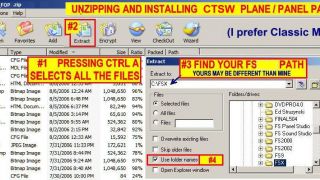



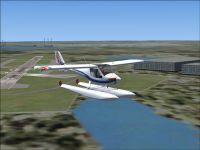



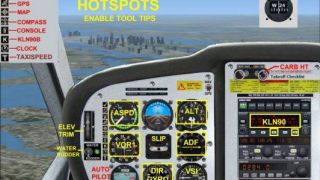

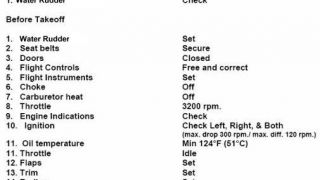
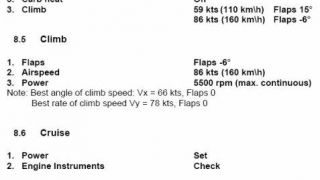
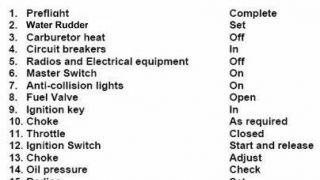
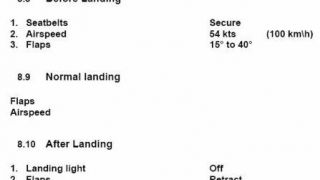
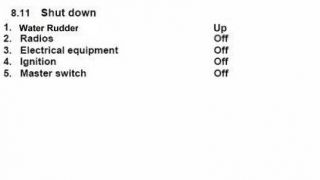





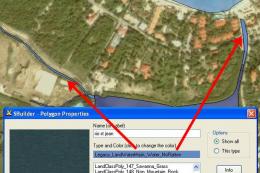

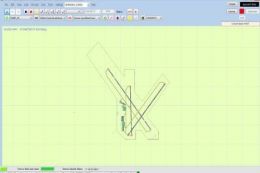



1 comments
Leave a ResponseThe content of the comments below are entirely the opinions of the individual posting the comment and do not always reflect the views of Fly Away Simulation. We moderate all comments manually before they are approved.
I have been flying your CTSW on wheels for some time and it's great. I have a real CTSW and your model represents the CTSW quite well.
Tonight I tried your CTSW on floats. There is a problem. I start out sitting on the water, but after a few seconds, the left float SINKS. NOT GOOD :-( If I add power right a way I can take off. When I land, it lands fine, but then one float SINKS. Is this a bug or something I am doing wrong? Thanks, Rob.