
FSX US Navy Douglas A-1H Skyrider VA-35
US Navy VA-35 “USS Saratoga” markings bring the Douglas A-1H Skyraider to life with accurate squadron fonts, insignia, stenciling, and period weathering for carrier-era close air support flying in Microsoft Flight Simulator X. The repaint targets Tim Conrad’s freeware A-1H model and requires the A-1H base package.
- Type:Repaint⇲ Download Base Model
- File: a1nav6.zip
- Size:8.15 MB
- Scan:
Clean (23d)
- Access:Freeware
- Content:Everyone
The Douglas A-1H Skyrider was a cornerstone of US naval close air support operations, prized for its rugged build and long-range capabilities. This repaint package recreates the VA-35 “USS Saratoga” markings on Tim Conrad’s freeware Skyrider model in Microsoft Flight Simulator X. Created by Henry William, it faithfully portrays the distinctive paint scheme and Squadron VA-35 fonts used by the US Navy during carrier operations.
Authentic Naval Configuration and Squadron Details
This repaint highlights the unique aesthetics of the A-1H Skyrider when assigned to VA-35. The group was known for maritime missions and onboard carry-deck assignments, especially aboard the USS Saratoga. The large prop-driven engine, along with the tailhook apparatus, reflects the real-world aircraft's specialized design for ship-based usage. The chosen livery emphasizes the fighter’s operational heritage with accurate insignias, high-contrast lettering, and historically inspired color applications.
Historic Role of the A-1H
Douglas developed the A-1H to fulfill combat roles ranging from anti-submarine patrols to support for troops on the ground. This versatile airframe, propelled by a piston engine, was noteworthy for its ability to carry formidable payloads over extended distances. Its handling characteristics enabled pilots to utilize slower approach speeds for precise attacks, which translated well into the simulator environment for enthusiasts seeking a more vintage naval flight experience.

U.S. Navy Douglas A-1H Skyrider VA-35 in flight.
Key Aspects of This Repaint Package
- Squadron Markings: Incorporates official VA-35 identifiers and numbers used on the USS Saratoga.
- Detailed Textures: Matches the original weathering and stenciling found on Douglas’s iconic prop-driven warbird.
- Freeware Model Compatibility: Designed for Tim Conrad’s A-1H freeware model (A-1HSYRAIDER_NAVY.ZIP), which must be obtained from the Fly Away Simulation library.
- Full Integration: Seamless panel and sound alias references for easy installation alongside existing aircraft entries.
Installation Steps
- Extract this repaint package to any location you prefer.
- Locate the “A-1H” folder within your Microsoft Flight Simulator X directory. Example path:
C:\Program Files\Microsoft Games\Microsoft Flight Simulator X\SimObjects\Airplanes\A-1H - Copy the provided
texture.va-35folder into your “A-1H” directory. - Open the
aircraft.cfgfile found in the same aircraft folder. Then, create a new entry after the final numbered section, adjusting “XX” to the next consecutive number:
[fltsim.xx] title=A-1H_VA-35 sim=A-1H model= panel= sound= texture=va-35 panel_alias= sound_alias= kb_checklists= kb_reference= atc_id=39768 atc_id_color= atc_parking_types= atc_parking_code= atc_airline= atc_flight_number= ui_manufacturer=Douglas ui_createdby="Piglet's Peculiar Planes" ui_type=A-1H ui_variation=U.S. Navy VA-35 description=Prop Driven naval CSAR and Close Support Aircraft visual_damage=1
Save the aircraft.cfg file, then launch Microsoft Flight Simulator X to find your new VA-35 livery in the aircraft selection menu.

U.S. Navy Douglas A-1H Skyrider VA-35 crossing the skies.
Notes on Usage
This package only provides the custom textures. You will need the freeware A-1H base model by Tim Conrad, which is available from the Fly Away Simulation database. Henry William created the repaint files contained here, ensuring faithful representation of VA-35 markings and authenticity for skilled simmers seeking a historically congruent naval prop experience.
The archive a1nav6.zip has 26 files and directories contained within it.
File Contents
This list displays the first 500 files in the package. If the package has more, you will need to download it to view them.
| Filename/Directory | File Date | File Size |
|---|---|---|
| 1.jpg | 03.14.10 | 215.96 kB |
| 2.jpg | 03.14.10 | 208.09 kB |
| 3.jpg | 03.14.10 | 188.06 kB |
| readme.txt | 03.14.10 | 1.11 kB |
| small.gif | 03.14.10 | 14.17 kB |
| texture.va-35 | 03.14.10 | 0 B |
| a1h_01.dds | 03.14.10 | 16.00 MB |
| a1h_01_spec.dds | 02.27.10 | 4.00 MB |
| a1h_02.dds | 03.13.10 | 4.00 MB |
| a1h_02_spec.dds | 03.08.10 | 1.00 MB |
| a1h_03.dds | 03.08.10 | 4.00 MB |
| a1h_aircrew.dds | 03.08.10 | 256.12 kB |
| a1h_panels.dds | 03.08.10 | 4.00 MB |
| a1_03_lm.dds | 02.24.10 | 4.00 MB |
| a1_03_spec.dds | 02.24.10 | 4.00 MB |
| a1_glass.dds | 03.01.10 | 256.12 kB |
| a1_glass_lm.dds | 02.17.10 | 256.12 kB |
| a1_panels_lm.dds | 02.24.10 | 4.00 MB |
| a1_panels_spec.dds | 02.24.10 | 4.00 MB |
| a1_prop.dds | 02.28.10 | 64.12 kB |
| a1_reflect.dds | 02.16.10 | 256.12 kB |
| thumbnail.jpg | 03.14.10 | 44.56 kB |
| Thumbs.db | 03.13.10 | 5.00 kB |
| a1nav6 | 03.14.10 | 0 B |
| flyawaysimulation.txt | 10.29.13 | 959 B |
| Go to Fly Away Simulation.url | 01.22.16 | 52 B |
Complementing Files & Dependencies
This add-on mentions the following files below in its description. It may be dependent on these files in order to function properly. It's possible that this is a repaint and the dependency below is the base package.
You may also need to download the following files:
Installation Instructions
Most of the freeware add-on aircraft and scenery packages in our file library come with easy installation instructions which you can read above in the file description. For further installation help, please see our Flight School for our full range of tutorials or view the README file contained within the download. If in doubt, you may also ask a question or view existing answers in our dedicated Q&A forum.















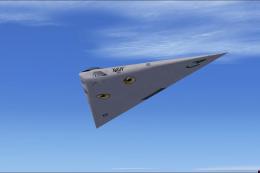

0 comments
Leave a Response