
FSX The Most Dangerous Airports Mission
Meribel’s sloped, short runway in the French Alps becomes a tense mountain-flying test in this freeware FSX mission, with a steep valley approach that rewards disciplined speed control and sharp terrain awareness as weather shifts around the ridgelines. Built with the Mission Editor, it requires TheAlps1.zip scenery to match the alpine contours.
- File: thealps3.zip
- Size:590.57 KB
- Scan:
Clean (24d)
- Access:Freeware
- Content:Everyone
Venture into a demanding high-altitude challenge in Microsoft Flight Simulator X with this freeware mission crafted by developer Robbie Albers. This installment focuses on Meribel, perched in the French Alps, and serves as the third entry in a series spotlighting remote runways renowned for their high-risk characteristics and intense approach procedures.
Highlighting an Alpine Airfield
Meribel is situated in a stunning mountainous region, yet its picturesque surroundings do little to mitigate the difficulty of its runway. Pilots will face a short landing strip featuring a pronounced slope, which demands precise speed control and vigilant descent management. As this mission unfolds, virtual aviators must maintain heightened situational awareness due to shifting weather conditions and nearby terrain. Converging valley ridges test your aircraft handling skills while you navigate the steep approach path.
Mission Details and Setup
Designed with the FSX Mission Editor, this scenario immerses you in a crisp alpine atmosphere where altitude variations can complicate approach angles. The mission file builds upon previously released enhancements for the same region, such as TheAlps1.zip (scenery files). Installing these supplements ensures the landscape accurately represents the unforgiving contours of the French Alps. Overall, every element is geared toward replicating the thrill—and potential hazards—of real-world mountain flying.
Essential Installation Steps
- Extract the downloaded mission folder into your core FSX Missions directory.
- Confirm that “Show Captioning” is activated in your mission settings for additional on-screen guidance.
- Place The Alps 3.PLN in your Flight Simulator X Files directory along with your other flight plans.
- Obtain and install TheAlps1.zip (scenery data) to supplement the visuals.
Future Ambitions
This is the developer’s third endeavor in crafting high-stakes missions. Robbie Albers has already hinted at creating further scenarios featuring dramatic airport approaches and even plans to incorporate supersonic aircraft, such as the Concorde, in future updates. Users are encouraged to share their impressions and provide feedback for ongoing improvements.
Developer: Robbie Albers
The archive thealps3.zip has 28 files and directories contained within it.
File Contents
This list displays the first 500 files in the package. If the package has more, you will need to download it to view them.
| Filename/Directory | File Date | File Size |
|---|---|---|
| Briefing_files | 05.01.09 | 0 B |
| filelist.xml | 05.01.09 | 198 B |
| image003.jpg | 05.01.09 | 41.35 kB |
| image004.jpg | 05.01.09 | 16.06 kB |
| Images | 05.02.09 | 0 B |
| Overview.jpg | 03.04.09 | 7.46 kB |
| RewardDetail.jpg | 03.04.09 | 27.41 kB |
| RewardSmall.jpg | 03.04.09 | 14.55 kB |
| The Alps 3.xml | 05.01.09 | 285 B |
| Thumbs.db | 05.01.09 | 33.50 kB |
| Sound | 04.22.09 | 0 B |
| Intro1.wav | 04.16.09 | 71.58 kB |
| Intro2.wav | 04.16.09 | 45.58 kB |
| LandedOK.wav | 04.16.09 | 20.08 kB |
| WizFinalHdg.wav | 04.16.09 | 126.58 kB |
| Briefing.htm | 05.01.09 | 13.07 kB |
| FILE_ID.txt | 05.02.09 | 267 B |
| img_complete.bmp | 05.01.09 | 257.43 kB |
| img_incomplete.bmp | 05.01.09 | 257.43 kB |
| Kneeboard.htm | 04.16.09 | 1.26 kB |
| Le Versoud.xml | 05.01.09 | 41.83 kB |
| Le Versoud.xml.layout | 05.01.09 | 1.19 kB |
| Mission.FLT | 04.29.09 | 9.72 kB |
| Mission.WX | 04.16.09 | 165.55 kB |
| Readme.txt | 05.02.09 | 739 B |
| The Alps 3.PLN | 03.25.09 | 3.86 kB |
| flyawaysimulation.txt | 10.29.13 | 959 B |
| Go to Fly Away Simulation.url | 01.22.16 | 52 B |
Installation Instructions
Most of the freeware add-on aircraft and scenery packages in our file library come with easy installation instructions which you can read above in the file description. For further installation help, please see our Flight School for our full range of tutorials or view the README file contained within the download. If in doubt, you may also ask a question or view existing answers in our dedicated Q&A forum.



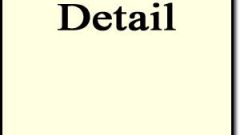







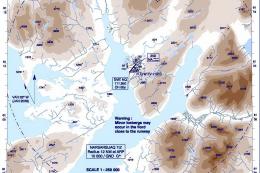






0 comments
Leave a Response