
FSX Flights For The Space Shuttle Atlantis
Space Shuttle Atlantis flight scenarios recreate a full mission arc in Microsoft Flight Simulator X, from a Cape Canaveral launch with cockpit and external viewing to booster and tank separation, orbital attitude flying, and satellite deployment from the payload bay. Requires Bruce Fitzgerald’s ATLANTIS-1.ZIP shuttle for the prepared launch setup and animations.
- File: shtlnch1.zip
- Size:702.74 KB
- Scan:
Clean (12d)
- Access:Freeware
- Content:Everyone
Flights For The Space Shuttle Atlantis. First you can perform a launch from Cape Canaveral, Florida. Your Shuttle, standing at the launch tower, is prepared for the lift off (ATLANTIS-1.ZIP from Bruce Fitzgerald required). You can watch the spectacle as commander through the window from the cockpit or as spotter from external view. After leaving the stratosphere you can release the boosters and the external tank. Now take control of the shuttle. The second flight is in the orbit in upside down position. Now the blue planet is above your head. Bring out the satellite. Flights from Erwin Welker.

Flights For The Space Shuttle Atlantis.
INSTALLATION:
1. Install the great animated shuttle from Bruce Fitzgerald with its Effects first (atlantis-1.zip).
2. Copy the folder with my flights (Flight Simulator X Files) to the place where you have all the others. It should be somewhere at the OWN Files.
Thats all!
INSTRUCTIONS and ORDERS:
1. Set the throttle to full power before you perform the launch.
2. Load the flight Space Shuttle launch Cape Canaveral
3. Press Y for the lift off
4. After leaving the stratosphere throttle down to zero and release the boosters (Shift E2)
5. After your external tank is empty, release it (Shift E3). To take control again for the shuttle press Y again.
6. After you reached the desired orbit, load my flight Space Shuttle in orbit
7. Open the cargobay (Shift E)
8. Set out the satellite into the orbit (Sh E4)
This file is FREEWARE. It should not harm your computer, but you install it on your own risk.
Feel free to copy or to distribute it, but don't make any money with it. It is not permitted to use it for commercial-purpose.
Happy landings.
Erwin Welker
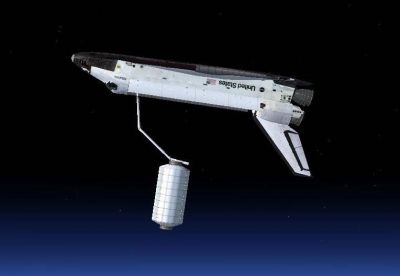
Flights For The Space Shuttle Atlantis.
The archive shtlnch1.zip has 28 files and directories contained within it.
File Contents
This list displays the first 500 files in the package. If the package has more, you will need to download it to view them.
| Filename/Directory | File Date | File Size |
|---|---|---|
| Admin please read.diz | 12.23.09 | 243 B |
| file_id.diz | 12.22.09 | 603 B |
| Flight Simulator X Files | 12.22.09 | 0 B |
| Space Shuttle in orbit.FLT | 12.22.09 | 9.84 kB |
| Space Shuttle in orbit.FSSAVE | 12.22.09 | 45.16 kB |
| Space Shuttle in orbit.WX | 12.22.09 | 225.11 kB |
| Space Shuttle launch Cape Canaveral.FLT | 12.22.09 | 8.80 kB |
| Space Shuttle launch Cape Canaveral.FSSAVE | 12.22.09 | 8.05 kB |
| Space Shuttle launch Cape Canaveral.WX | 12.22.09 | 218.61 kB |
| Flight1.jpg | 12.22.09 | 76.20 kB |
| Flight2.jpg | 12.22.09 | 23.44 kB |
| Readme.txt | 12.22.09 | 2.12 kB |
| sequences-pics | 12.22.09 | 0 B |
| 1.jpg | 12.22.09 | 67.28 kB |
| 10.JPG | 12.22.09 | 11.82 kB |
| 2.jpg | 12.22.09 | 84.51 kB |
| 3.jpg | 12.22.09 | 27.63 kB |
| 3a.JPG | 12.22.09 | 80.26 kB |
| 4.jpg | 12.22.09 | 60.82 kB |
| 5.jpg | 12.22.09 | 99.56 kB |
| 6.JPG | 12.22.09 | 27.44 kB |
| 7.JPG | 12.22.09 | 15.53 kB |
| 8.JPG | 12.22.09 | 17.16 kB |
| 8a.JPG | 12.22.09 | 29.71 kB |
| 9.JPG | 12.22.09 | 16.39 kB |
| Thumbs.db | 12.22.09 | 4.00 kB |
| flyawaysimulation.txt | 10.29.13 | 959 B |
| Go to Fly Away Simulation.url | 01.22.16 | 52 B |
Complementing Files & Dependencies
This add-on mentions the following files below in its description. It may be dependent on these files in order to function properly. It's possible that this is a repaint and the dependency below is the base package.
You may also need to download the following files:
Installation Instructions
Most of the freeware add-on aircraft and scenery packages in our file library come with easy installation instructions which you can read above in the file description. For further installation help, please see our Flight School for our full range of tutorials or view the README file contained within the download. If in doubt, you may also ask a question or view existing answers in our dedicated Q&A forum.








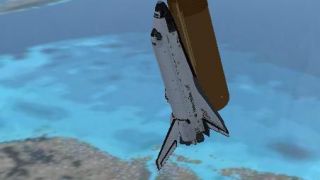






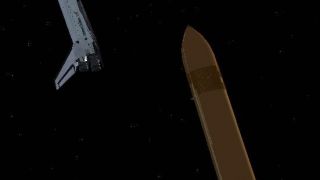


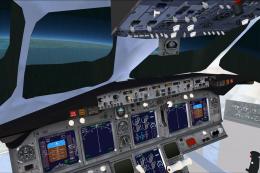



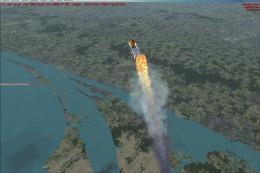
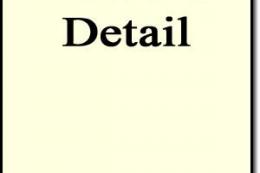



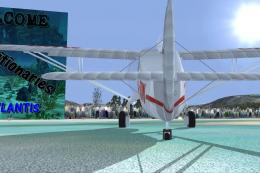
1 comments
Leave a ResponseThe content of the comments below are entirely the opinions of the individual posting the comment and do not always reflect the views of Fly Away Simulation. We moderate all comments manually before they are approved.
dear creator I have problems with installing this launchpad on both fsx and p3d pls mail me a detailed explanation my email is:jeandre_alex@hotmail.com thx for your attention