
FSX The Most Dangerous Airport: Adak Mission
Adak’s infamous Aleutian weather turns every approach into a tense, realistic challenge in this FSX mission set, with two variants to fly: a full snowstorm scenario or real-world online weather. Designed around the default 737-800 upgrade, it requires the Alaska Airlines Boeing 737-800 package for the included aircraft enhancements.
- File: adak-1.zip
- Size:4.83 MB
- Scan:
Clean (11d)
- Access:Freeware
- Content:Everyone
The Most Dangerous Airport: Adak. The airport has a unique feature, the weather is really bad, most of the time and during January it is freezing cold. Includes two versions of the same mission: snow storm weather and real online weather, to make it more interesting. You can install the one you decide to fly or both. By Robbie Albers.

The Most Dangerous Airport: Adak Mission.
The following zip files are included in the package and need to be installed:
1. The Alaska Alines Boeing 737-800 download to upgrade the default Boeing 737-800. Thank you Gábor Kovács (Leonard) for releasing this add-on aircraft.
INSTALLATION:
Unzip the mission zip file into the mission directory of your FSX. Make sure your mission show captioning is ticked on. Place the Aircraft texture and modify the Boeing 737-800 aircraft file as instructed.
That's all. Enjoy the missions. I did, creating it.
Robbie Albers

The Most Dangerous Airport: Adak Mission.
The archive adak-1.zip has 75 files and directories contained within it.
File Contents
This list displays the first 500 files in the package. If the package has more, you will need to download it to view them.
| Filename/Directory | File Date | File Size |
|---|---|---|
| Adak | 01.04.10 | 0 B |
| Adak Real Weather | 01.06.10 | 0 B |
| adak.jpg | 01.05.10 | 109.65 kB |
| adk_satellite.jpg | 01.05.10 | 41.98 kB |
| Briefing.htm | 01.06.10 | 10.15 kB |
| IFR Stevens Anchorage Intl to Adak.PLN | 01.05.10 | 4.09 kB |
| img_complete.bmp | 01.05.10 | 256.90 kB |
| img_incomplete.bmp | 01.05.10 | 256.90 kB |
| Kneeboard.htm | 11.01.09 | 1.26 kB |
| Mission.FLT | 01.06.10 | 9.67 kB |
| Mission.WX | 11.01.09 | 165.55 kB |
| RIMG0125.jpg | 01.05.10 | 219.41 kB |
| Stevens Anchorage Intl.xml | 01.06.10 | 31.73 kB |
| Stevens Anchorage Intl.xml.layout | 01.06.10 | 1.22 kB |
| thumbc40031.jpg | 01.05.10 | 3.01 kB |
| Briefing_files | 01.06.10 | 0 B |
| filelist.xml | 01.06.10 | 198 B |
| image001.jpg | 01.06.10 | 41.98 kB |
| image002.jpg | 01.06.10 | 8.89 kB |
| Images | 01.05.10 | 0 B |
| Overview.jpg | 11.01.09 | 7.46 kB |
| RewardDetail.jpg | 11.01.09 | 27.41 kB |
| RewardSmall.jpg | 11.01.09 | 14.55 kB |
| Sound | 01.06.10 | 0 B |
| Intro1.wav | 01.06.10 | 71.58 kB |
| Intro2.wav | 01.06.10 | 45.58 kB |
| LandedOK.wav | 01.06.10 | 20.08 kB |
| WizFinalHdg.wav | 01.06.10 | 118.58 kB |
| WizWpt1.wav | 01.06.10 | 95.08 kB |
| WizWpt2.wav | 01.06.10 | 98.58 kB |
| WizWpt3.wav | 01.06.10 | 104.58 kB |
| WizWpt4.wav | 01.06.10 | 108.58 kB |
| WizWpt5.wav | 01.06.10 | 108.08 kB |
| WizWpt6.wav | 01.06.10 | 108.58 kB |
| WizWpt7.wav | 01.06.10 | 112.08 kB |
| WizWpt8.wav | 01.05.10 | 112.08 kB |
| WizWpt9.wav | 01.05.10 | 111.58 kB |
| Adak Snow Storm | 01.06.10 | 0 B |
| adak.jpg | 01.05.10 | 109.65 kB |
| adk_satellite.jpg | 01.05.10 | 41.98 kB |
| Briefing.htm | 01.06.10 | 10.23 kB |
| IFR Stevens Anchorage Intl to Adak.PLN | 01.05.10 | 4.09 kB |
| img_complete.bmp | 01.05.10 | 256.90 kB |
| img_incomplete.bmp | 01.05.10 | 256.90 kB |
| Kneeboard.htm | 11.01.09 | 1.26 kB |
| Mission.FLT | 01.06.10 | 9.66 kB |
| Mission.WX | 11.01.09 | 165.55 kB |
| RIMG0125.jpg | 01.05.10 | 219.41 kB |
| Stevens Anchorage Intl.xml | 01.06.10 | 30.75 kB |
| Stevens Anchorage Intl.xml.layout | 01.06.10 | 1.15 kB |
| thumbc40031.jpg | 01.05.10 | 3.01 kB |
| Briefing_files | 01.06.10 | 0 B |
| filelist.xml | 01.06.10 | 198 B |
| image001.jpg | 01.06.10 | 41.98 kB |
| image002.jpg | 01.06.10 | 8.89 kB |
| Images | 01.06.10 | 0 B |
| Overview.jpg | 11.01.09 | 7.46 kB |
| RewardDetail.jpg | 11.01.09 | 27.41 kB |
| RewardSmall.jpg | 11.01.09 | 14.55 kB |
| Sound | 01.06.10 | 0 B |
| Intro1.wav | 01.06.10 | 71.58 kB |
| Intro2.wav | 01.06.10 | 45.58 kB |
| LandedOK.wav | 01.06.10 | 20.08 kB |
| WizFinalHdg.wav | 01.06.10 | 118.58 kB |
| WizWpt1.wav | 01.06.10 | 95.08 kB |
| WizWpt2.wav | 01.06.10 | 98.58 kB |
| WizWpt3.wav | 01.06.10 | 104.58 kB |
| WizWpt4.wav | 01.06.10 | 108.58 kB |
| WizWpt5.wav | 01.06.10 | 108.08 kB |
| WizWpt6.wav | 01.06.10 | 108.58 kB |
| WizWpt7.wav | 01.06.10 | 112.08 kB |
| Readme.txt | 01.06.10 | 986 B |
| alaska_starliner_75.zip | 01.04.10 | 1.71 MB |
| flyawaysimulation.txt | 10.29.13 | 959 B |
| Go to Fly Away Simulation.url | 01.22.16 | 52 B |
Installation Instructions
Most of the freeware add-on aircraft and scenery packages in our file library come with easy installation instructions which you can read above in the file description. For further installation help, please see our Flight School for our full range of tutorials or view the README file contained within the download. If in doubt, you may also ask a question or view existing answers in our dedicated Q&A forum.




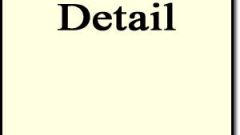







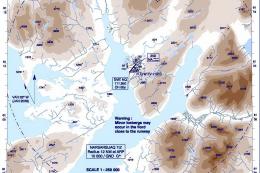





1 comments
Leave a ResponseThe content of the comments below are entirely the opinions of the individual posting the comment and do not always reflect the views of Fly Away Simulation. We moderate all comments manually before they are approved.
I ran the snowstorm mission several times but the weather has been fair every time? I was expecting a snowstorm on landing but it never happened. I Unzipped the mission zip file into the mission directory & modified the 737-800 as instructed. What am I doing wrong?