
FSX Get The Bogey! Mission
Get The Bogey! drops you into an expert military scenario in FSX: launch an F/A-18 from a carrier, intercept and escort an unresponsive intruder, rendezvous with a KC-135 for in-flight refueling, then recover aboard ship with guided comms and scripted pacing. Requires the Acceleration expansion pack plus SimVar and carrier assets.
- File: tanker-1.zip
- Size:18.03 MB
- Scan:
Clean (5d)
- Access:Freeware
- Content:Everyone
Get The Bogey! Take off in an F/A-18 Hornet from an aircraft carrier, intercept an unresponsive intruder aircraft, escort it to a nearby base, meet with a KC-135 tanker plane, refuel in flight, return to the carrier and land safely. This mission requires the Acceleration expansion pack. In addition you will have to install one additional aircraft (KC135T_NAVY_DROGUE.ZIP) and Javier Fernandez' carrier package (USS_NIMITZ_IKE_VERSION2.ZIP) and a small utility called SimVar.exe (included). By Robin Hutter.

Get The Bogey! Mission.
DISCLAIMER:
===========
Use at your own risk. ;-)
SYSTEM REQUIREMENTS:
====================
This mission requires the Acceleration expansion pack. In addition you will have to install one additional aircraft (a KC-135 tanker plane), Javier Fernandez' carrier package and a small utility called SimVar.exe.
INSTALLATION:
=============
1. Download kc135t_navy_drogue.zip and install it.
2. Download the USS Nimitz / Eisenhower USS_NIMITZ_IKE.rar and install it. If you do not want to use that add-on, you have to use the "light" version. Instructions can be found in the "KNOWN ISSUES" section.
3. Extract this archive to your [FSX_root]\Missions\Military folder.
4. Move or copy SimVar.exe and "SimVar Read Me.txt" to your FSX extensions folder [FSX_root]\Extensions. Create the folder if necessary. (You can in fact place the SimVar.exe wherever you want. You just need to know exactly where you have put it. :)
5. Edit you Exe.xml file. It should be located in C:\Documents and Settings\[username]\Application Data\Microsoft\FSX\ (English XP) or C:\Users\[username]\AppData\Roaming\Microsoft\FSX\ (Vista / Win7). If you can't find it, you can just search for Exe.xml. Add the following lines to the file:
Mission Extension for FSX
False
False
[FSX_root]\Extensions\SimVar.exe
Of course you have to expand [FSX_root] to whatever the path is on your system. If you chose to use another path, you have to specify that exact path.
Note: This will make SimVar.exe load every time you start FSX. As several missions make use of this great extension, I think this would be a wise decision. But if you choose to load SimVar only if it is needed, you can skip this step and start SimVar.exe manually after FSX has started.
6. Move or copy Tanker_MErewards.rwd to your FSX rewards folder [FSX_root]\Rewards.
7. Start FSX. From "Missions" choose "Get the bogey" using the "Military" category and the "Expert" level to narrow the list down, if it is too long.
Now I hope everything works and you have fun.
CREDITS:
========
Thanks to
* Ernest (cuff), Greyson Bassett, Stefan Reichl, Manfred Pregl and Michael Mang for lending me their voices. The mission would not be the same without you.
* The folks at flightsimulatorxmissions, especially greystone, cuff, jamarogers and sparky347 for beta-testing the mission. You have been a tremendous help. And thanks to Kevin D. Greene for this great site!
* K. Copeland (a.k.a. RxWookie) for an excellent F/A-18 cockpit manual. I would have loved to include it in the download, but was unable to locate the author to ask for his permission. :( But it sure pays off to download it. You wil find the link in the "Hints" section of the mission briefing.
* Microsoft for making FSX. (Did I really say that?)
* Jim Keir for making FSX Mission editor and the SimVar extension. FSXME has made things a *lot* easier and SimVar has made a lot of things even possible.
* Intro playback "Danger zone" from the movie "Top Gun", performed by Kenny Loggins, composed by Giorgio Moroder and Tom Whitlock. (p) CBS, 1986.
* My wife for the countless hours she had to renounce my presence.
* My Lord and Saviour Jesus Christ for making me who I am. You are the best!
KNOWN ISSUES:
=============
* During the beta test phase it became obvious that the mission can NOT be simply restarted if something goes wrong. Workaround: Save the mission just after the opening video sequence. This should allow you to restart from there. If you experience major problems, you might try the enclosed "no cameras version". It does not include the video sequence. Just copy the tanker_no_cam.xml and the tanker_no_cam.flt from the "versions" subfolder to the parent folder. If that still gives you problems or you do not want to use the carrier add-on, you may use "light" version. Copy tanker_light.xml and tanker_light.flt from the "versions" subfolder to the parent folder. Note that the TACAN channel ist 47X for the default acceleration carrier, instead of the 57X for Xavier's Ike/Nimitz add-on. The audio is unchanged, but the message on screen will show the correct TACAN channel.
* Some problems regarding the SimVar integration have been reported. If you experience problems like triggers not firing (especially during the transition to supersonic and turning toward the bogey), try "killing" the SimVar process (Crtl-Alt-Del to bring up the Task Manager. In the "Processes" tab look for SimVar and click on "End Process")
and re-start SimVar manually. You do remember where you have put it in step 4 above, don't you?
* The distances and fuel quantities referred to in the dialogs returning to the carrier are only approximations. I did not find a way to implement correct readings with reasonable effort. :)
* The mission has been extensively beta-tested. If you should nevertheless encounter any problems, feel free to contact me by email or in the flightsimulatorxmissions forum (a great website for FSX developers!).

Get The Bogey! Mission.
The archive tanker-1.zip has 156 files and directories contained within it.
File Contents
This list displays the first 500 files in the package. If the package has more, you will need to download it to view them.
| Filename/Directory | File Date | File Size |
|---|---|---|
| Briefing.htm | 03.11.11 | 12.89 kB |
| Charts.htm | 03.18.11 | 2.45 kB |
| Charts_Tab.htm | 03.05.11 | 6.19 kB |
| Details.htm | 03.19.11 | 7.36 kB |
| Details_Tab.htm | 03.05.11 | 6.19 kB |
| Hints.htm | 03.19.11 | 14.52 kB |
| Hints_Tab.htm | 03.05.11 | 6.19 kB |
| Images | 03.19.11 | 0 B |
| 04_07a.jpg | 06.09.08 | 1.12 kB |
| climbing.jpg | 03.19.11 | 6.08 kB |
| f18_ap_menu.jpg | 01.15.11 | 16.23 kB |
| f18_autopilot.jpg | 01.15.11 | 108.96 kB |
| Florida East Sectional.jpg | 03.03.11 | 1.80 MB |
| KCOF_ILS_RWY_20.gif | 03.11.11 | 73.28 kB |
| KCOF_TACAN_RWY_20.gif | 03.03.11 | 63.79 kB |
| Overview.jpg | 12.29.10 | 6.72 kB |
| Pattern.gif | 03.02.11 | 30.26 kB |
| prelaunch.jpg | 03.19.11 | 21.83 kB |
| radar.jpg | 03.19.11 | 28.72 kB |
| refueling switch.jpg | 03.05.11 | 29.50 kB |
| tanker1.gif | 03.02.11 | 2.02 kB |
| tanker2.gif | 03.02.11 | 2.71 kB |
| tanker3.gif | 03.02.11 | 2.76 kB |
| tanker4.gif | 03.02.11 | 2.45 kB |
| Thumbs.db | 12.29.10 | 7.00 kB |
| imgM_c.bmp | 12.29.10 | 86.97 kB |
| ImgM_i.bmp | 12.29.10 | 86.97 kB |
| Kneeboard.htm | 12.29.10 | 671 B |
| Landing.FSR | 02.18.11 | 128.44 kB |
| Leader2.FSR | 01.22.11 | 15.96 MB |
| Material | 03.19.11 | 0 B |
| cv-natops-21oct99.pdf | 02.02.11 | 2.61 MB |
| KCOF ILS Rwy 20.pdf | 03.03.11 | 253.95 kB |
| KCOF TACAN Rwy 20.pdf | 03.03.11 | 222.26 kB |
| MissionProfile.xsl | 02.02.11 | 558 B |
| Overview.htm | 03.08.11 | 4.20 kB |
| Overview_tab.htm | 03.05.11 | 6.19 kB |
| Readme.txt | 03.19.11 | 5.66 kB |
| SimVar Read Me.txt | 02.28.09 | 175 B |
| SimVar.exe | 11.10.09 | 406.50 kB |
| Sound | 03.19.11 | 0 B |
| Abeam.wav | 03.05.11 | 27.07 kB |
| Airborne1.wav | 03.10.11 | 16.34 kB |
| Approach.wav | 03.05.11 | 25.86 kB |
| Ball.wav | 03.05.11 | 96.67 kB |
| beta.wav | 04.22.10 | 12.05 kB |
| Bolter.wav | 12.27.10 | 21.29 kB |
| Break.wav | 03.14.11 | 164.27 kB |
| breakaway.wav | 03.10.11 | 20.89 kB |
| Break_carrier.wav | 03.14.11 | 12.80 kB |
| Break_Squawk.wav | 03.10.11 | 159.05 kB |
| buzz_carrier.wav | 03.14.11 | 58.11 kB |
| buzz_patrick.wav | 03.08.11 | 32.28 kB |
| CarrierPractice_03.wav | 08.22.07 | 157.50 kB |
| CarrierPractice_06.wav | 08.22.07 | 95.25 kB |
| CarrierPractice_12.wav | 08.22.07 | 48.53 kB |
| CarrierPractice_13.wav | 08.22.07 | 38.43 kB |
| CarrierPractice_16.wav | 08.22.07 | 38.17 kB |
| CarrierPractice_17.wav | 08.22.07 | 39.10 kB |
| CarrierPractice_21.wav | 08.22.07 | 75.10 kB |
| CarrierPractice_22.wav | 08.22.07 | 76.74 kB |
| CarrierPractice_23.wav | 08.22.07 | 84.08 kB |
| CarrierPractice_24.wav | 08.22.07 | 88.10 kB |
| CarrierPractice_25.wav | 08.22.07 | 65.35 kB |
| CarrierPractice_26.wav | 08.22.07 | 46.99 kB |
| CarrierVisual.wav | 03.14.11 | 230.74 kB |
| ClearedLaunch1.wav | 03.14.11 | 57.53 kB |
| ClearedLaunch2.wav | 03.14.11 | 21.47 kB |
| ClearedToConnect.wav | 03.10.11 | 81.33 kB |
| Climbing_30.wav | 03.14.11 | 123.24 kB |
| Connected.wav | 03.10.11 | 34.48 kB |
| contact_bennington.wav | 03.14.11 | 333.26 kB |
| CopyScramble.wav | 03.14.11 | 69.21 kB |
| Disconnect.wav | 03.10.11 | 90.15 kB |
| DriftingLeft.wav | 08.22.07 | 50.68 kB |
| DriftingRight.wav | 08.22.07 | 50.89 kB |
| Dry.wav | 12.25.10 | 19.39 kB |
| escort_order.wav | 03.10.11 | 70.55 kB |
| Failed.wav | 03.10.11 | 33.12 kB |
| Fast.wav | 08.22.07 | 45.74 kB |
| Final.wav | 03.14.11 | 17.27 kB |
| GoHome.wav | 03.14.11 | 28.57 kB |
| Good.wav | 03.10.11 | 61.64 kB |
| GoodLanding.wav | 03.14.11 | 16.68 kB |
| good_wipeout2.wav | 03.05.11 | 17.37 kB |
| GoTanker.wav | 03.10.11 | 190.14 kB |
| HeadHome.wav | 12.25.10 | 32.38 kB |
| high.wav | 08.22.07 | 38.17 kB |
| Hook_down.wav | 01.16.11 | 8.55 kB |
| Hurry.wav | 03.10.11 | 47.12 kB |
| Ident.wav | 03.10.11 | 190.18 kB |
| InEchelonLeft.wav | 03.10.11 | 55.30 kB |
| Intro.wav | 03.05.11 | 223.59 kB |
| Keep_angels_12.wav | 03.10.11 | 29.65 kB |
| LandInstr.wav | 03.10.11 | 128.62 kB |
| land_clear.wav | 03.10.11 | 148.01 kB |
| LaunchReady2.wav | 03.05.11 | 22.62 kB |
| LeavingTanker.wav | 03.10.11 | 222.21 kB |
| low.wav | 08.22.07 | 39.10 kB |
| No pattern.wav | 03.14.11 | 53.58 kB |
| Orders.wav | 03.06.11 | 97.20 kB |
| PowerUp.wav | 03.10.11 | 25.62 kB |
| PreLaunch1.wav | 03.14.11 | 80.61 kB |
| Premature.wav | 03.10.11 | 31.57 kB |
| ProceedOnCourse.wav | 03.10.11 | 21.22 kB |
| RadarContact.wav | 03.10.11 | 47.95 kB |
| RadarContact1.wav | 03.14.11 | 28.20 kB |
| RadarContact2.wav | 03.14.11 | 42.05 kB |
| ReFuel.wav | 03.10.11 | 33.83 kB |
| RepeatTurn1.wav | 03.05.11 | 104.47 kB |
| RequestSwitching2Tanker.wav | 03.10.11 | 72.49 kB |
| RocketLaunch_03.wav | 07.19.10 | 16.13 kB |
| RocketLaunch_04.wav | 07.19.10 | 24.73 kB |
| RocketLaunch_51.wav | 07.19.10 | 20.96 kB |
| RocketLaunch_52.wav | 07.19.10 | 24.66 kB |
| RocketLaunch_53.wav | 07.19.10 | 34.58 kB |
| RocketLaunch_54.wav | 07.19.10 | 22.53 kB |
| RocketLaunch_55.wav | 07.19.10 | 24.39 kB |
| Scramble.wav | 03.06.11 | 43.69 kB |
| SleepingCloser.wav | 03.10.11 | 33.77 kB |
| Slow.wav | 08.22.07 | 44.41 kB |
| StayClose.wav | 03.10.11 | 19.70 kB |
| Supersonic.wav | 03.10.11 | 118.29 kB |
| Supersonic1.wav | 03.10.11 | 14.28 kB |
| Supersonic2.wav | 03.05.11 | 14.81 kB |
| Suspend2.wav | 03.14.11 | 22.39 kB |
| Tanker085.wav | 03.10.11 | 90.38 kB |
| Tanker175.wav | 03.10.11 | 89.36 kB |
| Tanker265.wav | 03.10.11 | 87.79 kB |
| Tanker355.wav | 03.10.11 | 95.88 kB |
| TankerPos.wav | 03.06.11 | 180.81 kB |
| Turn1.wav | 03.05.11 | 72.42 kB |
| Turn2.wav | 03.05.11 | 89.05 kB |
| Turn3.wav | 03.05.11 | 62.00 kB |
| Turn4.wav | 03.05.11 | 73.91 kB |
| TurnDownwind.wav | 12.27.10 | 12.91 kB |
| TwoRadarContact.wav | 03.14.11 | 49.94 kB |
| VisualTanker.wav | 03.10.11 | 215.13 kB |
| Waiting.wav | 03.10.11 | 45.10 kB |
| Waveoff.wav | 08.22.07 | 61.71 kB |
| weapons_safe.wav | 03.10.11 | 123.31 kB |
| Wet.wav | 01.21.11 | 14.75 kB |
| wipeout2.wav | 03.14.11 | 37.25 kB |
| Tanker.FLT | 03.18.11 | 14.08 kB |
| Tanker.WX | 08.22.07 | 133.13 kB |
| Tanker.xml | 03.14.11 | 215.13 kB |
| Tanker_MErewards.RWD | 03.14.11 | 69.30 kB |
| Versions | 03.18.11 | 0 B |
| Tanker_light.FLT | 03.18.11 | 14.08 kB |
| Tanker_light.xml | 03.18.11 | 206.01 kB |
| Tanker_no_cam.FLT | 03.18.11 | 14.10 kB |
| Tanker_no_cam.xml | 03.18.11 | 205.99 kB |
| Tanker | 03.19.11 | 0 B |
| Tanker_thumbnail.jpg | 03.19.11 | 3.52 kB |
| flyawaysimulation.txt | 10.29.13 | 959 B |
| Go to Fly Away Simulation.url | 01.22.16 | 52 B |
Complementing Files & Dependencies
This add-on mentions the following files below in its description. It may be dependent on these files in order to function properly. It's possible that this is a repaint and the dependency below is the base package.
You may also need to download the following files:
Installation Instructions
Most of the freeware add-on aircraft and scenery packages in our file library come with easy installation instructions which you can read above in the file description. For further installation help, please see our Flight School for our full range of tutorials or view the README file contained within the download. If in doubt, you may also ask a question or view existing answers in our dedicated Q&A forum.




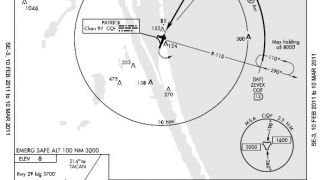

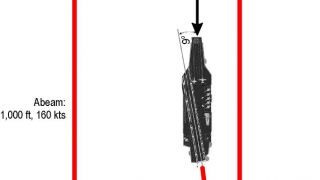
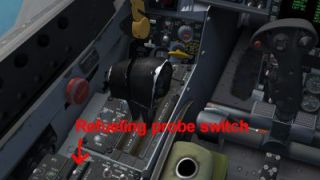
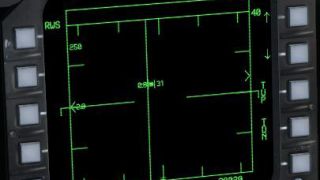



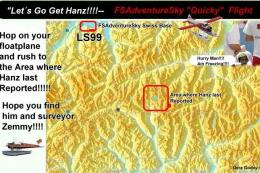






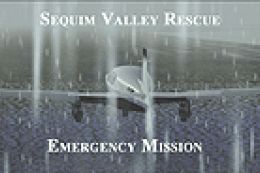




8 comments
Leave a ResponseThe content of the comments below are entirely the opinions of the individual posting the comment and do not always reflect the views of Fly Away Simulation. We moderate all comments manually before they are approved.
I have no wingman when I start the mission
I got the same problem with Tyler and Vince
During the get the bogey mission I get really close to the 747, but the identification process doesn't start. How do I get the ID process to start. Is there a fix or certain way you have to do the ID process?
You have to have the Simvar running as well as FSX.
During the get the bogey mission I get really close to the 747, but the identification process doesn't start. How do I get the ID process to start. Is there a fix or certain way you have to do the ID process?
When i'am near the 747, no chrono start et the mission fail. I have to put my f-18 exactly on a special place ?
download the uss_nimitz_ike_version2.zip the links are before the File Details on this page
I have got no wingman. Help please.
When i start the flight it is about 20 feet off of the water and going about 20 Knots so of course it crashes right off the bat. How do i fix it?