FSX Default Bombardier CRJ 700 Reworked Views
Reworked camera views for the default Bombardier CRJ 700 expand exterior perspectives with ten precisely placed angles that better frame the T-tail, wings, and key airframe details while keeping performance smooth. Designed for Microsoft Flight Simulator X, the package preserves the original virtual cockpit layout and includes ready-to-paste camera definitions plus coordinate reference notes.
- File: default_bombardier_crj_700_views.zip
- Size:56.35 KB
- Scan:
Clean (16d)
- Access:Freeware
- Content:Everyone
This enhanced freeware package updates and refines the external perspectives of the default Bombardier CRJ 700 in Microsoft Flight Simulator X, introducing multiple new camera definitions for an expanded and detailed vantage point experience. It retains the authentic layout of the original flight deck while focusing on improved external viewing angles. Created by Marc Renaud, this set of modifications offers straightforward installation and comes with reference documents for easy integration into your simulator configuration.
Refined Exterior Perspectives
The Bombardier CRJ 700, a popular short- to medium-haul regional jet, benefits from these reworked camera definitions to highlight important aerodynamic structures such as the T-tail and wing assemblies. This package features ten new external angles, each finely positioned to showcase different sections of the aircraft without sacrificing performance. Although the internal cockpit views remain fundamentally unchanged, they have been subtly adjusted for a smoother visual transition between interior and exterior perspectives.
Key Additions and Included Materials
- New Camera Definitions: Precisely coded viewpoints in the
aircraft.cfgfile that offer more flexibility when panning around the exterior. - Reference Documentation: A PDF outlining coordinate tables for these customized angles, plus a text file with the complete camera definition entries ready for copying.
- Straightforward Setup: Instructions are placed within a dedicated readme, ensuring a quick and painless installation process.
Camera Setup Procedure
- Ensure Microsoft Flight Simulator X is closed before proceeding.
- Back up your existing
aircraft.cfgfile for safety. - Open
aircraft.cfgand remove all current camera definitions (typically found near the bottom). - Open the provided
camera definitions.txtfile created by Marc Renaud. - Copy the new camera definitions in their entirety.
- Paste them into the
aircraft.cfgfile (near the bottom is recommended). - Save your updated
aircraft.cfg. - Relaunch the simulator and load the default CRJ 700—try departing from Sofia, Bulgaria, and head off toward London, UK to test your new views.
Useful Operational Tips
Enabling mouse-controlled panning (SHIFT + O) helps achieve fine control over each viewpoint. You can temporarily lock onto a particular spot using the SPACE BAR, then revert to the original orientation with CTRL + SPACE BAR. If you find a particular camera angle unnecessary, detailed instructions on removing any definition are included within the camera definitions.txt file.
Disclaimer
Please note that the author, Marc Renaud, assumes no responsibility for any unexpected issues that could occur to your installation. Although these scenarios are highly unlikely, always back up essential files before making modifications.
Credits
Enormous thanks to Marc Renaud for creating these vantage points and supplying all related documentation. Acknowledgement also goes to Microsoft for providing the long-standing Flight Simulator series, allowing these custom scenarios to thrive. This add-on remains freeware for all virtual pilots to enjoy.
The archive default_bombardier_crj_700_views.zip has 6 files and directories contained within it.
File Contents
This list displays the first 500 files in the package. If the package has more, you will need to download it to view them.
| Filename/Directory | File Date | File Size |
|---|---|---|
| Default Bombardier CRJ 700 added views.gif | 02.20.11 | 7.60 kB |
| Read me.txt | 02.20.11 | 3.62 kB |
| Available.pdf | 02.20.11 | 47.69 kB |
| Camera definitions.txt | 02.20.11 | 7.17 kB |
| flyawaysimulation.txt | 10.29.13 | 959 B |
| Go to Fly Away Simulation.url | 01.22.16 | 52 B |
Installation Instructions
Most of the freeware add-on aircraft and scenery packages in our file library come with easy installation instructions which you can read above in the file description. For further installation help, please see our Flight School for our full range of tutorials or view the README file contained within the download. If in doubt, you may also ask a question or view existing answers in our dedicated Q&A forum.



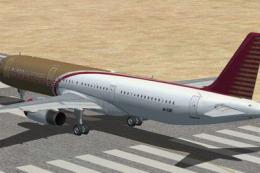











0 comments
Leave a Response