
FSX 2D Panel For The Transavia PL12 AirTruk
Transavia PL-12 Airtruk 2D panel brings a photo-referenced cockpit layout to any AirTruk model in FSX, using carefully selected default gauges to match the aircraft’s utilitarian agricultural style. It includes authentic instrument choices, with a couple of Robinson R22 gauges for extra realism and requires the Robinson_R22.cab file.
- File: airtruk-panel.zip
- Size:659.25 KB
- Scan:
Clean (17d)
- Access:Freeware
- Content:Everyone
2D Panel For The Transavia PL12 AirTruk. This panel is based on photographs of real AirTruk aircraft cockpits and can be used as a 2D panel in conjunction with any AirTruk model. Gauges are all default FSX but chosen to represent the style of those found in the aircraft. The Transavia PL-12 Airtruk is a single-engine agricultural biplane aircraft designed and built by the Transavia Corporation in Australia. By Dean Stringer.

2D Panel For The Transavia PL12 AirTruk.
This panel is based on photographs of real AirTruk aircraft cockpits and can be used as a 2D panel in conjunction with any AirTruk model.
The Transavia PL-12 Airtruk is a single-engine agricultural biplane aircraft designed and built by the Transavia Corporation in Australia. The Airtruk is of all metal construction with the cockpit mounted above a tractor engine and short pod fuselage with rear doors. It has twin tail booms with two unconnected tails.
To retain something of the original feel of the gauges typically seen in an AirTruk two of the gauges have been borrowed from the default FSX Robinson R22 helicopter. For this panel to work correctly you must complete all of the following steps:
1. PANEL INSTALLATION
* copy the folder "panel.dno" into your AirTruk folder under the main FSX airplanes folder
* edit your AirTruk aircraft.cfg file and change each aircraft entry to specify the new panel in the following way
panel=dno
2. GAUGE INSTALLATION
* copy the file Robinson_R22.cab from the following folder into the new panel.dno folder created above:
\SimObjects\Rotorcraft\Robinson_R22\panel
Re-load your AirTruk and you are away.
All other gauges are taken from default FSX Cessna 172/182 gauges and should not need to be configured by you.
Good luck, hope you enjoy using the panel.
The archive airtruk-panel.zip has 9 files and directories contained within it.
File Contents
This list displays the first 500 files in the package. If the package has more, you will need to download it to view them.
| Filename/Directory | File Date | File Size |
|---|---|---|
| panel.dno | 02.23.11 | 0 B |
| 800px-Airtruk.jpg | 02.21.11 | 117.64 kB |
| main.bmp | 02.23.11 | 2.25 MB |
| panel.cfg | 02.23.11 | 2.32 kB |
| README-INSTALL.txt | 02.21.11 | 1.92 kB |
| screenshot.jpg | 02.23.11 | 71.24 kB |
| thumb.gif | 02.23.11 | 14.28 kB |
| flyawaysimulation.txt | 10.29.13 | 959 B |
| Go to Fly Away Simulation.url | 01.22.16 | 52 B |
Installation Instructions
Most of the freeware add-on aircraft and scenery packages in our file library come with easy installation instructions which you can read above in the file description. For further installation help, please see our Flight School for our full range of tutorials or view the README file contained within the download. If in doubt, you may also ask a question or view existing answers in our dedicated Q&A forum.









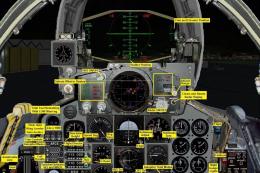





0 comments
Leave a Response