FSX XEGD RAF Davidstow Moor Scenery
XEGD RAF Davidstow Moor (long runways), UK. Designed to blend with Horizon GenX Photo Scenery and Mesh. Aditional files from Rwy12 and UK VFR Addons required. By Tony Meredith.
- Country
-
United Kingdom
- Download hits
- 191
- Compatibility
- Flight Simulator XPrepar3D
- Filename
- ds_lngrw.zip
- File size
- 1.3 MB
- Virus Scan
- Scanned 2 days ago (clean)
- Access to file
- Free (Freeware)
- Content Rating
- Everyone
XEGD RAF Davidstow Moor (long runways), UK. Designed to blend with Horizon GenX Photo Scenery and Mesh. Aditional files from Rwy12 and UK VFR Addons required. By Tony Meredith.

XEGD RAF Davidstow Moor Scenery.
"RAF Davidstow Moor's three runways were standard for an A Class bomber station. Because of the boggy nature of Davidstow Moor parts of the perimeter track were constructed before work on the runways commenced. Archaeologist C K Croft Andrew was always just ahead of the construction workers in his attempts to record the areas historic past. Runway 24 was the first to be constructed. Levelling was carried out by mechanical excavators and bulldozers. The final levelling was done by blade graders to ensure that no gradient was greater than 1 in 60. One of the drivers of the D8 scraper that was used for this purpose was Mrs Jennings. After levelling the ground a thick layer of hardcore obtained from local quarries was laid down and rolled by steam rollers. Mrs Ruth Hoskin who worked at one of these local quarries was responsible for checking out lorry loads of hardcore. She told her story to the BBC's WW2 People's War website. The hardcore was topped with concrete which was laid in sections and separated by one inch shuttering to allow for expansion of the runway surface. The shuttering was removed and the gap filled with tar before the final surface was laid. The top surface was of tarmac bulked out with wood chip rather than the fine grade stone of many earlier airfields.
The runways were drained to take away rainwater. Drains were provided on all three runways by catch pits located at intervals along the runway. Water from these pits drained away by gravity through miles of salt glazed pipes laid underground. The catch pits were covered with cast iron drain covers.
Whilst the runways were under construction steel oil drums were put out to obstruct the landing surface.
Immediately after completion of the runways they remained lined with mounds of earth and debris which had been removed during construction. Once this had been removed grass turfs were laid. Harold Lane worked for Grassfelt and helped to lay a 50ft wide strip of turf on either side of each runway to be used as an emergency landing area.
At the beginning of each runway, on the left hand side, is a small hard standing for the floodlight [Chance light] tractor and trailer".
These files are specifically for FSX using Horizon GenX Photo scenery and included mesh. They have not been tested using default mesh or any other mesh. They may look OK and work OK with other scenery packages and mesh, if they do fine, if not, sorry, I am not going to customise further.
Required Scenery:
Horizon GenX Photo scenery volumes 1 together with GenX Mesh.
These files may also work with VFR Real Scenery; however, this has not been tested and may give odd results. It will not function with FS9.
Recommended complementary scenery, (download separately): -
In order to use the included "scenery" .bgl(s) you should have installed: -
Scenery/Object Files from the Runway12 library and the UK add-on scenery library.
Detailed file listing at end of this document.
Use of this software is entirely at your own risk. If you do not accept responsibility for any and all damage that may result from installing this software then you must not install it. Installation is an acceptance of these conditions and you become responsible for any and all risks involved.
Installation:
Expand into a temporary directory them move them into your ?:\Program Files\Microsoft Games\Microsoft Games\Microsoft Filight Simulator X\Addon Scenery\Scenery\Davidstowmoor\scenery.
To remove this scenery just delete the files as listed. DO NOT delete the Scenery directory as this is integral to the working of Flight simulator X.
What’s in this file:
The following files are included: -
1. Davidstow Moor XEGD.bgl - AFD file to produce Runways/Communications etc [Full size Runways]
2. cvxDavids.bgl - Flatten file to blend airfield to Photoscenery
3. XEGDbuildings.bgl - Scenery Installer
4. Davidstowtower.bgl – Optional Tower at NE end of airfield
5. Readme file – this file.
6. File_ID.diz
7. PDF Readme - More detailed information and photo scenery layout
8. AF2_XEGD.bgl.old - Secondary AFD file dipicting runways as they are today for those who do not want full length runways and dispersal areas
*** SCENERY FILE ***
Using Scenery File XEGDbuildings.bgl together with Davidstowtower.bgl (For Military only scenery see Davidstowmil.bgl listing below)
*** ADD-ON LIBRARIES USED ***
Addon Scenery\Static Objects Library\scenery\add_dwag_hangers.BGL
Addon Scenery\Static Objects Library\scenery\Objects01_lib.bgl
Addon Scenery\Static Objects Library\scenery\ez-vintage hangers.bgl
Addon Scenery\Static Objects Library\scenery\Statics1LibFSX.BGL
Addon Scenery\Static Objects Library\scenery\TedLib1952005.BGL
Addon Scenery\Static Objects Library\scenery\add_Airport_Beacon_Towers.BGL
*** LIBRARY MODELS USED ***
Addon Scenery\Static Objects Library\scenery\add_dwag_hangers.BGL:
{977b1ab0-1fe5-4472-8e3c-ec898197144e}
{e05366d9-0f97-4017-9c05-4f43b76a5b95}
Scenery\Global\scenery\vehicles_land.bgl:
VEH_Land_car_compact2_red {7aa101c5-ab81-4af4-ba18-2a0d3af0d067} (FSX only!)
VEH_Land_car_compact2_white {af46cd79-b08a-4b8e-ad0d-1d2568ad1db9} (FSX only!)
VEH_Land_car_midsize1_grey {eed1474c-9c09-4f69-b8f2-488c271135b3} (FSX only!)
VEH_Land_car_minivan1_white {8141627b-55f3-4019-8190-93c3bf2d56a6} (FSX only!)
Scenery\Global\scenery\vegetation.bgl:
veg_tb_Oak1_110m {699a9d7d-c8ba-42f7-9cc3-2abd475ee3ce} (FSX only!)
veg_tb_Oak1_22m_sp {d48e7fcd-8132-4860-ae5a-5289c395e664} (FSX only!)
veg_tb_Poplar_35m {7d09af97-fff3-4da3-b921-210dc2d7b430} (FSX only!)
veg_tb_Sycamore_20m_sp {9564fcbd-e9db-4087-b914-5f3ce9865208} (FSX only!)
veg_tb_Oak1_20m_sp {10215c83-23d3-4245-8048-9fdb907ca3e6} (FSX only!)
veg_tb_Chestnut1_16m_sp {bec11e14-3d9b-474a-b17a-a94c5da1f95e} (FSX only!)
Addon Scenery\Static Objects Library\scenery\Objects01_lib.bgl:
{621602d5-0567-cb69-23e4-ebae94c63355}
{621602d5-0567-cb69-23e4-ebae97c63355}
{621602d5-0567-cb69-23e4-ebae9bc63355}
Scenery\Global\scenery\autogen.bgl:
ag_moundrubble2 {5bda3ba5-ffda-4d84-8639-39b91d73a0fb} (FSX only!)
ag_moundrubble1 {9e72aaf4-8ab8-4de6-a54a-68b36a4a32a6} (FSX only!)
ag_moundsand {a68eab2c-34ff-48fc-a86a-4394cee3768c} (FSX only!)
Scenery\Global\scenery\animals.bgl:
ani_birds_gulls_x28 {d8db522c-7ee8-4ee5-ae93-515ddd6024ab} (FSX only!)
ani_birds_gulls_x10 {65c36320-b40d-4080-9b0b-65482105a5af} (FSX only!)
Addon Scenery\Static Objects Library\scenery\Statics1LibFSX.BGL:
redblade {18519545-b2ab-4382-a295-54bc8ce60db9} (FSX only!)
blueblade {5edd7c79-33a5-4ac6-abe4-b4ce59df797f} (FSX only!)
yellowbladeblade {5baf2fcb-891f-47dc-981c-45097acb2854} (FSX only!)
Scenery\Global\scenery\buildings.bgl:
gen_cntrltowerbldg06 {a1086b6a-c71a-42cc-a103-668f67123793} (FSX only!)
gen_barracksmetal01 {c282cf7c-70e4-4cf4-84f2-d84ecd5bbea2} (FSX only!)
gen_barracksmetal02 {31a00be1-f858-4d79-9155-abb6fec6a9c4} (FSX only!)
gen_outbuildingsmall02 {a4010d65-8726-42ce-aa54-336f03e7382a} (FSX only!)
gen_outbuildingsmall04 {066fb180-8e33-40ed-9346-f6d990210462} (FSX only!)
Scenery\Global\scenery\airport_objects.bgl:
gen_hangar09 {3ea0729f-0ac6-45e3-96f9-5dc5eb5c2db6} (FSX only!)
Gen_Heli_Pad_Cement_Triangle {63b57b91-7d66-4706-8a73-b0e3a8083e14} (FSX only!)
Scenery\Global\scenery\vehicles_aircraft.bgl:
GEN_C185_Ski {fa2460a8-6215-4b67-8071-517e6547912f} (FSX only!)
GEN_Plane_C185_Wheeled {55a8d2df-ad0b-4e74-b27e-51f038f631dc} (FSX only!)
GEN_Plane_HelioStallion {05a5597c-0bf7-47dc-b876-e94fb01acd5e} (FSX only!)
GEN_Plane_J3Cub {9244f459-9765-45b7-85bb-aee46322650e} (FSX only!)
GEN_Plane_SuperCub_repair {59aad9a5-9684-4368-b060-509559e0c68a} (FSX only!)
GEN_Jodel_Wheeled {28b72c24-aa9b-43f3-bf3d-f1f3a4107657} (FSX only!)
GEN_Jodel_Ski {f263db9a-a84a-4cce-8ba4-148fe2abf3c0} (FSX only!)
Addon Scenery\Static Objects Library\scenery\TedLib1952005.BGL:
{4112e3ff-7e36-4959-8943-f56b33806495}
Addon Scenery\Static Objects Library\scenery\add_Airport_Beacon_Towers.BGL:
{cc3e07b2-9539-4a9c-a4c2-98a080518f04}
Addon Scenery\Static Objects Library\scenery\ez-vintage hangers.bgl:
{9da23b14-4ce8-5265-0099-6e9742d4975d}
{9da23b14-4ce8-5265-0099-6e9741d4975d}
{9da23b14-4ce8-5265-0099-6e9749d4975d}
{9da23b14-4ce8-5265-0099-6e974ad4975d}
*** SCENERY FILE ***
Military only scenery Davidstowmil.bgl
*** ADD-ON LIBRARIES USED ***
Addon Scenery\Static Objects Library\scenery\add_dwag_hangers.BGL
*** LIBRARY MODELS USED ***
Addon Scenery\Static Objects Library\scenery\add_dwag_hangers.BGL:
{11566324-437f-42e5-9f1d-ae04fbbcda82}
Scenery\Global\scenery\buildings.bgl:
gen_barracksmetal01 {c282cf7c-70e4-4cf4-84f2-d84ecd5bbea2} (FSX only!)
gen_barracksmetal02 {31a00be1-f858-4d79-9155-abb6fec6a9c4} (FSX only!)
gen_pillboxconcrete01 {9dbd8aaa-1140-4917-95bc-4aac601be5ff} (FSX only!)
gen_cntrltowerbldg06 {a1086b6a-c71a-42cc-a103-668f67123793} (FSX only!)

Finding the Scenery
- FSX/Prepar3D Coordinates:
-
50.63060000,-4.61080000
Use the downloaded flight plan file by launching FSX/P3D, selecting "Load Flight Plan" in the flight planner, and choosing the .pln file. Your aircraft will be positioned directly at the add-on’s location. - Decimal Degrees (DD):
-
Latitude: 50.630600°
Longitude: -4.610800° - Degrees, Minutes, Seconds (DMS):
-
Latitude: 50° 37' 50.160" N
Longitude: 4° 36' 38.880" W
Map Location
The archive ds_lngrw.zip has 9 files and directories contained within it.
File Contents
This list displays the first 500 files in the package. If the package has more, you will need to download it to view them.
| Filename/Directory | File Date | File Size |
|---|---|---|
| Davidstow Moor FL XEGD.bgl | 11.05.07 | 32.75 kB |
| Davidstowmil.bgl | 11.05.07 | 2.20 kB |
| cvxDAVIDS.BGL | 10.24.07 | 1.68 kB |
| File_ID.DIZ | 10.24.07 | 197 B |
| ReadmeFirst.txt | 11.05.07 | 10.63 kB |
| XEGD Davidstow Moor Layouts.pdf | 11.06.07 | 872.57 kB |
| XEGD Davidstow Moor.pdf | 11.05.07 | 444.69 kB |
| flyawaysimulation.txt | 10.29.13 | 959 B |
| Go to Fly Away Simulation.url | 01.22.16 | 52 B |
Installation Instructions
Most of the freeware add-on aircraft and scenery packages in our file library come with easy installation instructions which you can read above in the file description. For further installation help, please see our Flight School for our full range of tutorials or view the README file contained within the download. If in doubt, you may also ask a question or view existing answers in our dedicated Q&A forum.


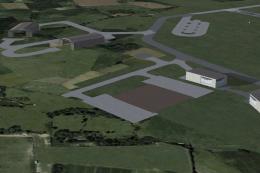





0 comments
Leave a Response