
FSX Quebec Shorelines Scenery
Quebec Shorelines Scenery redraws lakes, rivers, and shoreline detail across Quebec, Canada, with dedicated coverage of the Baie James hydroelectric complex territory for sharper coastal definition and more believable inland water features in FSX. It includes custom scenery BGLs plus an effects file, and pairs well with a matching 38 m terrain mesh for best results.
- File: qclacs.zip
- Size:63.23 MB
- Scan:
Clean (9d)
- Access:Freeware
- Content:Everyone
Quebec Shorelines. Lakes, shorelines and rivers for the Province of Quebec, Canada, Baie James hydroelectric complex territory. By Gilles Gauthier.
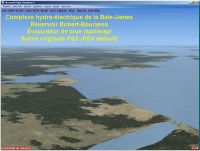
Quebec Shorelines Scenery.
Installation:
1) Extract the zipped file to a temporary directory, making sure that the "use folder names" option is enabled.
When the file is unzipped you should see a folder, called "QcLacs_BJ_FSX", with two subfolders : "Scenery" and "Effets".
-"QcLacs_BJ_FSX" contains this readme file, animations and map.
-"Scenery" contains BGL files. Labeled by NW corner coordinates or name.
-"Effets" contains the effect file.
2) Move the file in "Effets" subfolder in the FSX "Effects" subfolder.
3) Move the "QcLacs_BJ_FSX" folder wherever you keep your add-on sceneries.
4) Activate the "QcLacs_BJ_FSX" scenery in Flight Simulator X Scenery Library.
Remarks:
The lakes in "_Lacs_" files have not an fixed elevation. And then, their edge can lightly climb along the sides. To minimize this effect, use my FSX 38m (Lod10) terrain mesh files of this territory (Qc38mBJ_FSX). They come from the same source of data.
Acknowledgments :
Thanks to Denis Brown for comments.
These files are supplied AS-IS. No warranties or guarantees are implied or supplied. I will not supply additional explanations regarding the installation, the use of Flight Simulator or the software used with this scenery.
Gilles Gauthier
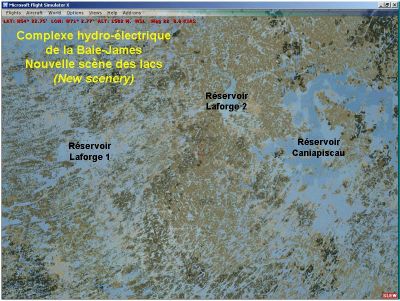
Quebec Shorelines Scenery.

Finding the Scenery
- FSX/Prepar3D Coordinates:
-
46.81390000,-71.20800000
Use the downloaded flight plan file by launching FSX/P3D, selecting "Load Flight Plan" in the flight planner, and choosing the .pln file. Your aircraft will be positioned directly at the add-on’s location. - Decimal Degrees (DD):
-
Latitude: 46.813900°
Longitude: -71.208000° - Degrees, Minutes, Seconds (DMS):
-
Latitude: 46° 48' 50.040" N
Longitude: 71° 12' 28.800" W
Map Location
The archive qclacs.zip has 89 files and directories contained within it.
File Contents
This list displays the first 500 files in the package. If the package has more, you will need to download it to view them.
| Filename/Directory | File Date | File Size |
|---|---|---|
| Animation_Caniapiscau.gif | 03.21.07 | 506.98 kB |
| Animation_evacuateur_LG2.gif | 03.21.07 | 287.39 kB |
| Animation_LG2.gif | 03.21.07 | 505.01 kB |
| Animation_Schefferville.gif | 11.21.07 | 364.52 kB |
| Carte_reservoirs.jpg | 12.12.07 | 174.57 kB |
| Effets | 03.21.07 | 0 B |
| fx_Evacuateur_crue1_QC.fx | 03.21.07 | 1.83 kB |
| Lisezmoi_QCLacsBJ_FSX.txt | 12.13.07 | 5.48 kB |
| ReadMe_QCLacsBJ_FSX.txt | 12.13.07 | 4.41 kB |
| Scenery | 12.12.07 | 0 B |
| cvxCOMPLEXE_BAIE_JAMES - EXCLUDE.BGL | 11.15.07 | 331.30 kB |
| CVX_Evacuateur_LG2x.BGL | 03.21.07 | 1.85 kB |
| CVX_Lac_Pau_piste_flatten.BGL | 12.06.07 | 529 B |
| CVX_N53W68_textures.BGL | 11.15.07 | 2.43 kB |
| CVX_N55W68_Textures.BGL | 11.16.07 | 4.16 kB |
| Effets_Evacuateur_crue_LG2.BGL | 03.21.07 | 967 B |
| Lac Pau Piste.bgl | 12.03.07 | 484 B |
| Lac_Boyd_lwm.bgl | 03.18.07 | 27.87 kB |
| Lac_Boyd_vtp.bgl | 03.14.07 | 43.91 kB |
| Lac_Sakami_lwm.bgl | 03.18.07 | 92.89 kB |
| Lac_Sakami_vtp.bgl | 03.14.07 | 144.30 kB |
| N53W68_Lacs_lwm.BGL | 11.24.07 | 1.91 MB |
| N53W68_Lacs_vtp.BGL | 11.25.07 | 1.29 MB |
| N53W68_Lacs_vtpp.BGL | 11.24.07 | 4.85 kB |
| N53W70_Lacs_lwm.bgl | 11.24.07 | 1.65 MB |
| N53W70_Lacs_vtp.bgl | 11.25.07 | 1.15 MB |
| N53W72_Lacs_lwm.bgl | 11.24.07 | 2.54 MB |
| N53W72_Lacs_vtp.bgl | 11.25.07 | 1.73 MB |
| N53W74_Lacs_lwm.bgl | 09.12.07 | 2.26 MB |
| N53W74_Lacs_vtp.bgl | 09.12.07 | 1.72 MB |
| N53W76_Lacs_lwm.bgl | 09.12.07 | 2.29 MB |
| N53W76_Lacs_vtp.bgl | 03.19.07 | 2.31 MB |
| N53W78_Lacs_lwm.bgl | 09.12.07 | 613.33 kB |
| N53W78_Lacs_vtp.bgl | 08.02.07 | 451.14 kB |
| N53W79_Cotes_lwm.bgl | 03.20.07 | 83.08 kB |
| N53W79_Cotes_vtp.BGL | 03.23.07 | 84.96 kB |
| N53W79_Lacs_lwm.BGL | 09.12.07 | 129.13 kB |
| N53W79_Lacs_vtp.BGL | 03.23.07 | 70.08 kB |
| N54W68_Lacs_lwm.bgl | 11.15.07 | 2.77 MB |
| N54W68_Lacs_vtp.bgl | 11.15.07 | 2.28 MB |
| N54W70_Lacs_lwm.bgl | 11.20.07 | 3.05 MB |
| N54W70_Lacs_vtp.bgl | 11.20.07 | 2.10 MB |
| N54W72_Lacs_lwm.bgl | 09.12.07 | 2.73 MB |
| N54W72_Lacs_vtp.bgl | 03.19.07 | 2.84 MB |
| N54W74_Lacs_lwm.BGL | 12.03.07 | 2.08 MB |
| N54W74_Lacs_vtp.BGL | 12.03.07 | 1.49 MB |
| N54W76_Lacs_lwm.BGL | 09.12.07 | 1.67 MB |
| N54W76_Lacs_vtp.bgl | 03.19.07 | 1.47 MB |
| N54W78_Lacs_lwm.BGL | 09.13.07 | 832.27 kB |
| N54W78_Lacs_vtp.BGL | 03.21.07 | 651.32 kB |
| N54W80_Cotes_lwm.bgl | 03.20.07 | 120.79 kB |
| N54W80_Cotes_vtp.BGL | 03.23.07 | 138.45 kB |
| N54W80_Lacs_lwm.bgl | 09.13.07 | 325.28 kB |
| N54W80_Lacs_vtp.BGL | 03.23.07 | 181.09 kB |
| N55W68_Lacs_lwm.BGL | 11.16.07 | 2.34 MB |
| N55W68_Lacs_vtp.BGL | 11.16.07 | 1.70 MB |
| N55W70_Lacs_lwm.BGL | 12.06.07 | 1.21 MB |
| N55W70_Lacs_vtp.bgl | 03.19.07 | 906.78 kB |
| N55W72_Lacs_lwm.bgl | 09.12.07 | 2.65 MB |
| N55W72_Lacs_vtp.bgl | 03.30.07 | 2.36 MB |
| N55W74_Lacs_lwm.bgl | 11.25.07 | 2.76 MB |
| N55W74_Lacs_vtp.bgl | 11.25.07 | 2.20 MB |
| N55W76_Lacs_lwm.bgl | 09.12.07 | 2.58 MB |
| N55W76_Lacs_vtp.bgl | 09.12.07 | 1.97 MB |
| N55W78_Lacs_lwm.bgl | 09.13.07 | 1.53 MB |
| N55W78_Lacs_vtp.bgl | 03.19.07 | 1.44 MB |
| N55W80_Cotes_lwm.bgl | 03.20.07 | 114.85 kB |
| N55W80_Cotes_vtp.BGL | 12.04.07 | 125.89 kB |
| N55W80_Lacs_lwm.bgl | 09.13.07 | 878.05 kB |
| N55W80_Lacs_vtp.bgl | 04.03.07 | 600.19 kB |
| Reservoir_Caniapiscau_lwm.bgl | 03.27.07 | 409.30 kB |
| Reservoir_Caniapiscau_vtp.bgl | 03.27.07 | 579.98 kB |
| Reservoir_LaForge1_lwm.bgl | 03.25.07 | 262.22 kB |
| Reservoir_LaForge1_vtp.bgl | 03.25.07 | 362.25 kB |
| Reservoir_LaForge2_lwm.bgl | 03.18.07 | 51.00 kB |
| Reservoir_LaForge2_vtp.bgl | 03.17.07 | 76.43 kB |
| Reservoir_LaGrande1_lwm.bgl | 03.18.07 | 5.43 kB |
| Reservoir_LaGrande1_vtp.bgl | 03.14.07 | 8.68 kB |
| Reservoir_LaGrande3_lwm.bgl | 03.18.07 | 196.78 kB |
| Reservoir_LaGrande3_vtp.bgl | 03.15.07 | 283.56 kB |
| Reservoir_LaGrande4_lwm.bgl | 03.18.07 | 95.02 kB |
| Reservoir_LaGrande4_vtp.bgl | 03.16.07 | 138.11 kB |
| Reservoir_Opinaca_lwm.bgl | 03.18.07 | 109.23 kB |
| Reservoir_Opinaca_vtp.bgl | 03.14.07 | 158.73 kB |
| Reservoir_Robert_Bourassa_lwm.bgl | 03.18.07 | 255.42 kB |
| Reservoir_Robert_Bourassa_vtp.BGL | 03.21.07 | 298.54 kB |
| QcLacs_BJ_FSX | 12.12.07 | 0 B |
| flyawaysimulation.txt | 10.29.13 | 959 B |
| Go to Fly Away Simulation.url | 01.22.16 | 52 B |
Installation Instructions
Most of the freeware add-on aircraft and scenery packages in our file library come with easy installation instructions which you can read above in the file description. For further installation help, please see our Flight School for our full range of tutorials or view the README file contained within the download. If in doubt, you may also ask a question or view existing answers in our dedicated Q&A forum.
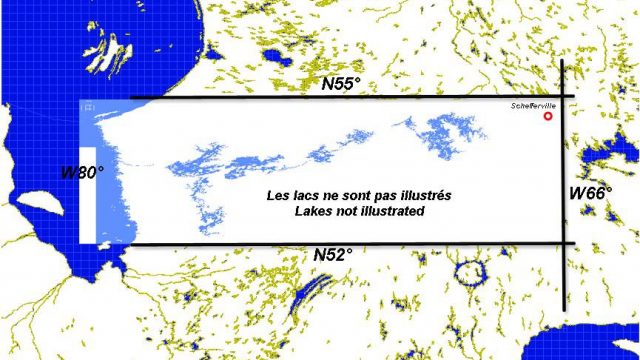
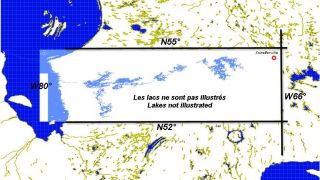
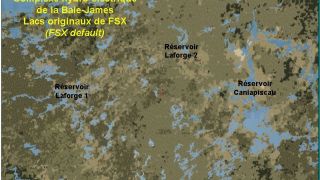
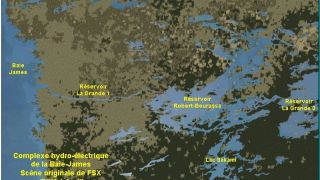


 Canada
Canada 

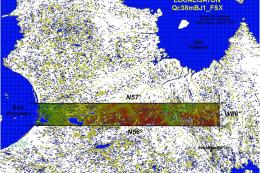
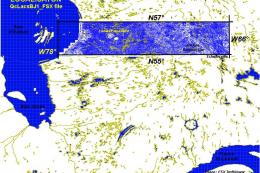








0 comments
Leave a Response