FSX Koila Municipal Airport Scenery
Koila Municipal Airport (EMKU) brings a detailed fictional UK gravel-strip experience to Microsoft Flight Simulator X, featuring runway 18/36 with VASI guidance, ATC with traffic and ATIS, a heliport, and 19 parking spots. Scenery includes multiple hangars, an FBO, water tower, static aircraft, a front parking lot with vehicles and lighting, plus a non-rotating beacon.
- File: koila.zip
- Size:4.73 KB
- Scan:
Clean (14d)
- Access:Freeware
- Content:Everyone
Koila Municipal Airport, UK (fictional). Includes an airport, EMKU, and scenery. The airport has 19 parking slots, no fuel slots, and one heliport. It is a small airport in the UK that has a single gravel runway, 18/36 and a VASI 2 system on runway 18. It also has an ATC system, with a traffic frequency and ATIS. The scenery has four different hangars, an FBO, a water tower, static aircraft and a parking lot out front which includes cars, light poles, and a delivery van. There is also a non-rotating beacon. By Joe Brown.

Koila Municipal Airport Scenery.
This airport was created completely by me, and is total freeware. The airport, and city, are both fictitious. You can modify them and redistribute them anyway you like, as long as it is NOT:
1) Used in a negative way, or
2) Released as payware or in a payware package
There is only two glitches that I know of, and that is that AI aircraft cannot be created, at least not on my computer. Also, the cars have their headlights and taillights turned on at night, even though they're static. I have scanned the file using McAfee virus scanner, and there are no viruses. However, your computer may have viruses that could infect the file, so you download and use this file at your own risk.
The file includes an airport, EMKU, and scenery. The airport has 19 parking slots, no fuel slots, and 1 heliport. It is a small airport in the UK that has a single gravel runway, 18/36 and a VASI 2 system on runway 18. It also has an ATC system, with a Traffic frequency and ATIS. The scenery has 4 different hangars, an FBO (Fixed Base Operator), a water tower, static aircraft (in 3 of 4 hangars), and a parking lot out front which includes cars, light poles, and a delivery van. There is also a non-rotating beacon. The followng list is what will show up according to how you have your scenery slider set to.
-VERY SPARSE: 2 Hangars, Beacon
-SPARSE: 4 hangars, cars, Beacon
-NORMAL: All scenery
***INSTALLATION***
To install the files, follow the instuctions below:
1)Unzip the file to a tempoary directory. This may be deleted after installing the scenery.
2)Cut or copy the .bgl files "EKMU_OBX" and "AF2_EKMU"
3)Paste them in your Addon Scenery directory. This is probaly located here: C:\Program Files\Mircosoft Games\Microsoft Flight Simulator X\Addon Scenery\Scenery.
4)Start up the sim and fly! If installed correctly, there will be a small box when you start FSX that says something like "New scenery files installed" and there will be progress bar. This should load within about 1 minute at most.
NOTE:There is no exclusion rectangle. Anyone who would like to make one for this file is encouraged to do so.
My thanks extend to Lee Swordy and his great AFCAD program, and to the good folks at Microsoft for there Object Placement Tool included in the Deluxe edition.

Finding the Scenery
- FSX/Prepar3D Coordinates:
-
51.50740000,-0.12780000
Use the downloaded flight plan file by launching FSX/P3D, selecting "Load Flight Plan" in the flight planner, and choosing the .pln file. Your aircraft will be positioned directly at the add-on’s location. - Decimal Degrees (DD):
-
Latitude: 51.507400°
Longitude: -0.127800° - Degrees, Minutes, Seconds (DMS):
-
Latitude: 51° 30' 26.640" N
Longitude: 0° 07' 40.080" E
Map Location
The archive koila.zip has 6 files and directories contained within it.
File Contents
This list displays the first 500 files in the package. If the package has more, you will need to download it to view them.
| Filename/Directory | File Date | File Size |
|---|---|---|
| AF2_EKMU.bgl | 12.13.07 | 2.58 kB |
| EKMU_OBX.BGL | 12.13.07 | 1.59 kB |
| readme.txt | 12.13.07 | 2.34 kB |
| FILE_ID.DIZ | 12.17.07 | 554 B |
| flyawaysimulation.txt | 10.29.13 | 959 B |
| Go to Fly Away Simulation.url | 01.22.16 | 52 B |
Installation Instructions
Most of the freeware add-on aircraft and scenery packages in our file library come with easy installation instructions which you can read above in the file description. For further installation help, please see our Flight School for our full range of tutorials or view the README file contained within the download. If in doubt, you may also ask a question or view existing answers in our dedicated Q&A forum.

 United Kingdom
United Kingdom 
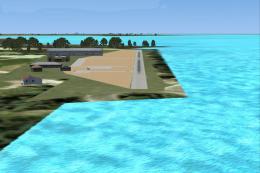











0 comments
Leave a Response