FSX Part 1 Papua New Guinea Airports Scenery
Papua New Guinea Airports Part 1 refreshes 22 airfields in FSX with redesigned layouts, added parking and aprons, richer terminals and airfield objects, and properly connected runway links so AI traffic can taxi, park, and depart as intended. For best terrain definition, it requires Andy Weir’s PNG/Australia mesh.
- File: pngade.zip
- Size:102.91 KB
- Scan:
Clean (19d)
- Access:Freeware
- Content:Everyone
Papua New Guinea Airports Part 1. PNG has more airfields and heliports than the 71 or so depicted in FSX, many of these do not have runway links making AI flying useless; hence a fervent desire to make the AI and the airfields come alive. The 22 airfield enhancements in part 1 include airport layout re-designs, parking additions, new apron inclusions and/or updates, and enhancement of airport objects such as terminal buildings, airport vehicles (static and moving fuel trucks, etc.), cargo/luggage, cars/pickup trucks, firehouse, fence at small fields where known, etc. The biggest improvement is inserting runway links to all airfields that Microsoft left out. By Graham Michael.

Papua New Guinea Airports.
Thanks for downloading Part 1 of the Papua New Guinea (PNG) airport enhancement series for FSX. Airfields in this series were recaptured from memory (visited), recalled from diagrams, pictures and/or developed with the assistance from Google earth, etc.
BACKGROUND:
PNG is located due north of Australia and neighbors Indonesia to the west with Solomon Islands to the east. It is very rugged and mountainous in real life. It has over 600 beautiful islands and coastlines as well. The country invokes a myriad of unaccustomed flying conditions known to those who have and still fly there... notwithstanding unpredictable weather.
To simulate these surroundings I recommend Andy Weirs PNG/Australia terrain mesh (4 files) for FSX. While the Weir mesh is enjoyable elsewhere, I encountered landclass problems - river/lakes atop "mountains/hills" at Kawito (AYKW) and 2 miles west just off of rwy 14L and 14R at Port Moresby (AYPY).
I would appreciate someone with landclass know-how fix these.
AIRLINES AND AIRCRAFT:
To have these airfields come alive, you would of course need the following PNG AI airlines and aircrafts:
1. Air Niugini (ANG)
- AARDVARK 757-200 (RR)
- AARDVARK B7673GE Air Niugini
- Fokker F28 100, 70, and F28
- Dash8
2. Airlines PNG (TOK) - formerly Milne Bay Air
- Dash8
- Beech C99
- Twin Otter DHC6
- CDAI B1900 Airlines of PNG
3. Missionary Aviation Fellowship (MAF)
- Twin Otter DHC6
- Beech C99
4. Airlink PNG
- Britten-Norman BN-2A/B Islander
- Embraer 110
5. Regional Air [Papua New Guinea] (QT)
Don't have any yet.
6. Islands Nationair (CN)
Don't have any yet.
INSTALLATION:
Unzip the "PNG Airports Part 1" to temporary folder, then place all 22 airport BGL files in the following directory of your FSX; ...\Addon Scenery\Scenery.
***Note that if you have my previous Port Moresby (AYPY) airport installed, go ahead and overwrite it with the latest updated version included here.
***For Flight plans and activating AI see "Airlines Flight Plan" and Flight Plan Instructions" attached.**
That's all. If you do not like any or all of them just delete.
CREDITS AND DISCLAIMER:
Thanks to:
Scruffyduck Co for the FSX ADE program
Andy Weir for the Aust/PNG mesh
PAI Co for AI aircrafts/repaints
Aardvark for AI aircrafts/repaints
Lee Swordy for Traffic Tools
Henry Tomkiewicz for AI aircrafts
and others whose work I used whether direct or indirectly.
Any enquires, concerns, questions or criticisms are welcome. Although this is freeware material, kindly respect and acknowledge my work if you want to update, copy, (re)distribute, upload and/or make public these files. The files have been tested in FSX SP1 only so I take no responsibility if these are installed in former FS platforms. I am not a techie and will not assist with tech questions or concerns if your system is affected one way or other from downloading and using these files.
Enjoy!
Graham Michael

Finding the Scenery
- FSX/Prepar3D Coordinates:
-
-9.44380000,147.18030000
Use the downloaded flight plan file by launching FSX/P3D, selecting "Load Flight Plan" in the flight planner, and choosing the .pln file. Your aircraft will be positioned directly at the add-on’s location. - Decimal Degrees (DD):
-
Latitude: -9.443800°
Longitude: 147.180300° - Degrees, Minutes, Seconds (DMS):
-
Latitude: 9° 26' 37.680" S
Longitude: 147° 10' 49.080" E
Map Location
The archive pngade.zip has 10 files and directories contained within it.
File Contents
This list displays the first 500 files in the package. If the package has more, you will need to download it to view them.
| Filename/Directory | File Date | File Size |
|---|---|---|
| Airlines Flight Plan.txt | 05.27.08 | 44.71 kB |
| Flight Plan Instructions.txt | 05.27.08 | 2.39 kB |
| MUST Readme First!!.doc | 05.28.08 | 32.50 kB |
| MUST Readme First!!.txt | 05.28.08 | 4.29 kB |
| Papua_New_Guinea.gif | 05.28.08 | 2.24 kB |
| PNG Airports Part 1.zip | 05.28.08 | 73.69 kB |
| Thumbs.db | 05.28.08 | 5.50 kB |
| PNG Airports Part 1 | 05.28.08 | 0 B |
| flyawaysimulation.txt | 10.29.13 | 959 B |
| Go to Fly Away Simulation.url | 01.22.16 | 52 B |
Installation Instructions
Most of the freeware add-on aircraft and scenery packages in our file library come with easy installation instructions which you can read above in the file description. For further installation help, please see our Flight School for our full range of tutorials or view the README file contained within the download. If in doubt, you may also ask a question or view existing answers in our dedicated Q&A forum.


 Papua New Guinea
Papua New Guinea 











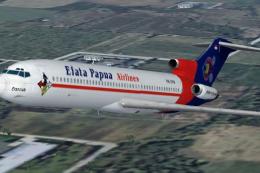
2 comments
Leave a ResponseThe content of the comments below are entirely the opinions of the individual posting the comment and do not always reflect the views of Fly Away Simulation. We moderate all comments manually before they are approved.
Does this fix the Mount Hagen crater thing? It’s really hard to get out of Mount Hagen.
Goroka airport is not correct, has only 1 runway, should have two runways. Also, the direction of the runway is not correct. Does anyone have a good Goroka airport with both runways the left and right runways? Appreciate it if you could send it to me via email.
Thank you in advance.