FSX WA Bremerton National Airport Scenery
 Bremerton National Airport (KPWT), Washington (WA). Includes a company FBO, company hangar, cargo parking, glider club, and more. Advanced features are animals on field (birds above and a bear hidden in the woods just behind runway 19), a hot air balloon above the field, people placed in the fiel...
Bremerton National Airport (KPWT), Washington (WA). Includes a company FBO, company hangar, cargo parking, glider club, and more. Advanced features are animals on field (birds above and a bear hidden in the woods just behind runway 19), a hot air balloon above the field, people placed in the fiel...
- Country
-
United States of America
- Download hits
- 346
- Compatibility
- Flight Simulator XPrepar3D
- Filename
- kpwt.zip
- File size
- 3.06 MB
- Virus Scan
- Scanned 1 days ago (clean)
- Access to file
- Free (Freeware)
- Content Rating
- Everyone
Bremerton National Airport (KPWT), Washington (WA). Includes a company FBO, company hangar, cargo parking, glider club, and more. Advanced features are animals on field (birds above and a bear hidden in the woods just behind runway 19), a hot air balloon above the field, people placed in the field, objects in the hangar. Requires FSX Acceleration to have certain library objects By TimTom Productions.

Bremerton National Airport Scenery.
Overview
This is scenery for the KPWT airport about 25 miles west of Seattle Tacoma intl. It includes a company FBO, company hanger, cargo parking, glider club, and more. Advance feathers are animals on field (birds above and a bear hidden in the woods just behind runway 19), a hot air ballooned above the field. People placed in the field. Objects in the hanger. It requires FSX acceleration to have certain library objects. Other items included in package are approach charts of the airport, airport information, 3 homemade airport taxi charts, made by me and ADE.
This scenery if from TimTom productions.
Installation:
After downloading the file, put it in a temporary location. (I recommend it on the desk top).
Unzip it to the same location.
Open you FSX add-on scenery folder (computer/OS,C:/program files/Microsoft games/Microsoft Flight Simulator X/add-on scenery.
Open the file you downloaded. The open the scenery folder.
Copy both files.
Paste the copied files into the folder titled add on scenery (the one in the FSX game files).
Start FSX.
Go to settings/ scenery library.
Then add the scenery (or you can move the scenery area titled add on scenery to the top of the list.
Click okay.
Go to the airport and test it out.
Features:
Cars parked next to buildings.
People standing around the airport.
A small company FBO, with static aircraft.
Blinking lights indicate stop areas.
A hot air ballooned above the field.
Helicopter pads.
Company hanger, objects inside and a repair technician.
A glider club.
Animals including birds and a bear.
Repositioned and numbered parking spots, and Fuel trucks.
Charts:
The included charts are airport taxi charts, approach plates, and a airport information sheet. The airport information and approach plates are brought to you by airnav. I recommend printing them out. The taxi charts are screen shots of FSX and ADE, edited in MS paint.
Other information:
The people and animals are animated with moving body parts. However these are Microsoft default objects. So unless you have the right hardware, and settings on your PC, they may not even show up let alone move their body parts. There is a large amount of stuff in this file. Their may be a small-medium performance hit on your frames per second.
Have a nice flight.
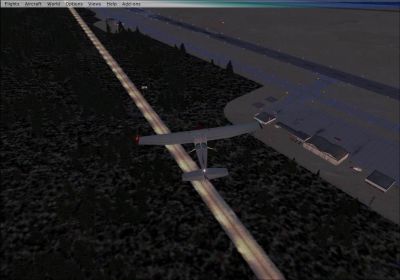
Bremerton National Airport Scenery.

Finding the Scenery
- FSX/Prepar3D Coordinates:
-
47.49000000,-122.76500000
Use the downloaded flight plan file by launching FSX/P3D, selecting "Load Flight Plan" in the flight planner, and choosing the .pln file. Your aircraft will be positioned directly at the add-on’s location. - Decimal Degrees (DD):
-
Latitude: 47.490000°
Longitude: -122.765000° - Degrees, Minutes, Seconds (DMS):
-
Latitude: 47° 29' 24.000" N
Longitude: 122° 45' 54.000" W
Map Location
The archive kpwt.zip has 40 files and directories contained within it.
File Contents
This list displays the first 500 files in the package. If the package has more, you will need to download it to view them.
| Filename/Directory | File Date | File Size |
|---|---|---|
| charts | 06.27.08 | 0 B |
| Airport information.wps | 06.27.08 | 108.50 kB |
| ILS approch.pdf | 06.27.08 | 356.66 kB |
| KPWT chart.JPG | 06.27.08 | 39.95 kB |
| large chart.JPG | 06.27.08 | 72.43 kB |
| NDB runway 1.pdf | 06.27.08 | 290.11 kB |
| parking chart.JPG | 06.27.08 | 71.11 kB |
| Rnav runway 1.pdf | 06.27.08 | 252.95 kB |
| Rnav runway 19.pdf | 06.27.08 | 322.36 kB |
| read me.txt | 06.27.08 | 3.10 kB |
| scenery files | 06.27.08 | 0 B |
| KPWT_objectdata.bgl | 06.27.08 | 9.89 kB |
| KPWT_parkdata.BGL | 06.27.08 | 13.14 kB |
| screen shots | 06.27.08 | 0 B |
| 2008-2-15_20-38-19-55.JPG | 06.27.08 | 95.99 kB |
| 2008-2-15_20-38-24-525.JPG | 06.27.08 | 90.51 kB |
| 2008-2-15_20-38-9-151.JPG | 06.27.08 | 89.15 kB |
| 2008-2-15_20-40-26-196.JPG | 06.27.08 | 87.78 kB |
| 2008-2-15_20-40-45-507.JPG | 06.27.08 | 86.66 kB |
| 2008-2-15_20-40-48-25.JPG | 06.27.08 | 87.16 kB |
| 2008-2-15_20-43-57-95.JPG | 06.27.08 | 59.84 kB |
| 2008-2-15_20-45-0-250.JPG | 06.27.08 | 84.46 kB |
| 2008-2-15_20-45-52-559.JPG | 06.27.08 | 75.69 kB |
| 2008-2-15_20-51-43-907.JPG | 06.27.08 | 78.62 kB |
| 2008-2-15_20-55-10-659.JPG | 06.27.08 | 83.18 kB |
| 2008-2-15_20-55-6-110.JPG | 06.27.08 | 83.00 kB |
| 2008-2-15_20-55-7-635.JPG | 06.27.08 | 83.01 kB |
| 2008-2-15_20-55-8-878.JPG | 06.27.08 | 83.09 kB |
| 2008-2-15_20-55-9-483.JPG | 06.27.08 | 83.45 kB |
| 2008-2-15_20-55-9-899.JPG | 06.27.08 | 83.20 kB |
| 2008-2-15_20-56-52-422.JPG | 06.27.08 | 57.12 kB |
| 2008-2-15_21-18-37-211.JPG | 06.27.08 | 36.28 kB |
| 2008-2-15_21-18-40-348.JPG | 06.27.08 | 35.88 kB |
| 2008-2-15_21-23-14-198.JPG | 06.27.08 | 34.31 kB |
| 2008-2-15_21-23-16-394.JPG | 06.27.08 | 34.25 kB |
| 2008-2-15_21-24-1-347.JPG | 06.27.08 | 68.54 kB |
| 2008-2-15_21-24-17-89.JPG | 06.27.08 | 75.10 kB |
| 2008-2-15_21-24-53-308.JPG | 06.27.08 | 43.37 kB |
| flyawaysimulation.txt | 10.29.13 | 959 B |
| Go to Fly Away Simulation.url | 01.22.16 | 52 B |
Installation Instructions
Most of the freeware add-on aircraft and scenery packages in our file library come with easy installation instructions which you can read above in the file description. For further installation help, please see our Flight School for our full range of tutorials or view the README file contained within the download. If in doubt, you may also ask a question or view existing answers in our dedicated Q&A forum.
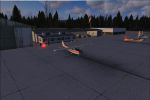


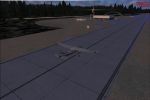
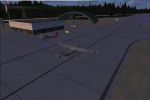

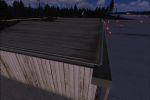
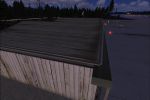
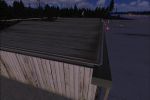

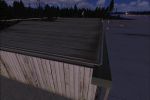
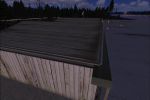
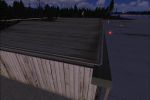



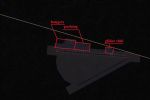











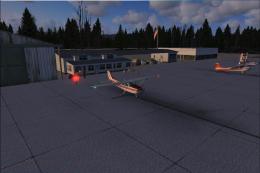

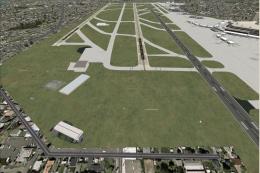





0 comments
Leave a Response