FSX Elmendorf AFB Scenery
Elmendorf Air Force Base (PAED) in Anchorage gets a convincing FSX makeover with corrected taxiways and aprons, improved parking assignments for cargo and combat operations, and refreshed base buildings including a more accurate control tower. Added vehicles, lighting, fuel trucks, and a fire station bring the ramp to life, with no external libraries required.
- File: elmdorf.zip
- Size:27.87 KB
- Scan:
Clean (24d)
- Access:Freeware
- Content:Everyone
This freeware add-on extensively refines Elmendorf Air Force Base (PAED) in Anchorage, Alaska, and introduces a range of meticulously placed enhancements for FSX. The scenery includes realistic parking assignments, upgraded base structures, and updated ground layouts that better capture the essence of this important US Air Force installation. All of these adjustments have been crafted by Jim Cook.
Refined Airfield Elements and Base Improvements
Elmendorf AFB is situated near Anchorage’s Cook Inlet and has historically supported both Military_Cargo and Military_Combat operations. In this updated scenery, the developer integrated new cargo and combat parking positions to more accurately reflect actual mission capacities. A newly placed fire station, complete with fire trucks, enriches immersion by showcasing daily life on an active airfield. Additionally, numerous default structures have been removed or swapped with more appropriate models, including the control tower, which has been replaced with a version that closely matches real-world references.
Additional Features and Layout Adjustments
Static fuel trucks have been strategically positioned throughout the base, and multiple parking areas now include vehicle models and light poles to reflect the infrastructure found on real Air Force installations. Taxiways and aprons have been carefully realigned using official AirNav diagrams and Google Earth overlay data, ensuring that surface layouts meet actual operational standards. These refinements create a more genuine experience when taxiing larger aircraft in and around the airfield environment.
Technical Considerations
While this modification has been tested in conjunction with Just Flight's Military Plus Packs, it remains compatible with a completely stock FSX setup. No external object libraries are needed because all structural elements derive from the built-in FSX resources. For simmers using higher-fidelity ground environments, such as Ultimate Terrain and FSGenesis landclass, the scenery merges seamlessly without requiring extra configuration. Each element has been edited and placed with Flight 1’s AFX program and Instant Scenery for consistency and faithful reproduction of the base layout.
Installation Steps
- Unzip the add-on’s two .bgl files (
AFX_PAED_JC.bglandPAED_JC.bgl). - Copy these files into the “Addon Scenery/Scenery” folder inside your FSX directory.
- Restart FSX to enable the new scenery enhancements.
With these modifications in place, Elmendorf AFB transforms into a far more dynamic environment. Jim Cook has expressed interest in updating additional military facilities as time allows, so this release may pave the way for more robust coverage of airbases.
Jim Cook

Finding the Scenery
- FSX/Prepar3D Coordinates:
-
61.25000000,-149.80000000
Use the downloaded flight plan file by launching FSX/P3D, selecting "Load Flight Plan" in the flight planner, and choosing the .pln file. Your aircraft will be positioned directly at the add-on’s location. - Decimal Degrees (DD):
-
Latitude: 61.250000°
Longitude: -149.800000° - Degrees, Minutes, Seconds (DMS):
-
Latitude: 61° 15' 00.000" N
Longitude: 149° 48' 00.000" W
Map Location
The archive elmdorf.zip has 6 files and directories contained within it.
File Contents
This list displays the first 500 files in the package. If the package has more, you will need to download it to view them.
| Filename/Directory | File Date | File Size |
|---|---|---|
| elmendorf_read_me.txt | 07.21.08 | 1.09 kB |
| AFX_PAED_JC.bgl | 07.21.08 | 56.47 kB |
| PAED_JC.bgl | 07.21.08 | 4.17 kB |
| FILE_ID.DIZ | 07.27.08 | 215 B |
| flyawaysimulation.txt | 10.29.13 | 959 B |
| Go to Fly Away Simulation.url | 01.22.16 | 52 B |
Installation Instructions
Most of the freeware add-on aircraft and scenery packages in our file library come with easy installation instructions which you can read above in the file description. For further installation help, please see our Flight School for our full range of tutorials or view the README file contained within the download. If in doubt, you may also ask a question or view existing answers in our dedicated Q&A forum.


 United States of America
United States of America 

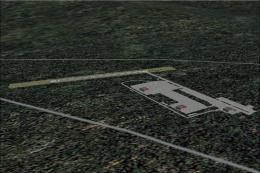











0 comments
Leave a Response