FSX LeHavre-St Romain Airport Scenery
 LeHavre-St Romain Airport (LFOY), Normandie, France. Saint Romain is a small airfield located in Normandy close to Le Havre harbor on the so-called "Plateau de caux" in the middle of large fields used in agriculture for corn and flax. It is open to the general aviation traffic without any landing...
LeHavre-St Romain Airport (LFOY), Normandie, France. Saint Romain is a small airfield located in Normandy close to Le Havre harbor on the so-called "Plateau de caux" in the middle of large fields used in agriculture for corn and flax. It is open to the general aviation traffic without any landing...
- Country
-
France
- Download hits
- 438
- Compatibility
- Flight Simulator XPrepar3D
- Filename
- lfoy.zip
- File size
- 517.7 KB
- Virus Scan
- Scanned 1 days ago (clean)
- Access to file
- Free (Freeware)
- Content Rating
- Everyone
LeHavre-St Romain Airport (LFOY), Normandie, France. Saint Romain is a small airfield located in Normandy close to Le Havre harbor on the so-called "Plateau de caux" in the middle of large fields used in agriculture for corn and flax. It is open to the general aviation traffic without any landing fee. It was built by the American army just after the Normandy landing in 1944. The activity is mainly devoted to gliding and piston engine learning. It is a nice platform to discover both the cliffs along the seashore by Etretat and Fecamp and the Seine river mouth. By Dominique M. L. Donzelot.
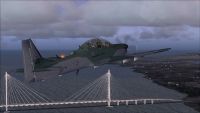
LeHavre-St Romain Airport Scenery.
Saint Romain is a small airfield located in Normandy close to Le Havre harbour on the so-called "Plateau de caux" in the middle of large fields used in agriculture for corn and flax.
It is open to the general aviation traffic without any landing fee. It has been built by the American army just after the Normandy landing in 1944. The activity is mainly devoted to gliding and piston engine learning. It is a nice platform to discover both the cliffs along the seashore by Etretat and Fecamp and the Seine river mouth.
As an important missing element in the landscape I added a simili "Pont de Normandie": a very large modern high tech bridge over the Seine estuary in the south of the airfield. If you already have it from some other source, you can easily erase the "pont de seine.bgl" file which countains it.
Thanks to the authors of FSX planner, SbuilderX and SceneryShortcut (Abacus) for those superbes development tools.
Thanks, a lot, to Thierry Martin which is teaching real flying to young people down in St Romain and is going to use this scenery as part of the induction and training of those young pilots.
Its under my copyright, and should be only freely distributed and in any case never be part of a commercial package.
There is nothing there which could possibly damage your computer or your FS, so I am not taking any responsibility in any possible incident on your machines.
Standart kind of installation
- unzip the files and folders under your add-on sceney
- declare the scenery
That's it.
Unfortunatly, as far as I know, this scenery is not compatible with previous versions of FS.
Enjoy flying in that superb area !
Dominique M.L. Donzelot

LeHavre-St Romain Airport Scenery.

Finding the Scenery
- FSX/Prepar3D Coordinates:
-
49.56000000,0.34000000
Use the downloaded flight plan file by launching FSX/P3D, selecting "Load Flight Plan" in the flight planner, and choosing the .pln file. Your aircraft will be positioned directly at the add-on’s location. - Decimal Degrees (DD):
-
Latitude: 49.560000°
Longitude: 0.340000° - Degrees, Minutes, Seconds (DMS):
-
Latitude: 49° 33' 36.000" N
Longitude: 0° 20' 24.000" E
Map Location
The archive lfoy.zip has 14 files and directories contained within it.
File Contents
This list displays the first 500 files in the package. If the package has more, you will need to download it to view them.
| Filename/Directory | File Date | File Size |
|---|---|---|
| 0812_AD-2.LFOY.pdf | 11.16.08 | 91.09 kB |
| lfoy aero.jpg | 11.19.08 | 138.67 kB |
| LFOY IIIb.jpg | 11.22.08 | 79.18 kB |
| LFOY_GE_02.JPG | 11.19.08 | 149.68 kB |
| scenery | 11.19.08 | 0 B |
| CVX_LFOY_St_Romain.BGL | 11.22.08 | 1.11 kB |
| LFOY_St_Romain_OBX.BGL | 11.22.08 | 3.84 kB |
| pont de seine.bgl | 11.23.08 | 348 B |
| Saint Romain LFOY.bgl | 11.22.08 | 955 B |
| Texture | 11.19.08 | 0 B |
| pont de seine.jpg | 11.25.08 | 68.32 kB |
| read_me lisez_moi.txt | 11.25.08 | 4.04 kB |
| flyawaysimulation.txt | 10.29.13 | 959 B |
| Go to Fly Away Simulation.url | 01.22.16 | 52 B |
Installation Instructions
Most of the freeware add-on aircraft and scenery packages in our file library come with easy installation instructions which you can read above in the file description. For further installation help, please see our Flight School for our full range of tutorials or view the README file contained within the download. If in doubt, you may also ask a question or view existing answers in our dedicated Q&A forum.



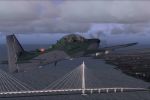








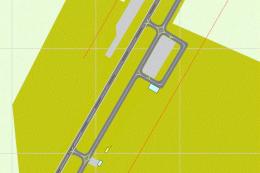
0 comments
Leave a Response