
FSX Truckee-Tahoe Airport Scenery
Truckee–Tahoe Airport (KTRK) scenery refreshes this high-elevation Northern California field with improved runway and taxiway layout, updated markings, and better-placed airport buildings and hangars based on satellite reference. Built with Airport Design Editor and using default library objects, it enhances the Lake Tahoe gateway in Microsoft Flight Simulator X.
- File: ktrk_sce.zip
- Size:223.97 KB
- Scan:
Clean (8d)
- Access:Freeware
- Content:Everyone
Experience a carefully refined rendition of Truckee–Tahoe Airport (KTRK) in Northern California. This freeware enhancement, created by Phillip Coyle, upgrades runways, taxiways, and on-site structures by leveraging satellite-based references and default objects. It aims to capture the distinctive high-altitude environment near Lake Tahoe within Microsoft Flight Simulator X.

Truckee-Tahoe Airport Scenery.
High-Desert Field Characteristics
Positioned in the scenic Sierra Nevada region, Truckee–Tahoe Airport stands at an elevation exceeding 5,900 feet above mean sea level. Pilots using this add-on can anticipate a faithful layout that includes accurately configured taxiways and runway markings. The default Flight Simulator X scenery libraries are employed to integrate authentic structures and objects, such as airport facilities, hangars, and terminal areas. By referencing Google Earth data, the add-on aligns closely with real-world geography.
Turnkey Implementation
- Compilation
- This set of scenery files has been compiled via Airport Design Editor. Such an approach ensures consistent file formatting and reliability.
- Scenery Settings
- Defaults from FSX handle most of the 3D structures. To see all custom details, adjust your scenery complexity to at least NORMAL within the simulator’s display options.
Step-by-Step Installation
- Copy KTRK_ADE.BGL and KTRK_ADE_CVX.BGL into the “Addon Scenery/Scenery” directory of your Flight Simulator X installation folder.
- Launch the sim, and the enhanced airport features will become immediately available.
Removal Procedure
- Delete KTRK_ADE.BGL and KTRK_ADE_CVX.BGL from your “Addon Scenery/Scenery” folder.
- Start Microsoft Flight Simulator X again, and the default configuration will be restored.
Important Disclaimer
This scenery is distributed as a freeware mod. Use it at your own risk. The developer is not liable for any technical issues encountered. No official support is provided for these files.
Developer: Phillip Coyle

Finding the Scenery
- FSX/Prepar3D Coordinates:
-
39.32020000,-120.13910000
Use the downloaded flight plan file by launching FSX/P3D, selecting "Load Flight Plan" in the flight planner, and choosing the .pln file. Your aircraft will be positioned directly at the add-on’s location. - Decimal Degrees (DD):
-
Latitude: 39.320200°
Longitude: -120.139100° - Degrees, Minutes, Seconds (DMS):
-
Latitude: 39° 19' 12.720" N
Longitude: 120° 08' 20.760" W
Map Location
The archive ktrk_sce.zip has 6 files and directories contained within it.
File Contents
This list displays the first 500 files in the package. If the package has more, you will need to download it to view them.
| Filename/Directory | File Date | File Size |
|---|---|---|
| KTRK_ADE.BGL | 11.21.08 | 34.91 kB |
| KTRK_ADE_CVX.bgl | 11.21.08 | 664 B |
| Readme.txt | 11.19.08 | 3.97 kB |
| KTRK_Scenery.jpg | 11.21.08 | 211.65 kB |
| flyawaysimulation.txt | 10.29.13 | 959 B |
| Go to Fly Away Simulation.url | 01.22.16 | 52 B |
Installation Instructions
Most of the freeware add-on aircraft and scenery packages in our file library come with easy installation instructions which you can read above in the file description. For further installation help, please see our Flight School for our full range of tutorials or view the README file contained within the download. If in doubt, you may also ask a question or view existing answers in our dedicated Q&A forum.




 United States of America
United States of America 


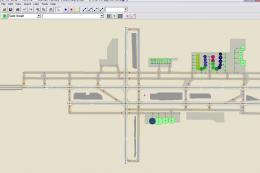








0 comments
Leave a Response