FSX Canakkale Airfield Update Scenery
 Canakkale Airfield Update (LTBH), Turkey. Update for the Canakkale airfield (LTBH09X.ZIP), introducing the Canakkale Sehitleri Aniti monument on the Dardanelles strait, improving the terminal building and adding some more detail. By Sunay Kilic.
Canakkale Airfield Update (LTBH), Turkey. Update for the Canakkale airfield (LTBH09X.ZIP), introducing the Canakkale Sehitleri Aniti monument on the Dardanelles strait, improving the terminal building and adding some more detail. By Sunay Kilic.
- Country
-
Turkey
- Download hits
- 262
- Compatibility
- Flight Simulator XPrepar3D
- Filename
- ltbh09x1.zip
- File size
- 2.5 MB
- Virus Scan
- Scanned 11 days ago (clean)
- Access to file
- Free (Freeware)
- Content Rating
- Everyone
Canakkale Airfield Update (LTBH), Turkey. Update for the Canakkale airfield (LTBH09X.ZIP), introducing the Canakkale Sehitleri Aniti monument on the Dardanelles strait, improving the terminal building and adding some more detail. By Sunay Kilic.

Canakkale Airfield Update Scenery.
Update for the LTBH Canakkale airfield, introducing the Canakkale Sehitleri Aniti monument on the Dardanelles strait, improving the terminal building and adding some more detail.
You need first the original scenery file ( ......) installed for this update to work.
Scenery is made by Instant Scenery, Instant Object Maker, SbuilderX, ADE and Microsoft FSX SP2 SDK. Also the apron lights are from the lights object library by Jim Dhaenens.
The Canakkale Sehitleri Aniti monument is represented in its original location on the Dardanelles strait. Also the LTBH terminal building now resembles more to the original.
INSTALLATION
Exctract the files on to the original LTBH scenery directory (open the zip file select/highlight the SCENERY and TEXTURE directories, press EXTRACT, and select the LTBH .... directory in your harddisc, and press YES when prompted to overwrite files.
Nice flights,
Sunay KILIC

Canakkale Airfield Update Scenery.

Finding the Scenery
- FSX/Prepar3D Coordinates:
-
40.13720000,26.42680000
Use the downloaded flight plan file by launching FSX/P3D, selecting "Load Flight Plan" in the flight planner, and choosing the .pln file. Your aircraft will be positioned directly at the add-on’s location. - Decimal Degrees (DD):
-
Latitude: 40.137200°
Longitude: 26.426800° - Degrees, Minutes, Seconds (DMS):
-
Latitude: 40° 08' 13.920" N
Longitude: 26° 25' 36.480" E
Map Location
The archive ltbh09x1.zip has 33 files and directories contained within it.
File Contents
This list displays the first 500 files in the package. If the package has more, you will need to download it to view them.
| Filename/Directory | File Date | File Size |
|---|---|---|
| 06.jpg | 03.08.09 | 308.73 kB |
| readme.txt | 03.10.09 | 995 B |
| readme-tr.txt | 03.10.09 | 1.13 kB |
| thumb.gif | 03.10.09 | 8.51 kB |
| anit_flatten-LC.BGL | 03.09.09 | 1.94 kB |
| anit_OBX.BGL | 03.05.09 | 156 B |
| anit_sutun.bgl | 03.02.09 | 1.57 kB |
| anit-base.bgl | 03.02.09 | 2.12 kB |
| anit-duvar.bgl | 03.02.09 | 1.84 kB |
| byrk.bgl | 03.07.09 | 8.53 kB |
| Canakkale-anit.bgl | 03.08.09 | 2.34 kB |
| golgelik.bgl | 03.04.09 | 1.84 kB |
| InstantScenery-LTBH.bgl | 03.06.09 | 6.98 kB |
| kapi.bgl | 03.05.09 | 768 B |
| LTBH_ADE_VC.BGL | 03.07.09 | 4.32 kB |
| sehitleraniti.bgl | 03.05.09 | 152.59 kB |
| tabela.bgl | 03.04.09 | 972 B |
| 013011233111121an.agn | 03.05.09 | 644 B |
| 013011233111130an.agn | 03.05.09 | 368 B |
| anit-base_00.bmp | 03.02.09 | 85.40 kB |
| BYRK_00.bmp | 03.07.09 | 170.74 kB |
| Duvar_00.bmp | 03.02.09 | 170.74 kB |
| golge_00.bmp | 03.04.09 | 42.74 kB |
| Kapi_00.bmp | 03.05.09 | 170.74 kB |
| sutun_00.bmp | 03.02.09 | 341.40 kB |
| tabela_00.bmp | 03.04.09 | 170.74 kB |
| 01.jpg | 03.08.09 | 562.70 kB |
| 02.jpg | 03.08.09 | 275.10 kB |
| 03.jpg | 03.08.09 | 546.23 kB |
| 04.jpg | 03.08.09 | 238.25 kB |
| 05.jpg | 03.08.09 | 321.94 kB |
| flyawaysimulation.txt | 10.29.13 | 959 B |
| Go to Fly Away Simulation.url | 01.22.16 | 52 B |
Complementing Files & Dependencies
This add-on mentions the following files below in its description. It may be dependent on these files in order to function properly. It's possible that this is a repaint and the dependency below is the base package.
You may also need to download the following files:
Installation Instructions
Most of the freeware add-on aircraft and scenery packages in our file library come with easy installation instructions which you can read above in the file description. For further installation help, please see our Flight School for our full range of tutorials or view the README file contained within the download. If in doubt, you may also ask a question or view existing answers in our dedicated Q&A forum.

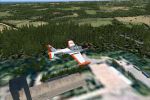



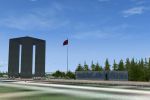



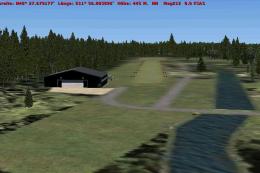

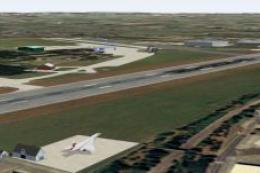



0 comments
Leave a Response