
FSX Jacksonville Craig Municipal Scenery
Jacksonville Craig Municipal Airport (KCRG) in Florida gets a sharper, more authentic layout with revised taxiways, detailed aprons, improved hangar modeling, and updated landclass around northeast Florida. Built for Microsoft Flight Simulator X, it includes a dedicated object library and requires Airport_Buildings_AP.bgl in the global scenery folder for full structure coverage.
- File: jack_fl.zip
- Size:453.82 KB
- Scan:
Clean (17d)
- Access:Freeware
- Content:Everyone
This package updates and refines Jacksonville Craig Municipal Airport (KCRG) in Florida for Microsoft Flight Simulator X. It incorporates revised taxi paths, detailed aprons, and improved hangar modeling. Also included is a custom set of airport structures in a dedicated object library developed by Art Poole. These enhancements aim to transform the default KCRG environment into a more authentic rendition of this important regional airfield.
Refined Airfield Details and Local Geography
Jacksonville Craig Municipal Airport sits in Duval County and typically serves a broad range of general aviation activities. This scenery carefully restructures the original facility, adjusting the layout of runways and taxi lanes to reflect real-world conditions. Additionally, surrounding landclass is updated to present a more realistic depiction of northeast Florida’s terrain near the Atlantic coast. Because of these changes, flight simulator enthusiasts will notice a significant difference in both ground textures and building placements while operating within the local airspace.
Installation Notes and Configuration
For ease of setup, there are two suggested methods:
- Dedicated Folder: Extract the package and place the “Jacksonville FL Craig” folder into “Addon Scenery,” then activate it within Scenery Library settings.
- Direct File Copy: Move the contents of “Jacksonville FL Craig\Scenery” directly into “Addon Scenery\Scenery.”
Next, find the Airport_Buildings_AP.bgl file located in the “Scenery_Global_Scenery” folder and place it into the “Scenery\Global\Scenery” directory under Microsoft Flight Simulator X. If you already have this file installed, overwrite the older version when appropriate.
Optimized for Ultimate Terrain X-USA
This add-on is balanced for use alongside scenery solutions like Ultimate Terrain X-USA. When layering multiple scenery components, ensure the Scenery Complexity slider in the simulator settings is adjusted to “Very Dense” to display all custom objects. The configuration ensures hangars, terminals, small structures, and runway environment elements remain visible and well-integrated.
Further Adjustments and Reversion Procedure
Although Airport Design Editor v1.37 was integral to creating this enhanced package, users can also leverage the same tool if additional modifications are desired. If it ever becomes necessary to revert back to the default environment, either uncheck the entry in the Addon Scenery library or remove the installed files from the “Addon Scenery\Scenery” folder, depending on the method used.
The included Airport_Buildings_AP.bgl is a comprehensive resource for scenery designers, offering a variety of airport objects. This library can stay in place even if KCRG’s custom files are removed, ensuring other sceneries that reference it remain fully functional.
Developer Notes and Credits
Inside the “Thumbs” directory, thumbnail images showcase each object in the library for easy reference within external tools like Airport Design Editor. The entire package is freeware and contains no implied warranty. It has been tested with Microsoft Flight Simulator X Deluxe, Acceleration, UTX-USA, and World of AI traffic setups.
Airport creator: Art Poole (using Airport Design Editor v1.37 by ScruffyDuck Software and LibraryCreatorXML)

Finding the Scenery
- FSX/Prepar3D Coordinates:
-
30.33630000,-81.51440000
Use the downloaded flight plan file by launching FSX/P3D, selecting "Load Flight Plan" in the flight planner, and choosing the .pln file. Your aircraft will be positioned directly at the add-on’s location. - Decimal Degrees (DD):
-
Latitude: 30.336300°
Longitude: -81.514400° - Degrees, Minutes, Seconds (DMS):
-
Latitude: 30° 20' 10.680" N
Longitude: 81° 30' 51.840" W
Map Location
The archive jack_fl.zip has 55 files and directories contained within it.
File Contents
This list displays the first 500 files in the package. If the package has more, you will need to download it to view them.
| Filename/Directory | File Date | File Size |
|---|---|---|
| Jacksonville FL Craig | 04.07.09 | 0 B |
| Scenery | 04.23.09 | 0 B |
| KCRG_ADE_AP.BGL | 04.23.09 | 24.88 kB |
| KCRG_ADE_AP_CVX.bgl | 04.23.09 | 1.53 kB |
| KCRG.JPG | 04.23.09 | 106.42 kB |
| readme.txt | 04.23.09 | 2.13 kB |
| Scenery_Global_Scenery | 04.07.09 | 0 B |
| Airport_Buildings_AP.bgl | 03.31.09 | 372.23 kB |
| Thumbs | 04.07.09 | 0 B |
| Airport_Buildings.bgl | 04.07.09 | 0 B |
| double_row_hangers_01.JPG | 01.03.09 | 5.25 kB |
| double_row_hangers_02.JPG | 01.03.09 | 5.96 kB |
| double_row_hangers_03.JPG | 01.03.09 | 4.72 kB |
| double_row_hangers_end_01.JPG | 01.03.09 | 6.58 kB |
| double_row_hangers_end_02.JPG | 03.17.09 | 7.07 kB |
| fbo_small_01.JPG | 01.03.09 | 5.93 kB |
| fbo_small_02.JPG | 02.05.09 | 4.76 kB |
| fbo_small_03.JPG | 02.06.09 | 4.96 kB |
| fbo_small_04.JPG | 02.06.09 | 5.43 kB |
| hanger_fbo_01.JPG | 03.15.09 | 5.23 kB |
| large_double_hanger_01.JPG | 03.22.09 | 4.96 kB |
| large_hanger_01.JPG | 01.03.09 | 6.28 kB |
| large_hanger_02.JPG | 02.05.09 | 5.27 kB |
| large_hanger_03.JPG | 03.20.09 | 6.37 kB |
| long_cover.JPG | 01.03.09 | 4.62 kB |
| low_jetway_02.JPG | 03.22.09 | 5.32 kB |
| medium_hanger_01.JPG | 01.03.09 | 6.12 kB |
| medium_hanger_02.JPG | 01.03.09 | 8.24 kB |
| medium_hanger_03.JPG | 01.03.09 | 5.19 kB |
| medium_hanger_04.JPG | 03.09.09 | 4.50 kB |
| office_rectangular_01.JPG | 02.06.09 | 5.98 kB |
| office_round_01.JPG | 02.06.09 | 8.64 kB |
| Parking_01.jpg | 03.03.09 | 15.20 kB |
| Parking_02.jpg | 03.03.09 | 12.36 kB |
| Parking_03.jpg | 03.03.09 | 12.90 kB |
| residence_01.JPG | 02.05.09 | 11.02 kB |
| residence_02.JPG | 02.05.09 | 6.47 kB |
| residence_03.JPG | 02.05.09 | 7.70 kB |
| row_hangers_01.JPG | 01.03.09 | 4.72 kB |
| row_hangers_02.JPG | 01.03.09 | 6.79 kB |
| row_hangers_03.JPG | 01.03.09 | 8.24 kB |
| row_hangers_04.JPG | 01.03.09 | 5.34 kB |
| row_hangers_end_01.JPG | 01.03.09 | 4.96 kB |
| short_cover.jpg | 03.08.09 | 7.66 kB |
| small_hanger_01.JPG | 01.03.09 | 5.84 kB |
| small_hanger_02.JPG | 01.03.09 | 5.23 kB |
| small_hanger_03.JPG | 03.15.09 | 6.67 kB |
| t_hangers_01.JPG | 01.03.09 | 5.44 kB |
| tiny_hanger_01.JPG | 01.03.09 | 6.62 kB |
| tiny_hanger_02.JPG | 02.05.09 | 7.67 kB |
| tiny_hanger_03.JPG | 02.05.09 | 7.01 kB |
| tiny_hanger_04.JPG | 02.05.09 | 7.01 kB |
| tiny_hanger_05.JPG | 02.05.09 | 6.06 kB |
| flyawaysimulation.txt | 10.29.13 | 959 B |
| Go to Fly Away Simulation.url | 01.22.16 | 52 B |
Installation Instructions
Most of the freeware add-on aircraft and scenery packages in our file library come with easy installation instructions which you can read above in the file description. For further installation help, please see our Flight School for our full range of tutorials or view the README file contained within the download. If in doubt, you may also ask a question or view existing answers in our dedicated Q&A forum.






 United States of America
United States of America 



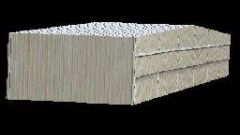
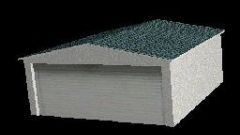
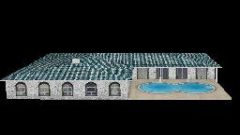

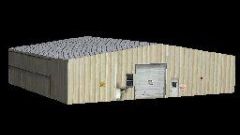
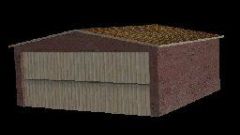
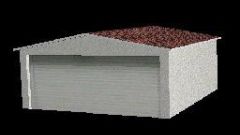








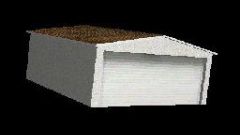
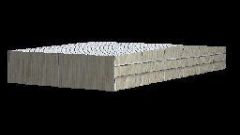
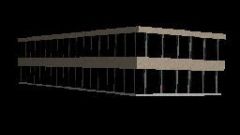

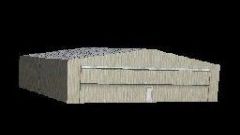





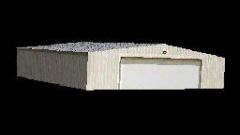




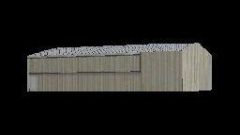



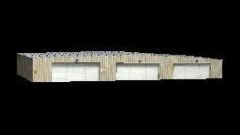





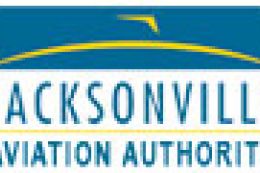







0 comments
Leave a Response