
FSX Yellowknife Airport Scenery
Yellowknife Airport (CYZF/YZF) scenery refreshes northern Canada’s busiest hub with corrected runway, taxiway, ramp, and VOR placement, plus an upgraded terminal, lighting, parking, roads, and added lakes and vegetation for a more authentic approach environment in FSX. Expect new hangars, static details, a replacement control tower with rotating beacon, and improved tower views.
- File: cyzfyellowknifenwt.zip
- Size:724.53 KB
- Scan:
Clean (16d)
- Access:Freeware
- Content:Everyone
Yellowknife Airport (IATA: YZF, ICAO: CYZF) is located in Yellowknife, Northwest Territories, Canada. The airport is part of the National Airports System, and is operated by the government of the Northwest Territories. The airport has regular scheduled passenger service, and is also used as a forward operating base for the CF-188 Hornet. Yellowknife Airport is the busiest airport in northern Canada. The Canadian Forces' CC-138 Twin Otter transport and utility aircraft are permanently based here, as 440 Squadron of 17 Wing Winnipeg. By Robert Catherall.
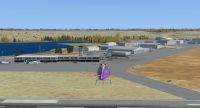
Yellowknife Airport Scenery.
This airport was designed using the latest version of ADE (v1.45) and is made to replace the default FSX airport.
Yellowknife Airport (IATA: YZF, ICAO: CYZF) is located in Yellowknife, Northwest Territories, Canada. The airport is part of the National Airports System, and is operated by the government of the Northwest Territories. The airport has regular scheduled passenger service, and is also used as a forward operating base for the CF-188 Hornet. Yellowknife Airport is the busiest airport in Northern Canada. The Canadian Forces' CC-138 Twin Otter transport and utility aircraft are permanently based here, as 440 Squadron of 17 Wing Winnipeg.
The airport is classified as an airport of entry by NAV CANADA and is staffed by the Canada Border Services Agency. CBSA officers at this airport currently can handle general aviation aircraft only, with no more than 15 passengers.
The following airlines serve this airport:
Air Canada Jazz
Air Tindi
Arctic Sunwest Charters
Canadian North
First Air
Northwestern Air
North-Wright Airways
WestJet
Improvements:
Runways, taxiways, ramp areas and VOR relocated to their correct geographic positions; New terminal, lighting and parking areas added.
Road ways associated with the airport added.
Default control tower replaced and now has a rotating beacon visible at night.
Airport views are from within the tower when in tower view.
New buildings, hangers, lighting and parking together with static objects added.
Large lake adjacent to north side of airport and two smaller lakes plus vegetation added to improve overall appearance.
Installation:
1. Copy and place - CYZF_ADEX_RWC.BGL -- CYZF_ADEX_cvx.BGL -- CYZF_ADE_Roads_CVX.BGL into the FSX/Addon Scenery/Scenery Folder.
2. Copy and place - default_terminals_ss.bgl -- lightobj.bgl into the FSX\Scenery\Global\Scenery Folder.
3. Copy and place - lights1.dds -- almwht.dds -- gray.dds into the FSX\Scenery\Global\Texture Folder
To Uninstall:
1. Delete CYZF_ADEX_RWC.BGL, CYZF_ADEX_CVX.BGL, CYZF_ADE_Roads_CVX.BGL and the default airport will be active.
2. Note: The files placed in the Global/Scenery/Texture folders need not be deleted. These objects may be used in other sceneries.
Acknowledgements
ADE (freeware) Utility - Jon Masterson.
Jim Dhaenens for providing the library of objects contained in lightobj bgl files. You may use them without further permission as long as you ensure proper credit is given. No commercial use is authorized without specific permission.
TIP: when at CYZF in tower view: go to your control settings and look for the "View track/pan Toggle" allocate a keyboard key stroke to it (I allocated a button on my controller) this will unlock the user aircraft, then you can use the hat switch to pan 360 degrees around the airport, hitting the key stroke again (in my case a button) will return you to the user aircraft position.
Robert Catherall

Finding the Scenery
- FSX/Prepar3D Coordinates:
-
62.46300000,-114.44020000
Use the downloaded flight plan file by launching FSX/P3D, selecting "Load Flight Plan" in the flight planner, and choosing the .pln file. Your aircraft will be positioned directly at the add-on’s location. - Decimal Degrees (DD):
-
Latitude: 62.463000°
Longitude: -114.440200° - Degrees, Minutes, Seconds (DMS):
-
Latitude: 62° 27' 46.800" N
Longitude: 114° 26' 24.720" W
Map Location
The archive cyzfyellowknifenwt.zip has 13 files and directories contained within it.
File Contents
This list displays the first 500 files in the package. If the package has more, you will need to download it to view them.
| Filename/Directory | File Date | File Size |
|---|---|---|
| ReadMe.txt | 09.09.09 | 3.49 kB |
| almwht.dds | 08.29.09 | 64.12 kB |
| CYZF Chart.JPG | 09.09.09 | 80.77 kB |
| CYZF Yellowknife.JPG | 09.09.09 | 96.97 kB |
| CYZF_ADE_RWC_Roads_CVX.bgl | 05.25.09 | 258 B |
| CYZF_ADEX_RWC.BGL | 09.09.09 | 83.29 kB |
| CYZF_ADEX_RWC_CVX.bgl | 09.09.09 | 1.96 kB |
| default_terminals_ss.bgl | 12.07.05 | 488.43 kB |
| gray.dds | 08.24.09 | 128.12 kB |
| lightobj.bgl | 04.04.09 | 643.63 kB |
| lights1.dds | 04.04.09 | 32.12 kB |
| flyawaysimulation.txt | 10.29.13 | 959 B |
| Go to Fly Away Simulation.url | 01.22.16 | 52 B |
Installation Instructions
Most of the freeware add-on aircraft and scenery packages in our file library come with easy installation instructions which you can read above in the file description. For further installation help, please see our Flight School for our full range of tutorials or view the README file contained within the download. If in doubt, you may also ask a question or view existing answers in our dedicated Q&A forum.





 Canada
Canada 











0 comments
Leave a Response