FSX Halifax Int'l Airport Scenery
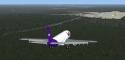 Halifax Int'l Airport (CYHZ), Nova Scotia, Canada. This is total remake of the default FSX airport using ADEX 1.45.06. 1. Runway renumbered correctly to 05-23 and 14-32. Slight adjustment to runway orintation. 2. DME added to runway 05-23. 3. Terminal completely rebuilt using FSX Scenery Objects....
Halifax Int'l Airport (CYHZ), Nova Scotia, Canada. This is total remake of the default FSX airport using ADEX 1.45.06. 1. Runway renumbered correctly to 05-23 and 14-32. Slight adjustment to runway orintation. 2. DME added to runway 05-23. 3. Terminal completely rebuilt using FSX Scenery Objects....
- Country
-
Canada
- Download hits
- 2.1K
- Compatibility
- Flight Simulator XPrepar3D
- Filename
- cyhzhalifaxintl.zip
- File size
- 3.11 MB
- Virus Scan
- Scanned 12 days ago (clean)
- Access to file
- Free (Freeware)
- Content Rating
- Everyone
Halifax Int'l Airport (CYHZ), Nova Scotia, Canada. This is total remake of the default FSX airport using ADEX 1.45.06. 1. Runway renumbered correctly to 05-23 and 14-32. Slight adjustment to runway orintation. 2. DME added to runway 05-23. 3. Terminal completely rebuilt using FSX Scenery Objects. 4. Control tower moved to correct geographic position and rebuilt. 5. Airport roads and vehicle parking areas added. 6. Airport lighting added. 7. Other improvement include static objects, vehicles and vegetation. 8. Airport approach plates and diagrams included along with airport views. By Robert Catherall.

Halifax Int'l Airport Scenery.
Halifax Robert L. Stanfield International Airport, or Halifax/Stanfield International Airport (IATA: YHZ, ICAO: CYHZ) is an airport in Enfield, Nova Scotia, Canada that serves the Halifax Regional Municipality and central Nova Scotia as well as adjacent areas in the neighbouring Maritime provinces. The airport, owned by Transport Canada since it was constructed and operated, since 2000, by the Halifax International Airport Authority (HIAA) forms part of the National Airports System. The airport hosts the headquarters of Air Canada Jazz and CanJet. It is the 7th busiest airport in Canada by passenger traffic. In 2008, the airport handled a total of 3,578,931 passengers and 89,250 aircraft movements in 2007
This is total remake of the default FSX airport using ADEX 1.45.06
1. Runway renumbered correctly to 05-23 and 14-32. Slight adjustment to runway orintation.
2. DME added to runway 05-23.
3. Terminal completely rebuilt using FSX Scenery Objects.
4. Control Tower moved to correct geographic position and rebuild,
5. Airport roads and vehicle parking areas added.
6. Airport lighting added.
7. Other improvement include static objects, vehicles and vegetation.
8. Airport approach plates and diagrams included along with airport views.
The JPG's in the 'CYHZ Tower Views' Folder are taken from within the tower when in tower view.
There are 5 BGL files and 2 DDS files as follows: CYHZ_ADEX_RWC.BGL,
CYHZ_ADEX_RWC_CW.BGL
CYHZ_ADEX_RWC.CVX.BGL
default_terminals_ss.bgl
lightobj.bgl
lights1.dds
almwht.dds
The CYHZ_ADEX_RWC_CW.BGL version is with Xwind runways activated and in full operation.
The other version CYHZ_ADEX_RWC.BGL is without. Use only one of these files.
NOTE: When using ATIS with CYHZ_ADEX_RWC_CW.BGL file you will hear the fake runways. This is the method used in activating Xwind runways created by Jim Vile and should be ignored or if preferred use the version CYHZ_ADEX_RWC.BGL.
Installation:
1. Copy and place CYHZ_ADEX_RWC.BGL or CYHZ_ADEX_RWC_CW.bgl (One Only) and CYHZ_ADEX_cvx.BGL files into FSX\Addon Scenery\Scenery Folder.
2. Copy and Place default_terminals_ss.bgl and lightobj.bgl into the FSX\Scenery\Global\Scenery Folder.
3. Copy and Place lights1.dds and almwht.dds into the FSX\Scenery\Global\Texture Folder.
To Uninstall:
1. Delete CYHZ_ADEX_RWC.BGL or CYHZ_ADEX_RWC_CW.BGL and CYHZ_ADEX_CVX.BGL and the default airport will be active.
2. Note: The files placed in the Global\Scenery\Texture folders need not be deleted. These objects may be used in other sceneries.
Acknowledgements
ADEX (freeware) Utility - Jon Masterson.
Jim Dhaenens for providing the library of objects contained in lightobj and radars bgl files. These are by Jim Dhaenens and you may use them without further permission as long as you ensure proper credit is given. No commercial use is authorized without specific permission.
TIP: when at CYHZ in tower view: go to your control settings and look for the "View track/pan Toggle" allocate a keyboard key stroke to it (I allocated a button on my controller) this will unlock the user aircraft, then you can use the hat switch to pan 360 degrees around the airport, hitting the key stroke again (in my case a button) will return you to the user aircraft position.
Robert Catherall

Halifax Int'l Airport Scenery.

Finding the Scenery
- FSX/Prepar3D Coordinates:
-
44.88000000,-63.51000000
Use the downloaded flight plan file by launching FSX/P3D, selecting "Load Flight Plan" in the flight planner, and choosing the .pln file. Your aircraft will be positioned directly at the add-on’s location. - Decimal Degrees (DD):
-
Latitude: 44.880000°
Longitude: -63.510000° - Degrees, Minutes, Seconds (DMS):
-
Latitude: 44° 52' 48.000" N
Longitude: 63° 30' 36.000" W
Map Location
The archive cyhzhalifaxintl.zip has 35 files and directories contained within it.
File Contents
This list displays the first 500 files in the package. If the package has more, you will need to download it to view them.
| Filename/Directory | File Date | File Size |
|---|---|---|
| ReadMe.txt | 10.28.09 | 4.12 kB |
| CYHZ Airport Chart.JPG | 10.11.09 | 117.05 kB |
| CYHZ-COPTER.pdf | 10.18.09 | 61.07 kB |
| CYHZ-ILS14.pdf | 10.18.09 | 48.92 kB |
| CYHZ-ILS23.pdf | 10.18.09 | 53.98 kB |
| CYHZ-ILS23-2.pdf | 10.18.09 | 43.16 kB |
| CYHZ-LOC05.pdf | 10.18.09 | 56.86 kB |
| CYHZ-LOC32.pdf | 10.18.09 | 49.64 kB |
| American Eagle.GIF | 10.24.09 | 237.27 kB |
| CYHZ Cargo Area.JPG | 10.25.09 | 82.67 kB |
| CYHZ Delta.JPG | 10.25.09 | 83.41 kB |
| CYHZ Night View.JPG | 10.25.09 | 54.64 kB |
| CYHZ TopDown Day.JPG | 10.25.09 | 102.86 kB |
| Delta CYHZ.GIF | 10.24.09 | 211.39 kB |
| FedEX CYHZ.GIF | 10.24.09 | 246.81 kB |
| FedEx Ramp CYHZ.GIF | 10.24.09 | 169.23 kB |
| German Airforce CYHZ.GIF | 10.20.09 | 158.35 kB |
| Tower View_1.JPG | 10.25.09 | 150.41 kB |
| Tower View_2.JPG | 10.25.09 | 79.42 kB |
| Tower View_3.JPG | 10.25.09 | 97.69 kB |
| Tower View_4.JPG | 10.25.09 | 106.73 kB |
| Tower View_5.JPG | 10.25.09 | 107.74 kB |
| Tower View_6.JPG | 10.25.09 | 156.00 kB |
| Tower View_7.JPG | 10.25.09 | 97.22 kB |
| Tower View_8.JPG | 10.25.09 | 103.96 kB |
| Tower View_9.JPG | 10.25.09 | 106.07 kB |
| almwht.dds | 10.25.09 | 64.12 kB |
| CYHZ_ADEX_RWC.BGL | 10.28.09 | 193.54 kB |
| CYHZ_ADEX_RWC_CVX.bgl | 10.28.09 | 617 B |
| CYHZ_ADEX_RWC_CW.BGL | 10.30.09 | 193.94 kB |
| default_terminals_ss.bgl | 12.07.05 | 488.43 kB |
| lightobj.bgl | 10.25.09 | 643.63 kB |
| lights1.dds | 10.25.09 | 32.12 kB |
| flyawaysimulation.txt | 10.29.13 | 959 B |
| Go to Fly Away Simulation.url | 01.22.16 | 52 B |
Installation Instructions
Most of the freeware add-on aircraft and scenery packages in our file library come with easy installation instructions which you can read above in the file description. For further installation help, please see our Flight School for our full range of tutorials or view the README file contained within the download. If in doubt, you may also ask a question or view existing answers in our dedicated Q&A forum.
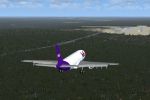








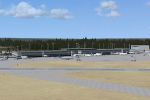

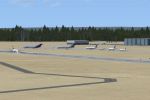













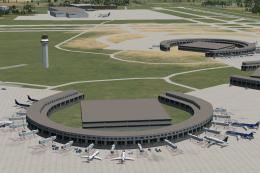
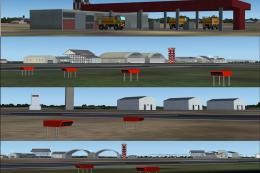
1 comments
Leave a ResponseThe content of the comments below are entirely the opinions of the individual posting the comment and do not always reflect the views of Fly Away Simulation. We moderate all comments manually before they are approved.
When tuning to select approach in GPS, the runway numbers are missing also GPS approaches are not displayed correctly.