BA Concorde for FS2002
British Airways Concorde brings supersonic airliner operations to FS2002 with a reworked flight dynamics engine tuned for the sim. A refreshed panel suite adds a working visor, a heads-up taxi view for tight ramp maneuvering, and a dedicated engineer’s panel to manage systems and enhance immersion from startup to cruise.
- Type:Complete with Base Model
- File: se-conc.zip
- Size:3.91 MB
- Scan:
Clean (18d)
- Access:Freeware
- Content:Everyone

The archive se-conc.zip has 41 files and directories contained within it.
File Contents
This list displays the first 500 files in the package. If the package has more, you will need to download it to view them.
| Filename/Directory | File Date | File Size |
|---|---|---|
| gauges.zip | 11.01.01 | 1.40 MB |
| FS2002_Concorde | 03.30.02 | 0 B |
| MODEL | 03.30.02 | 0 B |
| CONCORDE_N.MDL | 09.16.99 | 668.00 kB |
| MODEL.CFG | 07.15.99 | 30 B |
| PANEL | 03.30.02 | 0 B |
| CONCORDE_MAIN_PANEL.BMP | 09.11.99 | 217.93 kB |
| COLLECTIVE.BMP | 01.25.01 | 217.93 kB |
| PANEL.CFG | 10.31.01 | 7.64 kB |
| FORWARD_LEFT.BMP | 09.13.99 | 491.53 kB |
| FORWARD_RIGHT.BMP | 09.13.99 | 599.10 kB |
| FUEL_PANEL_BACKGROUND.BMP | 09.03.99 | 57.16 kB |
| FUEL_PANEL_BACKGROUND_1024.BMP | 09.03.99 | 144.16 kB |
| LEFT.BMP | 09.13.99 | 413.52 kB |
| REAR_LEFT.BMP | 09.13.99 | 511.52 kB |
| REAR_RIGHT.BMP | 09.13.99 | 517.31 kB |
| RIGHT.BMP | 09.13.99 | 642.04 kB |
| THROTTLE_UNIT.BMP | 07.15.99 | 45.08 kB |
| THROTTLE_UNIT_1024.BMP | 07.15.99 | 112.88 kB |
| visor.bmp | 01.26.01 | 39.83 kB |
| up.bmp | 01.26.01 | 341.69 kB |
| SOUND | 03.30.02 | 0 B |
| sound.cfg | 04.17.01 | 30 B |
| TEXTURE | 03.30.02 | 0 B |
| CONCORDE_T1.bmp | 08.26.99 | 682.75 kB |
| FPILOT_SHRT.BMP | 08.20.99 | 6.41 kB |
| HEADBAND.BMP | 08.20.99 | 1.15 kB |
| HEADPHONES.BMP | 08.20.99 | 1.41 kB |
| MPILOT64.BMP | 08.10.99 | 6.41 kB |
| MPILOT_SHRT.BMP | 08.20.99 | 6.41 kB |
| WOMAN_PILOT.BMP | 08.24.99 | 6.41 kB |
| conc_ref.txt | 10.31.01 | 1.03 kB |
| conc.air | 11.01.01 | 8.85 kB |
| aircraft.cfg | 11.01.01 | 7.77 kB |
| conc_check.txt | 10.31.01 | 2.71 kB |
| FILE_ID.DIZ | 11.01.01 | 188 B |
| Readme.txt | 04.15.02 | 982 B |
| GPL.TXT | 04.16.98 | 14.91 kB |
| se-conc.gif | 10.30.01 | 13.35 kB |
| flyawaysimulation.txt | 10.29.13 | 959 B |
| Go to Fly Away Simulation.url | 01.22.16 | 52 B |
Installation Instructions
Most of the freeware add-on aircraft and scenery packages in our file library come with easy installation instructions which you can read above in the file description. For further installation help, please see our Flight School for our full range of tutorials or view the README file contained within the download. If in doubt, you may also ask a question or view existing answers in our dedicated Q&A forum.






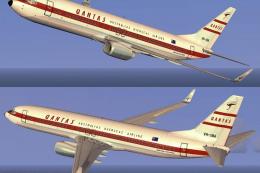





0 comments
Leave a Response