FSX openVFR Austria Terrain Scenery
openVFR Austria Terrain Scenery refreshes Austria’s landscapes with OpenStreetMap-driven landclass, roads, railways, waterways, and points of interest for sharper VFR reference and more believable low-level flying. Designed for FSX, it blends into the default world while highlighting alpine terrain, forests, urban areas, and leisure zones with clearer geographic structure.
- File: openvfr_terrain_at_20.zip
- Size:14.79 MB
- Scan:
Clean (23d)
- Access:Freeware
- Content:Everyone
This freeware release enriches the default environment in Flight Simulator by focusing on Austria's distinctive landscapes. Developed by openVFR and primarily created by Markus Freyt, it incorporates OpenStreetMap data for a more precise representation of terrain features. Pilots who prefer navigating visually will find the added detail particularly useful, since it introduces improved geographical elements that are typically missing from default scenery packages.
Project Background
The openVFR initiative uses crowdsourced map references to generate enhanced scenery layers. By integrating a variety of OpenStreetMap datasets, including infrastructure, water bodies, and natural areas, it advances visual flight realism. Pilots can identify different types of land cover as well as important landmarks and features within Austria.
Main Features
- Terrain Refinement: Empowers VFR flyers with detailed topographical elements, which can enrich low-altitude flight exploration in Austrian regions.
- Infrastructure Layouts: Roads, rail lines, and urban footprints are represented more accurately, reflecting real-life layouts drawn from OpenStreetMap.
- Comprehensive Coverage: Rivers, coastlines, and smaller waterways ensure an immersive flight environment that incorporates Austria’s natural contours.
- Points of Interest (POI): Notable locations such as leisure areas and unique landmarks provide visual reference points to assist with navigation.
Technical Overview
This scenery merges seamlessly with the default FSX assets while enhancing ground textures, landuse data, and other geographical elements. To achieve this, openVFR collects and processes OSM datasets that include complete definitions for land classification, leisure areas (e.g., parks or sports facilities), and natural features like forests and mountainous regions. These additional details help represent the unique topography of Austria, known for its alpine terrain.
Why It Stands Out
This enhancement is particularly significant for virtual pilots who rely on the natural environment to guide their journeys. By improving navigational landmarks, water features, and other overlays, it bridges the gap between simplified default terrain and the real-world detail required for authentic VFR operations.
Credits and Notes
The openVFR team, along with creator Markus Freyt, has made this scenery available without any charge, reflecting the collaborative spirit of the OpenStreetMap community. Everything is built specifically to complement FSX’s ecosystem, so there is no need for complex manual configuration. Although it leverages open data sources, it still provides distinct realism for localized Austrian flight simulation experiences.

Finding the Scenery
- FSX/Prepar3D Coordinates:
-
48.20820000,16.37380000
Use the downloaded flight plan file by launching FSX/P3D, selecting "Load Flight Plan" in the flight planner, and choosing the .pln file. Your aircraft will be positioned directly at the add-on’s location. - Decimal Degrees (DD):
-
Latitude: 48.208200°
Longitude: 16.373800° - Degrees, Minutes, Seconds (DMS):
-
Latitude: 48° 12' 29.520" N
Longitude: 16° 22' 25.680" E
Map Location
The archive openvfr_terrain_at_20.zip has 14 files and directories contained within it.
File Contents
This list displays the first 500 files in the package. If the package has more, you will need to download it to view them.
| Filename/Directory | File Date | File Size |
|---|---|---|
| openVFR_terrain_AT_2.0 | 01.22.10 | 0 B |
| openVFR_AT_2.0 | 01.20.10 | 0 B |
| Addon Scenery | 01.20.10 | 0 B |
| openVFR_Austria_Scenic | 01.18.10 | 0 B |
| Scenery | 01.18.10 | 0 B |
| CVX_austria.BGL | 01.15.10 | 23.04 MB |
| openVFR_Austria_Scenic_Exclude | 01.15.10 | 0 B |
| Scenery | 01.15.10 | 0 B |
| cvxEXCLUDE_AT.BGL | 01.24.10 | 64.74 kB |
| terrain.cfg | 11.04.06 | 159.02 kB |
| terrain_cfg_readme.htm | 11.05.06 | 11.88 kB |
| readme.pdf | 01.21.10 | 165.23 kB |
| flyawaysimulation.txt | 10.29.13 | 959 B |
| Go to Fly Away Simulation.url | 01.22.16 | 52 B |
Installation Instructions
Most of the freeware add-on aircraft and scenery packages in our file library come with easy installation instructions which you can read above in the file description. For further installation help, please see our Flight School for our full range of tutorials or view the README file contained within the download. If in doubt, you may also ask a question or view existing answers in our dedicated Q&A forum.

 Austria
Austria 











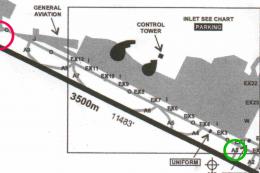

0 comments
Leave a Response