
FSX Sebastian Municipal Airport Scenery
Sebastian Municipal Airport (X26) in Florida gets a current-day layout for general aviation and training, with a removed legacy runway, a newly commissioned runway, refreshed taxiways and aprons, plus a new GA terminal. Built for Microsoft Flight Simulator X, it also refines nearby roads, landclass, and traffic routing using custom and default objects.
- File: sebastian_fl.zip
- Size:955.09 KB
- Scan:
Clean (18d)
- Access:Freeware
- Content:Everyone
This package modernizes Sebastian Municipal Airport (X26) in Florida by reflecting a runway reconfiguration and a newly established GA terminal that did not exist when Microsoft Flight Simulator X was initially released. It also refines the surrounding landclass and adjusts traffic routes. The enhancement incorporates updated runways, taxiways, aprons, placement of default and custom objects, and a dedicated building library. This scenery is presented as freeware, developed by Art Poole.
Key Modifications to Airport Layout and Facilities
Situated in Indian River County, Sebastian Municipal Airport frequently accommodates general aviation activity and flight-training operations along Florida’s scenic Atlantic coastline. This add-on removes an older runway, adds a newly commissioned one, and introduces the latest terminal structure for GA pilots. To replicate real-world conditions, the layout of surrounding roadways and landclass has been revised to match contemporary data, enhancing authenticity and ground level detail.
Installation and Setup Details
Once you have unzipped the downloaded file, there are two methods to install:
- Move the X26 folder into your “Flight Simulator X\Addon Scenery” directory, then enable it in your simulator’s Scenery Library under the settings panel.
- Alternatively, place the included BGL files from X26\scenery into the “Addon Scenery\Scenery” folder of Microsoft Flight Simulator X directly.
Next, transfer the two library files (Airport_Buildings_AP.bgl and Airport_Buildings_01_AP.bgl) into the “Microsoft Flight Simulator X\Scenery\Global\Scenery” folder. Overwrite your existing files only if the new versions are dated more recently.
Ensuring Proper Display
For all 3D structures to appear, set the Scenery Complexity slider to Very Dense. These airport modifications are optimized for use with Ultimate Terrain X-USA to align roads, coastlines, and landclass accurately. Furthermore, users can edit or fine-tune various elements by employing the freeware tool Airport Design Editor (sometimes called ADE).
Reverting to Default
To restore the default airport data, simply disable the X26 scenery in your AddOn Scenery library or remove the corresponding BGL files from the Addon Scenery\Scenery folder, depending on your chosen installation method. The accompanying Airport_Buildings_AP.bgl and Airport_Buildings_01_AP.bgl libraries do not need to be removed; they remain functional for any scenery development or object placement tasks.
Additional Reference Files
The Thumbs directory comes with preview images illustrating each custom library object. These previews will be useful if you intend to place items through Airport Design Editor or similar scenery design utilities.
Technical Notes and Compatibility
This enhancement was tested with Microsoft Flight Simulator X Deluxe Edition, including Acceleration Pack, Ultimate Terrain X-USA, Ground Environment X, and World of AI traffic integrations. Airport modification, landclass edits, and object population were carried out using Airport Design Editor v1.40.09 by ScruffyDuck Software. Accompanying object libraries were compiled via LibraryCreatorXML to ensure accurate 3D modeling within the simulator.
All assets are provided without warranty, and reproduction for profit is prohibited. If you have questions, suggestions, or feedback, you can contact Art Poole. Enjoy flying around Sebastian Municipal Airport with these updated features in Microsoft Flight Simulator X.

Finding the Scenery
- FSX/Prepar3D Coordinates:
-
27.81460000,-80.49580000
Use the downloaded flight plan file by launching FSX/P3D, selecting "Load Flight Plan" in the flight planner, and choosing the .pln file. Your aircraft will be positioned directly at the add-on’s location. - Decimal Degrees (DD):
-
Latitude: 27.814600°
Longitude: -80.495800° - Degrees, Minutes, Seconds (DMS):
-
Latitude: 27° 48' 52.560" N
Longitude: 80° 29' 44.880" W
Map Location
The archive sebastian_fl.zip has 85 files and directories contained within it.
File Contents
This list displays the first 500 files in the package. If the package has more, you will need to download it to view them.
| Filename/Directory | File Date | File Size |
|---|---|---|
| readme.txt | 06.17.10 | 2.31 kB |
| Scenery_Global_Scenery | 06.17.10 | 0 B |
| Airport_Buildings_01_AP.bgl | 05.25.10 | 207.20 kB |
| Airport_Buildings_AP.bgl | 03.31.09 | 372.23 kB |
| Thumbs | 06.17.10 | 0 B |
| Airport_Buildings.bgl | 06.17.10 | 0 B |
| double_row_hangers_01.JPG | 01.03.09 | 5.25 kB |
| double_row_hangers_02.JPG | 01.03.09 | 5.96 kB |
| double_row_hangers_03.JPG | 01.03.09 | 4.72 kB |
| double_row_hangers_end_01.JPG | 01.03.09 | 6.58 kB |
| double_row_hangers_end_02.JPG | 03.17.09 | 7.07 kB |
| fbo_small_01.JPG | 01.03.09 | 5.93 kB |
| fbo_small_02.JPG | 02.05.09 | 4.76 kB |
| fbo_small_03.JPG | 02.06.09 | 4.96 kB |
| fbo_small_04.JPG | 02.06.09 | 5.43 kB |
| fbo_small_05.JPG | 10.12.09 | 5.67 kB |
| fbo_small_06.JPG | 10.16.09 | 6.22 kB |
| fbo_small_07.jpg | 01.03.10 | 5.59 kB |
| fencepost_01.JPG | 05.20.10 | 8.95 kB |
| gate_01.JPG | 05.20.10 | 18.00 kB |
| hanger_fbo_01.JPG | 03.15.09 | 5.23 kB |
| large_double_hanger_01.JPG | 03.22.09 | 4.96 kB |
| large_hanger_01.JPG | 01.03.09 | 6.28 kB |
| large_hanger_02.JPG | 02.05.09 | 5.27 kB |
| large_hanger_03.JPG | 03.20.09 | 6.37 kB |
| large_hanger_05.JPG | 11.01.09 | 4.29 kB |
| large_hanger_06.jpg | 01.25.10 | 12.36 kB |
| large_hanger_07.jpg | 03.24.10 | 4.56 kB |
| long_cover.JPG | 01.03.09 | 4.62 kB |
| low_jetway_02.JPG | 03.22.09 | 5.32 kB |
| medium_hanger_01.JPG | 01.03.09 | 6.12 kB |
| medium_hanger_02.JPG | 01.03.09 | 8.24 kB |
| medium_hanger_03.JPG | 01.03.09 | 5.19 kB |
| medium_hanger_04.JPG | 03.09.09 | 4.50 kB |
| medium_hanger_05.JPG | 10.12.09 | 5.18 kB |
| medium_hanger_06.JPG | 10.12.09 | 5.92 kB |
| medium_hanger_07.JPG | 10.16.09 | 4.98 kB |
| medium_hanger_08.JPG | 10.16.09 | 4.76 kB |
| medium_hanger_09.JPG | 10.16.09 | 5.45 kB |
| medium_hanger_10.jpg | 01.03.10 | 5.04 kB |
| medium_hanger_11.jpg | 01.03.10 | 6.72 kB |
| medium_hanger_12.jpg | 01.25.10 | 14.15 kB |
| medium_hanger_14.jpg | 01.25.10 | 12.48 kB |
| medium_hanger_15.JPG | 05.25.10 | 12.69 kB |
| office_rectangular_01.JPG | 02.06.09 | 5.98 kB |
| office_round_01.JPG | 02.06.09 | 8.64 kB |
| Parking_01.jpg | 03.03.09 | 15.20 kB |
| Parking_02.jpg | 03.03.09 | 12.36 kB |
| Parking_03.jpg | 03.03.09 | 12.90 kB |
| residence_01.JPG | 02.05.09 | 11.02 kB |
| residence_02.JPG | 02.05.09 | 6.47 kB |
| residence_03.JPG | 02.05.09 | 7.70 kB |
| row_hangers_01.JPG | 01.03.09 | 4.72 kB |
| row_hangers_02.JPG | 01.03.09 | 6.79 kB |
| row_hangers_03.JPG | 01.03.09 | 8.24 kB |
| row_hangers_04.JPG | 01.03.09 | 5.34 kB |
| row_hangers_end_01.JPG | 01.03.09 | 4.96 kB |
| short_cover.jpg | 03.08.09 | 7.66 kB |
| small_hanger_01.JPG | 01.03.09 | 5.84 kB |
| small_hanger_02.JPG | 01.03.09 | 5.23 kB |
| small_hanger_03.JPG | 03.15.09 | 6.67 kB |
| small_hanger_04.JPG | 11.01.09 | 5.45 kB |
| small_hanger_05.JPG | 11.01.09 | 5.67 kB |
| small_hanger_06.jpg | 05.02.10 | 5.62 kB |
| small_hanger_07.jpg | 05.02.10 | 5.39 kB |
| t_hangers_01.JPG | 01.03.09 | 5.44 kB |
| t_hangers_02.JPG | 01.25.10 | 11.95 kB |
| Thumbs.db | 12.19.09 | 14.00 kB |
| tiny_hanger_01.JPG | 01.03.09 | 6.62 kB |
| tiny_hanger_02.JPG | 02.05.09 | 7.67 kB |
| tiny_hanger_03.JPG | 02.05.09 | 7.01 kB |
| tiny_hanger_04.JPG | 02.05.09 | 7.01 kB |
| tiny_hanger_05.JPG | 02.05.09 | 6.06 kB |
| tiny_hanger_06.jpg | 01.03.10 | 5.65 kB |
| tiny_hanger_07.jpg | 05.02.10 | 5.39 kB |
| X26 | 06.17.10 | 0 B |
| scenery | 06.17.10 | 0 B |
| X26_ADE_AP.BGL | 06.17.10 | 22.14 kB |
| X26_ADE_AP_CVX.bgl | 06.17.10 | 1.87 kB |
| X26_TERMINAL_AP.bgl | 06.16.10 | 51.85 kB |
| x26a.JPG | 06.17.10 | 145.49 kB |
| x26b.JPG | 06.17.10 | 141.30 kB |
| x26c.JPG | 06.17.10 | 134.79 kB |
| flyawaysimulation.txt | 10.29.13 | 959 B |
| Go to Fly Away Simulation.url | 01.22.16 | 52 B |
Installation Instructions
Most of the freeware add-on aircraft and scenery packages in our file library come with easy installation instructions which you can read above in the file description. For further installation help, please see our Flight School for our full range of tutorials or view the README file contained within the download. If in doubt, you may also ask a question or view existing answers in our dedicated Q&A forum.







 United States of America
United States of America 






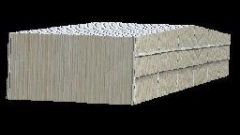
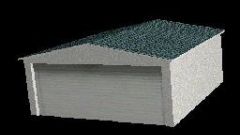


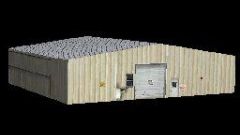
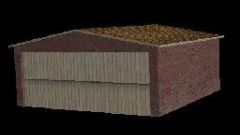
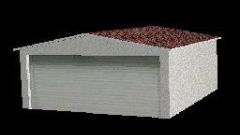











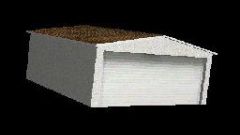

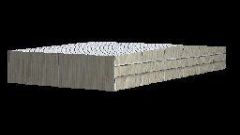
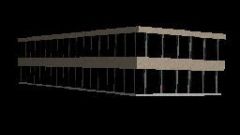

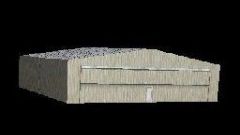
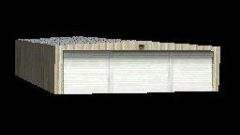

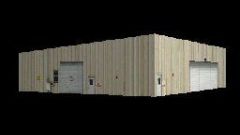

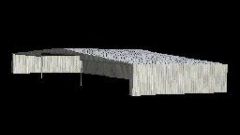




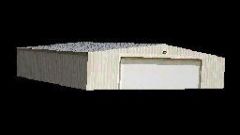




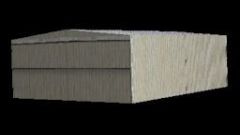




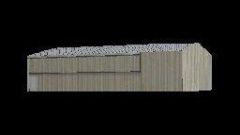

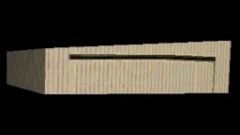

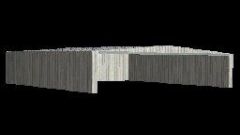




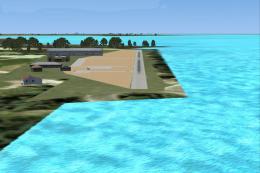










0 comments
Leave a Response