
FSX Teterboro Airport Scenery
Teterboro Airport (KTEB) scenery for FSX refreshes the busy New Jersey GA reliever with high-resolution phototextured ground, seasonal and night variants, and carefully aligned aprons, taxiways, and objects. Custom and stock models add FBO-area detail, while placed autogen, airport vehicles, static aircraft, and AI-friendly layout bring the ramp to life.
- File: teterboroairportnewjersey.zip
- Size:36.99 MB
- Scan:
Clean (22d)
- Access:Freeware
- Content:Everyone
Scenery Teterboro Airport (KTEB), NJ. Teterboro Airport is located across the Hudson River in New Jersey, just 12 miles from midtown Manhattan. Teterboro Airport is considered a general aviation reliever airport. As a reliever airport, it does not offer scheduled airline service, nor does it permit operations of any aircraft in excess of 100,000 pounds on any airport surface. Teterboro Airport has five Fixed Base Operators (FBOs), Atlantic Aviation, Jet Aviation, First Aviation, Meridian, and Signature Aviation. Scenery includes Phototexture to cover the unattractive stock FSX airport ground texture. Along with night, fall and winter varience textures. Autogen is placed on top of phototexture in specific areas. All airport objects have been placed in proper position to photoscenery. Aprons and taxiways in alignment with phototexture. Supports AI traffic for the pilots who use. Numerous airport vehicles and stacic aircraft on the grounds. There are a few Gmax scenery objects along with stock FSX objects. If you have cast ground shadows checked in your display feature, some of the vegetation will show black blocks on its base, so uncheck this if you wish. By Eric McCloud.

Teterboro Airport Scenery.
Installation:
When you unzip the download, you will find two folders....Teterboro KTEB and textures.
1) If you have several addon sceneries as many do, you may already know how to install. For those who do not understand, The location of where FSX is located maybe different than mine, but usually C:\Program Files\Microsoft Games\Microsoft Flight Simulator X\Addon Scenery\
2) Next, place the Teterboro KTEB folder inside the Addon Scenery folder, and then copy all the files inside the other folder (textures) inside the Addon Scenery\texture folder....its very important to do this so the textures show on some of the hangers.
3) You will need to activate it within FSX by going to scenery library and adding it....thats it. FSX does have an issue with this sometimes, so if you cant install it from inside FSX, then download and install the freeware Program called Addit! Pro for Flight Simulator X, works like a charm. Just search it on the internet.
Eric McCloud
===Special Thanks====
Jon Masterson for his Aiport Design Editor.
This program has far enhanced the world of FS.
*Luis Sa for his SBuilderX.
*Don Grovestin for his excellent Fencebuilder Pro Progam.
*Sidney Schwartz for this Gmax models that he allows others designers to use.
*Destrey Trainham vatsim pilot NSX665 for his help in beta-testing.

Teterboro Airport Scenery.

Finding the Scenery
- FSX/Prepar3D Coordinates:
-
40.85010000,-74.06080000
Use the downloaded flight plan file by launching FSX/P3D, selecting "Load Flight Plan" in the flight planner, and choosing the .pln file. Your aircraft will be positioned directly at the add-on’s location. - Decimal Degrees (DD):
-
Latitude: 40.850100°
Longitude: -74.060800° - Degrees, Minutes, Seconds (DMS):
-
Latitude: 40° 51' 00.360" N
Longitude: 74° 03' 38.880" W
Map Location
The archive teterboroairportnewjersey.zip has 122 files and directories contained within it.
File Contents
This list displays the first 500 files in the package. If the package has more, you will need to download it to view them.
| Filename/Directory | File Date | File Size |
|---|---|---|
| Teterboro Airport | 07.06.10 | 0 B |
| Jet Aviation Apron view.jpg | 07.02.10 | 201.19 kB |
| Jet Aviation Apron.jpg | 07.02.10 | 184.33 kB |
| KTEB installaltion!!!!!.txt | 07.06.10 | 2.63 kB |
| NetJets Hangers.jpg | 07.06.10 | 122.86 kB |
| NorthEast Apron.jpg | 07.06.10 | 140.61 kB |
| NY City Horizon.jpg | 07.06.10 | 159.54 kB |
| Runway 06.jpg | 07.02.10 | 192.13 kB |
| Signature Apron.jpg | 07.06.10 | 155.52 kB |
| Teterboro KTEB | 07.06.10 | 0 B |
| Scenery | 07.06.10 | 0 B |
| Black Parking Lot.bgl | 07.06.10 | 24.85 kB |
| compass rose.bgl | 06.29.10 | 6.67 kB |
| GA Aircraft.bgl | 07.01.10 | 1.00 MB |
| KTEB Perimeter.bgl | 07.04.10 | 216.53 kB |
| KTEB_ADEX_EM.BGL | 07.06.10 | 78.08 kB |
| Njethangers.bgl | 07.02.10 | 1.53 MB |
| Photo_KTEB.BGL | 07.06.10 | 29.35 MB |
| Sig_FBO.bgl | 07.05.10 | 105.82 kB |
| South Hangers.bgl | 07.01.10 | 170.67 kB |
| sth_aprnfence.bgl | 07.03.10 | 19.11 kB |
| VntgBDs.bgl | 06.30.10 | 27.04 kB |
| White_Low_Fence.bgl | 06.25.10 | 2.91 kB |
| Texture | 07.06.10 | 0 B |
| 003110202333113an.agn | 07.06.10 | 492 B |
| 003110202333131an.agn | 07.06.10 | 860 B |
| 003110203222000an.agn | 07.06.10 | 256 B |
| 003110203222002an.agn | 07.06.10 | 372 B |
| 003110203222020an.agn | 07.06.10 | 496 B |
| 003110203222022an.agn | 07.06.10 | 124 B |
| authorized.dds | 06.29.10 | 85.45 kB |
| baroof.dds | 05.24.09 | 32.12 kB |
| Bell_206B_10.BMP | 04.03.07 | 1.00 MB |
| Bell_206B_19.BMP | 04.03.07 | 1.33 MB |
| Bell_206B_38.BMP | 04.06.07 | 4.00 MB |
| brick.dds | 05.24.09 | 128.12 kB |
| concrete floor.dds | 06.29.10 | 341.45 kB |
| concrete floor_LM.dds | 06.29.10 | 341.45 kB |
| concrete.dds | 03.15.08 | 128.12 kB |
| concwht.dds | 11.21.08 | 32.12 kB |
| denvcoru.dds | 05.24.09 | 512.12 kB |
| fence_CLW.dds | 08.12.09 | 341.48 kB |
| fence_CL_Low.dds | 10.10.09 | 128.12 kB |
| fence_CL_Low_Black.dds | 06.25.10 | 128.12 kB |
| genhgrside.dds | 05.24.09 | 512.12 kB |
| hanger large 1c.dds | 06.29.10 | 341.45 kB |
| hanger large 1c_LM.dds | 06.29.10 | 341.45 kB |
| hanger large 3 a.dds | 07.01.10 | 341.45 kB |
| hanger large 3 a_LM.dds | 07.01.10 | 341.45 kB |
| hanger-office a.dds | 07.05.10 | 341.45 kB |
| hanger-office a_LM.dds | 07.05.10 | 341.45 kB |
| hgrdet.dds | 11.24.08 | 256.12 kB |
| kngublock.dds | 11.25.08 | 512.12 kB |
| kngublockb.dds | 11.25.08 | 512.12 kB |
| kngublockg.dds | 11.25.08 | 512.12 kB |
| kngudoor.dds | 11.24.08 | 128.12 kB |
| knguhgr.dds | 11.21.08 | 512.12 kB |
| knguhgrb.dds | 11.25.08 | 512.12 kB |
| knguhgrg.dds | 11.25.08 | 512.12 kB |
| pbupnllwht.dds | 11.21.08 | 512.12 kB |
| pipewht.dds | 11.21.08 | 32.12 kB |
| pipewhtb.dds | 11.25.08 | 32.12 kB |
| seapa.dds | 07.01.10 | 42.79 kB |
| seapa_lm.dds | 07.01.10 | 42.79 kB |
| seapb.dds | 07.01.10 | 42.79 kB |
| seapb_lm.dds | 07.01.10 | 42.79 kB |
| seapc.dds | 07.01.10 | 42.79 kB |
| seapc_lm.dds | 07.01.10 | 42.79 kB |
| sk_CessnaCitation_Red_White.dds | 07.01.10 | 170.79 kB |
| sk_CessnaCitation_Red_White_lm.dds | 07.01.10 | 42.79 kB |
| sk_CessnaCitation_Srpska.dds | 07.01.10 | 170.79 kB |
| sk_CessnaCitation_Srpska_lm.dds | 07.01.10 | 42.79 kB |
| sk_CessnaCitation_Tail Number Template.dds | 07.01.10 | 42.79 kB |
| sk_CessnaCitation_Tail Number Template_lm.dds | 07.01.10 | 42.79 kB |
| sk_KingAir-B200_N200KA.dds | 07.01.10 | 170.79 kB |
| sk_KingAir-B200_N200KA_lm.dds | 07.01.10 | 42.79 kB |
| sk_KingAir-B200_N433YR.dds | 07.01.10 | 170.79 kB |
| sk_KingAir-B200_N433YR_lm.dds | 07.01.10 | 42.79 kB |
| small terminal 2.dds | 07.05.10 | 341.45 kB |
| small terminal 2_LM.dds | 07.05.10 | 341.45 kB |
| small terminal 4.dds | 06.28.10 | 341.45 kB |
| small terminal 4_LM.dds | 06.28.10 | 341.45 kB |
| wwii small building 1.dds | 06.30.10 | 170.79 kB |
| wwii workshop.dds | 06.30.10 | 170.79 kB |
| zinc.dds | 07.01.10 | 21.45 kB |
| textures | 07.06.10 | 0 B |
| concrete floor.bmp | 12.16.09 | 341.43 kB |
| concrete floor_LM.bmp | 02.23.08 | 341.43 kB |
| fence_CLW.bmp | 08.12.09 | 341.43 kB |
| fence_CL_Low.bmp | 10.10.09 | 128.07 kB |
| fence_CL_Low_Black.bmp | 06.25.10 | 128.07 kB |
| hanger large 1c.bmp | 02.23.08 | 341.43 kB |
| hanger large 1c_LM.bmp | 02.23.08 | 341.43 kB |
| hanger large 3 a.bmp | 02.23.08 | 341.43 kB |
| hanger large 3 a_LM.bmp | 02.23.08 | 341.43 kB |
| hanger-office a.bmp | 02.23.08 | 341.43 kB |
| hanger-office a_LM.bmp | 02.23.08 | 341.43 kB |
| seapa.bmp | 05.21.03 | 42.74 kB |
| seapa_lm.bmp | 05.21.03 | 42.74 kB |
| seapb.bmp | 05.21.03 | 42.74 kB |
| seapb_lm.bmp | 05.21.03 | 42.74 kB |
| seapc.bmp | 05.21.03 | 42.74 kB |
| seapc_lm.bmp | 05.21.03 | 42.74 kB |
| sk_CessnaCitation_Red_White.bmp | 10.06.04 | 170.74 kB |
| sk_CessnaCitation_Red_White_lm.bmp | 10.06.04 | 42.74 kB |
| sk_CessnaCitation_Srpska.bmp | 10.06.04 | 170.74 kB |
| sk_CessnaCitation_Srpska_lm.bmp | 10.06.04 | 42.74 kB |
| sk_CessnaCitation_Tail Number Template.bmp | 10.06.04 | 42.74 kB |
| sk_CessnaCitation_Tail Number Template_lm.bmp | 10.06.04 | 42.74 kB |
| sk_KingAir-B200_N200KA.bmp | 08.12.04 | 170.74 kB |
| sk_KingAir-B200_N200KA_lm.bmp | 10.06.04 | 42.74 kB |
| sk_KingAir-B200_N433YR.bmp | 08.12.04 | 170.74 kB |
| sk_KingAir-B200_N433YR_lm.bmp | 10.06.04 | 42.74 kB |
| small terminal 2.bmp | 12.16.09 | 341.43 kB |
| small terminal 2_LM.bmp | 12.16.09 | 341.43 kB |
| wwii small building 1.bmp | 02.24.08 | 170.75 kB |
| wwii workshop.bmp | 02.24.08 | 170.75 kB |
| zinc.bmp | 02.23.08 | 21.43 kB |
| Top-Down View.jpg | 07.06.10 | 315.67 kB |
| West Apron.jpg | 07.06.10 | 122.18 kB |
| flyawaysimulation.txt | 10.29.13 | 959 B |
| Go to Fly Away Simulation.url | 01.22.16 | 52 B |
Installation Instructions
Most of the freeware add-on aircraft and scenery packages in our file library come with easy installation instructions which you can read above in the file description. For further installation help, please see our Flight School for our full range of tutorials or view the README file contained within the download. If in doubt, you may also ask a question or view existing answers in our dedicated Q&A forum.
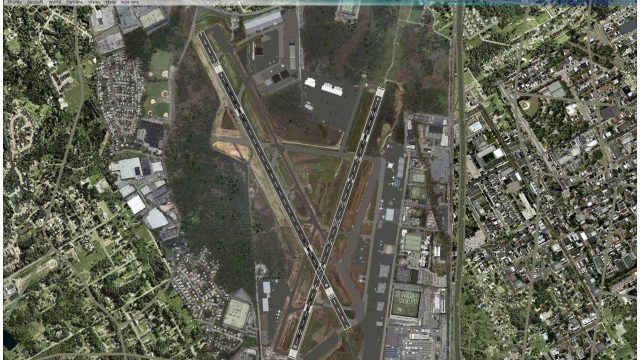



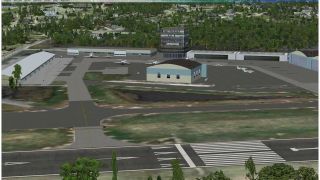


 United States of America
United States of America 


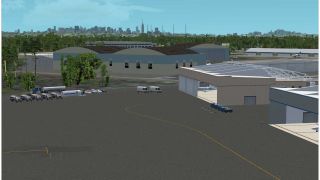

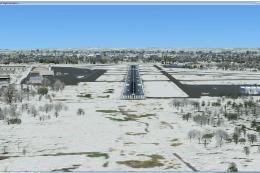











0 comments
Leave a Response