
FSX Munich Airport Scenery V.2.01
Munich Airport (EDDM) scenery v2.01 refines the default airfield with accurate runways, taxiways, aprons, and parking based on official AIP data, plus added jetways, airline-coded gates, updated navaid and ILS frequencies, and small static details like trees and vehicles for Microsoft Flight Simulator X.
- File: eddm_2_01.zip
- Size:4.27 MB
- Scan:
Clean (12d)
- Access:Freeware
- Content:Everyone
Scenery Munich Airport (EDDM), Germany, v2.01. Includes runways, taxiways, parking, etc. with high precision. By Michael Henseler.

Screenshot of Munich Airport Scenery.
PREFACE:
This archive contains BGL-files for Microsoft Flight Simulator X (SP2) to improve original Airport Design on EDDM airport.
!This enhancement is rather intended for usage by purists, since it does not contain any further scenery, apart from the original, delivered by FSX!
You can expect RWYs, Aprons, TWYs, parking pos., etc with a high accuracy according to the real world (AIP GERMANY AD 2 EDDM; effective: 03 JUN 2010)
The user is encouraged to let me know if he's found bugs or if he has suggestions for improvement.
WHAT IT DOES:
+ Add further Jetway
+ Correct all parkpositions on the aprons (terminal and cargo) according to AD 2 EDDM 2-9; 20 NOV 2008
+ Revise coordinates for TWYs, aprons, terminals, vehicle-paths, buildings, etc.
+ Assign airline codes to almost all of the gates.
+ Add some static scenery: Trees, Vehicles, ...
+ Frequencies of navaids and ILS overworked
WHAT IT DOES NOT:
- Special AI definitions
KNOWN ISSUES:
- RWY holding short points: The HS points in this scenery are closer to the RWY than in reality. This is due to the fact that HS points in FS(X) have to be closer than 225 ft to the RWY edge. Otherwise ATC won't give waiting aircraft (AI also) a clearance.
- Since almost all parking positions are assigned to airlines, AI traffic may not dock to it.
CONTENT:
The package contains two files:
~ EDDM_CVX_2.bgl (Airport boundaries, landclass)
~ EDDM_AD_2_01.bgl (Airport design/scenery)
~ EDDM_navcorr1.BGL (corrects frequency of non-terminal NDB)
~ EDDM_README_201.txt (this file)
VERSION HISTORY:
0.80 (beta) first public release
1.07 minor bugs fixed. Scenery details added
2.00 Frequencies of MAH, MIQ, MSE, DMS and ILS 08R corrected
ILS 26L/R has now DME
Solved the trouble, that the land class may cover parts of the runway.
2.01 DME ranges adjusted
DISCLAIMER:
This EDDM addon scenery for FSX is delivered as is.
The author does not grant any warranty and won't be responsible for any hardware or software damages on the user's system.
The user does apply this addon on his/her own responsibility.
The author can provide very limited support via e-mail, only.
SETUP:
Create the following subfolders under \Microsoft Games\Microsoft Flight Simulator X\Addon Scenery:
\EDDM and
\EDDM\scenery
(EDDM is only an example)
Extract the bgl-Files into the \EDDM\scenery folder.
In FSX go to the scenery menu, add the \EDDM folder to the scenery list and give it suitable priority according to other addons you possibly have installed.
When you leave the scenery menu and upon every start of FSX the priority of the both bgl-files will be handled by FSX appropriately.
THANKS:
Many thanks to Jim and Jon for their outstanding support.
Have fun!
Michael Henseler

Finding the Scenery
- FSX/Prepar3D Coordinates:
-
48.35380000,11.78610000
Use the downloaded flight plan file by launching FSX/P3D, selecting "Load Flight Plan" in the flight planner, and choosing the .pln file. Your aircraft will be positioned directly at the add-on’s location. - Decimal Degrees (DD):
-
Latitude: 48.353800°
Longitude: 11.786100° - Degrees, Minutes, Seconds (DMS):
-
Latitude: 48° 21' 13.680" N
Longitude: 11° 47' 09.960" E
Map Location
The archive eddm_2_01.zip has 33 files and directories contained within it.
File Contents
This list displays the first 500 files in the package. If the package has more, you will need to download it to view them.
| Filename/Directory | File Date | File Size |
|---|---|---|
| EDDM_README_201.txt | 07.21.10 | 2.95 kB |
| EDDM_AD_2_01.BGL | 06.21.10 | 165.55 kB |
| EDDM_CVX_2.BGL | 06.16.10 | 4.46 kB |
| EDDM_navcorr1.BGL | 06.16.10 | 436 B |
| flyawaysimulation.txt | 10.29.13 | 959 B |
| Go to Fly Away Simulation.url | 01.22.16 | 52 B |
| Screenshots | 08.02.19 | 0 B |
| screen-1.jpg | 07.31.19 | 155.17 kB |
| screen-10.jpg | 07.31.19 | 218.83 kB |
| screen-11.jpg | 07.31.19 | 183.20 kB |
| screen-12.jpg | 07.31.19 | 204.25 kB |
| screen-13.jpg | 07.31.19 | 236.48 kB |
| screen-14.jpg | 07.31.19 | 153.48 kB |
| screen-15.jpg | 07.31.19 | 150.03 kB |
| screen-16.jpg | 07.31.19 | 159.15 kB |
| screen-17.jpg | 07.31.19 | 181.19 kB |
| screen-18.jpg | 07.31.19 | 178.65 kB |
| screen-19.jpg | 07.31.19 | 126.89 kB |
| screen-2.jpg | 07.31.19 | 159.84 kB |
| screen-20.jpg | 07.31.19 | 124.53 kB |
| screen-21.jpg | 07.31.19 | 165.58 kB |
| screen-22.jpg | 07.31.19 | 169.64 kB |
| screen-23.jpg | 07.31.19 | 195.19 kB |
| screen-24.jpg | 07.31.19 | 181.16 kB |
| screen-25.jpg | 07.31.19 | 169.75 kB |
| screen-26.jpg | 07.31.19 | 182.16 kB |
| screen-3.jpg | 07.31.19 | 173.24 kB |
| screen-4.jpg | 07.31.19 | 151.76 kB |
| screen-5.jpg | 07.31.19 | 141.08 kB |
| screen-6.jpg | 07.31.19 | 124.66 kB |
| screen-7.jpg | 07.31.19 | 154.44 kB |
| screen-8.jpg | 07.31.19 | 231.39 kB |
| screen-9.jpg | 07.31.19 | 241.15 kB |
Installation Instructions
Most of the freeware add-on aircraft and scenery packages in our file library come with easy installation instructions which you can read above in the file description. For further installation help, please see our Flight School for our full range of tutorials or view the README file contained within the download. If in doubt, you may also ask a question or view existing answers in our dedicated Q&A forum.







 Germany
Germany 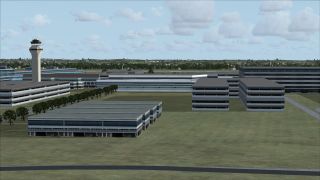
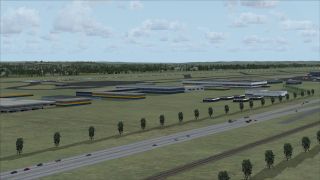
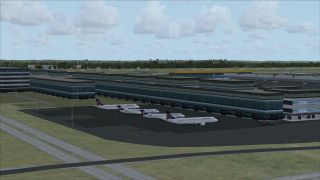


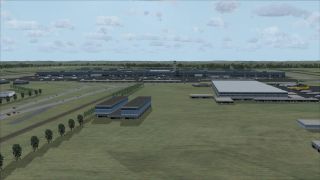


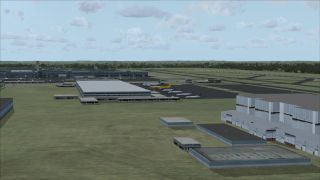
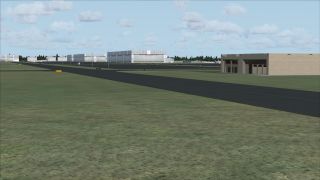


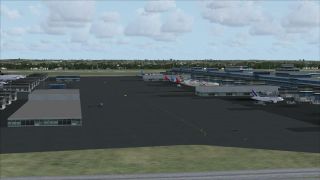
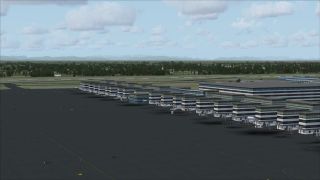




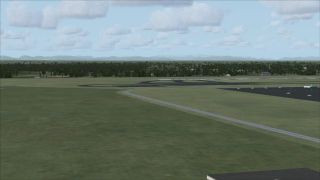

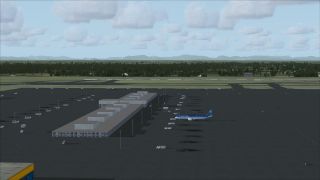









1 comments
Leave a ResponseThe content of the comments below are entirely the opinions of the individual posting the comment and do not always reflect the views of Fly Away Simulation. We moderate all comments manually before they are approved.
Hey Thank you for posting these
.blgfiles. I am trying to add the HeliPad on the SW Corner of the Airport, but I have no Idea how to decompile the.bglfiles. would it be possible to send me the.xmlfiles? I have thebglComp.exethat came withFSX Delux Edition.Thank You either way, I know this is all old stuff.
Happy Flying!