
FSX Tokushima Airport Scenery
Tokushima Airport (RJOS) scenery sharpens approaches to Shikoku’s coastal hub with corrected taxiways, ramps, parking, and building placement based on satellite reference, plus added vehicles and airfield clutter for a busier apron. Built for Microsoft Flight Simulator X, it optionally uses Acceleration library objects to extend realism while depicting runway extension works and nearby infrastructure.
- File: rjos_ianw.zip
- Size:1016.72 KB
- Scan:
Clean (22d)
- Access:Freeware
- Content:Everyone
Enhance your virtual flights into Tokushima Airport (RJOS) on the coastline of Shikoku, Japan, with this freeware scenery developed by Ian W. It refines the default Microsoft Flight Simulator X environment by incorporating elements from the core simulator and, where available, FSX Acceleration’s unique library objects—all while reflecting the real-world airport layout, runway extensions in progress, and surrounding infrastructure.
Focused Details on Tokushima’s Airfield
Tokushima Airport lies northeast of Tokushima City, along Shikoku’s serene shoreline. Although the default scenery includes some rudimentary structures, it leaves out numerous details. This add-on brings supplemental buildings, more accurate car parks, and various airport vehicles, lending a realistic appearance to the location. The enhanced elements stem from satellite-derived references, ensuring that taxiways, ramps, and other operational zones closely match real operations.
Key Improvements in This Build
- Airport Buildings: Updated with more accurate designs and placements, ensuring that hangars, towers, and terminals align with actual layouts.
- Runway Adjustments: Reflects active construction visible in overhead imagery, matching the partial extensions at the ends of the runway.
- Ground Facilities: Additional 3D objects, including vehicles and signage, improve the sense of depth and immersion.
- FSX Acceleration Assets: If you have Acceleration installed, various smaller items such as parked cars and specialized airport equipment will appear.
Beyond civilian flight operations, Tokushima Airport also serves Japan’s military aviation activities. The modernization efforts showcased here simulate ongoing development projects that enhance operational capabilities, thus offering a more comprehensive environment for your flight planning in Microsoft Flight Simulator X.
Installation Steps for a Better Experience
- Place the RJOS_IanW folder into your Add-on Scenery directory of Microsoft Flight Simulator X.
- Launch FSX and open the Scenery Library.
- Add a new scenery area by selecting the RJOS_IanW folder from your chosen directory.
- Assign it a high priority in the library (for example, Priority 1) to ensure the custom assets override the default scenery.
Tools and Origins
This scenery was built using Airport Design Editor, which allowed precise placement of airport facilities and terrain objects. Ian W. created it for freeware distribution, making it accessible to anyone looking for a more realistic approach into RJOS. In conjunction with his other projects—namely RJOA (Hiroshima), RJBK (Kohnan), and RJBB (Kansai International)—this package contributes to a vibrant network of regional Japanese airport upgrades.
Whether you are performing short domestic hops across Japan or exploring the island’s mountainous surroundings, this revision of Tokushima Airport adds an extra layer of immersion to your flight ventures. The scenery is freeware, so enjoy it freely and appreciate the dedication from Ian W. in rendering one of Shikoku’s key aviation hubs with greater authenticity.

Finding the Scenery
- FSX/Prepar3D Coordinates:
-
34.13280000,134.60690000
Use the downloaded flight plan file by launching FSX/P3D, selecting "Load Flight Plan" in the flight planner, and choosing the .pln file. Your aircraft will be positioned directly at the add-on’s location. - Decimal Degrees (DD):
-
Latitude: 34.132800°
Longitude: 134.606900° - Degrees, Minutes, Seconds (DMS):
-
Latitude: 34° 07' 58.080" N
Longitude: 134° 36' 24.840" E
Map Location
The archive rjos_ianw.zip has 14 files and directories contained within it.
File Contents
This list displays the first 500 files in the package. If the package has more, you will need to download it to view them.
| Filename/Directory | File Date | File Size |
|---|---|---|
| scenery | 08.27.11 | 0 B |
| RJOS_ADEX_IRW.BGL | 06.30.11 | 25.44 kB |
| RJOS_ADEX_IRW_CVX.bgl | 06.30.11 | 290 B |
| texture | 08.27.11 | 0 B |
| RJOS_IanW | 08.27.11 | 0 B |
| Extensions to Runway at RJOS.jpg | 08.21.11 | 263.71 kB |
| FILE_ID.DIZ | 08.27.11 | 332 B |
| Freight Terminal and Tower at RJOS.jpg | 08.21.11 | 358.79 kB |
| Passenger Terminal at RJOS.jpg | 08.21.11 | 273.75 kB |
| readme.txt | 08.27.11 | 1.61 kB |
| RJOS_IanW.gif | 08.27.11 | 10.12 kB |
| RJOS_Location.jpg | 08.19.11 | 139.75 kB |
| flyawaysimulation.txt | 10.29.13 | 959 B |
| Go to Fly Away Simulation.url | 01.22.16 | 52 B |
Installation Instructions
Most of the freeware add-on aircraft and scenery packages in our file library come with easy installation instructions which you can read above in the file description. For further installation help, please see our Flight School for our full range of tutorials or view the README file contained within the download. If in doubt, you may also ask a question or view existing answers in our dedicated Q&A forum.







 Japan
Japan 
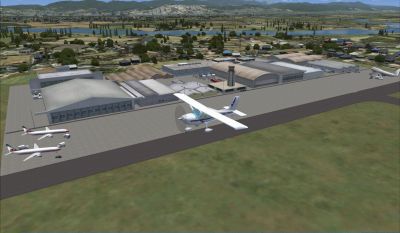












0 comments
Leave a Response