
FSX Nordholz Navy AB Scenery
Nordholz Navy Air Base (ETMN) brings northern Germany’s Marinefliegergeschwader 3 “Graf Zeppelin” to life with an improved stock-airport layout, realistic taxi routing, and expanded parking across the ramps. Built with stock objects for FSX, it adds subtle apron lighting and fits standard terrain for smooth day-to-night operations.
- File: etmn_nordholz-ab_v-1.zip
- Size:748.54 KB
- Scan:
Clean (6d)
- Access:Freeware
- Content:Everyone
Nordholz Navy AB v1. Nordholz AB is located in northern Germany at Nordholz between the cities of Bremen and Cuxhaven in Lower Saxony. The wing based at Nordholz Air Base is the Marinefliegergeschwader 3 "Graf Zeppelin" (Naval Air Wing 3). It moved 1964 from the island of Sylt to Nordholz and first flew the Fairey Gannet HS MK 4. 1966 The wing converte to the french Bregeut BR 1150 Atlantic and in addition in the early 1980 the wing got Helicopters of the Type Westland MK 88 Sea Lynx. In 1994 the wing got zwo Dornier DO 28 OU and one Dornier DO 228 LM. In 2006 the wing converted for the Bregeut Atlantic to Lockheed P-3C Orion aircraft which were bought for the Netherlands Navy. The wing is still active. This scenery is an update of the stock Airport (IACO code: ETMN) The scenery is done with ADE X 1.50 and objects from stock. It has lots of parking spots and you can taxi everywhere as it is in real. Also includes a few light poles from Jim Dhaenens. This scenery is developed on the standard terrain and has not been tested with any terrain add-on software. By Uwe Steenweg.

Screenshot of plane on landing approach at Nordholz Navy AB.
Installation of the scenery:
- unzip the file ETMN_Nordholz-AB_V1.zip anywhere.
- move the two bgl files to your FSX /Addon Scenery/scenery folder and have fun.
Note: obey the readme file in Jim Dhaenens FSX-lts.zip (attached with me files).
Intallation of the light poles (if not done already with my Neuburg-AB_V1 scenery)
- unzip the file fsx_lts.zip anmywhere.
- move the content of the folder texture to your folder FSX/Addon Scenery/texture.
- move the content of the folder Scenery to your folder FSX/Addon Scenery/scenery/scenery.
Thas it.
Remove:
Just delete the files from the folder metioned above.
Happy landings.
Uwe Steenweg

Finding the Scenery
- FSX/Prepar3D Coordinates:
-
53.76770000,8.65850000
Use the downloaded flight plan file by launching FSX/P3D, selecting "Load Flight Plan" in the flight planner, and choosing the .pln file. Your aircraft will be positioned directly at the add-on’s location. - Decimal Degrees (DD):
-
Latitude: 53.767700°
Longitude: 8.658500° - Degrees, Minutes, Seconds (DMS):
-
Latitude: 53° 46' 03.720" N
Longitude: 8° 39' 30.600" E
Map Location
The archive etmn_nordholz-ab_v-1.zip has 9 files and directories contained within it.
File Contents
This list displays the first 500 files in the package. If the package has more, you will need to download it to view them.
| Filename/Directory | File Date | File Size |
|---|---|---|
| ETMN_Nordholz-AB_V-1 | 02.16.12 | 0 B |
| ETMN_ADEX_US_V-1.BGL | 02.16.12 | 111.09 kB |
| ETMN_ADEX_US_V-1_CVX.bgl | 02.16.12 | 475 B |
| ETMN_Nordholz Navy-1.jpg | 02.16.12 | 70.22 kB |
| fsx_lts.zip | 02.11.12 | 684.31 kB |
| Readme.txt | 02.16.12 | 1.82 kB |
| Archive created by free jZip.url | 01.04.11 | 58 B |
| flyawaysimulation.txt | 10.29.13 | 959 B |
| Go to Fly Away Simulation.url | 01.22.16 | 52 B |
Installation Instructions
Most of the freeware add-on aircraft and scenery packages in our file library come with easy installation instructions which you can read above in the file description. For further installation help, please see our Flight School for our full range of tutorials or view the README file contained within the download. If in doubt, you may also ask a question or view existing answers in our dedicated Q&A forum.




 Germany
Germany 

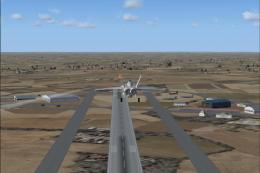

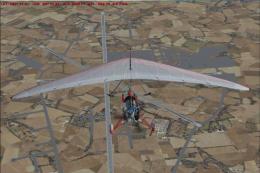



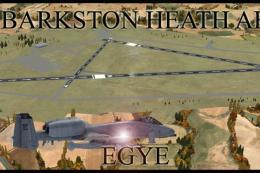


0 comments
Leave a Response