
FSX Noarlunga Private Airport Scenery
Noarlunga Private Airport in South Australia is recreated with near-accurate runway alignment, geo-referenced layout details, and custom 3D hangars and airfield objects for richer low-level VFR flying. Built for Microsoft Flight Simulator X Acceleration, it uses Google Earth-based reference data to capture the local setting while keeping the strip approachable and immersive.
- File: noarlunga.zip
- Size:2.1 MB
- Scan:
Clean (11d)
- Access:Freeware
- Content:Everyone
Experience a carefully crafted rendition of Noarlunga Private Airport, a small airfield nestled in South Australia, created by Roger Leupold and released as freeware. This enhanced scenery package brings the area to life in Microsoft Flight Simulator X while acknowledging that some buildings and hangar arrangements may deviate slightly from real-world counterparts. It incorporates near-accurate runway alignment, 3D objects, and layout details for a more immersive virtual flying environment. Frequent updates ensure ongoing refinement, and both leisurely virtual aviators and technical enthusiasts will find plenty to explore.
Visual Representation of the Airfield Setting
Regional Context and Technical Foundations
This private aerodrome is located south of Adelaide, where mild coastal weather patterns can influence flight conditions. In order to capture a realistic feel, Google Earth data was employed to match runway geometry and surrounding landmarks with considerable precision. Although the 3D hangars and other objects do not fully replicate every real-world structure, they are placed thoughtfully to preserve authenticity.
Created for FSX Acceleration, this version was last refined in December 2010. It has been tested under Windows XP and optimally configured for Microsoft Flight Simulator X, though other operating systems may also function well. The developer, Roger Leupold, welcomes feedback should any graphical inconsistencies or performance issues arise.
Key Installation Steps
- Unpack the Scenery: Extract the folder named for this private airport into your existing “Addon Scenery” directory.
- Activate in Simulator: Launch FSX, open “Settings,” then select “Scenery Library.” Choose “Add Area” and navigate to “Addon Scenery.” Locate the newly inserted folder for Noarlunga Private Airport, select “OK,” and allow any loading prompts to finish.
- Verify Object Placement: After reloading, ensure the runways, taxiways, and hangars appear in the correct positions. These items have been geo-referenced for maximum realism.
Performance and System Tips
Many pilots find that temporarily disabling antivirus software before starting the simulator can boost system performance. This step is not mandatory, but some have observed smoother frame rates, especially when running detailed add-ons like this one.
Additional Considerations
Because this is a private airport, flight operations typically require prior clearance. Pilots seeking to land here in the real world must adhere to local aviation regulations and obtain proper approval. The fictional adaptation for the simulator replicates the ambience while encouraging virtual flyers to exercise the same respect for private airstrips.
The developer maintains that this scenery is part of Roger’s Aussie Scenery series and is always open to constructive suggestions for future enhancements. Testing has indicated no significant conflicts in the current build, though any unreported anomalies can be directed back to Roger Leupold for potential fixes or new updates.

Finding the Scenery
- FSX/Prepar3D Coordinates:
-
-35.15000000,138.49000000
Use the downloaded flight plan file by launching FSX/P3D, selecting "Load Flight Plan" in the flight planner, and choosing the .pln file. Your aircraft will be positioned directly at the add-on’s location. - Decimal Degrees (DD):
-
Latitude: -35.150000°
Longitude: 138.490000° - Degrees, Minutes, Seconds (DMS):
-
Latitude: 35° 08' 60.000" S
Longitude: 138° 29' 24.000" E
Map Location
The archive noarlunga.zip has 34 files and directories contained within it.
File Contents
This list displays the first 500 files in the package. If the package has more, you will need to download it to view them.
| Filename/Directory | File Date | File Size |
|---|---|---|
| Noarlunga | 03.07.12 | 0 B |
| Docs | 03.07.12 | 0 B |
| Noarlunga Thumb.jpg | 10.28.10 | 275.78 kB |
| Readme.txt | 03.07.12 | 1.76 kB |
| Scenery | 03.07.12 | 0 B |
| Stearman Library.bgl | 11.03.09 | 1.37 MB |
| Tigermoth library.bgl | 10.22.09 | 671.82 kB |
| YNOA_ADEX_RDL.BGL | 10.20.10 | 637 B |
| YNOA_ADEX_RDL_CVX.bgl | 10.20.10 | 3.42 kB |
| YNOA_ADEX_RDL_OBJ.BGL | 10.20.10 | 6.65 kB |
| YNOA_ADEX_RED.BGL | 07.11.11 | 637 B |
| YNOA_ADEX_RED_CVX.bgl | 07.11.11 | 3.55 kB |
| YNOA_ADEX_RED_OBJ.BGL | 07.11.11 | 4.03 kB |
| Texture | 03.07.12 | 0 B |
| sk_balloons_1.bmp | 02.07.05 | 170.74 kB |
| sk_balloons_1_lm.bmp | 02.07.05 | 170.74 kB |
| sk_balloons_2.bmp | 02.07.05 | 170.74 kB |
| sk_balloons_2_lm.bmp | 02.07.05 | 170.74 kB |
| sk_balloons_3.bmp | 02.08.05 | 170.74 kB |
| sk_balloons_3_lm.bmp | 02.08.05 | 170.74 kB |
| sk_balloons_4.bmp | 02.10.05 | 170.74 kB |
| sk_balloons_4_lm.bmp | 02.10.05 | 170.74 kB |
| sk_balloons_5.bmp | 02.10.05 | 170.74 kB |
| sk_balloons_5_lm.bmp | 02.11.05 | 170.74 kB |
| sk_balloons_basket.bmp | 02.05.05 | 42.74 kB |
| sk_balloons_basket_lm.bmp | 02.07.05 | 42.74 kB |
| sk_balloons_crew_1.bmp | 02.03.05 | 42.75 kB |
| Stearman Texture yellow 2.bmp | 11.03.09 | 512.07 kB |
| Stearman Texture.bmp | 11.03.09 | 512.07 kB |
| Thumbs.db | 04.12.05 | 290.00 kB |
| TigerMoth Texture Britain Camouflage.bmp | 10.22.09 | 512.07 kB |
| TigerMoth Texture Yellow canadian.bmp | 10.22.09 | 512.07 kB |
| flyawaysimulation.txt | 10.29.13 | 959 B |
| Go to Fly Away Simulation.url | 01.22.16 | 52 B |
Installation Instructions
Most of the freeware add-on aircraft and scenery packages in our file library come with easy installation instructions which you can read above in the file description. For further installation help, please see our Flight School for our full range of tutorials or view the README file contained within the download. If in doubt, you may also ask a question or view existing answers in our dedicated Q&A forum.




 Australia
Australia 





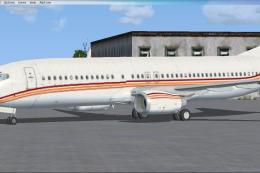
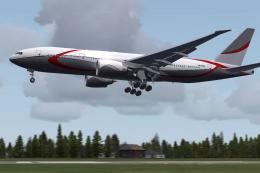




0 comments
Leave a Response