
FSX FAA Junkers W-34
Argentinian Air Force livery for the Lionheart Creations Junkers W-34 brings authentic military markings and a period look to the classic radial transport in Microsoft Flight Simulator X. Painted using the official kit, it adds a clean thumbnail and matching textures for a cohesive hangar presentation and vintage bush-flying atmosphere.
- Type:Repaint for Payware Model
- File: juw34_fa.zip
- Size:10.88 MB
- Scan:
Clean (12d)
- Access:Freeware
- Content:Everyone
A repaint of Lionhearth creations Junkers W34 in the colors of the Argentinian air force utilizing the paint kit provided with the plane. By Henry William.

Screenshot of FAA Junkers W-34 in flight.
Instructions:
A) Extract the content of this file on your prefered location.
B) Copy and paste the texture.faa and the "thumbnail32" in the folder where you have the Junkers Ju W34. Usually this path: C:\Program Files\Microsoft Games\Microsoft Flight Simulator X\SimObjects\Airplanes\Junkers_JU_W34
C) Copy all the content from the default "texture.Luftwaffe" folder except "W34_StrutsPontoons_T.bmp", "W34_WaterRudder_t.bmp", "W34_Wings_T.bmp" and "W34_Fuselage_T.bmp" into the "texture.faa" folder.
D) Open the aircraft.cfg file and paste the following after the last number in your entry. Where you se an XX, reemplace this with a number as said after the previous number:
[fltsim.xx]
title=Junkers Ju-W34 FAA
sim=Junkers_JU_W34
model=Cargo R Model
panel=W34
sound=Radial
texture=faa
kb_checklists=
kb_reference=
prop_anim_ratio=1.03
atc_id=
ui_manufacturer=Junkers
ui_type="Ju W-34 C FAA"
ui_variation="FAA"
ui_typerole="Single Engine Prop"
ui_thumbnailfile=thumbnail32.jpg
atc_id_color=0x00000000
atc_heavy=0
atc_id_font=Verdana,-11,1,600,0
visual_damage=0
atc_parking_types=RAMP
description="With years of success from the W-33, Junkers refits the airframe with a larger powerplant and refines the airframe and features. The airframe and landing gear are strengthened, and a larger, more modern radial engine is fitted. Power for the new W-34 series Junkers came from either the BMW Wasp (licensed from Pratt and Whitney), or the French Nome-Rhone engine, featuring moderate power to lift the sturdy craft from remote, short airfields with ease. "
Repaint by Henry William

Screenshot of FAA Junkers W-34 in flight.
The archive juw34_fa.zip has 15 files and directories contained within it.
File Contents
This list displays the first 500 files in the package. If the package has more, you will need to download it to view them.
| Filename/Directory | File Date | File Size |
|---|---|---|
| 1.jpg | 03.29.09 | 141.32 kB |
| 2.jpg | 03.29.09 | 100.31 kB |
| 3.jpg | 03.29.09 | 127.32 kB |
| ReadMe.txt | 03.30.09 | 2.05 kB |
| small.gif | 03.29.09 | 9.75 kB |
| texture.faa | 03.29.09 | 0 B |
| Thumbs.db | 03.29.09 | 43.00 kB |
| W34_Fuselage_T.bmp | 03.29.09 | 16.00 MB |
| W34_WaterRudder_t.bmp | 03.29.09 | 16.00 MB |
| W34_Wings_T.bmp | 03.29.09 | 16.00 MB |
| thumbnail32.jpg | 03.29.09 | 30.49 kB |
| Thumbs.db | 03.29.09 | 26.00 kB |
| Juw34_fa | 03.29.09 | 0 B |
| flyawaysimulation.txt | 10.29.13 | 959 B |
| Go to Fly Away Simulation.url | 01.22.16 | 52 B |
Installation Instructions
Most of the freeware add-on aircraft and scenery packages in our file library come with easy installation instructions which you can read above in the file description. For further installation help, please see our Flight School for our full range of tutorials or view the README file contained within the download. If in doubt, you may also ask a question or view existing answers in our dedicated Q&A forum.







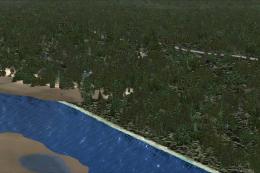










0 comments
Leave a Response