
FSX Transgabon Beech D-18s
Transgabon livery textures bring a period-correct 1960s look to Milton Shupe’s Beech D-18S, capturing the airline’s distinctive colors for authentic classic twin-engine flying in FSX. Designed for the C-45/Expeditor package, it requires C45FSX.ZIP and complements the model’s virtual cockpit for immersive vintage operations.
- Type:Repaint
- File: d-18s_transgabon.zip
- Size:5.84 MB
- Scan:
Clean (23d)
- Access:Freeware
- Content:Everyone
Transgabon Beech D-18s. Transgabon livery of Milton Shupe's Beech D18S. Texture only; requires C45FSX.ZIP. Repaint by Jacques Vallcaneras.

Screenshot of Transgabon Beech D-18s in the air.
These are textures only so, you must download and install the model for FsX to use these files.
Look for : c45fsx.zip
Author : Milton shupe
Installation :
First, make sure that the base model (c45fsx.zip) is installed on your system and works correctly.
Once installed, find the Beech D-18 folder on your system, and place the texture.GN folder there. In FSX, it's located in \SimObjects\Airplanes.
Then, open the aircraft.cfg file and copy / paste the following chapter after the others similar sections at the top of the file - replace the XX with the next number in the sequence :
[fltsim.XX]
title=Beech D-18 Transgabon
sim=D18S
model=
panel=VC
sound=
texture=GN
kb_checklists=Beech_18_checklist
kb_reference=Beech18_ref
ui_manufacturer=Beechcraft
ui_type=D-18 S
ui_variation=Transgabon
atc_id_color = 0xffffffff
atc_id_enable=1
atc_id=TR-LKO
atc_airline=
atc_flight_number=
atc_heavy=0
atc_parking_types=RAMP_GA_MEDIUM
atc_parking_code=TGN
description=Former C-45H "Expeditor", sn 55-10992, cn AF-852, now used by Blue Skys Inc, Gillette, WY. FSX adoptation, VC panel and texture by Vladimir Gonchar. Repaint in Transgabon colour sheme in use in the 60's by Jacques Vallcaneras.
Thank you Milton for your work.
Enjoy ! Jacques Vallcaneras

Screenshot of Transgabon Beech D-18s on the ground.
The archive d-18s_transgabon.zip has 41 files and directories contained within it.
File Contents
This list displays the first 500 files in the package. If the package has more, you will need to download it to view them.
| Filename/Directory | File Date | File Size |
|---|---|---|
| Beech D-18 Transgabon_1.jpg | 05.04.10 | 350.14 kB |
| Beech D-18 Transgabon_2.jpg | 05.02.10 | 212.46 kB |
| Beech D-18 Transgabon_3.jpg | 05.04.10 | 267.19 kB |
| Beech D-18 Transgabon_4.jpg | 06.12.10 | 316.49 kB |
| Lisez-moi.txt | 06.20.10 | 2.35 kB |
| Readme.txt | 06.20.10 | 1.77 kB |
| Texture.GN | 06.20.10 | 0 B |
| access.bmp | 04.26.10 | 64.07 kB |
| b18eng.bmp | 04.30.10 | 42.75 kB |
| brakerotor.bmp | 04.30.10 | 42.75 kB |
| chromespinner_L.bmp | 04.26.10 | 5.43 kB |
| ckptmisc.bmp | 04.26.10 | 1.00 MB |
| ckptmisc_L.bmp | 04.26.10 | 64.07 kB |
| eng0_L.bmp | 04.26.10 | 4.07 kB |
| eng0_t.bmp | 04.30.10 | 5.33 MB |
| eng1_L.bmp | 04.26.10 | 4.07 kB |
| eng1_t.bmp | 04.30.10 | 5.33 MB |
| face.bmp | 04.26.10 | 65.07 kB |
| fuse_L.bmp | 04.26.10 | 4.07 kB |
| fuse_t.bmp | 05.06.10 | 682.75 kB |
| gearparts.bmp | 04.30.10 | 1.33 MB |
| glass_t.bmp | 04.26.10 | 16.07 kB |
| misc.bmp | 04.26.10 | 1.00 MB |
| net.bmp | 04.26.10 | 256.07 kB |
| pilotfacel.bmp | 04.26.10 | 128.07 kB |
| prop.bmp | 04.26.10 | 341.43 kB |
| spinpropb18.bmp | 04.26.10 | 85.43 kB |
| Strut2.bmp | 04.30.10 | 341.40 kB |
| tail_L.bmp | 04.26.10 | 4.07 kB |
| tail_t.bmp | 05.04.10 | 682.75 kB |
| Thumbnail.jpg | 05.04.10 | 9.45 kB |
| Thumbs.db | 05.06.10 | 693.50 kB |
| tiretread.bmp | 04.30.10 | 341.40 kB |
| Transgabon.jpg | 05.04.10 | 82.07 kB |
| wheel2.bmp | 04.26.10 | 64.07 kB |
| white1_t.bmp | 04.26.10 | 16.07 kB |
| windows_t.bmp | 04.26.10 | 64.07 kB |
| wings_L.bmp | 04.26.10 | 16.07 kB |
| wings_t.bmp | 05.03.10 | 682.75 kB |
| flyawaysimulation.txt | 10.29.13 | 959 B |
| Go to Fly Away Simulation.url | 01.22.16 | 52 B |
Installation Instructions
Most of the freeware add-on aircraft and scenery packages in our file library come with easy installation instructions which you can read above in the file description. For further installation help, please see our Flight School for our full range of tutorials or view the README file contained within the download. If in doubt, you may also ask a question or view existing answers in our dedicated Q&A forum.









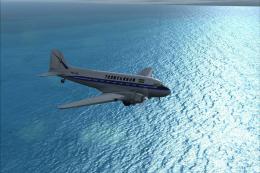



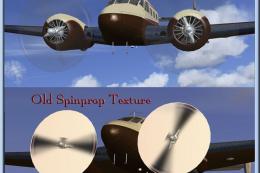






0 comments
Leave a Response