
FSX Argentinian Navy North American T-6 EAN-213
Argentinian Navy North American T-6 Texan EAN-213 repaint brings Armada Argentina training heritage to life with accurate naval markings, stenciling, and period-style finish for Microsoft Flight Simulator X. It requires the payware AlphaSim T-6 Texan/Harvard model and integrates cleanly as an additional livery for historically themed military trainer flights.
- Type:Repaint for Payware Model
- File: armdatex.zip
- Size:5.96 MB
- Scan:
Clean (26d)
- Access:Freeware
- Content:Everyone
This repaint package showcases the Argentinian Navy’s North American T-6 EAN-213, meticulously crafted for use with the payware AlphaSim T6 Texan/Harvard model. Henry William is responsible for creating this freeware texture set, while significant thanks go to Mr. Frank Safranek for the original base artwork. This iteration also incorporates Argentinian naval markings and emblem details provided by Damian Radice and refined with his input regarding coloration and insignia accuracy. Enthusiasts using Microsoft Flight Simulator X can seamlessly integrate these liveries to experience a classic military trainer in the livery of the Armada Argentina.
Historical Context of the North American T-6
The North American T-6 Texan (often designated as the Harvard in certain Commonwealth nations) was conceived as a thorough training platform, equipping fresh aviators with the required expertise before they transitioned to higher-performance aircraft. Numerous countries, inclusive of the Argentine Navy, put these robust trainers to use. Their durability and consistent handling made them a staple in multiple flight academies worldwide, thus ensuring the T-6’s timeless reputation as a reliable teaching tool.
Significance to the Argentinian Navy
The Armada Argentina, also referred to as the Argentinian Navy, continually sought effective aircraft for basic through advanced flight instruction. The T-6’s nimble handling characteristics and forgiving design suited these training needs, resulting in a long-standing operational record. In these repaints, you will notice authentic identifiers such as the EAN-213 code, reflecting their real-world naval aviation heritage.
Captured mid-flight, the Argentinian Navy aircraft displays realistic naval markings and weathering effects.
Credits and Acknowledgments
Along with Henry William’s excellent livery work, the base texturing resources from Mr. Frank Safranek added layers of detail to the Argentinian Navy theme. Also, the insignias furnished by Damian Radice ensured that the final result accurately reflects the aircraft’s real-world appearance. Grateful appreciation is extended to AlphaSim (now known for several high-quality payware models) for providing a remarkable base platform.
Key Technical Notes
In this texture set, attention has been given to the distinctive Argentinian Navy color scheme, particularly around the fuselage and tail. The paint job integrates precise stenciling and serial numerals, aligning closely with operational T-6 trainers once employed by Argentina’s naval force. These tailored changes elevate immersion by showcasing historical authenticity that flight simulation aficionados can appreciate.
This dramatic scene shows the aircraft braving turbulent weather, highlighting its reliable civic and military training heritage.
Installation Process
- Extract: Unzip all included files to any temporary location on your computer.
- Move Texture Folder: Copy the folder named texture.ara to your main AlphaSim T-6 Texan installation directory (commonly found at C:\Program Files\Microsoft Games\Microsoft Flight Simulator X\SimObjects\Airplanes\ALPHA T-6 Texan).
- Edit Aircraft.cfg: Open the aircraft.cfg file and append the code below, ensuring you replace “XX” with the next available sequential entry number:
[fltsim.xx] title=ALPHA T-6 Texan Armada sim=T-6 model=T-6G panel= sound= texture=armada kb_checklists=t6_check kb_reference= atc_id=93462 ui_manufacturer=North American ui_type=Texan/Harvard ui_typerole="Trainer" ui_createdby="AphaSim Ltd" ui_variation=Armada Argentina EAN-213 description=AlphaSim 2007\n\nThe North American T-6 Texan was an excellent design used worldwide as a transitional combat trainer. Many pilots flew the SNJ variants for the U.S. Navy; the RAF designated it as the Harvard. Over 17,000 were built, with considerable numbers still operational today. atc_heavy=0 atc_airline=AIR FORCE atc_flight_number=93462 visual_damage=1 atc_parking_types=MIL_COMBAT atc_id_font=Verdana,-11,1,600,0
Compatibility and Requirements
Please note that this repaint depends on the payware AlphaSim T6 Texan/Harvard model, which must be acquired separately (available through specialty outlets such as SimShack). Once you have obtained the base product, you can install these Argentinian Navy textures for a fully enhanced and historically themed experience.
© Henry William
The archive armdatex.zip has 39 files and directories contained within it.
File Contents
This list displays the first 500 files in the package. If the package has more, you will need to download it to view them.
| Filename/Directory | File Date | File Size |
|---|---|---|
| 1.jpg | 04.03.07 | 123.41 kB |
| 2.jpg | 04.03.07 | 92.68 kB |
| 3.jpg | 04.03.07 | 100.24 kB |
| ean.jpg | 04.03.07 | 34.83 kB |
| ReadMe.txt | 04.03.07 | 2.03 kB |
| small.gif | 04.03.07 | 11.05 kB |
| texture.armada | 04.03.07 | 0 B |
| coaming.bmp | 02.17.07 | 1.00 MB |
| cockpit vc.bmp | 02.28.07 | 512.07 kB |
| cockpit vc1.bmp | 03.02.07 | 1.00 MB |
| cockpit.bmp | 02.28.07 | 256.07 kB |
| crew.bmp | 03.02.07 | 1.00 MB |
| engine.bmp | 12.30.06 | 256.07 kB |
| fuselage_L.bmp | 04.17.06 | 4.07 kB |
| fuselage_t.bmp | 03.23.07 | 4.00 MB |
| Glass_t.bmp | 01.08.07 | 64.07 kB |
| int material.bmp | 02.21.07 | 256.07 kB |
| int panels.bmp | 02.21.07 | 1.00 MB |
| leftwing_L.bmp | 04.17.06 | 4.07 kB |
| leftwing_t.bmp | 03.23.07 | 4.00 MB |
| Lens_L.bmp | 11.28.06 | 16.07 kB |
| Lens_T.bmp | 11.28.06 | 16.07 kB |
| panel2_old_T.bmp | 03.02.07 | 64.07 kB |
| panel_T.bmp | 03.02.07 | 64.07 kB |
| prop_2.bmp | 02.15.07 | 256.07 kB |
| rightwing_L.bmp | 04.17.06 | 4.07 kB |
| rightwing_t.bmp | 03.23.07 | 4.00 MB |
| rivets.bmp | 02.21.07 | 1.00 MB |
| selector.bmp | 02.28.07 | 263.72 kB |
| tail_etc_L.bmp | 04.17.06 | 4.07 kB |
| tail_etc_t.bmp | 03.21.07 | 4.00 MB |
| texture.cfg | 08.14.06 | 137 B |
| thumbnail.jpg | 03.21.07 | 30.13 kB |
| Thumbs.db | 04.03.07 | 93.00 kB |
| wheels.bmp | 11.28.06 | 256.07 kB |
| Thumbs.db | 04.03.07 | 29.00 kB |
| EAN_213 | 04.03.07 | 0 B |
| flyawaysimulation.txt | 10.29.13 | 959 B |
| Go to Fly Away Simulation.url | 01.22.16 | 52 B |
Installation Instructions
Most of the freeware add-on aircraft and scenery packages in our file library come with easy installation instructions which you can read above in the file description. For further installation help, please see our Flight School for our full range of tutorials or view the README file contained within the download. If in doubt, you may also ask a question or view existing answers in our dedicated Q&A forum.


















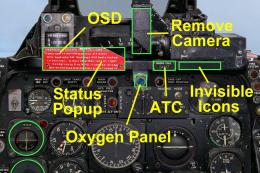

0 comments
Leave a Response