
FSX USMC Grumman JRF-1A VMS-3 1939
USMC Grumman JRF-1A VMS-3 1939 brings the default Grumman G-21 to life in colorful prewar markings with a more authentic virtual cockpit feel for FSX. The package includes DC-3-style radio and autopilot stack, gyro compass and attitude indicator, plus custom fuel and flow gauges and a clickable power-settings placard.
- Type:Complete with Base Model
- File: usmcjrf1.zip
- Size:25.91 MB
- Scan:
Clean (24d)
- Access:Freeware
- Content:Everyone
This a repaint of the default Grumman G-21 as a US Marines JRF-1A assigned to VMS-3, St. Thomas USVI. This aircraft is at it would have looked in the colorful prewar era circa 1939. Compiled as a whole aircraft as it was necessary to modify some textures for the virtual panel to have a more authentic feeling cockpit with gauges from the default DC-3 as well as some newly manufactured. With the new "old " cockpit you get the autopilot and radio stack from the DC-3 as well as the gyro compass and ahi. Includes a new fuel quantity gauge as well as a new fuel flow gauge. Also includes a power settings placard gauge, located just below the autopilot in the VC. Click anywhere on it and a new placard appears with the appropriate power settings. By John Detrick.

Screenshot of USMC Grumman JRF-1A VMS-3 1939 in flight.
The USMC operated a hand full of JRF's during WWII as light utility aircraft. VMS-3 had the distinction of being the only USMC squadron to operate in the Atlantic and Caribbean during the war.
Directions: Just place the Grumman Goose JRF in your simobjects/airplanes folder. Next, place the JRF cab file into your gauges folder and you are done.
John Detrick

Screenshot of USMC Grumman JRF-1A VMS-3 1939 in flight.
The archive usmcjrf1.zip has 135 files and directories contained within it.
File Contents
This list displays the first 500 files in the package. If the package has more, you will need to download it to view them.
| Filename/Directory | File Date | File Size |
|---|---|---|
| Grumman Goose JRF | 09.03.10 | 0 B |
| aircraft.cfg | 09.03.10 | 23.11 kB |
| Grumman_Goose_G21A.air | 09.04.06 | 7.31 kB |
| GrummanGooseG21A_check.htm | 07.28.06 | 49.94 kB |
| GrummanGooseG21A_ref.htm | 06.19.06 | 3.51 kB |
| model | 09.03.10 | 0 B |
| Grumman_Goose_G21A.mdl | 09.04.06 | 6.67 MB |
| Grumman_Goose_G21A_interior.mdl | 08.30.07 | 1.58 MB |
| model.cfg | 08.10.06 | 75 B |
| panel.jrf | 09.03.10 | 0 B |
| Beech_Baron_Panel_Decals.bmp | 05.12.06 | 257.05 kB |
| goose_background_lower_view_night.bmp | 07.05.06 | 769.05 kB |
| goose_background_upper_view_night.bmp | 07.05.06 | 769.05 kB |
| goose_lower_background.bmp | 09.03.10 | 2.25 MB |
| goose_upper_background.bmp | 05.12.06 | 769.05 kB |
| Grumman_Goose_G21A.cab | 09.26.07 | 1.64 MB |
| Grumman_Goose_Gauge_Backgrounds_1.bmp | 05.30.06 | 257.05 kB |
| Grumman_Goose_Gauge_Backgrounds_2.bmp | 05.30.06 | 257.05 kB |
| Grumman_Goose_Gauge_Backgrounds_3.bmp | 05.30.06 | 65.05 kB |
| Grumman_Goose_Gauge_Backgrounds_4.bmp | 05.30.06 | 257.05 kB |
| minipanel_goose.bmp | 06.30.06 | 103.34 kB |
| minipanel_goose_night.bmp | 07.05.06 | 103.31 kB |
| PANEL.CFG | 09.03.10 | 8.96 kB |
| PANEL_backup001.cfg | 08.03.06 | 9.19 kB |
| PANEL_backup002.cfg | 08.19.10 | 9.08 kB |
| PANEL_backup003.cfg | 08.19.10 | 9.08 kB |
| PANEL_backup004.cfg | 08.19.10 | 9.12 kB |
| PANEL_backup005.cfg | 08.20.10 | 8.85 kB |
| PANEL_backup006.cfg | 08.20.10 | 8.89 kB |
| PANEL_backup007.cfg | 08.20.10 | 8.50 kB |
| PANEL_backup008.cfg | 08.20.10 | 8.50 kB |
| Panel_backup009.cfg | 08.20.10 | 8.51 kB |
| PANEL_backup010.cfg | 08.26.10 | 8.50 kB |
| PANEL_backup011.cfg | 08.28.10 | 8.50 kB |
| PANEL_backup012.cfg | 09.02.10 | 8.56 kB |
| PANEL_backup013.cfg | 09.02.10 | 8.84 kB |
| PANEL_backup014.cfg | 09.03.10 | 8.89 kB |
| PANEL_backup015.cfg | 09.03.10 | 8.88 kB |
| PANEL_backup016.cfg | 09.03.10 | 8.88 kB |
| placard.bmp | 03.09.09 | 96.08 kB |
| sound | 09.03.10 | 0 B |
| door_small_close.wav | 05.11.06 | 55.99 kB |
| door_small_open.wav | 05.11.06 | 59.98 kB |
| fuel_pump.wav | 05.11.06 | 40.34 kB |
| GGoos_apdisconnect.wav | 08.04.06 | 176.62 kB |
| GGoos_flaps.wav | 08.04.06 | 175.61 kB |
| GGoos_geardn.wav | 08.04.06 | 288.12 kB |
| GGoos_gearup.wav | 08.04.06 | 312.37 kB |
| GGoos_gyro.wav | 08.04.06 | 1.88 MB |
| GGoos_noncombustion_left01.wav | 08.04.06 | 63.30 kB |
| GGoos_noncombustion_left02.wav | 08.04.06 | 46.80 kB |
| GGoos_noncombustion_right01.wav | 08.04.06 | 73.05 kB |
| GGoos_noncombustion_right02.wav | 08.04.06 | 146.60 kB |
| GGoos_RPM01_Left.wav | 08.04.06 | 308.15 kB |
| GGoos_RPM01_Right.wav | 08.04.06 | 252.34 kB |
| GGoos_RPM02_Left.wav | 08.04.06 | 127.18 kB |
| GGoos_RPM02_Right.wav | 08.04.06 | 97.93 kB |
| GGoos_RPM03_Left.wav | 08.04.06 | 203.44 kB |
| GGoos_RPM03_Right.wav | 08.04.06 | 137.45 kB |
| GGoos_RPM04_Left.wav | 05.11.06 | 102.43 kB |
| GGoos_RPM04_Right.wav | 07.14.06 | 78.59 kB |
| GGoos_Shutdown_Left.wav | 08.04.06 | 385.04 kB |
| GGoos_Shutdown_Right.wav | 08.04.06 | 402.74 kB |
| GGoos_stallhorn.wav | 08.04.06 | 86.69 kB |
| GGoos_Starter_Left.wav | 05.11.06 | 56.74 kB |
| GGoos_Starter_Right.wav | 05.11.06 | 56.74 kB |
| GGoos_Startup_Left.wav | 08.04.06 | 177.40 kB |
| GGoos_Startup_Right.wav | 08.04.06 | 198.03 kB |
| SOUND.CFG | 07.05.09 | 18.74 kB |
| sound_backup.CFG | 08.04.06 | 18.74 kB |
| xGGoos_NonCombust1_Left.wav | 08.04.06 | 30.37 kB |
| xGGoos_NonCombust1_Right.wav | 08.04.06 | 27.42 kB |
| xGGoos_NonCombust2_Left.wav | 08.04.06 | 15.60 kB |
| xGGoos_NonCombust2_Right.wav | 08.04.06 | 14.46 kB |
| xGGoos_Prop_Left.wav | 05.11.06 | 133.06 kB |
| xGGoos_Prop_Right.wav | 05.11.06 | 133.06 kB |
| xGGoos_PropFeath_Left.wav | 05.11.06 | 70.66 kB |
| xGGoos_PropFeath_Right.wav | 05.11.06 | 70.66 kB |
| xGGoos_RPMf01_Left.wav | 08.04.06 | 308.15 kB |
| xGGoos_RPMf01_Right.wav | 08.04.06 | 263.15 kB |
| xGGoos_RPMf02_Left.wav | 05.11.06 | 216.04 kB |
| xGGoos_RPMf02_Right.wav | 07.14.06 | 185.71 kB |
| xGGoos_RPMf03_Left.wav | 05.11.06 | 192.12 kB |
| xGGoos_RPMf03_Right.wav | 07.14.06 | 145.66 kB |
| xGGoos_RPMf04_Left.wav | 05.11.06 | 172.39 kB |
| xGGoos_RPMf04_Right.wav | 07.14.06 | 140.88 kB |
| xGGoos_RPMr01_Left.wav | 08.04.06 | 308.15 kB |
| xGGoos_RPMr01_Right.wav | 08.04.06 | 218.75 kB |
| xGGoos_RPMr02_Left.wav | 05.11.06 | 216.04 kB |
| xGGoos_RPMr02_Right.wav | 07.14.06 | 152.26 kB |
| xGGoos_RPMr03_Left.wav | 05.11.06 | 191.70 kB |
| xGGoos_RPMr03_Right.wav | 07.14.06 | 141.65 kB |
| xGGoos_RPMr04_Left.wav | 05.11.06 | 130.34 kB |
| xGGoos_RPMr04_Right.wav | 07.14.06 | 101.24 kB |
| xGGoos_Shutdown_Left.wav | 05.11.06 | 399.30 kB |
| xGGoos_Shutdown_Right.wav | 05.11.06 | 399.30 kB |
| xGGoos_Starter_Left.wav | 05.11.06 | 65.59 kB |
| xGGoos_Starter_Right.wav | 05.11.06 | 65.59 kB |
| xGGoos_Startup_Left.wav | 05.11.06 | 166.23 kB |
| xGGoos_Startup_Right.wav | 05.11.06 | 166.23 kB |
| Texture | 09.03.10 | 0 B |
| Fresnel_Ramp.dds | 07.20.06 | 640 B |
| grumman_goose_g21a_1_C.dds | 08.19.10 | 682.80 kB |
| grumman_goose_g21a_1_night_C.dds | 09.03.10 | 682.80 kB |
| grumman_goose_g21a_2_C.dds | 09.04.06 | 682.79 kB |
| grumman_goose_g21a_2_night_C.dds | 09.04.06 | 682.79 kB |
| grumman_goose_g21a_3_C.dds | 09.04.06 | 682.79 kB |
| grumman_goose_g21a_3_night_C.dds | 09.04.06 | 682.79 kB |
| grumman_goose_g21a_4_C.dds | 09.04.06 | 682.79 kB |
| grumman_goose_g21a_4_night_C.dds | 09.04.06 | 682.79 kB |
| grumman_goose_g21a_5_C.dds | 09.04.06 | 170.79 kB |
| grumman_goose_g21a_5_night_C.dds | 09.04.06 | 170.79 kB |
| grumman_goose_g21a_interior_t.dds | 09.04.06 | 341.45 kB |
| grumman_goose_g21a_reflection.dds | 09.04.06 | 170.79 kB |
| grumman_goose_g21a1_t.dds | 09.01.10 | 5.33 MB |
| grumman_goose_g21a1_t_bump.dds | 09.04.06 | 1.00 MB |
| grumman_goose_g21a1_t_spec.dds | 08.24.10 | 1.33 MB |
| grumman_goose_g21a2_t.dds | 08.20.10 | 341.48 kB |
| grumman_goose_g21a2_t_bump.dds | 09.04.06 | 256.12 kB |
| grumman_goose_g21a2_t_spec.dds | 09.04.06 | 341.45 kB |
| Grumman_Goose_pilot.dds | 09.04.06 | 42.79 kB |
| Prop_Goose.dds | 09.04.06 | 341.46 kB |
| texture.cfg | 08.14.06 | 137 B |
| thumbnail.jpg | 09.03.10 | 52.71 kB |
| USMCJRF1A-0.jpg | 09.03.10 | 190.76 kB |
| USMCJRF1A-14.jpg | 09.03.10 | 87.31 kB |
| USMCJRF1A-16.jpg | 09.03.10 | 275.85 kB |
| USMCJRF1A-17.jpg | 09.03.10 | 165.81 kB |
| USMCJRF1A-19.jpg | 09.03.10 | 102.43 kB |
| USMCJRF1A-7.jpg | 09.03.10 | 188.07 kB |
| USMCJRF1A-8.jpg | 09.03.10 | 186.06 kB |
| JRF.CAB | 09.03.10 | 137.69 kB |
| Read Me.txt | 09.03.10 | 1.25 kB |
| flyawaysimulation.txt | 10.29.13 | 959 B |
| Go to Fly Away Simulation.url | 01.22.16 | 52 B |
Installation Instructions
Most of the freeware add-on aircraft and scenery packages in our file library come with easy installation instructions which you can read above in the file description. For further installation help, please see our Flight School for our full range of tutorials or view the README file contained within the download. If in doubt, you may also ask a question or view existing answers in our dedicated Q&A forum.


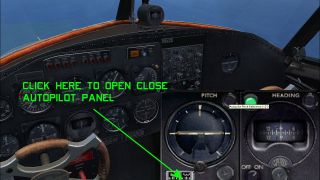
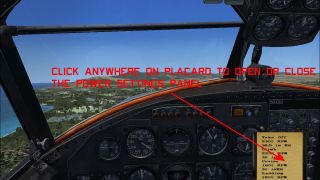















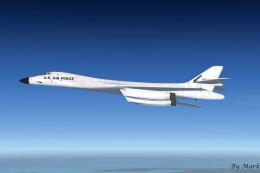



4 comments
Leave a ResponseThe content of the comments below are entirely the opinions of the individual posting the comment and do not always reflect the views of Fly Away Simulation. We moderate all comments manually before they are approved.
It's frustrating when someone writes a set of instructions for the installation of one of their airplane or scenery designs but doesn't even attempt to clearly word the thing so that the actual names of the folder or destination match up.
In the case of this Goose, I am told to "place the JRF cab file into your gauges folder and you are done." The problem here is, I do not have a "gauges" folder as such. I do, however, have a "panel" folder. So I am now having to assume that this is what is intended. We all know what can happen when we "ASS-U-ME." Now I need to find a panel fix for a missing AI as well as a few other "inop" instruments (em, "gauges."
View the readme, and do exactly what it says. Make sure to put the jrf cab file into your guages folder, and it should work. That is what I didn't do at first. I did it and now it works just fine. Cool plane! Good job!
I am having the same problem. I can't get the guages to install either.
Can't get all gauges in, missing about 4. Please advise me how to install them.