
FSX SATA Dornier Do228
SATA Air Azores Dornier Do 228-200 livery for FSX recreates aircraft CS-TGO, the final Do228 still linking Horta, Flores, and Corvo across the Azores. Crisp exterior textures match the real-world scheme, with an optional front windscreen exterior camera view for better sightseeing and approaches. Requires Premier Aircraft Design Dornier Do228.
- File: do228tgo.zip
- Size:2.92 MB
- Scan:
Clean (15d)
- Access:Freeware
- Content:Everyone
SATA Dornier Do228, registration CS-TGO, the last Dorner Do 228-200 flying for SATA Air Azores. Model by Premier Aircraft Design.

Screenshot of SATA Dornier Do228 in flight.
The CS-TGO, is the last Dornier 228-200 flying for SATA Air Azores, still hopping between Horta, Flores and Corvo Islands on the Azores archipelago.
This livery requires the Premier Aircraft Design Dornier Do228.
Install notes:
Unzip the downloaded package to a temporay folder.
Copy the texture.sata folder to the d28lgwx folder, usually located at C:\Program files\Microsoft Games\Microsoft Flight Simulator X\SimObjects\Airplanes\d28lgwx.
Make a backup of the Aircraft.cfg file on that directory.
Open the Aircraft.cfg file with Windows Notepad and add the following section, where XX must be the next fltsim id number.
[fltsim.XX]
title=do228_212_SATA
sim=do228
model=
panel=dornier228x
sound=0
texture=sata
kb_checklists=do228_check
kb_reference=do228_ref
atc_id=CS-TGO
atc_airline=Air Azores
atc_flight_number=274
ui_manufacturer=Dornier
ui_type=Do 228
ui_variation=SATA Air Azores
description=Dornier 228-212 turboprop utility aircraft\nLength: 54.3 ft\nSpan: 55.7 ft\n Engines: 2 Garrett TPE 331-5 turbines 750 SHP
Save the Aircraft.cfg file.
Uninstall:
Delete the texture.sata folder inside the d28lgwx folder, usually located at C:\Program files\Microsoft Games\Microsoft Flight Simulator X\SimObjects\Airplanes\d28lgwx.
Open the Aircraft.cfg file on that directory with Windows Notepad, delete the [fltsim.XX] section with the do228_212_SATA title.
Extra feature:
Add the following camera definition to the Aircraft.cfg, and you get a front windscreen outside cockpit view. Make a backup of the Aircraft.cfg first.
[CameraDefinition.0]
Title = "Front Windscreen"
Guid = {96873AAD-621B-4C45-8A58-DEF7B7FCB051}
Description = Front windscreen cockpit view
Origin = Center
SnapPbhAdjust = Swivel
SnapPbhReturn = FALSE
PanPbhAdjust = Swivel
PanPbhReturn = FALSE
Track = None
ShowAxis = FALSE
AllowZoom = TRUE
InitialZoom = .52
ShowWeather = Yes
InitialXyz = 0, 0.5, 6.8
InitialPbh = 20, 0, 180
XyzAdjust = TRUE
Category=Aircraft
MomentumEffect=TRUE
ClipMode=Minimum.
Livery artwork by Muas, using the Premier Aircraft Design published Dornier Do228 paintkit.

Screenshot of SATA Dornier Do228 in flight.
The archive do228tgo.zip has 16 files and directories contained within it.
File Contents
This list displays the first 500 files in the package. If the package has more, you will need to download it to view them.
| Filename/Directory | File Date | File Size |
|---|---|---|
| readme.txt | 10.13.08 | 2.33 kB |
| texture.sata | 09.22.08 | 0 B |
| chrome.bmp | 09.21.08 | 256.07 kB |
| d228_fuse.bmp | 09.21.08 | 4.00 MB |
| elevator.bmp | 09.21.08 | 1.00 MB |
| engine.bmp | 09.21.08 | 4.00 MB |
| pilots.bmp | 09.29.08 | 4.00 MB |
| prop_TBX.bmp | 09.20.08 | 256.07 kB |
| roue2.bmp | 09.21.08 | 256.07 kB |
| thumbnail.jpg | 09.21.08 | 23.64 kB |
| wings.bmp | 09.21.08 | 4.00 MB |
| real_CS-TGO.jpg | 09.18.08 | 200.21 kB |
| windscreen_view.jpg | 10.13.08 | 84.12 kB |
| fsx_CS-TGO.jpg | 10.13.08 | 54.30 kB |
| flyawaysimulation.txt | 10.29.13 | 959 B |
| Go to Fly Away Simulation.url | 01.22.16 | 52 B |
Installation Instructions
Most of the freeware add-on aircraft and scenery packages in our file library come with easy installation instructions which you can read above in the file description. For further installation help, please see our Flight School for our full range of tutorials or view the README file contained within the download. If in doubt, you may also ask a question or view existing answers in our dedicated Q&A forum.














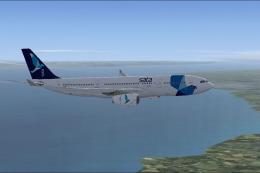



2 comments
Leave a ResponseThe content of the comments below are entirely the opinions of the individual posting the comment and do not always reflect the views of Fly Away Simulation. We moderate all comments manually before they are approved.
In my comment from march, 18, 2021, VC black
The problem with black VC and other inner parts is caused by missing files in this texture.sata folder by MUAS.
Contained are only those files with the special SATA graphics, not all texture files, needed for the aircraft!
Texture folders by other livery designers usually have all those files with them, also for VC, etc... There is no automated way to add the missing files when starting the aircraft in FSX!
I added these missing files by copying from other Do 228 models by Premier Aircraft Design and now it works.
MUAS should rework their installation manual in the readme first. Or better complete the needed files in the texture.sata folder.
The installation seems to be successful at only first glance, but the VC cockpit as well all views from inside display a completely black dashboard/ panel (gauges are visible). External views are ok.
I tried it with the Do 228 LGW Model/ download file d28lgwx, as mentioned by you.
I also tried it with other base models by the same author (Premier Aircraft design by Jean-Pierre Brisard, Bob May, Joe Zerilli / Premier Aircraft Design). No success.