FSX/P3D FreeMeshX Global Terrain Mesh Scenery 2.0
 For users of Flight Simulator X (and FSX: Steam Edition) and/or Prepar3D, terrain meshing can feel dated. With the immersion of a flight simulation being increasingly important to the enjoyment of the process, we recommend that you take a look at FreeMeshX.
For users of Flight Simulator X (and FSX: Steam Edition) and/or Prepar3D, terrain meshing can feel dated. With the immersion of a flight simulation being increasingly important to the enjoyment of the process, we recommend that you take a look at FreeMeshX.
- Country
-
Global (World)
- Download hits
- 121.3K
- Compatibility
- Flight Simulator XPrepar3D v4, v5, v6 (64-bit)
- Filename
- FreeMeshX-Global-2.0.zip
- File size
- 45.47 GB
- Virus Scan
- Scanned 12 days ago (clean)
- Access to file
- Free (Freeware)
- Content Rating
- Everyone

Expert Overview
FSX FreeMeshX Global Terrain Mesh Scenery 2.0 revitalizes the entire planet with advanced LOD10 coverage, bringing stunning depth to mountains, valleys, and remote landscapes within FSX, FSX: Steam Edition, and Prepar3D. Developed by Nine Two Productions, it compiles over 40GB of raw data into a transformative global mesh package that corrects and enhances default terrain, especially across continents like Africa, Asia, and South America where low-detail mesh once stood out.
Most regions reach LOD10, with exceptions like Antarctica and parts of Russia at LOD9, and an optional HD LOD12 expansion for the United States adds even greater realism. In my decades of testing add-ons, FreeMeshX 2.0 proves itself essential for flight sim fans seeking a truly immersive environment. Its comprehensive approach to terrain detail pairs seamlessly with vector updates, elevating the overall landscape accuracy and delivering an engaging, lifelike world you can explore for hours on end.
This mod was installed, tested and reviewed by Adam McEnroe for Fly Away Simulation. Adam is an FS mod expert. Read his bio here.
For users of Flight Simulator X (and FSX: Steam Edition) and/or Prepar3D, terrain meshing can feel dated. With the immersion of a flight simulation being increasingly important to the enjoyment of the process, we recommend that you take a look at FreeMeshX.

This is a groundbreaking global mesh scenery replacement for stock FSX, FSX: SE, and P3D (it works with P3Dv5 and P3Dv4 too) mesh terrain.
This add-on looks to add a global terrain transformation, replacing all stock mesh and features for the vast majority of the planet. This works on all meshing and features LOD10 (38m) coverage. This improves the quality of detail and precision to around the same level used in the default United States of America scenery.
It's essentially a global scenery upgrade that improves the terrain beneath you as you fly. This is not photoreal scenery that contains textures as such, it is the terrain detailing that brings mountains, hills, and valleys to life.
This package is an excellent base for photorealistic scenery packages and essential to install first if you are going to use them. This package can (and by most users is) used on its own and all of the screenshots you see display this addon being used without anything else installed except default FSX/P3D scenery. If you are interested in photorealistic scenery then check out our article here.
Typically, the rest of the world will be around LOD6 to LOD9. With the whole world scaled and improved to LOD10, this vastly improves major parts of the world to a greater level of detail than before. Since anything above LOD11 is a space-eater with minimal improvements, maximizing the world to LOD10 is absolutely worthwhile.
With over 44GB of new meshing in here, users can enjoy an immersive change to the wider world. This is created to help add LOD10 standard detail as the base. However, please be aware that the following areas are released with LOD9 data:
- Antarctica
- Greenland
- Russian territories beyond 60N latitude.
However, users can enjoy transformative LOD10 changes to the following areas:
- North America (already LOD10).
- South/Central America
- Canada
- Europe
- Asia
- Africa
- Australia and Oceania
- Russia
This means that the vast majority of the world, with the exception of a few snowy zones, will look fresher than ever. New detail and meshing help to make your general flights feel much more immersive, using over 40GB of space to improve the imagery entirely.
What about the USA?
If you want to take the USA further with an even higher HD version of this add-on, then this exists as "FreeMeshX USA".
As pretty much all of the USA is already LOD10 in the stock install - this scenery will improve on the default meshing but not as much as you would expect.
To remedy that, FreeMeshX has been released for the entire USA using HD LOD12 data (currently in beta).
It really brings some crisp terrain to the entire USA - and it highly rated by our users. Also compatible with all versions of FSX and Prepar3D.
You can download/view the USA HD Mesh LOD12 FreeMeshX pack here.
What’s New?
- Fully supports FSX, FSX: Steam Edition, and P3D – including P3D v4 and P3D v5 64-bit.
- A transformation of all parts of the world, excluding Antarctica, Greenland, and some of Russia.
- Over 400GB of raw terrain data compiled to create a 46GB file that transforms the wider world using LOD10 meshing.
- Continental packages are available for faster and more streamlined installation.
- 10 deg x 10 deg files, with mosaics from 1 deg x 1 deg, all compressed into BGL files for easy and effective installation.
- Immense improvements made across the wider remote regions of South America, Asia, and Africa especially, where previous LOD6/7 meshing stood out.
- Effective changes to LOD9 regions across Europe and North America, adding greater accuracy and attention to detail in mountainous regions especially.
Note: Please consider using defragmentation of all mechanical hard drives for easier, less time-consuming loading.
Meshing VS Vectors
To install FreeMeshX, all you need to do is follow the basic installation instructions provided. However, please make sure that FreeMeshX is placed above all default terrain entries in your Scenery Library. Also, please make sure that the add-on is placed below all airports, FTX regions, or landclasses.
By using FreeMeshX, you will be working with a solution that does not update or edit flight simulator vectors. It is important that you use a simulator vector update tool, such as FTX Vectors or UTX. Otherwise, the topography will be incorrect.
Using FreeMeshX alone will not update any vectors within Microsoft Flight Simulator X or Prepar3D. The vectors used within the simulator are often used to help control water elevations and airport elevations. Meshing alone will not adjust this.
If you were to use FreeMeshX without the use of a third-party solution to update the vectors, conflicts may emerge. This may result in the topography of any updated terrain to sit at different elevation levels, ruining the spectacle. This could see issues like immersion-breaking water bodies and/or airports that are excessively sunken/raised.
At present, we recommend that you use a reliable vector updating tool, as it will improve the overall atmosphere and ensure accuracy in the layout.
Installation Instructions
Added by popular demand in the comment section below are more complete installation instructions.
- Extract the entire archive to somewhere where you want to keep the add-on on your computer while you use it.
- Open up FSX or P3D and enter the "Scenery Library" section/settings from the settings master menus.
- Click on "Add Area".
- Browse to where you extracted the FreeMesh X add-on and select/browse into the first of the "FreeMeshX" titled folders - for example, "FreeMeshX - Africa". Once inside the directory, there should be one folder visible called "scenery". Then ensure you select "Use this scenery directly" and finally click on "OK".
- Repeat that process for the remaining "FreeMeshX" folders that you haven't yet completed, for example - "FreeMeshX - Antarctica", "FreeMeshX - Asia", "FreeMeshX - Australia and Oceania", "FreeMeshX - Europe", "FreeMeshX - North America", "FreeMeshX - Patches", "FreeMeshX - South and Central America".
- Once all are added, ensure that they are at the top of your scenery library - higher (priority) than any other add-ons.
- Then press "OK".
- For good measure, close and then re-open your simulator (FSX/P3D) and enjoy the new mesh terrain in your flights.
Note - quote from Nine Two Productions
There is a bug in FSX where clicking OK does nothing, and may seem you are stuck. Don’t despair! Clicking anywhere any white space in the browsing menu will close the dialog window.
NOTE: If these installation instructions are vague, not helpful, or need revision then please let us know in the comments section below.
Developer: Nine Two Productions (FreeMeshX).

Donate to the developer
You can donate to the developer using their PayPal donation page here.
Images & Screenshots
All screenshots above have been created by Fly Away Simulation and are exclusive. For more details, see our image copyright information.

Finding the Scenery
- FSX/Prepar3D Coordinates:
-
0.00000000,0.00000000
Use the downloaded flight plan file by launching FSX/P3D, selecting "Load Flight Plan" in the flight planner, and choosing the .pln file. Your aircraft will be positioned directly at the add-on’s location. - Decimal Degrees (DD):
-
Latitude: 0.000000°
Longitude: 0.000000° - Degrees, Minutes, Seconds (DMS):
-
Latitude: 0° 00' 00.000" N
Longitude: 0° 00' 00.000" E
Map Location
The archive FreeMeshX-Global-2.0.zip has 601 files and directories contained within it.
File Contents
This list displays the first 500 files in the package. If the package has more, you will need to download it to view them.
| Filename/Directory | File Date | File Size |
|---|---|---|
| Changelog.txt | 12.11.18 | 2.07 kB |
| FreeMeshX - Africa | 12.11.18 | 0 B |
| scenery | 12.11.18 | 0 B |
| N00E000.bgl | 12.11.18 | 180.17 MB |
| N00E010.bgl | 12.11.18 | 386.41 MB |
| N00E020.bgl | 12.11.18 | 373.74 MB |
| N00E030.bgl | 12.11.18 | 366.96 MB |
| N00E040.bgl | 12.11.18 | 239.55 MB |
| N00E050.bgl | 12.11.18 | 1.10 MB |
| N0W010.bgl | 12.11.18 | 193.70 MB |
| N0W020.bgl | 12.11.18 | 42.35 MB |
| N10E000.bgl | 12.11.18 | 351.57 MB |
| N10E010.bgl | 12.11.18 | 381.25 MB |
| N10E020.bgl | 12.11.18 | 363.57 MB |
| N10E030.bgl | 12.11.18 | 355.74 MB |
| N10E040.bgl | 12.11.18 | 305.78 MB |
| N10W010.bgl | 12.11.18 | 361.32 MB |
| N10W020.bgl | 12.11.18 | 230.20 MB |
| N10W030.bgl | 12.11.18 | 2.05 MB |
| N20E000.bgl | 12.11.18 | 371.31 MB |
| N20E010.bgl | 12.11.18 | 388.66 MB |
| N20E020.bgl | 12.11.18 | 390.66 MB |
| N20E030.bgl | 12.11.18 | 321.37 MB |
| N20W010.bgl | 12.11.18 | 376.01 MB |
| N20W020.bgl | 12.11.18 | 169.00 MB |
| S10E000.bgl | 12.11.18 | 8.41 MB |
| S10E010.bgl | 12.11.18 | 339.17 MB |
| S10E020.bgl | 12.11.18 | 393.65 MB |
| S10E030.bgl | 12.11.18 | 333.40 MB |
| S10E040.bgl | 12.11.18 | 15.50 MB |
| S10E050.bgl | 12.11.18 | 732.10 kB |
| S10W020.bgl | 12.11.18 | 70.82 kB |
| S20E010.bgl | 12.11.18 | 265.38 MB |
| S20E020.bgl | 12.11.18 | 330.51 MB |
| S20E030.bgl | 12.11.18 | 323.82 MB |
| S20E040.bgl | 12.11.18 | 138.90 MB |
| S20E050.bgl | 12.11.18 | 4.34 MB |
| S20W010.bgl | 12.11.18 | 115.43 kB |
| S30E010.bgl | 12.11.18 | 185.96 MB |
| S30E020.bgl | 12.11.18 | 324.41 MB |
| S30E030.bgl | 12.11.18 | 135.16 MB |
| S30E040.bgl | 12.11.18 | 90.34 MB |
| S30E050.bgl | 12.11.18 | 1.87 MB |
| S40E010.bgl | 12.11.18 | 34.05 MB |
| S40E020.bgl | 12.11.18 | 140.97 MB |
| S40E030.bgl | 12.11.18 | 3.15 MB |
| S40W020.bgl | 12.11.18 | 103.55 kB |
| S50E030.bgl | 12.11.18 | 235.95 kB |
| S50E050.bgl | 12.11.18 | 341.20 kB |
| S50W010.bgl | 12.11.18 | 71.81 kB |
| S50W020.bgl | 12.11.18 | 23.29 kB |
| FreeMeshX - Antarctica | 12.11.18 | 0 B |
| scenery | 12.11.18 | 0 B |
| S70E000.bgl | 12.11.18 | 122.22 kB |
| S70E010.bgl | 12.11.18 | 505.49 kB |
| S70E020.bgl | 12.11.18 | 238.37 kB |
| S70E030.bgl | 12.11.18 | 2.27 MB |
| S70E040.bgl | 12.11.18 | 7.14 MB |
| S70E050.bgl | 12.11.18 | 11.48 MB |
| S70E060.bgl | 12.11.18 | 7.20 MB |
| S70E070.bgl | 12.11.18 | 2.79 MB |
| S70E080.bgl | 12.11.18 | 8.38 MB |
| S70E090.bgl | 12.11.18 | 10.42 MB |
| S70E100.bgl | 12.11.18 | 10.85 MB |
| S70E110.bgl | 12.11.18 | 10.25 MB |
| S70E120.bgl | 12.11.18 | 9.32 MB |
| S70E130.bgl | 12.11.18 | 10.52 MB |
| S70E140.bgl | 12.11.18 | 8.02 MB |
| S70E150.bgl | 12.11.18 | 4.14 MB |
| S70E160.bgl | 12.11.18 | 69.45 kB |
| S70W010.bgl | 12.11.18 | 76.02 kB |
| S70W050.bgl | 12.11.18 | 215.72 kB |
| S70W060.bgl | 12.11.18 | 2.93 MB |
| S70W070.bgl | 12.11.18 | 17.14 MB |
| S70W080.bgl | 12.11.18 | 2.03 MB |
| S80E000.bgl | 12.11.18 | 19.75 MB |
| S80E010.bgl | 12.11.18 | 18.90 MB |
| S80E020.bgl | 12.11.18 | 19.10 MB |
| S80E030.bgl | 12.11.18 | 18.74 MB |
| S80E040.bgl | 12.11.18 | 15.90 MB |
| S80E050.bgl | 12.11.18 | 18.59 MB |
| S80E060.bgl | 12.11.18 | 24.13 MB |
| S80E070.bgl | 12.11.18 | 23.02 MB |
| S80E080.bgl | 12.11.18 | 16.97 MB |
| S80E090.bgl | 12.11.18 | 13.66 MB |
| S80E100.bgl | 12.11.18 | 15.00 MB |
| S80E110.bgl | 12.11.18 | 13.76 MB |
| S80E120.bgl | 12.11.18 | 13.40 MB |
| S80E130.bgl | 12.11.18 | 15.74 MB |
| S80E140.bgl | 12.11.18 | 16.28 MB |
| S80E150.bgl | 12.11.18 | 23.53 MB |
| S80E160.bgl | 12.11.18 | 32.97 MB |
| S80E170.bgl | 12.11.18 | 1.49 MB |
| S80W010.bgl | 12.11.18 | 20.02 MB |
| S80W020.bgl | 12.11.18 | 15.60 MB |
| S80W030.bgl | 12.11.18 | 8.70 MB |
| S80W040.bgl | 12.11.18 | 3.80 MB |
| S80W050.bgl | 12.11.18 | 3.74 MB |
| S80W060.bgl | 12.11.18 | 2.46 MB |
| S80W070.bgl | 12.11.18 | 23.68 MB |
| S80W080.bgl | 12.11.18 | 18.17 MB |
| S80W090.bgl | 12.11.18 | 18.26 MB |
| S80W100.bgl | 12.11.18 | 15.34 MB |
| S80W110.bgl | 12.11.18 | 11.60 MB |
| S80W120.bgl | 12.11.18 | 12.58 MB |
| S80W130.bgl | 12.11.18 | 12.64 MB |
| S80W140.bgl | 12.11.18 | 11.95 MB |
| S80W150.bgl | 12.11.18 | 10.45 MB |
| S80W160.bgl | 12.11.18 | 4.58 MB |
| S80W170.bgl | 12.11.18 | 1.70 MB |
| S80W180.bgl | 12.11.18 | 650.47 kB |
| S90E000.bgl | 12.11.18 | 7.42 MB |
| S90E010.bgl | 12.11.18 | 6.63 MB |
| S90E020.bgl | 12.11.18 | 8.58 MB |
| S90E030.bgl | 12.11.18 | 10.06 MB |
| S90E040.bgl | 12.11.18 | 8.45 MB |
| S90E050.bgl | 12.11.18 | 6.98 MB |
| S90E060.bgl | 12.11.18 | 6.60 MB |
| S90E070.bgl | 12.11.18 | 6.49 MB |
| S90E080.bgl | 12.11.18 | 6.76 MB |
| S90E090.bgl | 12.11.18 | 6.47 MB |
| S90E100.bgl | 12.11.18 | 6.31 MB |
| S90E110.bgl | 12.11.18 | 6.66 MB |
| S90E120.bgl | 12.11.18 | 6.75 MB |
| S90E130.bgl | 12.11.18 | 7.85 MB |
| S90E140.bgl | 12.11.18 | 8.48 MB |
| S90E150.bgl | 12.11.18 | 15.06 MB |
| S90E160.bgl | 12.11.18 | 16.23 MB |
| S90E170.bgl | 12.11.18 | 9.34 MB |
| S90W010.bgl | 12.11.18 | 7.95 MB |
| S90W020.bgl | 12.11.18 | 9.67 MB |
| S90W030.bgl | 12.11.18 | 10.26 MB |
| S90W040.bgl | 12.11.18 | 9.43 MB |
| S90W050.bgl | 12.11.18 | 9.24 MB |
| S90W060.bgl | 12.11.18 | 9.83 MB |
| S90W070.bgl | 12.11.18 | 9.72 MB |
| S90W080.bgl | 12.11.18 | 10.51 MB |
| S90W090.bgl | 12.11.18 | 12.02 MB |
| S90W100.bgl | 12.11.18 | 10.95 MB |
| S90W110.bgl | 12.11.18 | 11.01 MB |
| S90W120.bgl | 12.11.18 | 11.64 MB |
| S90W130.bgl | 12.11.18 | 12.06 MB |
| S90W140.bgl | 12.11.18 | 12.55 MB |
| S90W150.bgl | 12.11.18 | 12.73 MB |
| S90W160.bgl | 12.11.18 | 10.28 MB |
| S90W170.bgl | 12.11.18 | 9.08 MB |
| S90W180.bgl | 12.11.18 | 9.19 MB |
| FreeMeshX - Asia | 12.11.18 | 0 B |
| scenery | 12.11.18 | 0 B |
| N00E070.bgl | 12.11.18 | 16.66 MB |
| N00E080.bgl | 12.11.18 | 19.96 MB |
| N00E090.bgl | 12.11.18 | 66.86 MB |
| N00E100.bgl | 12.11.18 | 98.40 MB |
| N00E110.bgl | 12.11.18 | 170.55 MB |
| N00E120.bgl | 12.11.18 | 70.47 MB |
| N00E130.bgl | 12.11.18 | 1.43 MB |
| N00E140.bgl | 12.11.18 | 484.04 kB |
| N00E150.bgl | 12.11.18 | 1.16 MB |
| N00E160.bgl | 12.11.18 | 831.09 kB |
| N00E170.bgl | 12.11.18 | 646.89 kB |
| N10E050.bgl | 12.11.18 | 110.04 MB |
| N10E070.bgl | 12.11.18 | 213.63 MB |
| N10E080.bgl | 12.11.18 | 60.95 MB |
| N10E090.bgl | 12.11.18 | 146.34 MB |
| N10E100.bgl | 12.11.18 | 294.73 MB |
| N10E110.bgl | 12.11.18 | 8.85 MB |
| N10E120.bgl | 12.11.18 | 69.15 MB |
| N10E130.bgl | 12.11.18 | 22.54 kB |
| N10E140.bgl | 12.11.18 | 758.30 kB |
| N10E160.bgl | 12.11.18 | 948.73 kB |
| N10E170.bgl | 12.11.18 | 52.75 kB |
| N20E040.bgl | 12.11.18 | 351.32 MB |
| N20E050.bgl | 12.11.18 | 306.70 MB |
| N20E060.bgl | 12.11.18 | 211.91 MB |
| N20E070.bgl | 12.11.18 | 339.36 MB |
| N20E080.bgl | 12.11.18 | 376.58 MB |
| N20E090.bgl | 12.11.18 | 462.62 MB |
| N20E100.bgl | 12.11.18 | 500.42 MB |
| N20E110.bgl | 12.11.18 | 344.17 MB |
| N20E120.bgl | 12.11.18 | 39.98 MB |
| N20E130.bgl | 12.11.18 | 749.11 kB |
| N20E140.bgl | 12.11.18 | 772.56 kB |
| N20E150.bgl | 12.11.18 | 21.84 kB |
| N30E030.bgl | 12.11.18 | 76.78 MB |
| N30E040.bgl | 12.11.18 | 372.43 MB |
| N30E050.bgl | 12.11.18 | 338.07 MB |
| N30E060.bgl | 12.11.18 | 413.43 MB |
| N30E070.bgl | 12.11.18 | 473.10 MB |
| N30E080.bgl | 12.11.18 | 393.96 MB |
| N30E090.bgl | 12.11.18 | 428.99 MB |
| N30E100.bgl | 12.11.18 | 473.71 MB |
| N30E110.bgl | 12.11.18 | 376.77 MB |
| N30E120.bgl | 12.11.18 | 110.37 MB |
| N30E130.bgl | 12.11.18 | 108.85 MB |
| N30E140.bgl | 12.11.18 | 25.59 MB |
| N40E040.bgl | 12.11.18 | 293.06 MB |
| N40E050.bgl | 12.11.18 | 237.35 MB |
| N40E060.bgl | 12.11.18 | 305.96 MB |
| N40E070.bgl | 12.11.18 | 350.79 MB |
| N40E080.bgl | 12.11.18 | 377.66 MB |
| N40E090.bgl | 12.11.18 | 353.26 MB |
| N40E100.bgl | 12.11.18 | 356.86 MB |
| N40E110.bgl | 12.11.18 | 352.75 MB |
| N40E120.bgl | 12.11.18 | 357.96 MB |
| N40E130.bgl | 12.11.18 | 213.78 MB |
| N40E140.bgl | 12.11.18 | 70.69 MB |
| N40E150.bgl | 12.11.18 | 1.63 MB |
| N50E040.bgl | 12.11.18 | 300.50 MB |
| N50E050.bgl | 12.11.18 | 309.75 MB |
| N50E060.bgl | 12.11.18 | 274.35 MB |
| N50E070.bgl | 12.11.18 | 277.00 MB |
| N50E080.bgl | 12.11.18 | 327.12 MB |
| N50E090.bgl | 12.11.18 | 354.66 MB |
| N50E100.bgl | 12.11.18 | 328.80 MB |
| N50E110.bgl | 12.11.18 | 357.55 MB |
| N50E120.bgl | 12.11.18 | 336.10 MB |
| N50E130.bgl | 12.11.18 | 330.66 MB |
| N50E140.bgl | 12.11.18 | 63.98 MB |
| N50E150.bgl | 12.11.18 | 99.32 MB |
| N50E160.bgl | 12.11.18 | 55.16 MB |
| N50E170.bgl | 12.11.18 | 2.50 MB |
| N60E050.bgl | 12.11.18 | 55.53 MB |
| N60E060.bgl | 12.11.18 | 54.09 MB |
| N60E070.bgl | 12.11.18 | 37.61 MB |
| N60E080.bgl | 12.11.18 | 54.64 MB |
| N60E090.bgl | 12.11.18 | 86.79 MB |
| N60E100.bgl | 12.11.18 | 72.91 MB |
| N60E110.bgl | 12.11.18 | 69.49 MB |
| N60E120.bgl | 12.11.18 | 75.08 MB |
| N60E130.bgl | 12.11.18 | 96.78 MB |
| N60E140.bgl | 12.11.18 | 99.77 MB |
| N60E150.bgl | 12.11.18 | 75.51 MB |
| N60E160.bgl | 12.11.18 | 83.29 MB |
| N60E170.bgl | 12.11.18 | 69.62 MB |
| N70E020.bgl | 12.11.18 | 3.92 MB |
| N70E050.bgl | 12.11.18 | 14.77 MB |
| N70E060.bgl | 12.11.18 | 7.19 MB |
| N70E070.bgl | 12.11.18 | 10.01 MB |
| N70E080.bgl | 12.11.18 | 23.09 MB |
| N70E090.bgl | 12.11.18 | 38.57 MB |
| N70E100.bgl | 12.11.18 | 46.92 MB |
| N70E110.bgl | 12.11.18 | 25.59 MB |
| N70E120.bgl | 12.11.18 | 21.14 MB |
| N70E130.bgl | 12.11.18 | 10.53 MB |
| N70E140.bgl | 12.11.18 | 13.31 MB |
| N70E150.bgl | 12.11.18 | 4.10 MB |
| N70E160.bgl | 12.11.18 | 96.41 kB |
| N70E170.bgl | 12.11.18 | 717.47 kB |
| N80E050.bgl | 12.11.18 | 3.09 MB |
| N80E060.bgl | 12.11.18 | 1.04 MB |
| N80E070.bgl | 12.11.18 | 68.11 kB |
| N80E080.bgl | 12.11.18 | 35.19 kB |
| N80E090.bgl | 12.11.18 | 2.00 MB |
| FreeMeshX - Australia and Oceania | 12.11.18 | 0 B |
| scenery | 12.11.18 | 0 B |
| S10E070.bgl | 12.11.18 | 345.91 kB |
| S10E090.bgl | 12.11.18 | 2.79 MB |
| S10E100.bgl | 12.11.18 | 115.11 MB |
| S10E110.bgl | 12.11.18 | 150.83 MB |
| S10E120.bgl | 12.11.18 | 81.00 MB |
| S10E130.bgl | 12.11.18 | 118.76 MB |
| S10E140.bgl | 12.11.18 | 164.23 MB |
| S10E150.bgl | 12.11.18 | 28.20 MB |
| S10E160.bgl | 12.11.18 | 4.55 MB |
| S10E170.bgl | 12.11.18 | 761.40 kB |
| S10W140.bgl | 12.11.18 | 349.83 kB |
| S10W150.bgl | 12.11.18 | 342.28 kB |
| S10W160.bgl | 12.11.18 | 743.97 kB |
| S10W170.bgl | 12.11.18 | 262.17 kB |
| S10W180.bgl | 12.11.18 | 499.31 kB |
| S20E060.bgl | 12.11.18 | 81.26 kB |
| S20E090.bgl | 12.11.18 | 45.52 kB |
| S20E100.bgl | 12.11.18 | 90.65 kB |
| S20E110.bgl | 12.11.18 | 353.74 kB |
| S20E120.bgl | 12.11.18 | 140.41 MB |
| S20E130.bgl | 12.11.18 | 210.20 MB |
| S20E140.bgl | 12.11.18 | 124.38 MB |
| S20E150.bgl | 12.11.18 | 3.82 MB |
| S20E160.bgl | 12.11.18 | 9.09 MB |
| S20E170.bgl | 12.11.18 | 9.09 MB |
| S20W140.bgl | 12.11.18 | 503.32 kB |
| S20W150.bgl | 12.11.18 | 1.77 MB |
| S20W160.bgl | 12.11.18 | 1.38 MB |
| S20W170.bgl | 12.11.18 | 1.24 MB |
| S20W180.bgl | 12.11.18 | 2.87 MB |
| S30E110.bgl | 12.11.18 | 184.53 MB |
| S30E120.bgl | 12.11.18 | 327.70 MB |
| S30E130.bgl | 12.11.18 | 331.59 MB |
| S30E140.bgl | 12.11.18 | 320.75 MB |
| S30E150.bgl | 12.11.18 | 79.21 MB |
| S30E160.bgl | 12.11.18 | 9.03 MB |
| S30E170.bgl | 12.11.18 | 36.74 kB |
| S30W110.bgl | 12.11.18 | 213.49 kB |
| S30W130.bgl | 12.11.18 | 93.35 kB |
| S30W140.bgl | 12.11.18 | 780.61 kB |
| S30W150.bgl | 12.11.18 | 993.15 kB |
| S30W160.bgl | 12.11.18 | 429.46 kB |
| S30W180.bgl | 12.11.18 | 766.43 kB |
| S40E070.bgl | 12.11.18 | 76.25 kB |
| S40E110.bgl | 12.11.18 | 77.29 MB |
| S40E120.bgl | 12.11.18 | 91.90 MB |
| S40E130.bgl | 12.11.18 | 117.36 MB |
| S40E140.bgl | 12.11.18 | 289.21 MB |
| S40E150.bgl | 12.11.18 | 49.23 MB |
| S40E170.bgl | 12.11.18 | 46.40 MB |
| S40W180.bgl | 12.11.18 | 40.00 kB |
| S50E060.bgl | 12.11.18 | 3.65 MB |
| S50E070.bgl | 12.11.18 | 778.65 kB |
| S50E140.bgl | 12.11.18 | 30.75 MB |
| S50E160.bgl | 12.11.18 | 34.64 MB |
| S50E170.bgl | 12.11.18 | 54.48 MB |
| S50W180.bgl | 12.11.18 | 466.00 kB |
| S60E00.bgl | 12.11.18 | 61.25 kB |
| S60E060.bgl | 12.11.18 | 20.72 kB |
| S60E070.bgl | 12.11.18 | 309.29 kB |
| S60E150.bgl | 12.11.18 | 135.13 kB |
| S60E160.bgl | 12.11.18 | 702.28 kB |
| FreeMeshX - Europe | 12.11.18 | 0 B |
| scenery | 12.11.18 | 0 B |
| N30E000.bgl | 12.11.18 | 265.83 MB |
| N30E010.bgl | 12.11.18 | 96.73 MB |
| N30E020.bgl | 12.11.18 | 150.99 MB |
| N30E030.bgl | 12.11.18 | 274.15 MB |
| N30W010.bgl | 12.11.18 | 283.14 MB |
| N30W020.bgl | 12.11.18 | 669.45 kB |
| N30W030.bgl | 12.11.18 | 1.39 MB |
| N30W040.bgl | 12.11.18 | 131.66 kB |
| N40E000.bgl | 12.11.18 | 290.17 MB |
| N40E010.bgl | 12.11.18 | 301.13 MB |
| N40E020.bgl | 12.11.18 | 336.83 MB |
| N40E030.bgl | 12.11.18 | 201.63 MB |
| N40W010.bgl | 12.11.18 | 166.38 MB |
| N40W020.bgl | 12.11.18 | 517.22 kB |
| N50E000.bgl | 12.11.18 | 114.53 MB |
| N50E010.bgl | 12.11.18 | 227.82 MB |
| N50E020.bgl | 12.11.18 | 263.18 MB |
| N50E030.bgl | 12.11.18 | 309.29 MB |
| N50W010.bgl | 12.11.18 | 138.44 MB |
| N50W020.bgl | 12.11.18 | 1010.20 kB |
| N60E000.bgl | 12.11.18 | 60.77 MB |
| N60E010.bgl | 12.11.18 | 212.11 MB |
| N60E020.bgl | 12.11.18 | 223.43 MB |
| N60E030.bgl | 12.11.18 | 142.75 MB |
| N60E040.bgl | 12.11.18 | 44.56 MB |
| N60W020.bgl | 12.11.18 | 12.22 MB |
| N60W030.bgl | 12.11.18 | 13.82 MB |
| N70E010.bgl | 12.11.18 | 15.24 MB |
| N70E020.bgl | 12.11.18 | 21.36 MB |
| N70E030.bgl | 12.11.18 | 1.11 MB |
| N70W010.bgl | 12.11.18 | 166.42 kB |
| N80E010.bgl | 12.11.18 | 421.94 kB |
| N80E020.bgl | 12.11.18 | 1.16 MB |
| N80E030.bgl | 12.11.18 | 193.85 kB |
| N80E040.bgl | 12.11.18 | 962.55 kB |
| FreeMeshX - North America | 12.11.18 | 0 B |
| scenery | 12.11.18 | 0 B |
| N50W050.bgl | 12.11.18 | 1005.89 kB |
| N50W060.bgl | 12.11.18 | 50.50 MB |
| N50W070.bgl | 12.11.18 | 272.66 MB |
| N50W080.bgl | 12.11.18 | 260.18 MB |
| N50W090.bgl | 12.11.18 | 134.10 MB |
| N50W100.bgl | 12.11.18 | 236.43 MB |
| N50W110.bgl | 12.11.18 | 288.05 MB |
| N50W120.bgl | 12.11.18 | 326.98 MB |
| N50W130.bgl | 12.11.18 | 371.66 MB |
| N50W140.bgl | 12.11.18 | 131.97 MB |
| N50W150.bgl | 12.11.18 | 2.82 MB |
| N50W160.bgl | 12.11.18 | 61.68 MB |
| N50W170.bgl | 12.11.18 | 21.72 MB |
| N50W180.bgl | 12.11.18 | 3.81 MB |
| N60W040.bgl | 12.11.18 | 16.92 MB |
| N60W050.bgl | 12.11.18 | 34.47 MB |
| N60W060.bgl | 12.11.18 | 17.29 MB |
| N60W070.bgl | 12.11.18 | 135.94 MB |
| N60W080.bgl | 12.11.18 | 153.48 MB |
| N60W090.bgl | 12.11.18 | 101.05 MB |
| N60W100.bgl | 12.11.18 | 174.85 MB |
| N60W110.bgl | 12.11.18 | 201.53 MB |
| N60W120.bgl | 12.11.18 | 191.88 MB |
| N60W130.bgl | 12.11.18 | 249.85 MB |
| N60W140.bgl | 12.11.18 | 295.77 MB |
| N60W150.bgl | 12.11.18 | 303.66 MB |
| N60W160.bgl | 12.11.18 | 282.40 MB |
| N60W170.bgl | 12.11.18 | 104.42 MB |
| N60W180.bgl | 12.11.18 | 956.78 kB |
| N70W020.bgl | 12.11.18 | 3.02 MB |
| N70W030.bgl | 12.11.18 | 52.57 MB |
| N70W040.bgl | 12.11.18 | 17.97 MB |
| N70W050.bgl | 12.11.18 | 15.55 MB |
| N70W060.bgl | 12.11.18 | 24.29 MB |
| N70W070.bgl | 12.11.18 | 38.48 MB |
| N70W080.bgl | 12.11.18 | 131.48 MB |
| N70W090.bgl | 12.11.18 | 232.22 MB |
| N70W100.bgl | 12.11.18 | 145.42 MB |
| N70W110.bgl | 12.11.18 | 93.14 MB |
| N70W120.bgl | 12.11.18 | 114.94 MB |
| N70W130.bgl | 12.11.18 | 35.20 MB |
| N70W150.bgl | 12.11.18 | 1.77 MB |
| N70W160.bgl | 12.11.18 | 11.17 MB |
| N70W170.bgl | 12.11.18 | 1.24 MB |
| N80W020.bgl | 12.11.18 | 4.16 MB |
| N80W030.bgl | 12.11.18 | 14.71 MB |
| N80W040.bgl | 12.11.18 | 14.21 MB |
| N80W050.bgl | 12.11.18 | 10.65 MB |
| N80W060.bgl | 12.11.18 | 7.90 MB |
| N80W070.bgl | 12.11.18 | 17.52 MB |
| N80W080.bgl | 12.11.18 | 98.00 MB |
| N80W090.bgl | 12.11.18 | 64.46 MB |
| N80W100.bgl | 12.11.18 | 22.08 MB |
| N80W110.bgl | 12.11.18 | 56.66 kB |
| FreeMeshX - Patches | 12.11.18 | 0 B |
| scenery | 12.11.18 | 0 B |
| a_borneo_01.bgl | 12.11.18 | 4.13 MB |
| a_borneo_02.bgl | 12.11.18 | 7.16 MB |
| a_E030_01.bgl | 12.11.18 | 280.18 MB |
| a_E030_02.bgl | 12.11.18 | 23.83 MB |
| a_E060_01.bgl | 12.11.18 | 107.48 MB |
| a_E060_02.bgl | 12.11.18 | 7.56 MB |
| a_E090_01.bgl | 12.11.18 | 143.88 MB |
| a_E090_02.bgl | 12.11.18 | 12.35 MB |
| a_E120_01.bgl | 12.11.18 | 199.99 MB |
| a_E120_02.bgl | 12.11.18 | 8.44 MB |
| a_E150_01.bgl | 12.11.18 | 61.48 MB |
| a_E150_02.bgl | 12.11.18 | 8.70 MB |
| a_edson_01.bgl | 12.11.18 | 1.71 kB |
| a_fiji_01.bgl | 12.11.18 | 1.74 MB |
| a_fiji_02.bgl | 12.11.18 | 1.60 MB |
| a_fiji_03.bgl | 12.11.18 | 138.95 kB |
| a_fiji_04.bgl | 12.11.18 | 711.79 kB |
| a_fiji_05.bgl | 12.11.18 | 177.82 kB |
| a_florida_01.bgl | 12.11.18 | 9.01 MB |
| a_frenchpoly_01.bgl | 12.11.18 | 72.09 kB |
| a_himalayas_01.bgl | 12.11.18 | 172.11 MB |
| a_himalayas_02.bgl | 12.11.18 | 194.28 MB |
| a_k2.bgl | 12.11.18 | 5.58 MB |
| a_madagascar_01.bgl | 12.11.18 | 4.41 MB |
| a_newzealand_01.bgl | 12.11.18 | 5.98 MB |
| a_newzealand_02.bgl | 12.11.18 | 10.30 MB |
| a_vietnam_01.bgl | 12.11.18 | 3.20 MB |
| FreeMeshX - South and Central America | 12.11.18 | 0 B |
| scenery | 12.11.18 | 0 B |
| N00W050.bgl | 12.11.18 | 849.90 kB |
| N00W060.bgl | 12.11.18 | 243.06 MB |
| N00W070.bgl | 12.11.18 | 350.25 MB |
| N00W080.bgl | 12.11.18 | 312.03 MB |
| N00W090.bgl | 12.11.18 | 28.68 MB |
| N00W100.bgl | 12.11.18 | 294.12 kB |
| N10W060.bgl | 12.11.18 | 186.68 kB |
| N10W070.bgl | 12.11.18 | 40.20 MB |
| N10W080.bgl | 12.11.18 | 62.29 MB |
| N10W090.bgl | 12.11.18 | 144.11 MB |
| N10W100.bgl | 12.11.18 | 168.10 MB |
| N10W110.bgl | 12.11.18 | 49.37 MB |
| N10W120.bgl | 12.11.18 | 224.44 kB |
| N20W080.bgl | 12.11.18 | 28.09 MB |
| N20W090.bgl | 12.11.18 | 63.04 MB |
| N20W100.bgl | 12.11.18 | 116.32 MB |
| N20W110.bgl | 12.11.18 | 343.86 MB |
| N20W120.bgl | 12.11.18 | 55.66 MB |
| S10W040.bgl | 12.11.18 | 108.59 MB |
| S10W050.bgl | 12.11.18 | 313.39 MB |
| S10W060.bgl | 12.11.18 | 407.65 MB |
| S10W070.bgl | 12.11.18 | 375.71 MB |
| S10W080.bgl | 12.11.18 | 421.30 MB |
| S10W090.bgl | 12.11.18 | 22.11 MB |
| S10W100.bgl | 12.11.18 | 2.26 MB |
| S20W040.bgl | 12.11.18 | 54.91 MB |
| S20W050.bgl | 12.11.18 | 388.38 MB |
| S20W060.bgl | 12.11.18 | 354.67 MB |
| S20W070.bgl | 12.11.18 | 346.60 MB |
| S20W080.bgl | 12.11.18 | 219.29 MB |
| S30W030.bgl | 12.11.18 | 31.22 kB |
| S30W050.bgl | 12.11.18 | 178.37 MB |
| S30W060.bgl | 12.11.18 | 357.30 MB |
| S30W070.bgl | 12.11.18 | 375.74 MB |
| S30W080.bgl | 12.11.18 | 32.14 MB |
| S30W090.bgl | 12.11.18 | 24.41 kB |
| S30W110.bgl | 12.11.18 | 213.49 kB |
| S30W130.bgl | 12.11.18 | 93.35 kB |
| S40W060.bgl | 12.11.18 | 154.06 MB |
| S40W070.bgl | 12.11.18 | 315.61 MB |
| S40W080.bgl | 12.11.18 | 110.31 MB |
| S40W090.bgl | 12.11.18 | 61.75 kB |
| S50W070.bgl | 12.11.18 | 142.65 MB |
| S50W080.bgl | 12.11.18 | 164.39 MB |
| S60W040.bgl | 12.11.18 | 2.72 MB |
| S60W060.bgl | 12.11.18 | 4.29 MB |
| S60W070.bgl | 12.11.18 | 33.94 MB |
| S60W080.bgl | 12.11.18 | 64.00 MB |
| README_2.0.txt | 12.11.18 | 4.15 kB |
| Screenshots | 12.11.18 | 0 B |
| 1-after.jpg | 12.11.18 | 219.35 kB |
| 1-before.jpg | 12.11.18 | 202.88 kB |
| 10-after.jpg | 12.11.18 | 145.57 kB |
| 10-before.jpg | 12.11.18 | 142.14 kB |
| 2-after.jpg | 12.11.18 | 217.08 kB |
| 2-before.jpg | 12.11.18 | 173.88 kB |
| 3-after.jpg | 12.11.18 | 211.79 kB |
| 3-before.jpg | 12.11.18 | 181.16 kB |
| 4-after.jpg | 12.11.18 | 201.26 kB |
| 4-before.jpg | 12.11.18 | 189.03 kB |
Installation Instructions
Most of the freeware add-on aircraft and scenery packages in our file library come with easy installation instructions which you can read above in the file description. For further installation help, please see our Flight School for our full range of tutorials or view the README file contained within the download. If in doubt, you may also ask a question or view existing answers in our dedicated Q&A forum.


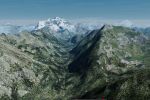
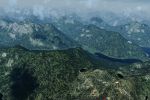

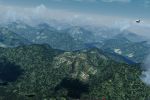



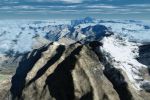






























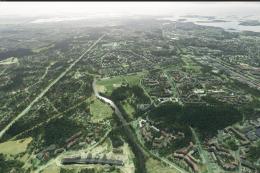

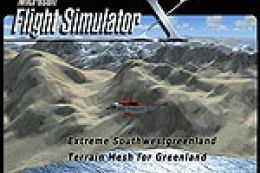
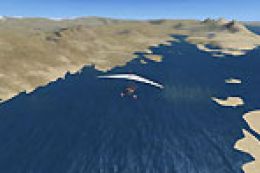
81 comments
Leave a ResponseThe content of the comments below are entirely the opinions of the individual posting the comment and do not always reflect the views of Fly Away Simulation. We moderate all comments manually before they are approved.
@Yago,
I understand you're facing issues with the "OK" button in the FSX dialog box after following the installation steps for FreeMeshX. This is a known FSX bug, where clicking "OK" seems unresponsive. The workaround is simple: click on any white space in the browsing menu after hitting "OK". This should close the dialog window and proceed with the installation. If the files still don't appear, ensure you've added the FreeMeshX folders correctly in the Scenery Library, prioritizing them above default terrain but below airports and other add-ons.
If you've followed these steps and the issue persists, it could be a different technical hiccup. In that case, could you provide more details about your installation process and FSX version? This will help me offer a more tailored solution. Also, feel free to discuss this further on our dedicated flight sim Q&A forum at Fly Away Simulation Forum for more in-depth assistance.
@Ultrageoff
I understand the confusion you're experiencing with the FreeMeshX Global Terrain Mesh Scenery 2.0 installation, especially regarding the hierarchy of add-ons in FSX Steam Edition. Let's clarify this to get you soaring with improved terrain in no time.
In FSX, especially with comprehensive mods like FreeMeshX, the order in the Scenery Library is crucial. The seeming contradiction you've encountered is actually about balancing mesh scenery with other types of add-ons. Here's the key: FreeMeshX, being a terrain mesh, should indeed be placed above all base terrain entries. This ensures that the enhanced terrain meshes it provides take precedence over the default FSX terrain.
However, specific types of add-ons, like airports and land class modifications, require a higher priority. That's why the instructions suggest placing FreeMeshX below these. It's about ensuring that the detailed changes these add-ons provide (like airport layouts or land class definitions) overlay the terrain mesh correctly.
Regarding the 'Parches' and regions - think of these as layers. The 'Parches' are designed to refine and correct certain areas, and hence they should be placed above the broader regional meshes in your Scenery Library.
In practice, your Scenery Library might look something like this:
A working example, as you requested, would ideally show these layers in the FSX Scenery Library settings. Unfortunately, I can't provide a screenshot here, but this hierarchy should guide you.
If you're still facing challenges, please share more specifics about the issues encountered. Are there error messages? Does FSX fail to load certain areas? These details will help in troubleshooting more effectively.
Remember, the flight sim community is here to assist. If further clarification is needed, our dedicated flight sim Q&A forum at Fly Away Simulation Q&A Forum is a great resource for detailed guidance from fellow enthusiasts and experts.
Happy flying and best of luck with your FreeMeshX installation!
Ian Stephens
Fly Away Simulation
I have spent days and days over Xmas trying to get this working. I'd love to experience the transformation some people are seeing, but - despite being a bloke who can code a database-driven website in PHP/HTML/CSS and JS - I cannot get this running. I'm on Steam edition. To give just one illustration of my difficulties: the instructions say that 'the add-on' should go below airports and land classes. The instructions also say that the mesh should be above everything else. How can both of those things be true? Sorry, I just don't understand. For one thing, this seems to be not one but several add-ons, with the 'Parches' having to be above the regions. PLEASE, if you have got this installed and working, please let me know the priority of each of the added areas for this mesh. ANY WORKING EXAMPLE will do, a screenshot is ideal. Sorry if I've not been polite, at my wit's end with this.
Great Add-On. Looks great for most barren areas. Highly recommend especially for the retired very limited-budget-minded! THANK YOU ALL!
So I have Prepar3D installed (latest v5).
I was a bit skeptical at first and with the huge filesize, I wasn't sure if the download was worth it.
However, I was amazed at the sheer depth of detail this add-on brings to the ground below. It's like night and day in terms of the ups/downs of the hills and valleys in the simulator.
This pack brings a much greater depth of terrain detailing - not in terms of textures but in terms of the actual 3D data provided.
While a lengthy download (on my connection) - it was worth it for sure. You will be blown away, especially when visiting mountainous regions.
Enjoy!
Just installed this in a default Steam Edition of FSX. Blown away by the detail of the ground I fly over now.
It seems to add more "punch" to the ground detailing below and flying over mountainous regions is much more detailed and accurate. Super impressed by this (freeware) add-on.
You won't be disappointed (apart from the long download of the file itself). I even paired it with some of the photoreal scenery packs available on this website. Stunning and completely overhauls the stock scenery. It's like running FS2020 in FSX - honestly (well maybe not as extreme).
Overall very happy with this mod and thanks goes to the developer Nine Two Productions and Fly Away Simulation for hosting it.
Wow. I thought the default P3D scenery was stunning until I installed this pack. It really brings the terrain to life - the hills and valleys are much more pronounced after installing this scenery pack.
It took a while to download I must admit (I could have done with signing up for PRO for this) but once installed the detail of the terrain was like night and day.
Thanks for this wonderful pack!
I followed all the steps, but when I click "OK" in the dialog box, nothing happens. The files don't even appear on the screen...
System Requirements for this excellent looking add-on?
I followed the instructions to a tee, but when I click OK to add the scenery nothing happens. I click anywhere in the white space in the browsing menu as the note says but the dialog window does not close. Worked fine with the USA mesh LOD12 add-on, but not with the global mesh 2.0 add-on.
I can't install mesh patch in FSX.
Basic question. If we install this a) is there any point in installing the "FreeMeshX USA LOD12 Mesh Scenery Add-on"? b) if we already have "Montenegro Complete Photoreal" installed would this negate that?
Trying to understand the point of this pack where there are 3,000+ scenery downloads. Absolutely new here so I do not understand how any of this works.
Is there a reason someone would install this large pack AND the "FreeMeshX USA LOD12 Mesh Scenery" pack?? Is that redundant? I have no idea. Thanks
I would like to know how I get the tool: FTX vectors. I've downloaded the Free MeshX Global 2.0 zip, and I can't bring myself to install it until I get the FTX vectors tool. Sincerely!
Greetings and thanks for this much-needed compliment, I have a question... Install the mesh correctly (I live in Maracay, Venezuela) and the lake we have in the city is at an exaggeratedly higher elevation, what solution would there be for that?
Is there a way to purchase a disk with freemesh on it -with an install feature I can load?
Added the north America scenery but when I use to add the "Add Area" area, nothing shows up in the addon scenery folder to select from.
Why would this be as the video clearly shows the files added ?? Any help would be appreciated Thank you.
Mac.
I would love to download it and try it out, but since I cannot locate a username or password, PRO has not been activated. VERY FRUSTRATING !!!!!
Looks awesome can't wait to get it installed!
Only contained FreeMesh Africa, Antarctica, Asia, Australia, and Europe. Will try to download it again tomorrow.
Many people ask about installation instructions, these are above, just below the images. In Bold.
Maybe this a dumb question, will this addon default my already installed sceneries?
I'm totally new to downloading, installing, and tweaking FSX addons. I finally was able to get an old pc to replace the first one that I ever ran FSX on, to begin with, many years ago, and am happy to say that I am even able to run FSX at pretty high settings now with decent performance.
However, now with the new release of FS 2020 and even the ability to download and install pretty cool freeware packages for the old FSX, I am jealous that I am unable to experience the kind of graphics clarity that so many others are able to achieve. This is primarily due to the fact that I don't have the kind of hardware required to run such high-performance graphics settings or programs.
The other thing is that I don't know the ins and outs of downloading and installing addons like the one I'm writing about with a positive outcome. In other words, I don't know how to successfully install and make operable the various aircraft and scenery addons and mods to make my FSX experience up to date in 2021.
This particular addon and many others simply need better and simpler dummy level instructions for installation because I have not found that very many of them have worked very well so far. this particular add-on, FSX FreeMeshX 2.0 does not have any instructions at all for installation, so I have basically downloaded a hard drive anchor for my FSX game.
There is a shortage of Canadian scenery and no search directory available.
Thanks to Fly Away Simulation for this wonderful free mesh. @Ian Stephens the package is standalone however without new vector software you can end up with some crazy issues with regard to airports at wrong elevation or buildings or terrain in the middle of runways.
I fly a lot in the Caribbean as this is where I live and I am happy with the greater detail the mesh adds but I do have elevation and other issues with some of my addon scenery. Unfortunately, the fix seems to be expensive payware.
@tchtkg - no, this package is totally standalone and can be used without any other additional third-party payware or freeware.
The freeware photoreal scenery packs we list in the library do look really great on top of this mesh but the mesh can be used with the default simulator scenery alone.
So I guess that I have to download the payware (FTX Vectors or UTX) before I can download and use the mesh or the photorealistic scenery add-ons? Otherwise, it's a waste of time and disk space if you don't?
I followed the instructions, and when I clicked on the "scenery" folder through FSX I was not able to see or add the BGL-files. But when I opened them on my desk, they were visible. How can I add them to my FSX (steam edition)? I have tried to transfer them directly into the scenery folder in FSX, but nothing happened.
I was going to download it but I can't find the link for the Torrent anywhere ...
Thank you for this release of this global scenery and the mesh of exceptional formidable quality. I will then download it and see what it looks like on my PC! But in advance, thank you.
Just to confirm it is now working.
Thank you.
@ndblaikie (and other users experiencing the same issue):
It appears there is a bug in FSX causing this behavior. We have updated the installation instructions above to announce a fix to the "does nothing and may seem you are stuck" error.
Please read above and please also confirm this fixes it for you.
Okay. So when I use the instructions as posted, nothing works.
Steps - Load Flight Sim FSX Go to Settings, Scenery Library Click Add Area Browse to File Location (on another partition on my computer as no room on the drive with FSX) Click on FreeMeshX - Europe Fields Populate with the directory where the files are Scenery Area title - FreeMesh X - Europe Click Ok It opens the directory to Scenery Directory Field is BLANK Scenery Area Title - FreeMesh X - Europe Click OK
NOTHING HAPPENS.
What am I doing wrong? I know it's not the fact it is on another drive as have scenery active and working on another drive.
Any suggestions.
Brand-new, more detailed installation instructions have been included above after numerous user requests in this comments section. If they are confusing, do not work, or need revising please let us know and we will update them accordingly. Enjoy!
Installation instructions? ANY CLUE?
Hello, I have a decent laptop but a potato GPU - IT'S A UHD 620. I'm running 8GB of dual-channel memory btw. Will it work? I have an i5-8265U as well.
Man, I wish I had more than 8GB ram with UHD 620 because I don't think that my PC can actually handle this addon LMFAO.
How to install this addon for FSX? There were no instructions when I downloaded it. PLEASE HELP!
X-plane 11 needs a good global terrain scenery:-) Best regards.
Does this scenery work on low pc specs? I got an intel HD 620, standard FSX works fine, how about this?
Will this work for Flightsim 2020? Apologies if this has been answered already...
Can we have an idiots guide to install the add on, please?
Is this add on easily uninstallable if everything goes belly up?
After a day of downloading and a power cutoff (rural area), I couldn't resume. The file started from scratch.
Just finished a 2+ hour download of FreemeshX global. It seemed to be going well. It was almost done, I left the room for a few minutes and when I came back it seemed to be "finished." But now I can't find the download on my computer!! Any ideas that might have happened???!!!
How to install this? No instructions at all. Do you simply replace the default scenery? Laurence Bolton.
:¬)
I first put this one a couple of years ago, and my home city suddenly had all the hills and valleys in the right places, and at the right heights - I even "flew" to my brother's house in Sweden, and I sent him a video from above the aircraft, - he could see maybe 5 meters on each side - and he knew exactly where I had parked my float-plane ... in the Stockholm Archipelago, that's effing amazing !!!!
Thanks, everyone, it's just wonderful and it really is 75% of what makes my setup immersive and seems like I really am flying for real :¬)
Does it have the same requirements as the game or higher? I've got an old pc, but I don't want to waste a lot of time downloading if it's not working, I mean lagging. Thanks.
How do I install it to FSX Steam Edition, I still do not understand, please help!
Does it come with instructions and does it work with fsx deluxe edition?
Confirmed to be compatible with the latest version of Prepar3D v5. Enjoy the mesh.
Wow. Just wow. Really impressed with this package. After a somewhat lengthy download, I was able to see "Earth" from a new perspective. All mountains, hills, and valleys were brought to life. More than impressed - quite possibly the best addition to my copy of Prepar3D and FSX. Thanks, Fly Away Simulation!
Need help on the installation of the MeshX Global scenery...
As a 90-year-old new flight sim player I find it very frustrating that no instructions come with mesh X scenery after a 3 to 4-hour download I attempted several times to install with very little idea what I was doing; in the end not only did I get nowhere I lost the download. I would hope FLY AWAY can do better than this, some instructions, please.
So, this add-on requires FTX Vectors or UTX. FTX Vectors, a payware add-on, itself says it requires FTX Global Base, combining to cost about $100 between the two. Do I need Global Base if I am going to be using this add-on?
I had DL'ed this and installed it just fine but unfortunately, my SSD failed and I had to start all over again. Since then every time I have tried to install this it tells me that some files are missing.....?
Has anyone else experienced this issue and did you manage to resolve the problem as I have now DL'ed it 6 times in total with the same results and to be honest I am starting to get (just a little) frustrated by it all.
Thanks in advance for any help offered.
Ian.
No, all you have to do is open the cfg. when it asks where ( in notebook) and put in the next number as directed in this tutorial. If it doesn't show up stay in that tab and put a checkmark in "show all variations".
https://flyawaysimulation.com/knowledge/page/32/installing-aircraft-repaints-textures-in-microsoft-flight/
:radar:
This is totally brilliant! Best add-on = best user.
Would it that hard to package useful installation instructions with this? Really...
Where is the complete tutorial on how to install these sceneries? It is really disappointing!
ddisraeli, sir, this is a scenery file comment section.
Hi, I just downloaded the Emirates A380 and the CFG panel says to use the 747 layouts. So I downloaded the a380 gauges etc. and the dashboard shows no gauges. Instructions said:
Open the unzipped folder "AirbusA380_FSX" move the unzipped folder "a380" into your FSXGauges folder. move the unzipped folder "Panel" into your FSxSimObjects Panel of your choice.
I found a gauges folder but not where it suggested and "Panel of your choice" means what?
The workmanship is excellent, details full of colors.
How do you install this? The readme file mentions some batch installer but it's simply not there.
FSX INSTALLATION.
FSX... Settings... "Other Settings", Scenery Library... Scroll down until you see the names of the 9/10 Scenery Area names ie. Oceana, Africa, etc... Remove or delete original files... Click "Add Area"... Add the files download and replace them with the current ones... Save... and it should work... fingers crossed!
Hello,
how to install that scenery?
I had FS Global 2010 and didn't think this would make a big difference, but it does. I have a lot of Orbx and other scenery addons and my game used to stutter in-flight fairly often. I would never have associated this with the mesh, but since installing FreeMeshX, the stuttering has all but disappeared! It also looks very good, it's easy to install - and it's free.
Please clarify. FAS instructions state place in addon scenery file, but your instructions state to place it in default Scenery Library folder. I am on FSX: SE. Please assist in the installation.
Sounds great, but the installation looks complicated and needs third party tools which are not clear and no links. Anybody here install it? Can you help please?
Hello,
I was looking for something to improve the FSX scenery and then found this.
Pics look really interesting and I would love to start the download. But, please provide a few details on the installation procedure.
Thanks in advance.
Really improved the global terrain worldwide (especially Europe and the Alps). Took a while to download though. But hey, it was free!
Successfully downloaded - no instructions on how to install!
I guess I'll find out in a few days.
I need help with the installation, please. I have FSX Steam. Hello !! They can help me to install it I do not know how it's done and everything has already been dealt
What is a Simulator Vector Tool and if it's needed to download the Global Terrain update, why on earth did the authors not provide a link to it.
Please, help me to install that one.
hi, not sure how to install as i cant find a read me? dont want to waste 10 hours of download time, any help is much appricated
thanks Ian
I need help with the installation please. I have FSX Steam.
I wish there a was a torrent download link for this file. 45gb on an unstable connection is impossible for me.
Is the Simulator Vector Tool available onsite?
I like something tha enhances FSX - I like it more if it's free. seriously though - thank god for ADSL.
Really improved the global terrain worldwide (especially Europe and the Alps). Took a while to download though. But hey, it was free!