FSX French Alps Altiports Scenery
 French Alps Altiports, v2.0. This scenery provides four French altiports with sloped runways: LFHM - Megeve, LFKX - Meribel, LFHU - Alpes d'Huez and LFLJ - Courchevel. By Guy Nemoz.
French Alps Altiports, v2.0. This scenery provides four French altiports with sloped runways: LFHM - Megeve, LFKX - Meribel, LFHU - Alpes d'Huez and LFLJ - Courchevel. By Guy Nemoz.
- Download hits
- 2.8K
- Compatibility
- Microsoft Flight Simulator X (FSX) including Steam Edition & Prepar3D (P3D)
- Filename
- fsxalti2.zip
- File size
- 3.71 MB
- Virus Scan
- Scanned 19 days ago (clean)
- Access to file
- Free (Freeware)
- Content Rating
- Everyone
French Alps Altiports, v2.0. This scenery provides four French altiports with sloped runways: LFHM - Megeve, LFKX - Meribel, LFHU - Alpes d'Huez and LFLJ - Courchevel. By Guy Nemoz.
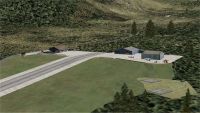
French Alps Altiports Scenery.
This scenery provides 4 French altiports with sloped runways.
LFHM - Megeve
LFKX - Meribel
LFHU - Alpes d'Huez
LFLJ - Courchevel
INSTALLATION
1 - Extract content of zip files into your Microsoft Flight Simulator X\Addon scenery folder.
2 Run Flight Simulator X
- At the opening screen select SETTINGS
- On the right side of the screen under Other settings – select SCENERY LIBRARY
- At the SCENERY LIBRARY SETTINGS Screen Select ADD AREA
- Locate the Altiports_AlpesXv2 folder
- Select Alti0 and then select OK
- Select Alti1 and then select OK
- Select Alti2 and then select OK
- Select Alti3 and then select OK
- Select Alti4 and then select OK
3 - For best results:
Use Alps LOD11 meshes freeware (Thanks to Alain Ragot alias c30s)
- In the opening screen of FSX, select SETTINGS
- Under Display Settings Select CUSTOMIZE
- Now SELECT THE SCENERY TAB from the tabs.
- Mesh resolution: Set this to 10 m
- Texture resolution: Set this to 30cm or 15 cm
USING
Start: In the Airports screen, select city of your choice:
- Megeve
- Meribel
- Alpes d'Huez
- Courchevel-X

French Alps Altiports Scenery.
The archive fsxalti2.zip has 137 files and directories contained within it.
File Contents
This list displays the first 500 files in the package. If the package has more, you will need to download it to view them.
| Filename/Directory | File Date | File Size |
|---|---|---|
| apalpes.BGL | 01.19.08 | 953 B |
| LFHM10.bgl | 06.19.07 | 341 B |
| LFHM20.bgl | 06.20.07 | 2.53 kB |
| LFHM21.bgl | 06.19.07 | 376 B |
| LFHM22.bgl | 06.19.07 | 565 B |
| LFHM23.bgl | 06.19.07 | 239 B |
| LFHM24.bgl | 06.19.07 | 232 B |
| LFHM31.bgl | 06.19.07 | 540 B |
| LFHM4.bgl | 06.19.07 | 407 B |
| LFHM50.bgl | 01.16.08 | 60.05 kB |
| LFHM9.bgl | 06.19.07 | 352 B |
| LFHMd.bgl | 01.17.08 | 346 B |
| LFHMx1.bgl | 01.16.08 | 12.41 kB |
| LFHU2.bgl | 07.03.07 | 398 B |
| LFHU5.bgl | 07.04.07 | 252 B |
| LFHU50.bgl | 01.16.08 | 59.96 kB |
| LFHU51.bgl | 07.04.07 | 11.28 kB |
| LFHU53.bgl | 07.03.07 | 244 B |
| LFHU57.bgl | 07.04.07 | 382 B |
| LFHU58.bgl | 07.03.07 | 239 B |
| LFHU59.bgl | 07.03.07 | 239 B |
| LFHU60.bgl | 07.04.07 | 635 B |
| LFHU61.bgl | 07.04.07 | 403 B |
| LFHU65.bgl | 01.17.08 | 924 B |
| LFHU70.bgl | 01.16.08 | 59.96 kB |
| LFHUd.bgl | 01.17.08 | 346 B |
| LFHUx1.bgl | 01.16.08 | 33.84 kB |
| LFKX1.bgl | 01.30.07 | 411 B |
| LFKX11.bgl | 01.17.08 | 924 B |
| LFKX15.bgl | 01.17.08 | 59.96 kB |
| LFKX23.BGL | 02.01.07 | 280 B |
| LFKX3.bgl | 01.30.07 | 318 B |
| LFKX8.bgl | 01.30.07 | 322 B |
| LFKX9.bgl | 01.30.07 | 417 B |
| LFKXd.bgl | 08.22.07 | 346 B |
| LFKXex1.bgl | 05.27.07 | 250 B |
| LFKXx1.bgl | 01.16.08 | 16.69 kB |
| LFLJ21_exc.bgl | 06.17.05 | 148 B |
| LFLJ40.bgl | 02.03.07 | 530 B |
| LFLJ45.bgl | 02.02.07 | 312 B |
| LFLJ46.bgl | 02.02.07 | 243 B |
| LFLJ48.bgl | 02.02.07 | 293 B |
| LFLJ49.bgl | 02.03.07 | 496 B |
| LFLJ51.bgl | 02.03.07 | 668 B |
| LFLJ54.bgl | 02.03.07 | 230 B |
| LFLJd.bgl | 01.17.08 | 346 B |
| LFLJob2.bgl | 01.15.08 | 1.71 kB |
| LFLJob3.bgl | 01.15.08 | 60.05 kB |
| LFLJx1.bgl | 01.17.08 | 52.84 kB |
| LFLJx2.bgl | 01.31.07 | 250 B |
| LFLJx4.bgl | 02.03.07 | 537 B |
| ANCONE12.BMP | 06.30.04 | 342.39 kB |
| arriere.bmp | 06.29.05 | 170.74 kB |
| babe04.bmp | 03.07.06 | 341.42 kB |
| balcon.bmp | 06.19.07 | 85.43 kB |
| ChaletHuez.bmp | 07.04.07 | 128.07 kB |
| CONCRETE3.BMP | 09.26.04 | 32.07 kB |
| CourchX.bmp | 01.14.08 | 512.07 kB |
| Facade.bmp | 06.29.05 | 128.07 kB |
| FACEGUY.BMP | 07.09.07 | 257.07 kB |
| FAMILY.BMP | 01.09.04 | 86.39 kB |
| GRASS1.BMP | 07.05.07 | 32.07 kB |
| grillegn.bmp | 06.20.02 | 42.74 kB |
| HANGARPENTUGN.BMP | 06.06.07 | 256.07 kB |
| HANGARRONDGN.BMP | 07.05.07 | 32.07 kB |
| HANGARSgn.BMP | 07.05.07 | 128.07 kB |
| HANGCOURCH.BMP | 06.06.07 | 256.07 kB |
| HANGGNCOURCH.BMP | 07.05.05 | 342.39 kB |
| herbeGN.bmp | 07.05.07 | 32.07 kB |
| LFTZ3.BMP | 09.27.05 | 256.07 kB |
| LFTZx3.bmp | 08.30.07 | 341.43 kB |
| MAAN2.BMP | 01.31.06 | 128.07 kB |
| MeriX1.bmp | 01.15.08 | 512.07 kB |
| MeriX2.bmp | 01.15.08 | 512.07 kB |
| NANA2GN.BMP | 12.15.03 | 86.39 kB |
| NANAGN.BMP | 12.11.03 | 86.39 kB |
| NICAYA9.BMP | 02.25.03 | 342.39 kB |
| PAPI-B.BMP | 01.02.04 | 10.75 kB |
| PEOPLE11.BMP | 09.10.03 | 86.39 kB |
| PERSON.BMP | 01.09.04 | 86.39 kB |
| PILAtgn.bmp | 01.13.08 | 512.07 kB |
| piquet6.bmp | 03.27.06 | 86.41 kB |
| porteGN.bmp | 07.05.07 | 32.07 kB |
| RestoLFHM.bmp | 06.29.07 | 256.07 kB |
| tanroof.bmp | 04.17.03 | 22.39 kB |
| Tennis30.bmp | 07.04.07 | 65.05 kB |
| Toit.bmp | 02.25.06 | 65.05 kB |
| TOIT_LM.BMP | 10.02.02 | 65.05 kB |
| toitGN.bmp | 02.24.06 | 65.05 kB |
| TourGN.bmp | 07.05.07 | 32.07 kB |
| TourLFHU.bmp | 07.05.07 | 32.07 kB |
| TOURMERI.BMP | 06.29.05 | 128.07 kB |
| TOURMERI1.BMP | 06.29.05 | 128.07 kB |
| TOURMUR.BMP | 07.05.07 | 32.07 kB |
| VITRES.BMP | 07.05.07 | 128.07 kB |
| WIFES.BMP | 01.09.04 | 86.39 kB |
| WIFES2.BMP | 02.24.06 | 86.39 kB |
| windsock.bmp | 10.12.06 | 42.75 kB |
| windsock_LM.bmp | 10.20.06 | 42.75 kB |
| LFHM25.bgl | 06.19.07 | 250 B |
| LFHM26.bgl | 06.19.07 | 236 B |
| LFHM27.bgl | 06.19.07 | 236 B |
| LFHM6.bgl | 01.17.08 | 224 B |
| LFHU4.bgl | 01.17.08 | 213 B |
| LFHU7.bgl | 07.04.07 | 260 B |
| LFKX4.bgl | 01.17.08 | 212 B |
| LFLJ42.bgl | 02.02.07 | 227 B |
| LFLJ43.bgl | 02.01.07 | 303 B |
| LFLJx5.bgl | 02.08.07 | 243 B |
| LFLJx6.bgl | 01.17.08 | 212 B |
| LFHM33.bgl | 06.20.07 | 228 B |
| LFHM7.bgl | 06.20.07 | 398 B |
| LFHU11.bgl | 06.28.07 | 239 B |
| LFHU3.bgl | 07.03.07 | 491 B |
| LFHU56.bgl | 07.05.07 | 252 B |
| LFHU8.bgl | 06.28.07 | 283 B |
| LFLJ50.bgl | 02.02.07 | 250 B |
| LFLJ52.bgl | 02.03.07 | 250 B |
| LFLJ53.bgl | 02.03.07 | 250 B |
| LFLJex6.bgl | 05.25.07 | 265 B |
| LFHU11.bgl | 06.28.07 | 239 B |
| LFHU3.bgl | 07.03.07 | 491 B |
| LFHU56.bgl | 07.05.07 | 252 B |
| LFHU8.bgl | 06.28.07 | 283 B |
| LFHU62.bgl | 07.04.07 | 289 B |
| LFHU63.bgl | 07.04.07 | 252 B |
| LFHU64.bgl | 07.04.07 | 243 B |
| FILE_ID.DIZ | 01.19.08 | 194 B |
| LFHMx.jpg | 01.19.08 | 143.19 kB |
| LFHUx.jpg | 01.19.08 | 115.13 kB |
| LFKXx.jpg | 01.19.08 | 143.94 kB |
| LFLJx.jpg | 01.19.08 | 162.26 kB |
| lisezmoi.txt | 01.19.08 | 1.54 kB |
| Readme.txt | 01.19.08 | 1.84 kB |
| thumbnail.gif | 01.19.08 | 20.44 kB |
| flyawaysimulation.txt | 10.29.13 | 959 B |
| Go to Fly Away Simulation.url | 01.22.16 | 52 B |
Installation Instructions
Most of the freeware add-on aircraft and scenery packages in our file library come with easy installation instructions which you can read above in the file description. For further installation help, please see our Flight School for our full range of tutorials or view the README file contained within the download. If in doubt, you may also ask a question or view existing answers in our dedicated Q&A forum.







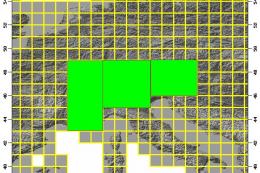




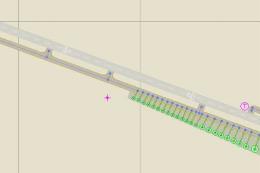
2 comments
Leave a ResponseThe content of the comments below are entirely the opinions of the individual posting the comment and do not always reflect the views of Fly Away Simulation. We moderate all comments manually before they are approved.
Have not seen any texture glitches. I could find the airports on the MAP and they are fully usable as it seems. Very nice scenery and a good slope. The only problem I found is that I could not find any ATC for these airports, no "traffic" and the codes seem to be slightly off. The vanilla LFLJ Courchevel airport shows in the map but not in the scenery, the addon airport from this addon here is called "LFLJX" in the game.
I'm haveing bad texture glitches with two of the airstrips, when you look in a certain direction you get a blinking black texture. Covering the ground and its quite unplesant.
I've followed the instalation instructions to a fine point, useing the recomemded settings and meshes. But I'm still getting the glitch.