
FSX Buffalo Airways Lockheed Electra C-GLBA
Buffalo Airways Lockheed Electra C-GLBA brings a clean, authentic repaint to FSX with crisp 32-bit textures, polished engine cowls, props and rims, plus extra-bright navigation and tell-tail stabilizer lights. Realistic engine exhaust smoke and added camera views enhance ramp and in-flight immersion; requires LOCKHEED_ELECTRA_DF-WLC.ZIP.
- File: lockheed_electra_c-glba.zip
- Size:3.14 MB
- Scan:
Clean (6d)
- Access:Freeware
- Content:Everyone
Buffalo Airways Lockheed Electra, registration C-GLBA. Includes 32 bit textures. Requires LOCKHEED_ELECTRA_DF-WLC.ZIP. This Lockheed Electra features extra bright navigation lights and realistic engine exhaust smoke. The"tell-tail"lights illuminate from the horizontal stabilizer. Includes bright shiny polished engine cowls, propellers and rims. Various camera views have been added also. By Mike Stone / The DFW group / DFW Stellweg.

Screenshot of Buffalo Airways Lockheed Electra on the ground.
Installation:
Suggest to make use of your Windows explorer ( Start, All Programs, Desktop Accessories, Windows explorer ) to, unzip this downloaded file: "Lockheed Electra C-GLBA . ZIP" into let's say C:\Temp and drag ( or copy ) the yellow folder called "texture.c-glba" into C:\Program Files\Microsoft Games\Microsoft Flight Simulator X\Simobjects\Airplanes\Lockheed Electra DF-WLC, and copy / paste from the enclosed aircraft.cfg - file the [fltsim.x] lines to the aircraft.cfg - file of the prior installed existing Lockheed Electra DF-WLC and copy / paste the 2 extra camera views also, suggest to put those two views at the bottom of that aircraft.cfg - file to automatically be the next numbers in line. When finished unpacking and/or dragging, start-up the Flightsimulator X and find this aircraft under manufacturer "Lockheed", were the aircraft's thumbnail is shown.
Happy landings!

Screenshot of Buffalo Airways Lockheed Electra taxiing to runway.
The archive lockheed_electra_c-glba.zip has 31 files and directories contained within it.
File Contents
This list displays the first 500 files in the package. If the package has more, you will need to download it to view them.
| Filename/Directory | File Date | File Size |
|---|---|---|
| 6. C-GLBA.jpg | 02.25.12 | 200.26 kB |
| aircraft.cfg | 02.25.12 | 1.87 kB |
| Please read me first.txt | 02.25.12 | 2.86 kB |
| Thumbnail.jpg | 02.25.12 | 258.25 kB |
| cowl_l.bmp | 02.03.12 | 256.07 kB |
| cowl_t.bmp | 02.02.12 | 256.07 kB |
| fuslg_l.bmp | 02.03.12 | 4.00 MB |
| fuslg_t.bmp | 02.25.12 | 4.00 MB |
| lwing_l.bmp | 02.12.12 | 1.00 MB |
| lwing_t.bmp | 02.15.12 | 4.00 MB |
| prop_l.bmp | 02.02.12 | 65.05 kB |
| prop_t.bmp | 02.14.12 | 256.07 kB |
| propdisk_l.bmp | 11.20.11 | 17.05 kB |
| propdisk_t.bmp | 11.20.11 | 256.07 kB |
| rwing_l.bmp | 02.12.12 | 1.00 MB |
| rwing_t.bmp | 02.15.12 | 4.00 MB |
| spinner_l.bmp | 02.02.12 | 17.05 kB |
| spinner_t.bmp | 02.02.12 | 64.07 kB |
| stab_l.bmp | 02.12.12 | 257.05 kB |
| stab_t.bmp | 02.12.12 | 256.07 kB |
| tail_l.bmp | 02.03.12 | 256.07 kB |
| tail_t.bmp | 02.04.12 | 1.00 MB |
| Thumbnail.jpg | 02.25.12 | 258.25 kB |
| 0. C- GLBA.jpg | 02.17.12 | 136.71 kB |
| 1. C- GLBA.jpg | 01.28.12 | 279.61 kB |
| 2. C-GLBA .jpg | 01.28.12 | 431.36 kB |
| 3. C-GLBA.jpg | 02.25.12 | 258.25 kB |
| 4. C-GLBA.jpg | 02.25.12 | 197.80 kB |
| 5. C-GLBA.jpg | 02.25.12 | 173.29 kB |
| flyawaysimulation.txt | 10.29.13 | 959 B |
| Go to Fly Away Simulation.url | 01.22.16 | 52 B |
Complementing Files & Dependencies
This add-on mentions the following files below in its description. It may be dependent on these files in order to function properly. It's possible that this is a repaint and the dependency below is the base package.
You may also need to download the following files:
Installation Instructions
Most of the freeware add-on aircraft and scenery packages in our file library come with easy installation instructions which you can read above in the file description. For further installation help, please see our Flight School for our full range of tutorials or view the README file contained within the download. If in doubt, you may also ask a question or view existing answers in our dedicated Q&A forum.


















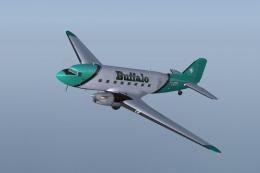


0 comments
Leave a Response