
AFCAD File For EHAM Update
Amsterdam Schiphol (EHAM) receives an updated AFCAD for Microsoft Flight Simulator X with rebuilt taxiways, corrected gate and parking assignments, realistic signage, improved service-road routing, and added pier structures including the H-Pier. Optional runway logic supports either standard operations or crosswind-style simultaneous runway use for busier AI traffic flows.
- File: eham_ade_rs_fsx.zip
- Size:171.03 KB
- Scan:
Clean (13d)
- Access:Freeware
- Content:Everyone
This enhanced update for Schiphol (EHAM) in Amsterdam focuses on reconstructing ground layouts, gate allocations, and runway configurations within Microsoft Flight Simulator X. It is a freeware offering created by Ray, featuring refined taxi networks, expanded fuel truck support, and newly added pier buildings. This modification is ideal for those seeking an in-depth rendition of the Netherlands’ primary international gateway without modifying the core simulator files.
Refined Layout and Infrastructure
Ray has meticulously integrated the H-Pier building and additional gates, ensuring that main terminal connections are accurately modeled. The underlying taxiway design has been adjusted to match real-world flow, and signage throughout the airfield reflects realistic placements. Support vehicle pathways have also been rebuilt, improving traffic separation between servicing equipment and aircraft movements. Moreover, the overall parking assignments have been reworked, resulting in extra spots at key terminals.

Schiphol International Airport main entrance.
Detailed Files and Runway Modes
Three BGL items form the core of this modification:
- EHAM_ADE_RS.BGL
- Retains the standard runway operations, mirroring default simulator behavior.
- EHAM_ADE_CW_RS.BGL
- Enables all six landing strips simultaneously, thanks to a crosswind runway technique that activates otherwise dormant tarmac directions.
- EHAM_ADE_OBJ.BGL
- Provides extra object data, ensuring correct structures and placements.
Notably, when the crosswind mode is used, certain extra lines for “fake” runway numbering may be heard over ATIS due to how additional takeoff and landing paths are activated. For those who prefer fewer ATC instructions, the default BGL offers a simpler option.
Installation Guidance
- Choose one runway file: EHAM_ADE_RS.BGL (default operations) or EHAM_ADE_CW_RS.BGL (crosswind mode). Place this file into the “Addon Scenery/scenery” folder of Microsoft Flight Simulator X.
- Extract the EHAM_ADE_OBJ.BGL file into the “Scenery/Global/scenery” folder.
- Launch the simulator to view the adjustments. The tower view offers a vantage point from the top of the control structure.
- Keep only one runway configuration file in “Addon Scenery/scenery” at a time. Duplicate EHAM RS BGL files will cause parking misalignment.
- If external AI traffic packages have installed different EHAM layouts, ensure they are disabled or removed to prevent conflicts.
Removing the Modification
- Simply remove or delete the relevant BGL entries. After that, the original layout from the default simulator setting will resume.
This combination of modifications preserves all of Amsterdam’s unique features and operational procedures. Ray’s files place emphasis on realism and functionality, offering an immersive experience for those who frequently utilize Schiphol as a departure or arrival hub. Enjoy enhanced realism as you explore one of Europe’s busiest aviation centers.

Finding the Scenery
- FSX/Prepar3D Coordinates:
-
52.31050000,4.76830000
Use the downloaded flight plan file by launching FSX/P3D, selecting "Load Flight Plan" in the flight planner, and choosing the .pln file. Your aircraft will be positioned directly at the add-on’s location. - Decimal Degrees (DD):
-
Latitude: 52.310500°
Longitude: 4.768300° - Degrees, Minutes, Seconds (DMS):
-
Latitude: 52° 18' 37.800" N
Longitude: 4° 46' 05.880" E
Map Location
The archive eham_ade_rs_fsx.zip has 8 files and directories contained within it.
File Contents
This list displays the first 500 files in the package. If the package has more, you will need to download it to view them.
| Filename/Directory | File Date | File Size |
|---|---|---|
| EHAM_ADE_CW_RS.BGL | 10.06.09 | 133.19 kB |
| EHAM_ADE_OBJ.BGL | 10.06.09 | 51.94 kB |
| EHAM_ADE_RS.BGL | 10.06.09 | 132.68 kB |
| ReadMe.txt | 05.23.12 | 3.54 kB |
| Schiphol Airport.JPG | 05.23.12 | 68.25 kB |
| FSX_eham_ade_rs | 05.23.12 | 0 B |
| flyawaysimulation.txt | 10.29.13 | 959 B |
| Go to Fly Away Simulation.url | 01.22.16 | 52 B |
Installation Instructions
Most of the freeware add-on aircraft and scenery packages in our file library come with easy installation instructions which you can read above in the file description. For further installation help, please see our Flight School for our full range of tutorials or view the README file contained within the download. If in doubt, you may also ask a question or view existing answers in our dedicated Q&A forum.




 Netherlands
Netherlands 
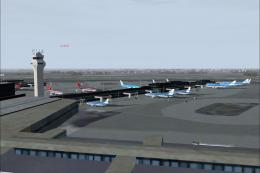
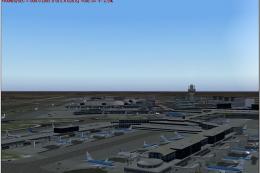


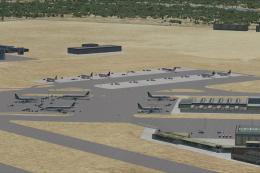


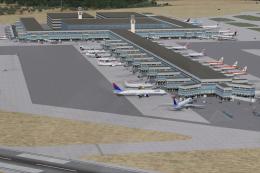

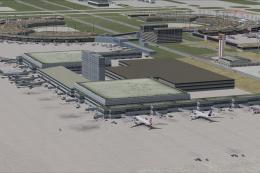

3 comments
Leave a ResponseThe content of the comments below are entirely the opinions of the individual posting the comment and do not always reflect the views of Fly Away Simulation. We moderate all comments manually before they are approved.
i would like to propose this :
RWY 18R/18C/36C/09 for landings.
RWY 36L/36C/24/18L for takeoffs.
the runways 09/27 and 04/22 for both.
About that scenery, I have tested it, ti's very nice but, why the runways 36L is closed for takeoffs? all taxiways to the runway 36L are closed ? while you said "all the 6 RWYS are activated for takeoffs/landings"
Request AFCAD of Punta Cana airport please, MDPC with the 2 runways and all stuffs .