
X-Plane 11/10 CA_RS_Craft9 v.10
CA_RS_Craft9 v.10 delivers a fast, heavy experimental flying-wing jet for X-Plane 10, built from scratch with Blender-matched Planemaker surfaces and a lightweight model that keeps frame rates smooth. Expect strong thrust, quick stopping after touchdown with thrust reversers, and a distinctive handling character backed by a detailed virtual cockpit.
- File: CA_RS_Craft9.zip
- Size:16.78 MB
- Scan:
Clean (20d)
- Access:Freeware
- Content:Everyone
The thing stops on a dime. (correction: People may not understand that phrase. It stops very quickly after touch down using thrust reversers).

Top down view of CA_RS_Craft9 V.10.
Note: you will get a message when opening the plane in the sim. It says something is not quite right. I checked the log text and it is only the resolution of some instruments in the panel not being of a power of 2. That's all. Just proceed.]
Well I am going to be honest. This is a fun plane to fly but this bucket of bolts and scrap metal is not quite done yet (understatement).
I'm pretty sure it has some inherent design flaws. I am learning Blender and what better way than building a plane and making it work in X-Plane 10.
This is from scratch of course (except for the little pilot. She is the default female avatar from Second Life; also an experiment).
Some of the instruments don't work or don't work right. Autopilot has not been quite tuned yet.
The fuse has panels for Speedbrakes but I can't seem to make the dataref work. Roll Spoilers work but be careful they may sent you out of control. The are intended to help get you out the inevitable spin you will end up in.
All in all she needs some work but she flies. and pretty smooth too once you know the limits. All the Planemaker wings surfaces match the Blender model with some precision. I smoothed out the airfoils a bit for better looks.
The landing gear made me crazy so those are from PM too.
I'm going to wok on this some more but feel free to have fun with it.
Think.. slightly unstable B2 Spirit.
Let me know what you think and if you can explain the speedbrakes dataref to me that would be great.
Oh and flying this plane I get a really great FPS. I know that matters.
Red
130,000 lbs
50,000 lbs fuel
200,000 lbs max weight
150, 000 lbs thrust low bypass jet(not realistic but she flies with 45, 000 lbs.. I like to go fast)
Wing semi-length about 75 ft.
Main Fuselage about 10 ft diameter
about 60 feet in length
Have some fun. remove the HStab and VT Stab in PM.. That's how It was made to fly (and why it ended up with a tail).

Side view of CA_RS_Craft9 V.10.
The archive CA_RS_Craft9.zip has 10 files and directories contained within it.
File Contents
This list displays the first 500 files in the package. If the package has more, you will need to download it to view them.
| Filename/Directory | File Date | File Size |
|---|---|---|
| CA_RS_Craft | 12.27.11 | 0 B |
| CA_RS_Craft.acf | 12.27.11 | 2.32 MB |
| CA_RS_Craft_cockpit.obj | 12.22.11 | 453.08 kB |
| CA_RS_Craft_cockpit.png | 12.09.11 | 2.60 MB |
| CA_RS_Craft_paint.png | 12.24.11 | 6.82 MB |
| Objects | 12.27.11 | 0 B |
| Fuse_wings.obj | 12.27.11 | 1.27 MB |
| Steel5.png | 12.24.11 | 6.82 MB |
| flyawaysimulation.txt | 10.29.13 | 959 B |
| Go to Fly Away Simulation.url | 01.22.16 | 52 B |
Installation Instructions
Most of the freeware add-on aircraft and scenery packages in our file library come with easy installation instructions which you can read above in the file description. For further installation help, please see our Flight School for our full range of tutorials or view the README file contained within the download. If in doubt, you may also ask a question or view existing answers in our dedicated Q&A forum.








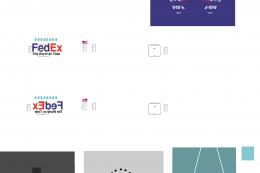
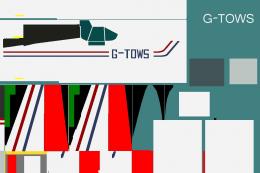


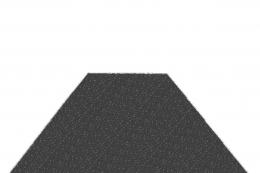
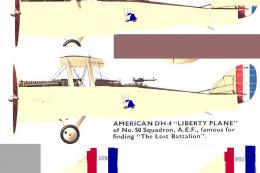

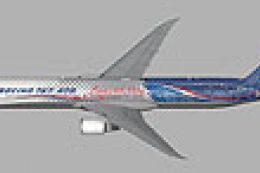
0 comments
Leave a Response