
FS2004 Condor Boeing 757-200
Condor Boeing 757-200 for FS2004 delivers two era-accurate liveries, from the classic gray belly to the modern yellow and orange scheme, paired with reflective textures and dedicated night lighting. The Project Open Sky model includes realistic flight dynamics, selectable wingview or virtual cockpit, animated doors and cargo bays, cabin crew visuals, and detailed engine and performance options.
- Type:Complete with Base Model
- File: de752oc.zip
- Size:12.64 MB
- Scan:
Clean (27d)
- Access:Freeware
- Content:Everyone
This freeware Condor Boeing 757-200 package for FS2004 features two distinct liveries, showcasing both the longstanding gray underside and the modern yellow/orange variant. Created by Project Open Sky and meticulously repainted by Michael Ludtke, it includes specialized night textures contributed by Ben Hewitt. Throughout this add-on, simmers will discover diverse technical enhancements, realistic aerodynamics, and comprehensive customization options suitable for enthusiasts seeking a thorough replication of this iconic narrow-body jet.
Aircraft and Airline Details
The Boeing 757-200 is recognized for its fuel-efficient twin-engine design and flexible passenger capacity. Condor, headquartered in Germany, has deployed this aircraft type for leisure-focused operations across medium-range routes. This add-on brings forth authentic Condor appearances that reflect both an earlier gray belly paint scheme and a later bright color tone, offering users a chance to explore two eras of this airline’s branding.
Visual Representation and Liveries
Two primary exterior paint jobs are included, each accurately capturing livery details such as logos, color gradients, and subtle shading. Both variants are aligned with the true dimensions of the 757-200, enhancing immersion. Moreover, the reflective textures and specialized night lighting, courtesy of Ben Hewitt, elevate the in-sim visuals during nocturnal flights.
Flight Model and Technical Additions
- Dynamic reflective shine: Enhances the overall surface gleam with accurate light interactions.
- Optional wingview or virtual cockpit: Select preferred viewpoints for a custom experience.
- Functional doors and cargo bays: Offers multiple opening animations, including passenger entry and freight compartments.
- 3D flight attendants in the cabin: Adds extra realism to internal views.
- Standard animations: Comprehensive wing, control surface, and landing gear animations.
- Realistic FDE (Flight Dynamics Engine): Developed using authentic references for precise flight behavior.
- C32A-specific FDE adaptation: Reflects performance variations seen in 757-200 derivatives.
- Correct geometry: Accurate airframe dimensions and aerodynamic outlines.
- Performance data: Aligned with operational charts and pilot feedback to refine takeoff, climb, and cruise traits.
- Damage profiling: Models structural stress impacts on key components like flaps, struts, and engine assemblies.
- Multiple engine variants: Each featuring different thrust ranges and separate performance charts.
- Dedicated gauges: Tailored to match specific powerplant types with realistic readouts.
- Gear point configurations: Alternate gear locations for visual realism or performance-based setups.
- Complete operations manual: Contains speed schedules and procedure references.
- Special FS2004 lighting: New illumination features suited to the visual engine.
Installation Procedure
- Unzip the package and move the resulting aircraft folder into your FS2004 “Aircraft” directory.
- Copy the gauge file into your main FS2004 “Gauges” folder.
- Copy all effect files into your main FS2004 “Effects” folder.
Optional Cockpit Setup
Those preferring a virtual cockpit should install specific VC texture files. Afterward, within the “aircraft.cfg” file, locate the model= entry and add the suffix VC immediately after “model=.” This change switches the active model from the default wingview configuration to the virtual cockpit layout.
Door and Cargo Mechanisms
Project Open Sky’s Boeing 757-200 employs the following door commands:
- PAX Door 1:
- Shift + E
- PAX Door 2:
- Tailhook
- Standard Luggage Doors:
- Shift + E + 2
- Large Cargo Door:
- Wingfold
All credit for the base model development goes to Project Open Sky, with repaints by Michael Ludtke, and special thanks to Ben Hewitt for creating the night textures.
The archive de752oc.zip has 61 files and directories contained within it.
File Contents
This list displays the first 500 files in the package. If the package has more, you will need to download it to view them.
| Filename/Directory | File Date | File Size |
|---|---|---|
| Aircraft.cfg | 11.09.03 | 15.97 kB |
| B757-200-PW-PW2043.air | 10.23.03 | 9.30 kB |
| DE_NC.jpg | 11.08.03 | 96.79 kB |
| DE_OC.jpg | 11.08.03 | 92.33 kB |
| model | 11.08.03 | 0 B |
| model.cfg | 10.23.03 | 65 B |
| posky752PW-1.mdl | 10.21.03 | 1.35 MB |
| model.vc | 11.08.03 | 0 B |
| model.cfg | 10.23.03 | 59 B |
| posky752PW-1vc.mdl | 10.21.03 | 1.34 MB |
| panel | 11.08.03 | 0 B |
| forward_1024.bmp | 07.06.01 | 769.05 kB |
| forward_640.bmp | 07.06.01 | 301.05 kB |
| panel.cfg | 07.30.03 | 5.01 kB |
| Readme.txt | 11.09.03 | 3.65 kB |
| sound | 11.08.03 | 0 B |
| Sound.cfg | 08.17.03 | 38 B |
| texture.NC | 11.09.03 | 0 B |
| posky752vc_t.bmp | 10.20.03 | 4.00 MB |
| posky757fuse1_l.bmp | 11.09.03 | 4.00 MB |
| posky757fuse1_t.bmp | 11.09.03 | 4.00 MB |
| posky757fuse2_l.bmp | 10.22.03 | 4.00 MB |
| posky757fuse2_t.bmp | 11.09.03 | 4.00 MB |
| posky757gauge_l.bmp | 09.17.03 | 257.05 kB |
| posky757gear_l.bmp | 10.22.03 | 256.07 kB |
| posky757gear_t.bmp | 11.09.03 | 4.00 MB |
| posky757lwing_l.bmp | 10.22.03 | 4.00 MB |
| posky757lwing_t.bmp | 09.13.03 | 4.00 MB |
| posky757misc1_l.bmp | 10.22.03 | 4.00 MB |
| posky757misc1_t.bmp | 10.23.03 | 4.00 MB |
| posky757misc2_l.bmp | 10.24.03 | 4.00 MB |
| posky757misc2_t.bmp | 10.15.03 | 4.00 MB |
| posky757pw_l.bmp | 10.22.03 | 256.07 kB |
| posky757pw_t.bmp | 11.08.03 | 4.00 MB |
| posky757rwing_l.bmp | 10.22.03 | 4.00 MB |
| posky757rwing_t.bmp | 09.13.03 | 4.00 MB |
| Thumbs.db | 10.24.03 | 142.50 kB |
| texture.OC | 11.09.03 | 0 B |
| posky752vc_t.bmp | 10.20.03 | 4.00 MB |
| posky757fuse1_l.bmp | 11.09.03 | 4.00 MB |
| posky757fuse1_t.bmp | 11.09.03 | 4.00 MB |
| posky757fuse2_l.bmp | 10.22.03 | 4.00 MB |
| posky757fuse2_t.bmp | 11.09.03 | 4.00 MB |
| posky757gauge_l.bmp | 09.17.03 | 257.05 kB |
| posky757gear_l.bmp | 10.22.03 | 256.07 kB |
| posky757gear_t.bmp | 11.09.03 | 4.00 MB |
| posky757lwing_l.bmp | 10.22.03 | 4.00 MB |
| posky757lwing_t.bmp | 09.13.03 | 4.00 MB |
| posky757misc1_l.bmp | 10.22.03 | 4.00 MB |
| posky757misc1_t.bmp | 10.23.03 | 4.00 MB |
| posky757misc2_l.bmp | 10.24.03 | 4.00 MB |
| posky757misc2_t.bmp | 10.15.03 | 4.00 MB |
| posky757pw_l.bmp | 10.22.03 | 256.07 kB |
| posky757pw_t.bmp | 11.08.03 | 4.00 MB |
| posky757rwing_l.bmp | 10.22.03 | 4.00 MB |
| posky757rwing_t.bmp | 09.13.03 | 4.00 MB |
| Thumbs.db | 10.24.03 | 142.50 kB |
| Condor 757-200 OC_NC | 11.11.03 | 0 B |
| thumbmail_Ebene-3.gif | 11.11.03 | 150.19 kB |
| flyawaysimulation.txt | 10.29.13 | 959 B |
| Go to Fly Away Simulation.url | 01.22.16 | 52 B |
Installation Instructions
Most of the freeware add-on aircraft and scenery packages in our file library come with easy installation instructions which you can read above in the file description. For further installation help, please see our Flight School for our full range of tutorials or view the README file contained within the download. If in doubt, you may also ask a question or view existing answers in our dedicated Q&A forum.













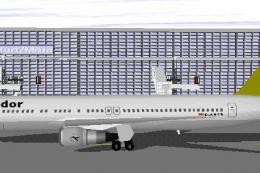




0 comments
Leave a Response