
FS2004 Condor Boeing 757-300
Condor’s Boeing 757-300 brings the stretched narrow-body to Microsoft Flight Simulator 2004 with crisp Condor livery, reflective exterior textures, and smooth animations for landing gear, rotating wheels, and fully deployed flaps. It requires Alexei Yarlykov’s B753PWVC base model for the aircraft and virtual cockpit textures.
- File: b753pwcr.zip
- Size:338.71 KB
- Scan:
Clean (6d)
- Access:Freeware
- Content:Everyone
This freeware enhancement adds a detailed Condor-themed Boeing 757-300 to Microsoft Flight Simulator 2004 for enthusiasts who appreciate precise modeling and visual fidelity. Created by developer Alexei Yarlykov, it provides an extended-fuselage narrow-body aircraft with lifelike animations, including moving landing gear assemblies and deployable flight surfaces. Condor, a well-known German leisure airline, historically operated such stretched 757 variants on medium-range routes, appealing to travelers seeking efficient yet comfortable flights.
Key Modeling Characteristics
- Visible Motion: The main wheels rotate dynamically, and each wing flap actuates fully.
- Reflective Exterior: Polished textures generate realistic light reflections, emphasizing the aircraft’s metallic surfaces.
- Condor Livery: Custom paintwork that depicts real-world color schemes from Condor’s fleet of 757-300 aircraft.
- Original Base Package Required: Please note that
B753PWVC.ZIPby Alexei Yarlykov must be installed beforehand to enable these textures.
Base Aircraft Notes
This package incorporates textures adapted from the FS2004 Continental Boeing 757-300 (identified by B753pwvc.zip) and merges them with Condor-specific markings. The Boeing 757-300 is the longest variation within the 757 family, valued for its efficient performance and ample passenger capacity. To accurately portray that geometry and flight dynamics, you must first acquire the original model by Alexei Yarlykov.
Step-by-Step Setup Process
- Extract all downloaded contents into a temporary folder.
- Open your simulator’s
FS2004\aircraft\b757-300directory, and place the newly createdtexture.Xfolder there. - Locate b757xxx.cfg inside the unzipped set. Copy the relevant
[fltsim.X]section and paste it into theaircraft.cfgfile in theb757-300directory. - In
FS2004\aircraft\b757-300\Texture, copy the seven files listed below, then move them into the newly placedtexture.Xfolder:
- b757_l.bmp
- P1_l.bmp
- vc757_l.bmp
- vc757_t.bmp
- vc757pr_l.bmp
- vc757pr_t.bmp
- vc.bmp
Adjust X in both the texture.X folder name and the [fltsim.X] header to match the next available numeric entry in your aircraft.cfg. For illustration:
[fltsim.X]
title=Boeing 777-300 PaintX
sim=Boeing777-300
model=
panel=
sound=
texture=X
Rename texture.X to reflect the same numerical value. After completing these steps, this Condor 757-300 repaint will be ready for flight.
The archive b753pwcr.zip has 8 files and directories contained within it.
File Contents
This list displays the first 500 files in the package. If the package has more, you will need to download it to view them.
| Filename/Directory | File Date | File Size |
|---|---|---|
| Texture.X | 12.21.03 | 0 B |
| b757_t.bmp | 12.21.03 | 1.00 MB |
| 753_CDRs.gif | 12.21.03 | 9.48 kB |
| 753_CDR.jpg | 12.21.03 | 74.02 kB |
| readme.txt | 12.21.03 | 1.29 kB |
| Aircraft.cfg | 12.21.03 | 350 B |
| flyawaysimulation.txt | 10.29.13 | 959 B |
| Go to Fly Away Simulation.url | 01.22.16 | 52 B |
Complementing Files & Dependencies
This add-on mentions the following files below in its description. It may be dependent on these files in order to function properly. It's possible that this is a repaint and the dependency below is the base package.
You may also need to download the following files:
Installation Instructions
Most of the freeware add-on aircraft and scenery packages in our file library come with easy installation instructions which you can read above in the file description. For further installation help, please see our Flight School for our full range of tutorials or view the README file contained within the download. If in doubt, you may also ask a question or view existing answers in our dedicated Q&A forum.








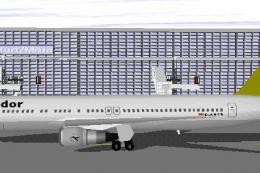







0 comments
Leave a Response