
FS2004 Swiss Airlines MD-11 HB-IWC
Swiss Airlines MD-11 HB-IWC brings the classic trijet to life with reflective external textures, crisp Swiss markings, smooth control-surface animations, and configurable lighting. Built on the iFDG model and flight dynamics, it includes wing views and MD-11-specific details, paired with a glass-style flight deck and autopilot systems for FS2004.
- Type:Complete with Base Model
- File: mdiwe.zip
- Size:10.13 MB
- Scan:
Clean (16d)
- Access:Freeware
- Content:Everyone
This freeware release of a Swiss Airlines MD-11 (registration HB-IWC) provides a faithful rendition of the only modern wide-cabin trijet, complete with reflective exteriors and smoothly functioning control animations. The base model and flight dynamics are meticulously created by iFDG, with textured paintwork expertly applied by Urs Marc and Matt Hess. Enthusiasts will appreciate the carefully detailed surfaces, right down to the flaperons, fuselage shine, and customizable lighting setup.
Refined Exterior and Structural Elements
The virtual airframe integrates all the standard moving parts, such as aerodynamically realistic flaps (devices on the trailing edge of the wing that extend for extra lift), animated control surfaces (including ailerons and rudder), and subtle details like wing views that give users a broad look at the flight surfaces in motion. These elements align with the MD-11’s characteristic design, which evolved from the DC-10 and introduced a lengthened fuselage alongside an extended tail cone and smaller tailplane for improved drag reduction.

Screenshot of Swiss Airlines MD-11 in flight.
Larger Cabin Capabilities
Swiss Airlines operated this type with a spacious interior that allowed seat capacities ranging generally from 285 to over 400, depending on cabin layouts. Below the main deck, the design accommodates a considerable cargo volume, effectively competing with more recently introduced widebody transports. Utilizing a trijet setup, the MD-11 could be configured as a pure passenger variant, all-cargo, or even a combi arrangement with both freight and passenger areas on the main level.
Powerplant Configurations and Ranges
This add-on honors the real-world options by referencing three potential powerplants: the General Electric CF6-80C2, the Pratt & Whitney 4460, and the Pratt & Whitney 4462. Each engine choice delivers thrust in the appropriate range class, ensuring consistent climb performance and cruise efficiency. Under optimal load conditions, the standard model of the MD-11 can fly roughly 7,630 statute miles, while the extended-range version (featuring higher takeoff weights and extra fuel) stretches that figure to about 8,225 statute miles.
Flight Deck Technology
The cockpit in this simulation reflects the real MD-11’s advanced console. It prominently uses six cathode ray tube (CRT) displays, providing primary flight information and systems data. Extra features, such as wind-shear detection and automated checklists, allow for heightened situational awareness. This design also incorporates dual digital autopilot functionality and a dual flight management setup, offering smoother navigation and reduced workload for two-member flight crews. Industry-standard linked yokes and columns further help with communication between pilots in all conditions.
Brief Development History
The physical MD-11 program officially began on December 30, 1986, with the first aircraft assembled on March 9, 1988. Its maiden flight took place on January 10, 1990, and FAA certification was granted later that year on November 8. Compared to its predecessor, the DC-10, the MD-11 measures close to 200 feet in length, which is about 18.6 feet longer than the earlier type, permitting an extra passenger capacity of roughly 50 seats.
Credit to Contributors
This freeware package is authored by the international Flightsim Design Group (iFDG). Special acknowledgment goes to Albaro Villegas for the model and flight dynamics, Ben Jones for both master textures and livery work, and the MD-11 Beta Team for testing. Documentation was prepared by Albaro Villegas and Basten Heidema, ultimately ensuring authenticity.
Installation Instructions
- Extract the downloaded archive directly into your Flight Simulator’s “Aircraft” folder.
- Merge the “Effects” folder contents into the main simulator EFFECTS directory.
- Activate any special visual effects using the “I” key when the aircraft is loaded in the simulator.
The archive mdiwe.zip has 78 files and directories contained within it.
File Contents
This list displays the first 500 files in the package. If the package has more, you will need to download it to view them.
| Filename/Directory | File Date | File Size |
|---|---|---|
| model | 05.02.04 | 0 B |
| panel | 05.02.04 | 0 B |
| sound | 05.02.04 | 0 B |
| Texture | 05.02.04 | 0 B |
| iFDG_MD11 SWISS HB-IWE | 05.03.04 | 0 B |
| Aircraft.cfg | 05.03.04 | 11.17 kB |
| Effects.zip | 09.19.03 | 2.23 kB |
| INSTALLATION.txt | 11.02.03 | 115 B |
| MD-11.air | 09.16.03 | 8.14 kB |
| MD11-Cockpit Downlaod Link.txt | 11.03.03 | 278 B |
| MD11-Cockpit.jpg | 11.03.03 | 121.18 kB |
| model | 05.04.04 | 0 B |
| MD11PGES.mdl | 10.04.03 | 3.91 MB |
| Model.cfg | 10.08.03 | 27 B |
| MODELS.txt | 10.29.03 | 344 B |
| panel | 05.04.04 | 0 B |
| panel.cfg | 11.16.02 | 32 B |
| Pic1.jpg | 05.02.04 | 77.14 kB |
| Pic2.jpg | 05.02.04 | 190.90 kB |
| Pic3.jpg | 05.03.04 | 79.69 kB |
| Pic4.jpg | 05.03.04 | 89.49 kB |
| Pic5.jpg | 05.03.04 | 252.92 kB |
| readme.txt | 11.02.03 | 6.84 kB |
| sound | 05.04.04 | 0 B |
| baover.wav | 11.03.97 | 86.16 kB |
| bmflaps.wav | 04.17.01 | 73.81 kB |
| cruise.wav | 08.17.03 | 473.79 kB |
| Engshut.wav | 03.11.00 | 893.69 kB |
| EngStart.wav | 03.13.00 | 546.77 kB |
| fullthrust.wav | 08.17.03 | 775.25 kB |
| Md11-rumble.wav | 03.11.00 | 88.13 kB |
| md11-turb1.wav | 03.24.98 | 131.47 kB |
| md11-turb2.wav | 08.20.98 | 219.92 kB |
| md11-xapu.wav | 03.28.98 | 124.12 kB |
| md11-xturb1.wav | 08.21.98 | 498.99 kB |
| md11-xturb2.wav | 08.21.98 | 621.00 kB |
| ROLLSND.WAV | 03.11.00 | 133.34 kB |
| Sound IFDG SOUNDPACK.cfg | 10.29.03 | 41 B |
| Sound.cfg | 09.04.03 | 11.15 kB |
| taxi.wav | 08.17.03 | 433.99 kB |
| wind.wav | 08.17.03 | 473.79 kB |
| Texture | 05.04.04 | 0 B |
| Antenna.bmp | 02.14.04 | 65.05 kB |
| Antenna_l.bmp | 09.15.03 | 64.07 kB |
| Engine.bmp | 01.30.04 | 1.00 MB |
| enginefan.bmp | 11.02.03 | 256.07 kB |
| enginefan_fast.bmp | 09.15.03 | 65.07 kB |
| enginefan_fast_l.bmp | 09.15.03 | 64.07 kB |
| enginefan_l.bmp | 09.15.03 | 64.07 kB |
| Engine_l.bmp | 01.30.04 | 64.07 kB |
| Flaps.bmp | 11.02.03 | 4.00 MB |
| Flaps_l.bmp | 09.15.03 | 1.00 MB |
| Gear.bmp | 05.02.04 | 1.33 MB |
| Gear_l.bmp | 09.15.03 | 1.00 MB |
| MainGear.bmp | 02.15.04 | 257.05 kB |
| MainGear_l.bmp | 09.15.03 | 1.00 MB |
| MD11P_Interior.bmp | 10.07.03 | 1.00 MB |
| MD11_Fuse_front.bmp | 05.02.04 | 5.33 MB |
| MD11_Fuse_front_l.bmp | 05.02.04 | 5.33 MB |
| MD11_Fuse_middle.bmp | 05.02.04 | 5.33 MB |
| MD11_Fuse_middle_l.bmp | 09.29.03 | 4.00 MB |
| MD11_Fuse_rear.bmp | 05.02.04 | 5.33 MB |
| MD11_Fuse_rear_l.bmp | 09.29.03 | 4.00 MB |
| MD11_PWing_bottom.bmp | 01.30.04 | 1.00 MB |
| MD11_PWing_bottom_l.bmp | 01.30.04 | 64.07 kB |
| MD11_PWing_top.bmp | 03.26.04 | 5.33 MB |
| MD11_PWing_top_l.bmp | 01.30.04 | 64.07 kB |
| MD11_Stabilizer.bmp | 01.30.04 | 1.00 MB |
| MD11_Stabilizer_l.bmp | 01.30.04 | 1.00 MB |
| MD11_SWing_bottom.bmp | 01.30.04 | 1.00 MB |
| MD11_SWing_bottom_l.bmp | 01.30.04 | 64.07 kB |
| MD11_SWing_top.bmp | 03.26.04 | 5.33 MB |
| MD11_SWing_top_l.bmp | 01.30.04 | 64.07 kB |
| tail.bmp | 02.15.04 | 2.67 MB |
| tail_l.bmp | 09.16.03 | 1.00 MB |
| iFDG_MD11 SWISS HB-IWE | 05.04.04 | 0 B |
| flyawaysimulation.txt | 10.29.13 | 959 B |
| Go to Fly Away Simulation.url | 01.22.16 | 52 B |
Installation Instructions
Most of the freeware add-on aircraft and scenery packages in our file library come with easy installation instructions which you can read above in the file description. For further installation help, please see our Flight School for our full range of tutorials or view the README file contained within the download. If in doubt, you may also ask a question or view existing answers in our dedicated Q&A forum.










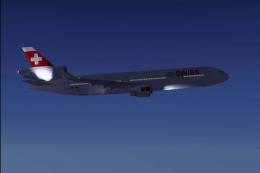
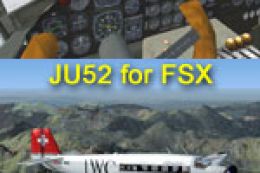








0 comments
Leave a Response