
FS2004 Hainan Airlines Boeing 737-800 B-2652
Hainan Airlines Boeing 737-800 B-2652 brings authentic Chinese carrier traffic to FS2004 with vivid 32-bit reflective textures and accurate logo placement. Built on an AI-optimized model yet fully flyable, it includes default cockpit instrumentation and sounds for smooth integration, delivering believable ramp presence and straightforward handling for manual flights.
- Type:Complete with Base Model
- File: hain2652.zip
- Size:922.08 KB
- Scan:
Clean (16d)
- Access:Freeware
- Content:Everyone
This freeware package introduces a detailed rendition of a Hainan Airlines Boeing 737-800 in MSFS2004. It offers a custom livery for registration B-2652, complete with reflective 32-bit textures and essential flight deck features. It is primarily designed as an AI model, yet it can be flown manually, making it a flexible choice for virtual pilots looking to expand their airline traffic or take to the skies themselves.
Overview
This release showcases Boeing’s 737-800 platform, a popular narrow-body airliner often favored for single-aisle operations. Hainan Airlines, which is a major carrier in China, operates numerous regional and international routes with this model. The aircraft offered in this add-on includes default cockpit instrumentation and default audio, ensuring straightforward integration into FS2004. Despite its optimized AI design, it remains fully operational for user-controlled flights.
Visual Enhancements
Unique 32-bit reflective textures enhance exterior fidelity, simulating light reflections on the fuselage. These textures, built by the original author, appear vivid under different environmental conditions. Wing and tail designs match Hainan Airlines’ actual branding, reflecting the airline’s distinctive color scheme.
Performance And Functionality
Although primarily intended for AI traffic injections, this airframe remains flyable. Flight modeling resembles typical 737-800 handling, so basic procedures transfer seamlessly to this version. The default MSFS2004 instrument panel and sounds are included, allowing quick set up with minimal customization.
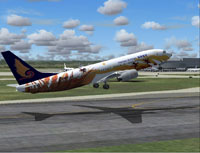
Screenshot of Hainan Airlines Boeing 737-800 taking off from runway.
Technical Notes
All texture files use 32-bit color depth, preserving intricate details without compression artifacts. The aircraft’s geometry is based on a proven 737-800 model optimized for stable AI traffic behavior. When used as AI, it integrates seamlessly with existing traffic schedules, giving virtual airports an authentic Hainan presence. The reflective painting amplifies realism under varying time-of-day conditions. Moreover, the fuselage alignment corresponds accurately to the B-2652 registration, ensuring realistic placement of airline logos and markings.
Credits
Aircraft and base texture work by Tsutomu Urakawa. Signature livery completion by Mike Pearson. Their contributions offer a refined visual presentation while preserving stable in-sim performance. No additional modifications are required beyond standard installation procedures.
The archive hain2652.zip has 20 files and directories contained within it.
File Contents
This list displays the first 500 files in the package. If the package has more, you will need to download it to view them.
| Filename/Directory | File Date | File Size |
|---|---|---|
| aircraft.cfg | 04.26.04 | 13.67 kB |
| Boeing 737-800.air | 10.19.02 | 8.62 kB |
| fsp b738 hainan b2652 small.gif | 04.25.04 | 10.59 kB |
| fsp b738 hainan b2652.jpg | 04.25.04 | 214.86 kB |
| model | 04.25.04 | 0 B |
| model.cfg | 12.09.02 | 31 B |
| t_u_b737-800.mdl | 12.09.02 | 243.23 kB |
| panel | 04.25.04 | 0 B |
| panel.cfg | 04.25.04 | 41 B |
| sound | 04.25.04 | 0 B |
| sound.cfg | 04.23.04 | 40 B |
| texture.hainan | 04.26.04 | 0 B |
| b-2652 | 04.25.04 | 0 B |
| t_u_b738_l.bmp | 04.23.04 | 4.00 MB |
| t_u_b738_t.bmp | 04.25.04 | 4.00 MB |
| Thumbs.db | 04.25.04 | 13.00 kB |
| Thumbs.db | 04.26.04 | 8.50 kB |
| tu b738 hainan b2652 readme.txt | 04.26.04 | 327 B |
| flyawaysimulation.txt | 10.29.13 | 959 B |
| Go to Fly Away Simulation.url | 01.22.16 | 52 B |
Installation Instructions
Most of the freeware add-on aircraft and scenery packages in our file library come with easy installation instructions which you can read above in the file description. For further installation help, please see our Flight School for our full range of tutorials or view the README file contained within the download. If in doubt, you may also ask a question or view existing answers in our dedicated Q&A forum.
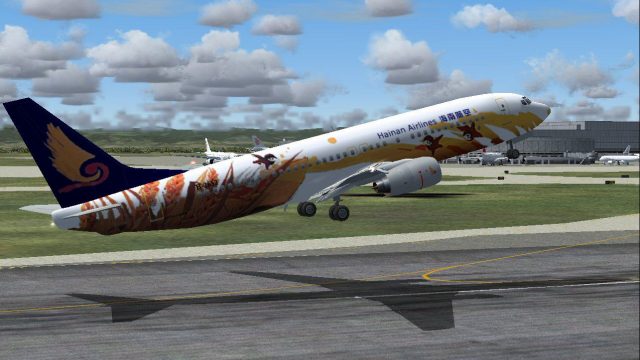
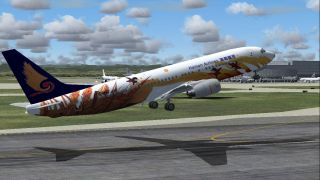











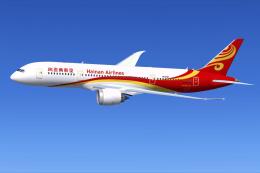

0 comments
Leave a Response