
FS2004 Tanzania Airlines Lockheed L-1011-500
Tanzania Airlines’ 1970s livery brings the Lockheed L-1011-500 TriStar to life with carefully aligned rivet detail, windows, and tail branding that suit the classic wide-body silhouette. Built for Microsoft Flight Simulator 2004, the repaint includes textures and configuration updates and requires Mike Stone’s freeware base model (MOZ-L105.ZIP).
- Type:Repaint⇲ Download Base Model
- File: taz-l105.zip
- Size:1.18 MB
- Scan:
Clean (22d)
- Access:Freeware
- Content:Everyone
This repaint showcases an authentic 1970s Tanzania Airlines livery, meticulously crafted by Mario Coelho, for the wide-body Lockheed L-1011-500 TriStar. The original model was created by Mike Stone, and this package, designed for Microsoft Flight Simulator 2004, includes only the textures and configuration edits needed to introduce this historical airline scheme into your hangar. You will require the freeware base model (MOZ-L105.ZIP) from the Fly Away Simulation library to ensure compatibility.
Highlighted Attributes of the Lockheed TriStar Variant
The Lockheed L-1011, also referred to as the TriStar, was developed to rival other early wide-body airliners. It features advanced (at its time) turbofan powerplants and a tri-engine configuration that delivered enhanced reliability. Tanzania Airlines once operated versions of this aircraft, and this repaint captures the distinctive retro palette and fuselage markings commonly found during the airline’s early years. Expect attention to rivet alignment, window placement, and tail branding in these textures.

View of the Tanzania Airlines Lockheed L-1011-500 on the tarmac, highlighting fuselage striping and logo placement.
Implementation Details and File Placement
Once you have downloaded and installed Mike Stone’s TriStar base package, the following steps will integrate the Tanzania Airlines textures by Mario Coelho:
- Unzip all files from this repaint into a temporary folder.
- Move the texture.taz folder into your “
FS2004\aircraft\L-1011_Africa” directory. - Replace the existing aircraft.cfg entry with the one provided, ensuring you merge any needed text if you have multiple repaints installed.
Once installed, you can load Microsoft Flight Simulator 2004 and select the Lockheed L-1011-500 aircraft with the Tanzania Airlines livery. In doing so, you will have access to a classic jetliner known for its unique three-engine layout and transcontinental capabilities.
Additional Notes
- Textures only: This add-on does not include the base Lockheed L-1011-500 model.
- Original Contributor Credits: Repaint by Mario Coelho; model by Mike Stone.
- Historic Significance: The livery represents an era of airline expansion in East Africa, reflecting classic design elements of the 70s.
This meticulously rendered texture set aims to enrich your virtual environment with a snapshot of Tanzania Airlines’ Lockheed TriStar heritage. Operators seeking an accurate representation of that period’s aviation style can now experience flight dynamics blended with visually faithful paintwork.
The archive taz-l105.zip has 44 files and directories contained within it.
File Contents
This list displays the first 500 files in the package. If the package has more, you will need to download it to view them.
| Filename/Directory | File Date | File Size |
|---|---|---|
| file_id.diz.txt | 07.31.04 | 155 B |
| INSTALL.txt | 07.31.04 | 238 B |
| Tanz.jpg | 07.25.04 | 8.72 kB |
| aircraft.cfg | 07.31.04 | 13.30 kB |
| ceng_l.bmp | 10.20.02 | 17.05 kB |
| ceng_t.bmp | 07.16.04 | 64.07 kB |
| cowl_l.BMP | 10.20.02 | 65.05 kB |
| cowl_t.bmp | 07.23.04 | 256.07 kB |
| elev_l.bmp | 10.20.02 | 65.05 kB |
| elev_t.bmp | 08.11.02 | 21.40 kB |
| eng_l.bmp | 10.20.02 | 17.05 kB |
| eng_t.bmp | 07.23.04 | 64.07 kB |
| flaps_l.bmp | 10.20.02 | 257.05 kB |
| flaps_t.bmp | 10.15.02 | 85.43 kB |
| fuslg_l.bmp | 10.20.02 | 1.00 MB |
| fuslg_T.bmp | 07.25.04 | 4.00 MB |
| lwing_bottom_l.bmp | 10.20.02 | 257.05 kB |
| lwing_bottom_T.bmp | 07.23.04 | 1.00 MB |
| lwing_top_l.bmp | 10.20.02 | 257.05 kB |
| lwing_top_T.bmp | 07.23.04 | 1.00 MB |
| ndoor_l.bmp | 10.20.02 | 17.05 kB |
| ndoor_T.bmp | 07.23.04 | 64.07 kB |
| pods_l.bmp | 10.20.02 | 17.05 kB |
| pods_t.bmp | 07.16.04 | 64.07 kB |
| pylon_l.bmp | 10.20.02 | 65.05 kB |
| pylon_T.bmp | 07.23.04 | 256.07 kB |
| root_l.bmp | 10.20.02 | 257.05 kB |
| root_T.bmp | 07.23.04 | 1.00 MB |
| rwing_bottom_l.bmp | 10.20.02 | 257.05 kB |
| rwing_bottom_T.bmp | 07.23.04 | 1.00 MB |
| rwing_top_l.bmp | 10.20.02 | 257.05 kB |
| rwing_top_T.bmp | 07.23.04 | 1.00 MB |
| sroot_l.bmp | 10.20.02 | 17.05 kB |
| sroot_t.bmp | 07.23.04 | 64.07 kB |
| stab_l.bmp | 10.20.02 | 257.05 kB |
| stab_T.bmp | 07.23.04 | 1.00 MB |
| tail_l.bmp | 10.21.02 | 257.05 kB |
| tail_T.bmp | 07.25.04 | 1.00 MB |
| wheel_l.bmp | 10.20.02 | 5.05 kB |
| wheel_t.bmp | 07.16.04 | 2.74 kB |
| texture.taz | 07.31.04 | 0 B |
| 70-S.jpg | 07.31.04 | 26.69 kB |
| flyawaysimulation.txt | 10.29.13 | 959 B |
| Go to Fly Away Simulation.url | 01.22.16 | 52 B |
Complementing Files & Dependencies
This add-on mentions the following files below in its description. It may be dependent on these files in order to function properly. It's possible that this is a repaint and the dependency below is the base package.
You may also need to download the following files:
Installation Instructions
Most of the freeware add-on aircraft and scenery packages in our file library come with easy installation instructions which you can read above in the file description. For further installation help, please see our Flight School for our full range of tutorials or view the README file contained within the download. If in doubt, you may also ask a question or view existing answers in our dedicated Q&A forum.

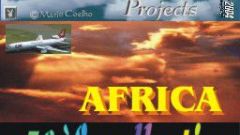






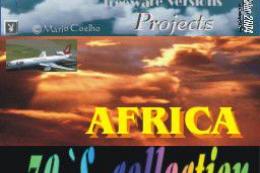
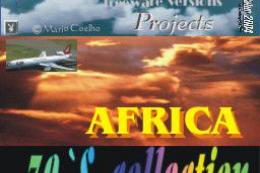
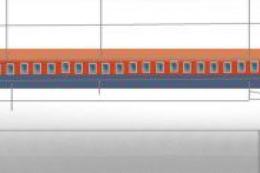





0 comments
Leave a Response