FSX RAM VII Engines For Carenado Cessna 340 II
RAM VII engine conversion updates the Carenado Cessna 340 II in Microsoft Flight Simulator X, replacing TSIO-K powerplants with TSIO-NB variants and boosting output from 285 to 335 horsepower per side for stronger climb and cruise performance. It targets the aircraft configuration for more authentic high-performance twin behavior and requires Carenado’s C340.
- Type:Patch
- File: ram_vii_conversion_for_carenado_c340.zip
- Size:48.87 KB
- Scan:
Clean (20d)
- Access:Freeware
- Content:Everyone
This changes the engines from TSIO-K to TSIO-NB with RAM VII conversion, increasing the horsepower from 285 to 335 per side. Requires Carenado's C340. By Mark Ritzman.
To install:
- Backup the file "aircraft.cfg" in the folder "Microsoft Games/Microsoft Flight Simulator X/SimObjects/Airplanes/Carenado C340" by copying it and pasting it in this same folder. You will now have a new file called "aircraft - Backup" which can be restored if you want to go back to the original.
- Open the file "Copy and Paste into aircraft.cfg.txt" in this zip file and the Carenado C340 file "aircraft.cfg" using Notepad.
- Select All from the "Copy and Paste" file (you can use CTRL-A), then copy it once it's all highlighted (you can use CTRL-C).
- Scroll down in Carenado's "aircraft.cfg" file until you find the two sections, [GeneralEngineData] and [piston_engine]. Select (highlight) everything in these two sections.
- Press paste (you can use CTRL-V), and the new engine info will appear.
- Click file, then save...and you're done!
The archive ram_vii_conversion_for_carenado_c340.zip has 7 files and directories contained within it.
File Contents
This list displays the first 500 files in the package. If the package has more, you will need to download it to view them.
| Filename/Directory | File Date | File Size |
|---|---|---|
| Cessna 340 RAM VII checklist.doc | 11.05.11 | 81.50 kB |
| Copy and Paste into aircraft.cfg.txt | 11.05.11 | 741 B |
| file_id.diz | 11.05.11 | 219 B |
| Installation instructions.txt | 11.05.11 | 880 B |
| Readme.txt | 11.05.11 | 3.13 kB |
| flyawaysimulation.txt | 10.29.13 | 959 B |
| Go to Fly Away Simulation.url | 01.22.16 | 52 B |
Installation Instructions
Most of the freeware add-on aircraft and scenery packages in our file library come with easy installation instructions which you can read above in the file description. For further installation help, please see our Flight School for our full range of tutorials or view the README file contained within the download. If in doubt, you may also ask a question or view existing answers in our dedicated Q&A forum.









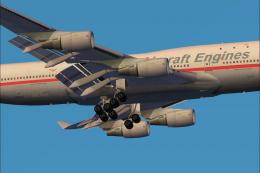




0 comments
Leave a Response