
FSX US Navy T-45C Goshawk 167100/B322
US Navy T-45C Goshawk Bureau Number 167100 in VT-22 Golden Eagles markings brings a crisp carrier-trainer look to the ramp and virtual cockpit in Microsoft Flight Simulator X. The repaint matches aircraft B322 with authentic squadron styling and clean numbering, and requires Dino Cattaneo’s Boeing/BAe T-45 Goshawk v2.10.
- Type:Repaint⇲ Download Base Model
- File: t-45c_vt-22_b322.zip
- Size:4.21 MB
- Scan:
Clean (22d)
- Access:Freeware
- Content:Everyone
VT-22 Golden Eagles. Textures for Dino Cattaneo's Boeing/BAe T-45 Goshawk v2.10 (T45CV210.ZIP). By Jiri Soukup.

Screenshot of US Navy T-45C Goshawk in flight.
Due to some little imperfections in original textures I wasn't able to paint some details accurately, but I did my best to recreate the paint as close as possible. I also decided to not put any officer name on the fuselage because it got changed over the last couple of months few times and I can't predict when and how it's going to be changed next time. And I don't want my repaint to be obsolete in that way. I think it's better with no name than with wrong name ;) Have a nice flight!
Installation:
- Extract the archive and move folder "texture.322" to ...\Microsoft Flight Simulator X\SimObjects\Airplanes\Boeing_T45C\
- Open "texture.150" and copy all files to "texture.322" but DO NOT OVERWRITE ANY OF THESE FILES!
- Open aircraft.cfg in notepad and copy following text:
[fltsim.xx]
title=Boeing T-45C 167100
sim=T45
model=
panel=
sound=
texture=322
panel_alias=
sound_alias=
kb_checklists=T45C_check
kb_reference=
atc_id=045
atc_parking_types atc_parking_code = 1
atc_airline=NAVY
atc_flight_number=B322
ui_manufacturer ="Boeing"
ui_type = "T-45C Goshawk"
ui_variation="U.S.Navy 167100/B322, VT-22, Golden Eagles"
ui_typerole="Single Engine Jet"
ui_createdby="Dino Cattaneo"
description="The T-45 Goshawk is a highly modified version of the BAe Hawk land-based training jet aircraft. The T-45 is used by the United States Navy as an aircraft carrier capable trainer. As the Hawk had not been designed for carrier operations, numerous modifications were required for Navy carrier use, including improvements to the low-speed handling characteristics and a reduction in the approach speed. Other changes were strengthened airframe,more robust and wider landing gear with catapult attachment and an arresting hook."
atc_heavy=0
atc_parking_types=MIL_COMBAT,RAMP
In [fltsim.X] replace the X with next available number. For example if the previous entry is numbered [fltsim.7], change X to 8 etc.
This repaint is FREEWARE
The archive t-45c_vt-22_b322.zip has 11 files and directories contained within it.
File Contents
This list displays the first 500 files in the package. If the package has more, you will need to download it to view them.
| Filename/Directory | File Date | File Size |
|---|---|---|
| readme.txt | 01.20.12 | 2.89 kB |
| t-45c_vt-22_b322_1.jpg | 01.21.12 | 154.94 kB |
| t-45c_vt-22_b322_2.jpg | 01.20.12 | 150.21 kB |
| t-45c_vt-22_b322_3.jpg | 01.21.12 | 155.40 kB |
| texture.322 | 01.21.12 | 0 B |
| T45C_1_T.dds | 01.21.12 | 16.00 MB |
| T45C_2_T.dds | 01.14.12 | 16.00 MB |
| thumbnail.jpg | 01.21.12 | 42.12 kB |
| thumb.gif | 01.21.12 | 6.22 kB |
| flyawaysimulation.txt | 10.29.13 | 959 B |
| Go to Fly Away Simulation.url | 01.22.16 | 52 B |
Complementing Files & Dependencies
This add-on mentions the following files below in its description. It may be dependent on these files in order to function properly. It's possible that this is a repaint and the dependency below is the base package.
You may also need to download the following files:
Installation Instructions
Most of the freeware add-on aircraft and scenery packages in our file library come with easy installation instructions which you can read above in the file description. For further installation help, please see our Flight School for our full range of tutorials or view the README file contained within the download. If in doubt, you may also ask a question or view existing answers in our dedicated Q&A forum.

















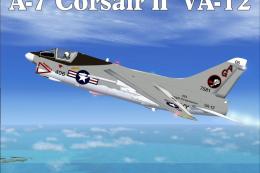
0 comments
Leave a Response