
FS2004 SAS Douglas DC-9-30
SAS Douglas DC-9-30 textures recreate Scandinavian Airlines’ classic short-haul jet with crisp fuselage titles, accurate cheatlines, and realistic metallic reflections on engines and airframe for Microsoft Flight Simulator 2004. The repaint complements the detailed SGA DC-9-30 model with authentic exterior mapping and night lighting, and requires SGA930.ZIP.
- Type:Repaint⇲ Download Base Model
- File: sasdc9hw.zip
- Size:2.21 MB
- Scan:
Clean (9d)
- Access:Freeware
- Content:Everyone
This repaint, prepared for Microsoft Flight Simulator 2004, brings Scandinavian Airlines (SAS) markings to the classic Douglas DC-9-30 airliner with pinpoint accuracy. Enthusiasts who admire the reliable DC-9 family will appreciate these carefully crafted liveries by Henry William. This package focuses solely on textures and requires the base model from SGA (SGA930.ZIP), obtainable from the Fly Away Simulation library.
Distinctive Elements of the SAS Exterior
Scandinavian Airlines, historically operating routes across Northern Europe and beyond, deployed Douglas DC-9-30 variants for short to medium hauls. This specific repaint replicates the iconic blue Scandinavian Airlines fuselage titles, featuring the airline’s stylized design. Henry William has ensured that metallic reflections along the engine nacelles and main fuselage surfaces mirror actual operational aircraft. Subtle detailing, such as window outlines and precise cheatline alignment, captures the authenticity of SAS’s Ketil Viking heritage.

Screenshot displaying the SAS Douglas DC-9-30 in flight.
Technical Highlights of the Douglas DC-9-30
The original Douglas DC-9-30 platform, curated by the SGA team, is powered by twin rear-mounted engines. This short-to-medium range configuration offers efficient performance for quick-turnaround flights. Modeled by Erick Cantu with flight dynamics by Fraser W. Turner, the simulation includes detailed exterior elements like aerodynamic fairings, control surface animations, and reflective textures. The fuselage modifications here honor SAS’s specific aircraft naming conventions, reflecting one of the airline’s historical short-haul mainstays.
Installation Workflow
- Base Model Acquisition
- Download and install the freeware SGA DC-9-30 base package (SGA930.ZIP) from the Fly Away Simulation repository.
- Add-on Configuration
- Extract the new texture.sas folder into the existing SGA DC-9-30 directory within your Aircraft folder.
- Aircraft.cfg Adjustments
- Open the Aircraft.cfg file using a plain text editor. Copy and paste the configuration block below after the last [fltsim] entry, replacing the “X” with the appropriate sequential number.
[fltsim.X] title=SGA DC-9-30 SAS sim=SGA DC9_30 model= panel= sound= texture=sas checklists= atc_id=N940N atc_id_color=0xffffffff atc_airline=scandinavian atc_flight_number=935 ui_manufacturer=Douglas ui_type=DC-9-31 ui_variation=SAS Ketil Viking description=Model: Erick Cantu\nFlight Dynamics V9.1.0: Fraser W. Turner\n\n visual_damage=0 atc_heavy=0 atc_id_font=Verdana,-11,1,600,0 atc_parking_codes= atc_parking_types=
- Save your changes to Aircraft.cfg.
- Confirm that the texture folder successfully appears as texture.sas.
- Load into your simulator and select the SAS repaint under Douglas DC-9-31 to enjoy the classic livery.
Noteworthy Attributes
Henry William’s repaint work preserves realistic shading and lettering while capturing the distinct SAS branding. Moreover, the robust base model from SGA ensures smooth performance and faithful representation of the Douglas DC-9 airframe. As you traverse simulated airways, you will notice refined night-lighting effects and accurate mapping of fuselage contours, delivering an immersive flight deck-to-exterior experience.
The archive sasdc9hw.zip has 24 files and directories contained within it.
File Contents
This list displays the first 500 files in the package. If the package has more, you will need to download it to view them.
| Filename/Directory | File Date | File Size |
|---|---|---|
| 1.jpg | 10.30.04 | 102.53 kB |
| 2.jpg | 10.30.04 | 85.96 kB |
| small.gif | 10.30.04 | 4.84 kB |
| readme.txt | 10.30.04 | 1.57 kB |
| texture.sas | 10.31.04 | 0 B |
| CONE_L.BMP | 08.08.03 | 5.43 kB |
| CONE_T.BMP | 08.08.03 | 5.43 kB |
| DC9_B_L.BMP | 05.19.04 | 256.07 kB |
| DC9xINTERIOR_L.BMP | 05.19.04 | 256.07 kB |
| DC9xINTERIOR_T.BMP | 01.28.04 | 1.00 MB |
| ENGINES_L.BMP | 05.19.04 | 256.07 kB |
| INTAKE_L.bmp | 08.08.03 | 5.43 kB |
| INTAKE_t.BMP | 08.10.03 | 42.78 kB |
| WING_LEFT_L.BMP | 05.19.04 | 256.07 kB |
| WING_RIGHT_L.BMP | 05.19.04 | 256.07 kB |
| WING_RIGHT_T.BMP | 09.24.03 | 1.00 MB |
| WING_LEFT_T.bmp | 10.22.04 | 4.00 MB |
| engines_t.bmp | 10.27.04 | 4.00 MB |
| 30fuse_t.bmp | 10.28.04 | 4.00 MB |
| 30FUSE_L.bmp | 10.28.04 | 4.00 MB |
| dc9_b_t.bmp | 10.31.04 | 4.00 MB |
| DC-9-30 Scandinavian | 10.30.04 | 0 B |
| flyawaysimulation.txt | 10.29.13 | 959 B |
| Go to Fly Away Simulation.url | 01.22.16 | 52 B |
Complementing Files & Dependencies
This add-on mentions the following files below in its description. It may be dependent on these files in order to function properly. It's possible that this is a repaint and the dependency below is the base package.
You may also need to download the following files:
Installation Instructions
Most of the freeware add-on aircraft and scenery packages in our file library come with easy installation instructions which you can read above in the file description. For further installation help, please see our Flight School for our full range of tutorials or view the README file contained within the download. If in doubt, you may also ask a question or view existing answers in our dedicated Q&A forum.










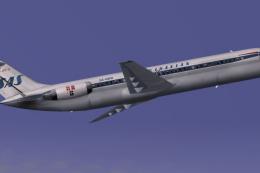




0 comments
Leave a Response