
FSX Misawa Air Base
Misawa Air Base in Japan comes to life with expanded base coverage, corrected taxiways and road layouts, and custom models for hangars, terminals, the main gate, housing, and Security Hill. Built for Microsoft Flight Simulator X, it also includes the Misawa civil airport and aeronautical museum, with the FLR-9 “Elephant Cage” and Echelon radomes.
- File: misawajapan2.zip
- Size:7.65 MB
- Scan:
Clean (14d)
- Access:Freeware
- Content:Everyone
This the 2nd edition of Misawa Air Base, Japan scenery. Watch the air base transform into full property coverage that includes more life-like flightline and taxiways, new models for true-to-life hangars, terminals, and key buildings, including the main gate, exchange buildings, nine story apartment buildings, and key elements at the Security Hill antenna farm. See the gigantic FLR-9 (Elephant Cage) antenna and Echeleon radomes. The taxiways, polys, and roadways were corrected and updated via background image tracing in the ADE tool. The area of the air base tripled in size. See also attached civil installations of the Misawa Airport and the Misawa Aeronautical Museum on the east end of the runway. Also take note of the Misawa AMC Terminal and added forest polygons. The scenery looks best under the summer season. By Sam Sanders.
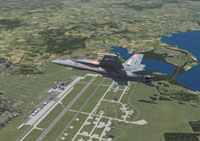
Screenshot of Jet flying over Misawa Air Base.
The 2nd edition adds these changes:
- Single service persons living quarters in central-south portion of base.
- Replaced redome towers with new models.
- Corrected disappearing or flashing portions of blastpad, hanger floors, Exchange, and other surfaces.
- Corrected most road widths.
- Added detail to helipad at the museum.
- Added one hanger near main control tower.
- Added trees to Navy Ops building.
It is my attempt to release updated versions that include content and fixes. I am also welcoming any tips and comments from the public at large. This may even be content ideas and photos of the base. Many of the buildings were not as detailed as possible because the photo samples were limited. Many object designs were derived from Google/MSN maps, internet building photography, and from personal experience. I spent an US Air Force hitch at Misawa Air Base in 1975-76, and many things have changed overtime. I welcome input and photos from anyone who has been to the base.
Most of the models were created using Google Sketchup. As many know, the Sketchup tool does not know specific features of Flight Simulator, including day/night textures, light enhancements, and animation. Models created in Sketchup need to be exported to .dae files and then converted to FSX .mdl files.
Misawa Air Base, located in the northern prefecture of Aomori, is classified as a multi-branch air base, and a shared facility with Japan Air Defense and civil airport and museum projects. It's the home of over 5000 service persons and a total 12000 population. Misawa AB is a favorite destination/assignment of many service families with close proximity to popular seaside parks, Lake Towada and mountains, and the base's own lakeside, golf course, major Exchange, and short drives to local Japanese festivals.
Installation:
- First, After expanding the zip file, copy the MisawaAB folder to the Micrsoft Flight Simulator program folder.
- The folders should be containing the .BGL files (2).
- Copy the four .BMP files into the Texture folder at C:\Program Files\Microsoft Games\Microsoft Flight Simulator X\Texture.
- Launch FSX and add the scenery via the World menu, Scenery Library. Add the scenery by pointing to the MisawaAB folder.
- If you added this scenery (1st version) before, just simply recopy the bgl files again.
If you have problems not viewing the FLR-9 antenna or the T-33 at the museum, then make sure the .bmp files were copied to the texture

Finding the Scenery
- FSX/Prepar3D Coordinates:
-
40.70420000,141.42990000
Use the downloaded flight plan file by launching FSX/P3D, selecting "Load Flight Plan" in the flight planner, and choosing the .pln file. Your aircraft will be positioned directly at the add-on’s location. - Decimal Degrees (DD):
-
Latitude: 40.704200°
Longitude: 141.429900° - Degrees, Minutes, Seconds (DMS):
-
Latitude: 40° 42' 15.120" N
Longitude: 141° 25' 47.640" E
Map Location
The archive misawajapan2.zip has 27 files and directories contained within it.
File Contents
This list displays the first 500 files in the package. If the package has more, you will need to download it to view them.
| Filename/Directory | File Date | File Size |
|---|---|---|
| ADE airport layout.JPG | 12.04.12 | 77.23 kB |
| Farfy_468.bmp | 08.19.12 | 1.33 MB |
| Farfy_468_lm.bmp | 08.19.12 | 1.33 MB |
| Lear_Misawa.JPG | 08.30.12 | 64.42 kB |
| Misawa_RJSM.txt | 01.03.13 | 4.10 kB |
| MisawaAB | 12.04.12 | 0 B |
| scenery | 12.04.12 | 0 B |
| RJSM_ADEX_SLS.BGL | 12.04.12 | 14.36 MB |
| RJSM_ADEX_SLS_CVX.bgl | 12.04.12 | 13.80 kB |
| MisawaLear1.JPG | 08.30.12 | 88.16 kB |
| MisawaScenery4.JPG | 08.19.12 | 115.31 kB |
| MisawaScenery7.JPG | 08.19.12 | 145.69 kB |
| MisawaScreenshot1.JPG | 09.02.12 | 136.00 kB |
| MisawaScreenshot10.JPG | 09.02.12 | 99.11 kB |
| MisawaScreenshot2.JPG | 09.02.12 | 142.18 kB |
| MisawaScreenshot3.JPG | 09.02.12 | 164.18 kB |
| MisawaScreenshot4.JPG | 09.02.12 | 164.07 kB |
| MisawaScreenshot5.JPG | 09.02.12 | 126.42 kB |
| MisawaScreenshot6.JPG | 09.02.12 | 180.44 kB |
| MisawaScreenshot7.JPG | 09.02.12 | 92.56 kB |
| MisawaScreenshot8.JPG | 09.02.12 | 146.98 kB |
| MisawaScreenshot9.JPG | 09.02.12 | 169.17 kB |
| T33 Texture A .bmp | 11.26.11 | 682.75 kB |
| T33 Texture US.bmp | 11.27.11 | 682.75 kB |
| thumbnailMisawa.jpg | 09.03.12 | 55.66 kB |
| flyawaysimulation.txt | 10.29.13 | 959 B |
| Go to Fly Away Simulation.url | 01.22.16 | 52 B |
Installation Instructions
Most of the freeware add-on aircraft and scenery packages in our file library come with easy installation instructions which you can read above in the file description. For further installation help, please see our Flight School for our full range of tutorials or view the README file contained within the download. If in doubt, you may also ask a question or view existing answers in our dedicated Q&A forum.






 Japan
Japan 




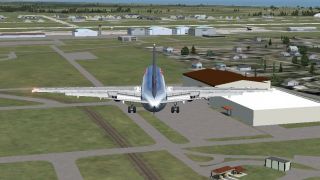
















0 comments
Leave a Response