
FS2004 Lockheed VC-121E "Columbine III"
Lockheed VC-121E “Columbine III” brings President Eisenhower’s distinctive Constellation to life in FS2004 with an authentic Columbine III repaint, plus an unpainted base texture set for further customization. Textures only; requires Mike Stone’s original Connie model package (SCONNIE.ZIP) for full aircraft operation.
- Type:Repaint
- File: cxals01.zip
- Size:160.31 KB
- Scan:
Clean (14d)
- Access:Freeware
- Content:Everyone
The C-121 is the military version of the famed "Constellation" commercial transport. During WW II, the AAF purchased 22 early model Constellations which were designated C-69s, and between 1948 and 1955 the USAF ordered 150 C-121s for use as cargo and passenger carriers, executive transports and airborne early warning picket ships. The included aircraft, the only VC-121E built, was President Eisenhower's personal airplane between 1954 and 1961. Mrs. Eisenhower christened it "Columbine III" in honor of the official flower of Colorado, her adopted home state, in ceremonies on November 24, 1954. "Columbine III" served as the Presidential aircraft until President Eisenhower left office in January 1961. It remained in service transporting government officials and visiting foreign dignitaries throughout the world until it was retired to the U.S. Air Force Museum in 1966. Textures only, requires original aircraft by Mike Stone (SCONNIE.ZIP). Repainted by Jean-Jacques Parel.

Screenshot of Lockheed VC-121E "Columbine III" shortly after take-off.
The base textures folder in this zip file contains base (unpainted) texture files for use in repainting.
Note that the aircraft supplied in this package is supplied as is. If there are problems, I'll fix them or not at my discretion. I will not make modifications, alternate versions, or any other changes to suit anyone's personal wishes. If you like this aircraft, use it with my blessings. If not, feel free to delete it and go elsewhere. Take it or leave it.
Installation:
Simply copy the entire "connie" folder contained in this zip file to the "/Flight Simulator 9/aircraft" folder on your PC. Also, copy the contents of the "gauges" folder to "/Flight Simulator 9/gauges".
The archive cxals01.zip has 31 files and directories contained within it.
File Contents
This list displays the first 500 files in the package. If the package has more, you will need to download it to view them.
| Filename/Directory | File Date | File Size |
|---|---|---|
| Air Label files FS9.doc | 07.26.05 | 63.00 kB |
| cxals01.gif | 07.26.05 | 3.01 kB |
| cxals01.jpg | 07.26.05 | 80.12 kB |
| FILE_ID.DIZ | 07.26.05 | 1.01 kB |
| read-me e-f_ms.doc | 07.26.05 | 39.50 kB |
| Read-me Mike Stone.txt | 12.22.03 | 1.91 kB |
| Texture.col | 07.26.05 | 0 B |
| cowl_l.bmp | 04.19.03 | 257.05 kB |
| cowl_t.bmp | 07.26.05 | 256.07 kB |
| flaps_l.bmp | 04.19.03 | 257.05 kB |
| flaps_t.bmp | 04.10.03 | 341.43 kB |
| fuslg_l.bmp | 04.19.03 | 1.00 MB |
| fuslg_t.bmp | 07.26.05 | 1.00 MB |
| lwing_l.bmp | 04.19.03 | 1.00 MB |
| lwing_t.bmp | 07.26.05 | 1.00 MB |
| ndoor_l.bmp | 04.19.03 | 65.05 kB |
| ndoor_t.bmp | 07.26.05 | 64.07 kB |
| propdisk_t.bmp | 03.30.03 | 65.05 kB |
| rwing_l.bmp | 04.19.03 | 1.00 MB |
| rwing_t.bmp | 07.26.05 | 1.00 MB |
| spin_l.bmp | 04.19.03 | 5.05 kB |
| spin_t.bmp | 07.26.05 | 4.07 kB |
| stab_l.bmp | 04.19.03 | 257.05 kB |
| stab_t.bmp | 07.26.05 | 256.07 kB |
| tail_l.bmp | 04.19.03 | 257.05 kB |
| tail_t.bmp | 07.26.05 | 256.07 kB |
| tank_l.bmp | 04.19.03 | 257.05 kB |
| tank_t.bmp | 07.26.05 | 256.07 kB |
| Thumbs.db | 07.26.05 | 11.50 kB |
| flyawaysimulation.txt | 10.29.13 | 959 B |
| Go to Fly Away Simulation.url | 01.22.16 | 52 B |
Installation Instructions
Most of the freeware add-on aircraft and scenery packages in our file library come with easy installation instructions which you can read above in the file description. For further installation help, please see our Flight School for our full range of tutorials or view the README file contained within the download. If in doubt, you may also ask a question or view existing answers in our dedicated Q&A forum.








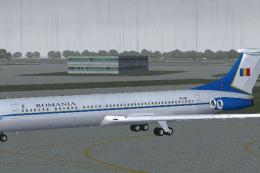




0 comments
Leave a Response