
FS2004 Sabena Convair CV-240 VBF CA-18 OO-AWP
Sabena’s Convair CV-240 VBF CA-18 OO-AWP comes to life with an era-accurate Belgian post-war paint scheme, complete with authentic logos and fuselage layout for classic short-haul route flying. Built for Microsoft Flight Simulator 2004, this repaint requires the CV240VBFCA18_BASEPACK_010.ZIP base model and includes refined Virtual Birds Factory textures.
- Type:Repaint⇲ Download Base Model
- File: cv240vbfca18_sab_oo-awp_01.zip
- Size:4.53 MB
- Scan:
Clean (14d)
- Access:Freeware
- Content:Everyone
This freeware repaint for Microsoft Flight Simulator 2004 showcases a classic Sabena Convair CV-240 VBF CA-18 bearing registration OO-AWP, faithfully representing its real-world operational years. It serves merely as the livery and requires the freeware base model (CV240VBFCA18_BASEPACK_010.ZIP) from the Fly Away Simulation mod library, as the core Convair aircraft is not contained within this package. Originating from the collaborative work of Greg Pepper & Tom Gibson and improved by Georg Hauzenberger (model) together with Hans Hermann (textures) from Virtual Birds Factory, it allows you to recreate the historical Belgian airline’s short-haul operations with high fidelity.
Historical Highlights of the Aircraft and Operator
Convair’s CV-240 series was introduced as a pressurized, twin-engined airliner intended to offer comfortable service on regional routes. Sabena, once recognized as Belgium’s national carrier, integrated the CV-240 into its fleet for transporting passengers across European and intercontinental routes. This specific airframe, delivered in March 1949, changed hands multiple times—transferring to operators including Polish Airlines LOT, and eventually being retired in the early 1970s. While in Sabena service, it bore the registration OO-AWP and featured a compact twin-prop layout that blended reliability with moderate performance.

Screenshot of Sabena Convair CV-240 VBF CA-18 in flight.
Key Details for This Livery
This add-on showcases authentic Sabena markings, including the airline’s logo and historically accurate fuselage layout. The paintwork matches the post-war era style, capturing period-specific insignia. Textures and the model file associated with this repaint are included, reflecting adjustments and upgrades facilitated by Virtual Birds Factory. To ensure correct functionality, verify you have installed the necessary base pack, especially the folders named CV240VBFca18, cv240VBFcb16, or CV240VBFmilitary, as indicated.
Important Steps for Setup
- Extract the content of this add-on’s ZIP archive to a temporary directory on your computer.
- Locate the setup executable (for example, cv240VBFca18_aal_N94200_01_setup.exe) within the newly unzipped folder and run the installer. The process places the new Sabena repaint and relevant model data into one of these folders: cv240VBFca18, cv240VBFcb16, or cv240VBFmilitary, depending on file naming conventions.
- Open the aircraft folder in your main “Microsoft Games\Flight Simulator 9\Aircraft\cv240VBFca18,” “Microsoft Games\Flight Simulator 9\Aircraft\cv240VBFcb16,” or “Microsoft Games\Flight Simulator 9\Aircraft\cv240VBFmilitary” directory (whichever was selected by the installer). There you will find a file named (livery name)_add_to_aircraft_cfg.txt.
- Use a plain text editor (like Notepad) to view the [fltsim.xx] section inside this text file. Copy it, then open the aircraft.cfg in the same folder. Paste the new [fltsim.xx] entry below the final [fltsim.yy] line. Remember to adjust the “xx” numbering to match the sequence of your existing liveries.
Once these configurations are saved, the Sabena Convair CV-240 repaint should appear correctly within Microsoft Flight Simulator 2004’s aircraft menu. If the repaint does not show up, confirm that directory names have not been altered and verify that the correct FS2004 folder was chosen during installation.
The archive cv240vbfca18_sab_oo-awp_01.zip has 9 files and directories contained within it.
File Contents
This list displays the first 500 files in the package. If the package has more, you will need to download it to view them.
| Filename/Directory | File Date | File Size |
|---|---|---|
| cv240VBFca18_sab_OO-AWP_01 | 09.11.10 | 0 B |
| cv240VBFca18_sab_OO-AWP_01.jpg | 09.11.10 | 191.63 kB |
| cv240VBFca18_sab_OO-AWP_01150.gif | 09.11.10 | 8.69 kB |
| cv240VBFca18_sab_OO-AWP_01_setup.exe | 09.11.10 | 4.20 MB |
| cv240VBFreloaded_User Manual_010.pdf | 09.11.10 | 234.01 kB |
| cv240VBF_readme_add-on-livery.txt | 09.11.10 | 5.43 kB |
| file_id.diz | 09.11.10 | 746 B |
| flyawaysimulation.txt | 10.29.13 | 959 B |
| Go to Fly Away Simulation.url | 01.22.16 | 52 B |
Complementing Files & Dependencies
This add-on mentions the following files below in its description. It may be dependent on these files in order to function properly. It's possible that this is a repaint and the dependency below is the base package.
You may also need to download the following files:
Installation Instructions
Most of the freeware add-on aircraft and scenery packages in our file library come with easy installation instructions which you can read above in the file description. For further installation help, please see our Flight School for our full range of tutorials or view the README file contained within the download. If in doubt, you may also ask a question or view existing answers in our dedicated Q&A forum.













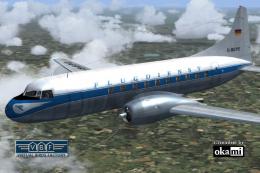

0 comments
Leave a Response