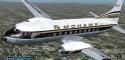
FS2004 Mohawk Airlines Convair CV-240 VBF CA-18
Mohawk Airlines’ black-and-gold Convair CV-240 repaint recreates N1020C “Air Chief Tioga” with period-correct markings and the later button-nose weather radar profile for authentic regional airline flying. Built on the Virtual Birds Factory CA-18 model lineage, it requires the CV240VBFCA18 base pack and runs in Microsoft Flight Simulator 2004.
- Type:Repaint⇲ Download Base Model
- File: cv240vbfca18_moh_n1020c_01.zip
- Size:4.71 MB
- Scan:
Clean (9d)
- Access:Freeware
- Content:Everyone
This freeware add-on offers a historically accurate black-and-gold repaint of a Convair CV-240 series aircraft from Mohawk Airlines, requiring the original freeware base model that can be found in the Fly Away Simulation mod library. Originally delivered to KLM in 1949 as PH-TEL (“Jacob van Ruisdeal”), this twin-engine short-to-medium range airliner later flew under Swissair as HB-IMA (“Tessin”) before joining Mohawk Airlines in 1956 as N1020C (“Air Chief Tioga”). The included textures are paired with the convex button-nose radar modification indicative of later service-life upgrades. All credit is owed to Greg Pepper and Tom Gibson for the base aircraft, further refined by Georg Hauzenberger (model) and Hans Hermann (textures) of the Virtual Birds Factory. Note that this package only supplies the repaint and model components; the essential CV240VBFCA18_BASEPACK_010.ZIP must be installed beforehand. This aircraft is fully compatible with Microsoft Flight Simulator 2004.
Distinctive Heritage of the Aircraft
Convair originally built the CV-240 family for major carriers around the late 1940s, introducing modern weather radar enhancements (often referred to as “button nose” designs [radar dome]) in later retrofits. Mohawk Airlines, focused on regional travel in the northeastern United States, adopted N1020C during the 1950s and operated it extensively. This particular livery replicates the black and gold cheatline popular in the 1960s.
Visual Reference

Screenshot of the Mohawk repaint in flight, displaying the preserved 1960s-era color scheme.
Prerequisite Base Pack
Please confirm that the required folders (CV240VBFca18, cv240VBFcb16, or CV240VBFmilitary) are present and that the correct CV240VBFCA18_BASEPACK_010.ZIP has been installed beforehand. In case any part of the base package is missing, follow the specified guidelines in Chapter 3.2 of the User Manual before adding this repaint.
Installation Procedure
- Extract the contents of this add-on’s ZIP file to a convenient temporary directory.
- Locate and run the setup executable (for instance, cv240VBFca18_aal_N94200_01_setup.exe), which automatically places the repaint and corresponding model files into the proper folder (cv240VBFca18, cv240VBFcb16, or cv240VBFmilitary). Consult the allocation list by Tom Gibson (2009) as referenced in the User Manual for directory details.
- Within the appropriate folder (such as Microsoft Games\Flight Simulator 9\Aircraft\cv240VBFca18), find the text document named (livery name)_add_to_aircraft_cfg.txt. Open it with a text editor to view the [fltsim.xx] entry.
- Copy that [fltsim.xx] block and paste it into the active aircraft.cfg file in the same folder, placing it below the final [fltsim.yy] section. Change “xx” to the next appropriate sequential number, then save and close the aircraft.cfg.
Verification and Troubleshooting
Once these steps are complete, the Mohawk Airlines repaint should be visible within Microsoft Flight Simulator 2004’s aircraft selection menu. If you do not see the new livery, confirm that no folder names were altered, that you chose the correct FS2004 root directory, and that each folder matches its original title (cv240VBFca18, cv240VBFcb16, or cv240VBFmilitary).
The archive cv240vbfca18_moh_n1020c_01.zip has 9 files and directories contained within it.
File Contents
This list displays the first 500 files in the package. If the package has more, you will need to download it to view them.
| Filename/Directory | File Date | File Size |
|---|---|---|
| cv240VBFca18_moh_N1020C_01 | 11.22.10 | 0 B |
| cv240VBFca18_moh_N1020C_01_setup.exe | 11.23.10 | 4.37 MB |
| cv240VBFca18_moh_N1020C_03.jpg | 11.23.10 | 190.33 kB |
| cv240VBFca18_moh_N1020C_03150.gif | 11.23.10 | 12.05 kB |
| cv240VBFreloaded_User Manual_010.pdf | 11.23.10 | 234.01 kB |
| cv240VBF_readme_add-on-livery.txt | 11.23.10 | 5.43 kB |
| file_id.diz | 11.23.10 | 796 B |
| flyawaysimulation.txt | 10.29.13 | 959 B |
| Go to Fly Away Simulation.url | 01.22.16 | 52 B |
Complementing Files & Dependencies
This add-on mentions the following files below in its description. It may be dependent on these files in order to function properly. It's possible that this is a repaint and the dependency below is the base package.
You may also need to download the following files:
Installation Instructions
Most of the freeware add-on aircraft and scenery packages in our file library come with easy installation instructions which you can read above in the file description. For further installation help, please see our Flight School for our full range of tutorials or view the README file contained within the download. If in doubt, you may also ask a question or view existing answers in our dedicated Q&A forum.














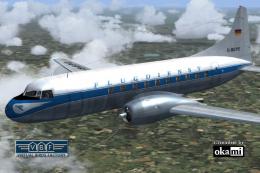
0 comments
Leave a Response